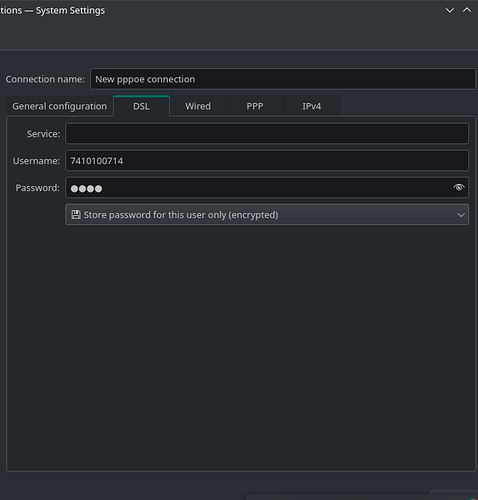i trays to use network manager dsl option to connect but when i add may user pass it did not conect
i use kde
info on the hardware used might be beneficial
you have a dsl modem in your computer?
i have adsl2+ D-link modem and connected with wire to may motherboard LAN port
… like an external device - like any home router?
you plug the dsl cable into it?
and the network cable comes out of it - and connects to your computers LAN port?
no its just modem to LAN port nothing else
I see conflicting information here.
external device? check
connects to your computer via LAN port? check
you want to configure your computer to talk to that modem?
(which should be able to connect via it’s adsl conection and provide that connection via LAN to your computer)
info about hardware … 
Huh? So its just a box connected to your computer … but not to the internet or ‘outside’ at all?
Is it a satellite modem/router of some sort?
i live in iran in the most cities still we don’t have vdsl i connected the router/adsl with telephone cable to the socket and connect LAN cable to it connect to may pc and want to build broadband pppoe conaction like windows to connect the internet
OK … thats not that abnormal … thats how it always works.
It appeard you were saying the modem was not connected to anything but the computer.
I guess I dont need to use this then  :
:
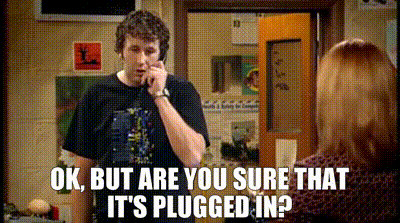
But @smsi , It would still probably be helpful to provide, if not the full version, this info:
inxi -Nazy
this is the PPPoE connection i write but it dos not connect
Network:
Device-1: Intel I211 Gigabit Network vendor: ASUSTeK driver: igb v: kernel
port: e000 bus-ID: 08:00.0 chip-ID: 8086:1539 class-ID: 0200
Device-2: Realtek RTL8188EUS 802.11n Wireless Network Adapter type: USB
driver: r8188eu bus-ID: 1-14:2 chip-ID: 0bda:8179 class-ID: 0000
serial: <filter>
what you typically do is:
you connect the network cable between the box and your computer
then you open your internet browser
and connect to the address that the box/modem has just given you
there is a configuration interface there - implemented as a dynamic web-page
where you can configure every aspect of that device - how it connects to the internet …
again:
info on the hardware
(what kind of box is it? make and model?)
is needed to perhaps give advice that you where not able to find
usually this comes with the box …
ahh
so what is absolutely definitive now is:
you do not need to know (or figure out) how to use pppoe to configure your internet connection
You simply connect the LAN ports
and connect to the devices interface
either by some name
or by IP address
The thing gives your computer a LAN network address.
What is it?
I have not looked - but there surely is a user manual for the thing out there somewhere.
How to reach it, how to connect, how to then go about to configure it.
i config it to use PPPoE and connected right know but how can i use bridge connection like windows when you create broadband PPPoE
something like this on manjaro
so:
you do have internet access through this device already?
yes or no?
but you want to change the way it presents it’s connection to your computer?
(bridged vs … I don’t know how to say it - just a regular NAT connection
not “direct” …)
yes i have internet and yes i want to change it
bridge mode …
that is something configurable via the devices interface
after that change
you will essentially be connected directly to the internet
no NAT in between
… I can read the user manual as well as you can
I will if you can give it to me 
Perhaps I’ll find it and be able to explain to you.
With my cable provider - years ago - I had to enable this feature, and switch to it
via the online configuration they had
It was not just available via the device settings.
But all this is at least 2 if not 3 years ago …
bridge mode:
by now, you might even have to pay for the option 
But I certainly do not know how internet related things are currently handled in Iran.
i know how to config the adsl modem but the problem is when i use the user pass isp give to me in manjaro network manager it doesn’t connect
you simply do not need any password
… no - you don’t …
really!
It’s just a simple LAN connection.
from your router to your computer (LAN - or WLAN)
Your fancy device connects to the internet.
It then forwards that to your PC via LAN or WLAN
no isp data is needed there
not ever