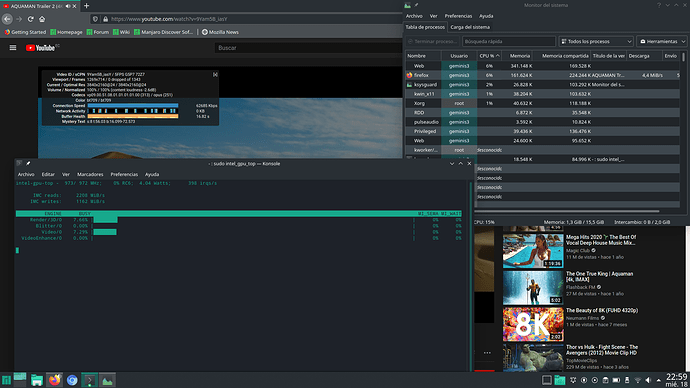Indeed Firefox VAAPI is broken in Manjaro, tried the KDE live USB today and Firefox outputs errors when using VAAPI and fallbacks to CPU decoding.
done
[geminis3@helios300 ~]$ inxi -Fazy
System:
Kernel: 5.4.77-1-MANJARO x86_64 bits: 64 compiler: gcc v: 10.2.0
parameters: BOOT_IMAGE=/boot/vmlinuz-5.4-x86_64
root=UUID=eed8d975-1eaf-4bfe-8d77-e098495e039b rw quiet apparmor=1
security=apparmor udev.log_priority=3
Desktop: KDE Plasma 5.20.3 tk: Qt 5.15.1 wm: kwin_x11 dm: SDDM
Distro: Manjaro Linux
Machine:
Type: Laptop System: Acer product: Predator G3-571 v: V1.22 serial: <filter>
Mobo: KBL model: Sienta_KLS v: V1.22 serial: <filter> UEFI: Insyde v: 1.22
date: 03/15/2019
Battery:
ID-1: BAT1 charge: 43.0 Wh condition: 43.0/48.9 Wh (88%) volts: 16.8/15.2
model: LG 004B384234314341 type: Li-ion serial: <filter> status: Full
CPU:
Info: Quad Core model: Intel Core i7-7700HQ bits: 64 type: MT MCP
arch: Kaby Lake family: 6 model-id: 9E (158) stepping: 9 microcode: DE
L2 cache: 6144 KiB
flags: avx avx2 lm nx pae sse sse2 sse3 sse4_1 sse4_2 ssse3 vmx
bogomips: 44817
Speed: 900 MHz min/max: 800/3800 MHz Core speeds (MHz): 1: 900 2: 900 3: 900
4: 899 5: 900 6: 900 7: 900 8: 900
Vulnerabilities: Type: itlb_multihit status: KVM: Split huge pages
Type: l1tf
mitigation: PTE Inversion; VMX: conditional cache flushes, SMT vulnerable
Type: mds mitigation: Clear CPU buffers; SMT vulnerable
Type: meltdown mitigation: PTI
Type: spec_store_bypass
mitigation: Speculative Store Bypass disabled via prctl and seccomp
Type: spectre_v1
mitigation: usercopy/swapgs barriers and __user pointer sanitization
Type: spectre_v2 mitigation: Full generic retpoline, IBPB: conditional,
IBRS_FW, STIBP: conditional, RSB filling
Type: srbds mitigation: Microcode
Type: tsx_async_abort status: Not affected
Graphics:
Device-1: Intel HD Graphics 630 vendor: Acer Incorporated ALI driver: i915
v: kernel bus ID: 00:02.0 chip ID: 8086:591b
Device-2: NVIDIA GP106M [GeForce GTX 1060 Mobile]
vendor: Acer Incorporated ALI driver: nvidia v: 455.45.01
alternate: nouveau,nvidia_drm bus ID: 01:00.0 chip ID: 10de:1c20
Device-3: Chicony HD WebCam type: USB driver: uvcvideo bus ID: 1-9:4
chip ID: 04f2:b5f7
Display: x11 server: X.Org 1.20.9 compositor: kwin_x11
driver: modesetting,nvidia alternate: fbdev,intel,nouveau,nv,vesa
display ID: :0 screens: 1
Screen-1: 0 s-res: 1920x1080 s-dpi: 96 s-size: 508x285mm (20.0x11.2")
s-diag: 582mm (22.9")
Monitor-1: eDP-1 res: 1920x1080 hz: 60 dpi: 142 size: 344x193mm (13.5x7.6")
diag: 394mm (15.5")
OpenGL: renderer: Mesa Intel HD Graphics 630 (KBL GT2) v: 4.6 Mesa 20.2.2
direct render: Yes
Audio:
Device-1: Intel CM238 HD Audio vendor: Acer Incorporated ALI
driver: snd_hda_intel v: kernel bus ID: 00:1f.3 chip ID: 8086:a171
Sound Server: ALSA v: k5.4.77-1-MANJARO
Network:
Device-1: Qualcomm Atheros QCA6174 802.11ac Wireless Network Adapter
vendor: Lite-On driver: ath10k_pci v: kernel port: 4000 bus ID: 02:00.0
chip ID: 168c:003e
IF: wlp2s0 state: up mac: <filter>
Device-2: Realtek RTL8111/8168/8411 PCI Express Gigabit Ethernet
vendor: Acer Incorporated ALI driver: r8169 v: kernel port: 3000
bus ID: 03:00.1 chip ID: 10ec:8168
IF: enp3s0f1 state: down mac: <filter>
Drives:
Local Storage: total: 1.02 TiB used: 15.72 GiB (1.5%)
SMART Message: Unable to run smartctl. Root privileges required.
ID-1: /dev/nvme0n1 vendor: Western Digital model: WDS100T2B0C-00PXH0
size: 931.51 GiB block size: physical: 512 B logical: 512 B speed: 31.6 Gb/s
lanes: 4 serial: <filter> rev: 211070WD scheme: GPT
ID-2: /dev/sda vendor: Kingston model: SA400S37120G size: 111.79 GiB
block size: physical: 512 B logical: 512 B speed: 6.0 Gb/s serial: <filter>
rev: B1E2 scheme: GPT
Partition:
ID-1: / raw size: 111.49 GiB size: 109.24 GiB (97.98%)
used: 15.72 GiB (14.4%) fs: ext4 dev: /dev/sda2
Swap:
Kernel: swappiness: 60 (default) cache pressure: 100 (default)
ID-1: swap-1 type: file size: 2.00 GiB used: 0 KiB (0.0%) priority: -2
file: /swapfile
Sensors:
System Temperatures: cpu: 52.5 C mobo: 29.8 C
Fan Speeds (RPM): N/A
Info:
Processes: 241 Uptime: 10m Memory: 15.53 GiB used: 1.68 GiB (10.8%)
Init: systemd v: 246 Compilers: gcc: 10.2.0 Packages: pacman: 1277 lib: 365
flatpak: 0 Shell: Bash v: 5.0.18 running in: konsole inxi: 3.1.08
No it doesn’t, I already have manjaro-vaapi package installed and Firefox setup correctly.
[geminis3@helios300 ~]$ vainfo --display drm --device /dev/dri/renderD128
libva error: vaGetDriverNameByIndex() failed with unknown libva error, driver_name = (null)
vaInitialize failed with error code -1 (unknown libva error),exit
default vainfo output
[geminis3@helios300 ~]$ vainfo
vainfo: VA-API version: 1.9 (libva 2.9.1)
vainfo: Driver version: Intel iHD driver for Intel(R) Gen Graphics - 20.4.1 ()
vainfo: Supported profile and entrypoints
VAProfileNone : VAEntrypointVideoProc
VAProfileNone : VAEntrypointStats
VAProfileMPEG2Simple : VAEntrypointVLD
VAProfileMPEG2Simple : VAEntrypointEncSlice
VAProfileMPEG2Main : VAEntrypointVLD
VAProfileMPEG2Main : VAEntrypointEncSlice
VAProfileH264Main : VAEntrypointVLD
VAProfileH264Main : VAEntrypointEncSlice
VAProfileH264Main : VAEntrypointFEI
VAProfileH264Main : VAEntrypointEncSliceLP
VAProfileH264High : VAEntrypointVLD
VAProfileH264High : VAEntrypointEncSlice
VAProfileH264High : VAEntrypointFEI
VAProfileH264High : VAEntrypointEncSliceLP
VAProfileVC1Simple : VAEntrypointVLD
VAProfileVC1Main : VAEntrypointVLD
VAProfileVC1Advanced : VAEntrypointVLD
VAProfileJPEGBaseline : VAEntrypointVLD
VAProfileJPEGBaseline : VAEntrypointEncPicture
VAProfileH264ConstrainedBaseline: VAEntrypointVLD
VAProfileH264ConstrainedBaseline: VAEntrypointEncSlice
VAProfileH264ConstrainedBaseline: VAEntrypointFEI
VAProfileH264ConstrainedBaseline: VAEntrypointEncSliceLP
VAProfileVP8Version0_3 : VAEntrypointVLD
VAProfileVP8Version0_3 : VAEntrypointEncSlice
VAProfileHEVCMain : VAEntrypointVLD
VAProfileHEVCMain : VAEntrypointEncSlice
VAProfileHEVCMain : VAEntrypointFEI
VAProfileHEVCMain10 : VAEntrypointVLD
VAProfileHEVCMain10 : VAEntrypointEncSlice
VAProfileVP9Profile0 : VAEntrypointVLD
VAProfileVP9Profile2 : VAEntrypointVLD
setting LIBVA_DRIVER_NAME=i965 now gives
[geminis3@helios300 ~]$ vainfo --display drm --device /dev/dri/renderD128
libva error: /usr/lib/dri/i965_drv_video.so init failed
vaInitialize failed with error code -1 (unknown libva error),exit
now iHD
[geminis3@helios300 ~]$ LIBVA_DRIVER_NAME=iHD vainfo --display drm --device /dev/dri/renderD128
DRM_IOCTL_I915_GEM_APERTURE failed: Invalid argument
Assuming 131072kB available aperture size.
May lead to reduced performance or incorrect rendering.
get chip id failed: -1 [22]
param: 4, val: 0
libva error: /usr/lib/dri/iHD_drv_video.so init failed
vaInitialize failed with error code 18 (invalid parameter),exit
[geminis3@helios300 ~]$ mhwd -li
> Installed PCI configs:
--------------------------------------------------------------------------------
NAME VERSION FREEDRIVER TYPE
--------------------------------------------------------------------------------
video-hybrid-intel-nvidia-455xx-prime 2020.10.04 false PCI
video-modesetting 2020.01.13 true PCI
Warning: No installed USB configs!
cscs
19 November 2020 02:07
5
First it seems like your initial output is using the iHD alright.
Kinda funny you get the other outputs.
I guess I wonder 2 things … do you have linux-firmware installed?libvdpau-va-gl ?
Oh … also … ls /dev/dri … I notice I get a error running on ‘card0’ but not ‘renderD128’ there
yes
no, but just installed no difference
If that helps, this is my output on Ubuntu live ISO
ubuntu@ubuntu:~$ vainfo --display drm --device /dev/dri/renderD128
libva info: VA-API version 1.7.0
libva info: Trying to open /usr/lib/x86_64-linux-gnu/dri/iHD_drv_video.so
libva info: Found init function __vaDriverInit_1_7
libva info: va_openDriver() returns 0
vainfo: VA-API version: 1.7 (libva 2.6.0)
vainfo: Driver version: Intel iHD driver for Intel(R) Gen Graphics - 20.1.1 ()
vainfo: Supported profile and entrypoints
VAProfileMPEG2Simple : VAEntrypointVLD
VAProfileMPEG2Main : VAEntrypointVLD
VAProfileH264Main : VAEntrypointVLD
VAProfileH264Main : VAEntrypointEncSliceLP
VAProfileH264High : VAEntrypointVLD
VAProfileH264High : VAEntrypointEncSliceLP
VAProfileJPEGBaseline : VAEntrypointVLD
VAProfileJPEGBaseline : VAEntrypointEncPicture
VAProfileH264ConstrainedBaseline: VAEntrypointVLD
VAProfileH264ConstrainedBaseline: VAEntrypointEncSliceLP
VAProfileVP8Version0_3 : VAEntrypointVLD
VAProfileHEVCMain : VAEntrypointVLD
VAProfileHEVCMain10 : VAEntrypointVLD
VAProfileVP9Profile0 : VAEntrypointVLD
VAProfileVP9Profile2 : VAEntrypointVLD
ubuntu@ubuntu:~$ vainfo --display drm --device /dev/dri/renderD129
libva info: VA-API version 1.7.0
libva info: Trying to open /usr/lib/x86_64-linux-gnu/dri/nouveau_drv_video.so
libva info: Found init function __vaDriverInit_1_7
libva info: va_openDriver() returns 0
vainfo: VA-API version: 1.7 (libva 2.6.0)
vainfo: Driver version: Mesa Gallium driver 20.0.8 for NV136
vainfo: Supported profile and entrypoints
VAProfileNone : VAEntrypointVideoProc
EDIT: looks like outputs are somehow inverted on Manjaro, from the Ubuntu output D128 appears to be the iGPU and D129 the Nvidia dGPU
cscs
19 November 2020 02:22
7
So there we are. Different addresses.prime-run and check vdpau on the opposite it works)
Again … your output when you dont manually choose the path seems to verify it is working fine.
If your issue is with the performance of some application then maybe we could look at that.
The problem is that Firefox seems to be using D128 for VAAPI calls, Chromium or VLC works without problems. Btw VDPAU it’s not supported by Firefox so it’s VAAPI or nothing if you want accelerated video playback.
Like I said on Ubuntu distros Firefox gets the correct VAAPI location and works fine on my laptop but I prefer Manjaro tbh.
cscs
19 November 2020 02:36
9
I wonder then.
LIBVA_DRIVER_NAME=iHD firefox
(and the proper about:config edits, and MOZ_X11_EGL=1 if using X and not set already)
And further … can you check with removing libva-vdpau-driver ? I have a suspicion it may be forcing vaapi to try to use vdpau, which may look for the nvidia…
PS. Worst case scenario there is another variable which could set the path manually:LIBVA_DRIVERS_PATH
It doesn’t works
[Child 1917, MediaDecoderStateMachine #1] WARNING: Decoder=7f94f98d3800 Decode error: NS_ERROR_DOM_MEDIA_FATAL_ERR (0x806e0005) - RefPtr<MediaSourceTrackDem
uxer::SamplesPromise> mozilla::MediaSourceTrackDemuxer::DoGetSamples(int32_t): manager is detached.: file /build/firefox/src/firefox-83.0/dom/media/MediaDec
oderStateMachine.cpp:3471
[Child 1917, MediaDecoderStateMachine #1] WARNING: Decoder=7f94f98d3800 Decode error: NS_ERROR_DOM_MEDIA_FATAL_ERR (0x806e0005) - RefPtr<MediaSourceTrackDem
uxer::SamplesPromise> mozilla::MediaSourceTrackDemuxer::DoGetSamples(int32_t): manager is detached.: file /build/firefox/src/firefox-83.0/dom/media/MediaDec
oderStateMachine.cpp:3471
[Child 1917, MediaDecoderStateMachine #1] WARNING: Decoder=7f94f98d3800 Decode error: NS_ERROR_DOM_MEDIA_FATAL_ERR (0x806e0005) - RefPtr<MediaSourceTrackDem
uxer::SamplesPromise> mozilla::MediaSourceTrackDemuxer::DoGetSamples(int32_t): manager is detached.: file /build/firefox/src/firefox-83.0/dom/media/MediaDec
oderStateMachine.cpp:3471
[Child 1917, MediaDecoderStateMachine #1] WARNING: Decoder=7f94f98d3800 Decode error: NS_ERROR_DOM_MEDIA_FATAL_ERR (0x806e0005) - RefPtr<MediaSourceTrackDem
uxer::SamplesPromise> mozilla::MediaSourceTrackDemuxer::DoGetSamples(int32_t): manager is detached.: file /build/firefox/src/firefox-83.0/dom/media/MediaDec
oderStateMachine.cpp:3471
[Child 1917, MediaDecoderStateMachine #1] WARNING: Decoder=7f94f98d3800 Decode error: NS_ERROR_DOM_MEDIA_FATAL_ERR (0x806e0005) - RefPtr<MediaSourceTrackDem
uxer::SamplesPromise> mozilla::MediaSourceTrackDemuxer::DoGetSamples(int32_t): manager is detached.: file /build/firefox/src/firefox-83.0/dom/media/MediaDec
oderStateMachine.cpp:3471
DRM_IOCTL_I915_GEM_APERTURE failed: Argumento inválido
Assuming 131072kB available aperture size.
May lead to reduced performance or incorrect rendering.
get chip id failed: -1 [22]
param: 4, val: 0
libva error: /usr/lib/dri/iHD_drv_video.so init failed
Appears to be working now after manually adding i915 module to mkinitpcio
EDIT: vainfo now displays the correct info on D128, Nvidia propietary doesn’t supports VAAPI so I think it’s normal for D129 to give errors
[geminis3@helios300 ~]$ vainfo --display drm --device /dev/dri/renderD128
vainfo: VA-API version: 1.9 (libva 2.9.1)
vainfo: Driver version: Intel iHD driver for Intel(R) Gen Graphics - 20.4.1 ()
vainfo: Supported profile and entrypoints
VAProfileNone : VAEntrypointVideoProc
VAProfileNone : VAEntrypointStats
VAProfileMPEG2Simple : VAEntrypointVLD
VAProfileMPEG2Simple : VAEntrypointEncSlice
VAProfileMPEG2Main : VAEntrypointVLD
VAProfileMPEG2Main : VAEntrypointEncSlice
VAProfileH264Main : VAEntrypointVLD
VAProfileH264Main : VAEntrypointEncSlice
VAProfileH264Main : VAEntrypointFEI
VAProfileH264Main : VAEntrypointEncSliceLP
VAProfileH264High : VAEntrypointVLD
VAProfileH264High : VAEntrypointEncSlice
VAProfileH264High : VAEntrypointFEI
VAProfileH264High : VAEntrypointEncSliceLP
VAProfileVC1Simple : VAEntrypointVLD
VAProfileVC1Main : VAEntrypointVLD
VAProfileVC1Advanced : VAEntrypointVLD
VAProfileJPEGBaseline : VAEntrypointVLD
VAProfileJPEGBaseline : VAEntrypointEncPicture
VAProfileH264ConstrainedBaseline: VAEntrypointVLD
VAProfileH264ConstrainedBaseline: VAEntrypointEncSlice
VAProfileH264ConstrainedBaseline: VAEntrypointFEI
VAProfileH264ConstrainedBaseline: VAEntrypointEncSliceLP
VAProfileVP8Version0_3 : VAEntrypointVLD
VAProfileVP8Version0_3 : VAEntrypointEncSlice
VAProfileHEVCMain : VAEntrypointVLD
VAProfileHEVCMain : VAEntrypointEncSlice
VAProfileHEVCMain : VAEntrypointFEI
VAProfileHEVCMain10 : VAEntrypointVLD
VAProfileHEVCMain10 : VAEntrypointEncSlice
VAProfileVP9Profile0 : VAEntrypointVLD
VAProfileVP9Profile2 : VAEntrypointVLD
[geminis3@helios300 ~]$ vainfo --display drm --device /dev/dri/renderD129
libva error: vaGetDriverNameByIndex() failed with unknown libva error, driver_name = (null)
vaInitialize failed with error code -1 (unknown libva error),exit
cscs
19 November 2020 04:08
12
Ah.
I dont think we currently auto-add anything to mkinitcpio … but it could make sense to.
1 Like
I’m not the expert to measure the technical consequences of doing that by default but it will help newbie users with PRIME laptops, btw thanks for your kind help.
cscs
19 November 2020 04:28
14
As we currently add configs during mhwd profile installation to xorg.conf.d I dont see why we couldnt do something similar with mkinitcpio. Its certainly something I set on all my systems.sd_mod ahci ext4 amdgpu … including modules you know you use will generally result in quicker boot times if nothing else)
1 Like
As a side note using optimus-manager to turn off the dGPU (I have a separate NVMe for Windows gaming) using nouveau and PCI power control also fixes the VAAPI problem without requiring to modify the mkinitpcio…
Just adding this if anyone with the same problem stumbles up to this thread and has a similar usercase.