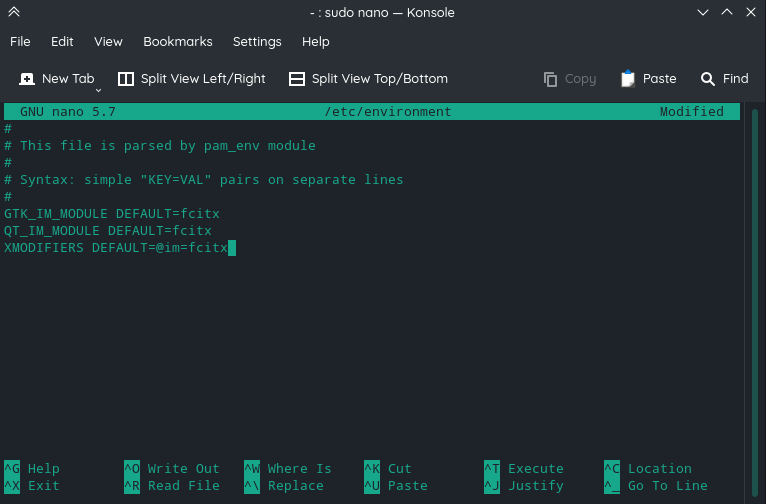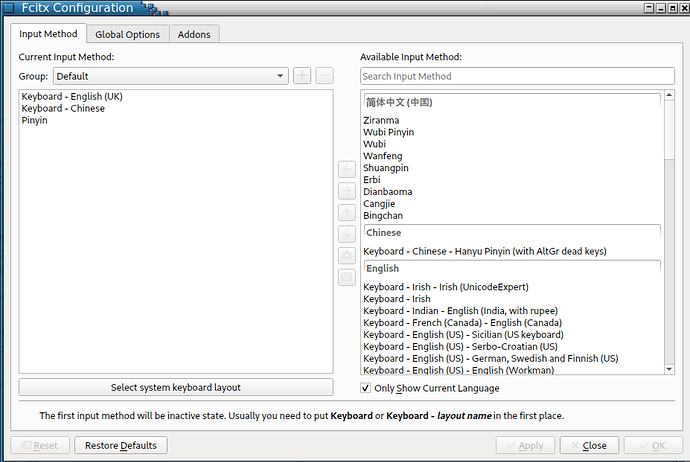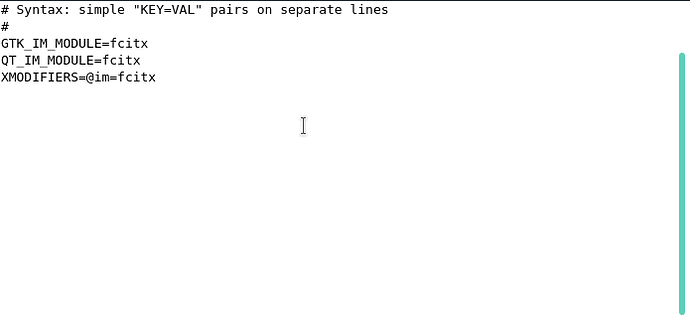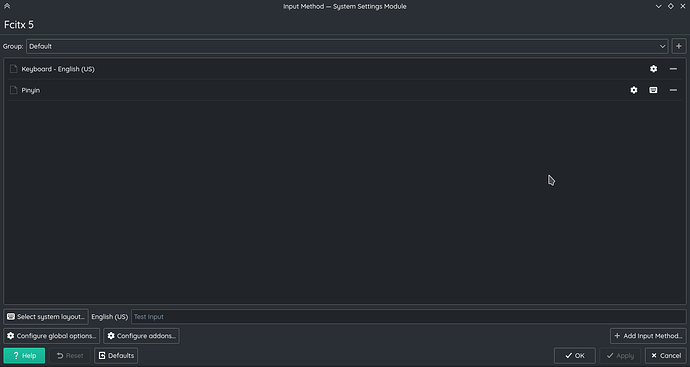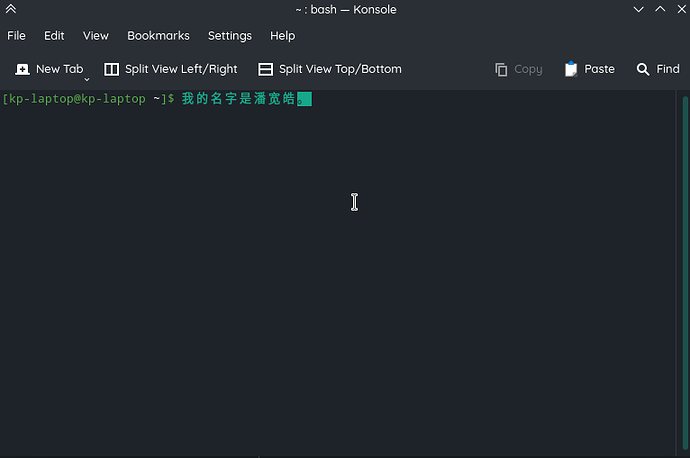Looks empty to me
That’s the correct file, yes. Don’'t know about the entries - you’ve got to trust @nyepi on that part…
it didn’t work even with a full restart, maybe Im not sopposed to paste it like that?
Your /etc/environment seems fine (unless you forgot to save it after editing). Did you configure fcitx to autostart? Fcitx5 - ArchWiki
EDIT: What happens if you start fcitx5 from the console and then hit Ctrl+Space?
Also , I would comment or delete “fcitx5” above those export lines.
The /etc/environment file is supposed to be like this
GTK_IM_MODULE=fcitx
QT_IM_MODULE=fcitx
XMODIFIERS=@im=fcitx
NOT
GTK_IM_MODULE DEFAULT=fcitx
QT_IM_MODULE DEFAULT=fcitx
XMODIFIERS DEFAULT=@im=fcitx
Two different syntax
Read the wiki carefully
So I changed it to =
GTK_IM_MODULE=fcitx
QT_IM_MODULE=fcitx
XMODIFIERS=@im=fcitx
I have all of my fcitx variavles at the end of ~/.xprofile
1 #
2 # ~/.xprofile
3 #
4 #
5
6 # if which dbus-launch >/dev/null && test -z "$DBUS_SESSION_BUS_ADDRESS"; th en
7 # eval "$(dbus-launch --sh-syntax --exit-with-session)"
8 # fi
9
10 # Environment variables
11 #
12
13 [[ -f ~/.extend.xprofile ]] && . ~/.extend.xprofile
14
15 export QT_IM_MODULE=fcitx
16 export XMODIFIERS=@im=fcitx
17 export GTK_IM_MODULE=fcitx
And they are in /etc/environment like this, as you have already amended:
1 #
2 # This file is parsed by pam_env module
3 #
4 # Syntax: simple "KEY=VAL" pairs on separate lines
5 #
6 QT_QPA_PLATFORMTHEME=qt5ct
7
8 GTK_IM_MODULE=fcitx
9 QT_IM_MODULE=fcitx
10 XMODIFIERS=@im=fcitx
Did you install the other packages as noted by @nyepi ?
I didn’t install the fcitx-im group, but I did install those three packages. And I do not have a ~/.pam_enviroment file. I did a full reboot to apply the changes.
Once finished, you should see something like this when you right click the fcitx icon in the panel, and choose Configure:
NOTE: Keyboard - Chinese is not required. I moved it across in error.
Ok i’ll try this tomorrow because I got to sleep
Im just gonna reboot the system and see does it work
I deleted the file with Nemo because I wasn’t able to make root work with Dolphin.
It worked, I can type in Feather pad, LibreOffice, Konsole.
Great! Glad it’s working. 

Running GUIs as root is bad practice - I highly recommend using the console.
Anyway, glad to hear that you were able to get fcitx to work 
Yeah but I don’t know how to move and copy files in the terminal so…