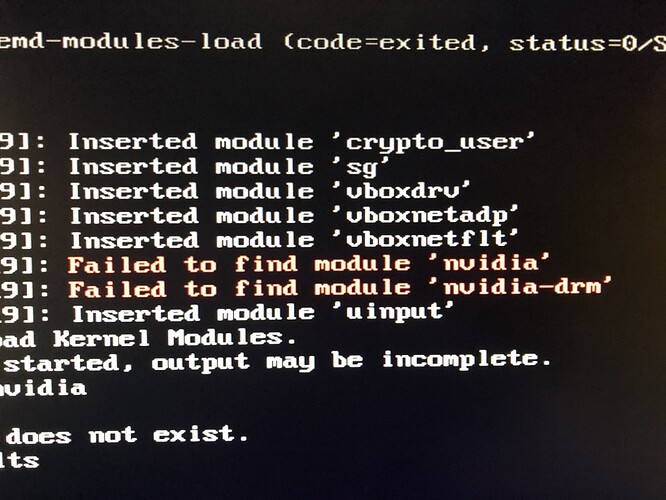basil
1
So, when booting today I was met with a surprise:
It wouldn’t boot, and is stuck on “starting hostname service”.
So I logically did what it told me to do, and ran: systemctl status systemd-modules-load.service
And am met with the following output:
(I’m sorry for using images, I just cannot access my DE to send and copy text)
So, my logical next step is to check what nvidia drivers I am using, so I do sudo pacman -Q nvidia, with the output:
linux414-nvidia 465.27-1
So, I reinstalled the Nvidia drivers and restarted, to no success
Additionally modprobing nvidia gives me the message:
Module nvidia not found in directory /lib/modules/5.9.16-1-MANJARO
Running modinfo on nvidia grants the message:
Module nvidia not found
I’m kind of at a loss on what to do, so I would be really appreciative of help
My GPU is:
NVIDIA Corporation TU106 [GeForce RTX 2060 Rev. A] (rev a1)
omano
2
You have one of the oldest LTS kernel available, and a non existent kernel… nice.

Follow what I explained in the linked thread.
2 Likes
basil
3
Thank you so much.
I removed the older kernels and installed 510, then installed nvidia drivers with mhwd
Worked like a charm

system
Closed
4
This topic was automatically closed 15 days after the last reply. New replies are no longer allowed.