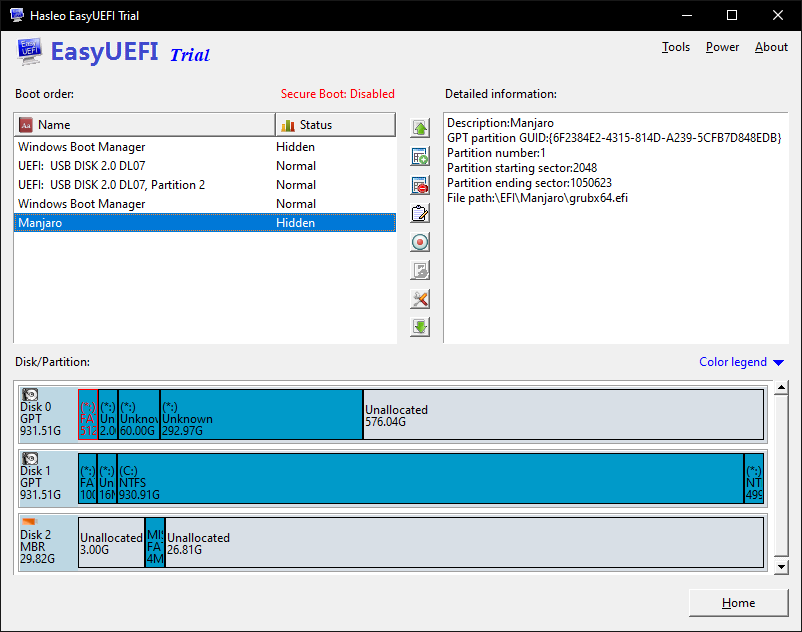Hi, I usually don’t ask for help but it’s getting nowhere. I’m a Linux noob discovering a whole new world.
A few days ago, I followed this dual boot guide (forum manjaro org/t/root-tip-dual-boot-manjaro-and-windows/1164) (using Windows until I’m settled in a Linux distro) to install Manjaro XFCE as second OS without a problem. Only issues I ran into were a few minor problems I could fix relativily easily.
Today, I wanted to change things up and install KDE as I like to customise whatever is possible. I’ve read in another post that doing a clean install was the easiest way (I’ve also checked the Manjaro docu page about installing desktop environments).
I have 2 storage drives, an M.2 which I use for Windows, and a separate clean SSD for Linux, or at least partly.
The steps I took:
-
Go into BIOS to change my boot order and make Windows the priority again.
-
Boot into Windows and remove all partitions to make the SDD “clean” again.
-
Follow the guide I mentioned above again, but this time with KDE on the bootable.
-
Manually partitioned the drive as mentioned in the guide. Here I noticed that my SSD already had a small partition of approx 100MB, which I could not see in Windows Disk Manager.
-
Complete the steps from the guide (including the check for my bootorder).
-
My PC booted again in Windows, so I followed the additional steps.
-
Last resort, I followed the steps in this guide (archived forum manjaro org/t/using-livecd-v17-0-1-and-above-as-grub-to-boot-os-with-broken-bootloader/24916).
At this moment, after spending quite some hours to fix this after a long day at work, my hope is reaching out to people with experience with this OS.
If further information is needed, feel free to ask. All help is appreciated!
Steps I took the next day, guided by some redittors:
I installed EasyUEFI to see if something actually happened and this was the result:
i imgur com/0hUdrss.png
To follow up, I used MiniTool Partition Wizard to completely erase my SSD. I plugged out my M.2 drive and installed again. This didn’t result in anything better, my PC booted with the bootable USB again. BIOS doesn’t show Manjaro as a boot option.
I then reinstalled my M.2 drive with Windows on, went to check with EasyUEFI to find this:
i imgur com/OcMrwhc.png
I’m getting clueless at this point about how to fix this. Would rEFInd help with this issue or does someone know where I mess up?