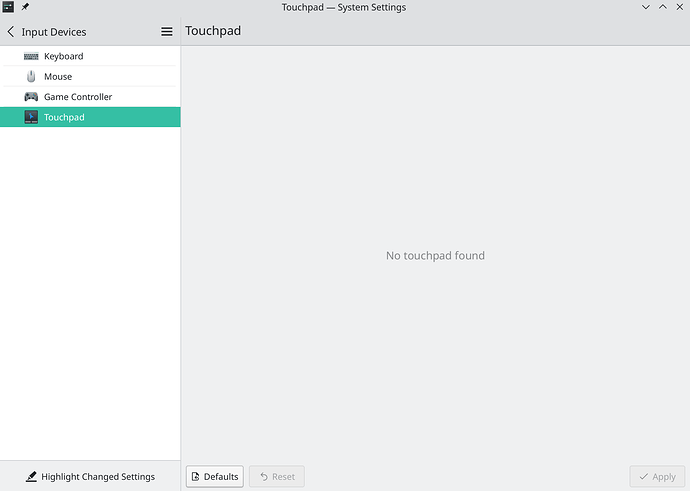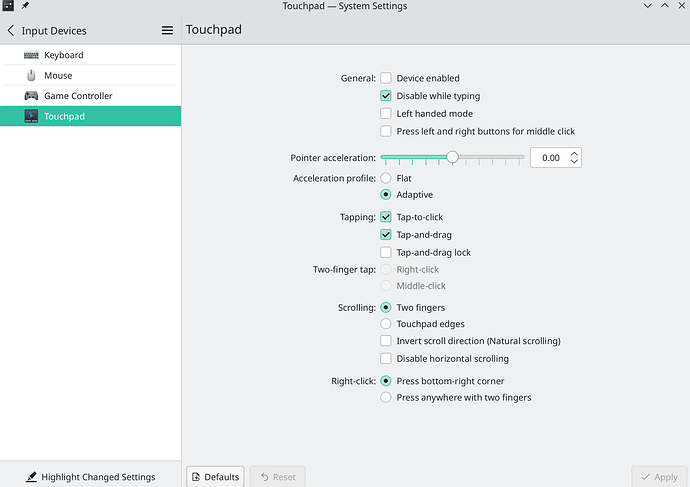With a fresh installation of kde plasma, touchpad works fine. For I prefer mouse to touchpad, I disabled touchpad. The problem is that touchpad settings disappear as in the screenshot below.
And if you enable it, does it have options in System Settings?
I could enable it in “System Settings/Input Devices/Touchpad” before, but now it’s empty.
Does it reappear when you unplug the mouse?
UPDATE
After a big update, no problem, treat it as solved.
When I’m trying to test about this, I check the settings first, surprisely the settings appear again as below
I have done nothing about it, it should be self-recoverable or unstable.
This topic was automatically closed 2 days after the last reply. New replies are no longer allowed.