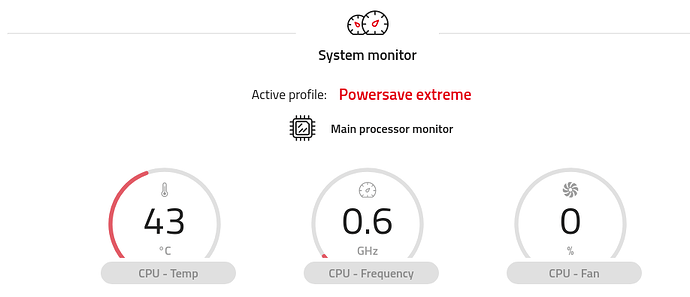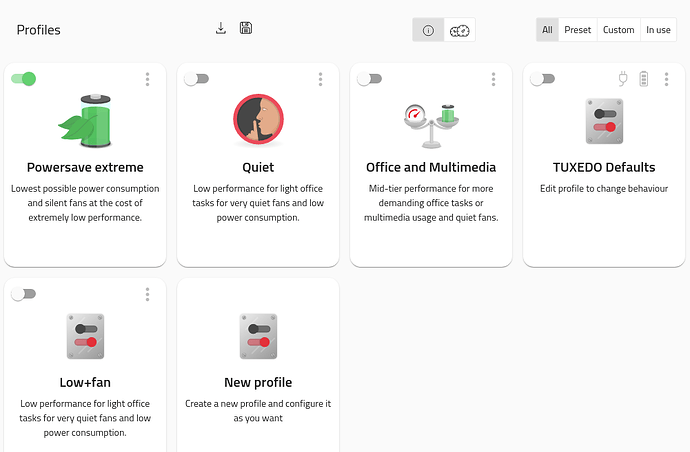Since i have bought my Tuxedo Pulse 15 Laptop, i have issues with this software, i used the newest client from official manjaro repo but as i said in Topic, CPU Temp showed N/A and also the CPU Fan is N/A, i also cant control the CPU Frequency… the Software showed me access but nothing happend, after im adjusting the clock.
journalctl -p 3 -xb:
Jul 27 17:06:46 koboldx-tuxedopulse15 systemd-modules-load[346]: Failed to find module 'tuxedo_io'
Jul 27 17:06:46 koboldx-tuxedopulse15 systemd-modules-load[346]: Failed to find module 'tuxedo_keyboard'
inxi --admin --verbosity=7 --filter --no-host --width:
perl: warning: Setting locale failed.
perl: warning: Please check that your locale settings:
LANGUAGE = "",
LC_ALL = (unset),
LC_MONETARY = "de_DE.UTF-8",
LC_MEASUREMENT = "de_DE.UTF-8",
LC_TIME = "de_DE.UTF-8",
LC_NUMERIC = "de_DE.UTF-8",
LANG = "en_DE.UTF-8"
are supported and installed on your system.
perl: warning: Falling back to the standard locale ("C").
System:
Kernel: 5.15.55-1-MANJARO arch: x86_64 bits: 64 compiler: gcc v: 12.1.0
parameters: BOOT_IMAGE=/vmlinuz-5.15-x86_64
root=UUID=117a5f35-5599-4992-850a-7d04cb4bca27 rw quiet apparmor=1
security=apparmor udev.log_priority=3
Desktop: KDE Plasma v: 5.24.6 tk: Qt v: 5.15.5 wm: kwin_x11 vt: 1 dm: SDDM
Distro: Manjaro Linux base: Arch Linux
Machine:
Type: Laptop System: TUXEDO product: TUXEDO Pulse 15 Gen1 v: Standard
serial: <superuser required>
Mobo: NB02 model: PULSE1501 v: Standard serial: <superuser required>
BIOS: American Megatrends v: N.1.07.A03 date: 05/11/2021
Battery:
ID-1: BAT0 charge: 91.6 Wh (100.0%) condition: 91.6/91.6 Wh (100.0%)
volts: 12.9 min: 11.6 model: standard type: Li-ion serial: <filter>
status: full
Memory:
RAM: total: 15.05 GiB used: 2.2 GiB (14.6%)
RAM Report:
permissions: Unable to run dmidecode. Root privileges required.
CPU:
Info: model: AMD Ryzen 7 4800H with Radeon Graphics bits: 64 type: MT MCP
arch: Zen 2 gen: 3 built: 2020-22 process: TSMC n7 (7nm) family: 0x17 (23)
model-id: 0x60 (96) stepping: 1 microcode: 0x8600103
Topology: cpus: 1x cores: 8 tpc: 2 threads: 16 smt: enabled cache:
L1: 512 KiB desc: d-8x32 KiB; i-8x32 KiB L2: 4 MiB desc: 8x512 KiB L3: 8 MiB
desc: 2x4 MiB
Speed (MHz): avg: 1593 high: 2732 min/max: 1400/2900 boost: enabled
scaling: driver: acpi-cpufreq governor: ondemand cores: 1: 2634 2: 1398
3: 2053 4: 2732 5: 1393 6: 1395 7: 1401 8: 1397 9: 1397 10: 1397 11: 1397
12: 1317 13: 1397 14: 1397 15: 1395 16: 1397 bogomips: 92657
Flags: 3dnowprefetch abm adx aes aperfmperf apic arat avic avx avx2 bmi1
bmi2 bpext cat_l3 cdp_l3 clflush clflushopt clwb clzero cmov cmp_legacy
constant_tsc cpb cpuid cqm cqm_llc cqm_mbm_local cqm_mbm_total
cqm_occup_llc cr8_legacy cx16 cx8 de decodeassists extapic extd_apicid
f16c flushbyasid fma fpu fsgsbase fxsr fxsr_opt ht hw_pstate ibpb ibrs ibs
irperf lahf_lm lbrv lm mba mca mce misalignsse mmx mmxext monitor movbe
msr mtrr mwaitx nonstop_tsc nopl npt nrip_save nx osvw overflow_recov pae
pat pausefilter pclmulqdq pdpe1gb perfctr_core perfctr_llc perfctr_nb
pfthreshold pge pni popcnt pse pse36 rapl rdpid rdpru rdrand rdseed rdt_a
rdtscp rep_good sep sha_ni skinit smap smca smep ssbd sse sse2 sse4_1
sse4_2 sse4a ssse3 stibp succor svm svm_lock syscall tce topoext tsc
tsc_scale umip v_spec_ctrl v_vmsave_vmload vgif vmcb_clean vme vmmcall
wbnoinvd wdt xgetbv1 xsave xsavec xsaveerptr xsaveopt xsaves
Vulnerabilities:
Type: itlb_multihit status: Not affected
Type: l1tf status: Not affected
Type: mds status: Not affected
Type: meltdown status: Not affected
Type: mmio_stale_data status: Not affected
Type: spec_store_bypass
mitigation: Speculative Store Bypass disabled via prctl and seccomp
Type: spectre_v1
mitigation: usercopy/swapgs barriers and __user pointer sanitization
Type: spectre_v2 mitigation: Retpolines, IBPB: conditional, IBRS_FW,
STIBP: conditional, RSB filling
Type: srbds status: Not affected
Type: tsx_async_abort status: Not affected
Graphics:
Device-1: AMD Renoir vendor: Tongfang Hongkong driver: amdgpu v: kernel
arch: GCN 5.1 process: TSMC n7 (7nm) built: 2018-21 pcie: gen: 4
speed: 16 GT/s lanes: 16 ports: active: eDP-1 empty: HDMI-A-1
bus-ID: 03:00.0 chip-ID: 1002:1636 class-ID: 0300
Display: x11 server: X.Org v: 21.1.4 compositor: kwin_x11 driver: X:
loaded: amdgpu unloaded: modesetting alternate: fbdev,vesa gpu: amdgpu
display-ID: :0 screens: 1
Screen-1: 0 s-res: 1920x1080 s-dpi: 96 s-size: 508x285mm (20.00x11.22")
s-diag: 582mm (22.93")
Monitor-1: eDP-1 mapped: eDP model: BOE Display 0x0900 built: 2019
res: 1920x1080 hz: 60 dpi: 142 gamma: 1.2 size: 344x194mm (13.54x7.64")
diag: 395mm (15.5") ratio: 16:9 modes: max: 1920x1080 min: 640x480
OpenGL: renderer: AMD RENOIR (LLVM 14.0.6 DRM 3.42 5.15.55-1-MANJARO)
v: 4.6 Mesa 22.1.3 direct render: Yes
Audio:
Device-1: AMD Renoir Radeon High Definition Audio vendor: Tongfang Hongkong
driver: snd_hda_intel v: kernel pcie: gen: 4 speed: 16 GT/s lanes: 16
bus-ID: 03:00.1 chip-ID: 1002:1637 class-ID: 0403
Device-2: AMD ACP/ACP3X/ACP6x Audio Coprocessor vendor: Tongfang Hongkong
driver: N/A alternate: snd_pci_acp3x, snd_rn_pci_acp3x, snd_pci_acp5x pcie:
gen: 4 speed: 16 GT/s lanes: 16 bus-ID: 03:00.5 chip-ID: 1022:15e2
class-ID: 0480
Device-3: AMD Family 17h/19h HD Audio vendor: Tongfang Hongkong
driver: snd_hda_intel v: kernel pcie: gen: 4 speed: 16 GT/s lanes: 16
bus-ID: 03:00.6 chip-ID: 1022:15e3 class-ID: 0403
Sound Server-1: ALSA v: k5.15.55-1-MANJARO running: yes
Sound Server-2: JACK v: 1.9.21 running: no
Sound Server-3: PulseAudio v: 16.1 running: yes
Sound Server-4: PipeWire v: 0.3.56 running: yes
Network:
Device-1: Intel Wi-Fi 6 AX200 driver: iwlwifi v: kernel pcie: gen: 2
speed: 5 GT/s lanes: 1 bus-ID: 01:00.0 chip-ID: 8086:2723 class-ID: 0280
IF: wlp1s0 state: down mac: <filter>
Device-2: Realtek RTL8111/8168/8411 PCI Express Gigabit Ethernet
vendor: Tongfang Hongkong driver: r8169 v: kernel pcie: gen: 1
speed: 2.5 GT/s lanes: 1 port: f000 bus-ID: 02:00.0 chip-ID: 10ec:8168
class-ID: 0200
IF: eno1 state: up speed: 100 Mbps duplex: full mac: <filter>
IP v4: <filter> type: dynamic noprefixroute scope: global
broadcast: <filter>
IP v6: <filter> type: noprefixroute scope: link
WAN IP: <filter>
Bluetooth:
Device-1: Intel AX200 Bluetooth type: USB driver: btusb v: 0.8
bus-ID: 1-4.4:4 chip-ID: 8087:0029 class-ID: e001
Report: rfkill ID: hci0 rfk-id: 0 state: up address: see --recommends
Logical:
Message: No logical block device data found.
RAID:
Message: No RAID data found.
Drives:
Local Storage: total: 465.76 GiB used: 22.34 GiB (4.8%)
SMART Message: Unable to run smartctl. Root privileges required.
ID-1: /dev/sda maj-min: 8:0 vendor: Samsung model: SSD 860 EVO M.2 500GB
size: 465.76 GiB block-size: physical: 512 B logical: 512 B speed: 6.0 Gb/s
type: SSD serial: <filter> rev: 4B6Q scheme: MBR
Message: No optical or floppy data found.
Partition:
ID-1: / raw-size: 240.66 GiB size: 235.82 GiB (97.99%)
used: 17.71 GiB (7.5%) fs: ext4 dev: /dev/sda2 maj-min: 8:2 label: N/A
uuid: 117a5f35-5599-4992-850a-7d04cb4bca27
ID-2: /boot raw-size: 500 MiB size: 458.3 MiB (91.67%)
used: 62.7 MiB (13.7%) fs: ext3 dev: /dev/sda1 maj-min: 8:1 label: Boot
uuid: be5baa10-5f66-4e30-b9c6-a1788e510c69
ID-3: /home raw-size: 175.78 GiB size: 171.96 GiB (97.83%)
used: 4.57 GiB (2.7%) fs: ext4 dev: /dev/sda3 maj-min: 8:3 label: Home
uuid: 71a27b4e-f3fb-43e1-8e9d-8f5eec561bdd
Swap:
Alert: No swap data was found.
Unmounted:
ID-1: /dev/sda4 maj-min: 8:4 size: 2.93 GiB fs: swap label: N/A
uuid: a5d2ba7c-3b01-46f0-8f71-ebab43cf0582
USB:
Hub-1: 1-0:1 info: Hi-speed hub with single TT ports: 4 rev: 2.0
speed: 480 Mb/s chip-ID: 1d6b:0002 class-ID: 0900
Hub-2: 1-4:2 info: Genesys Logic Hub ports: 4 rev: 2.0 speed: 480 Mb/s
power: 100mA chip-ID: 05e3:0608 class-ID: 0900
Device-1: 1-4.3:3 info: Realtek RTS5129 Card Reader Controller
type: <vendor specific> driver: rtsx_usb,rtsx_usb_ms,rtsx_usb_sdmmc
interfaces: 1 rev: 2.0 speed: 480 Mb/s power: 500mA chip-ID: 0bda:0129
class-ID: ff00 serial: <filter>
Device-2: 1-4.4:4 info: Intel AX200 Bluetooth type: Bluetooth
driver: btusb interfaces: 2 rev: 2.0 speed: 12 Mb/s power: 100mA
chip-ID: 8087:0029 class-ID: e001
Hub-3: 2-0:1 info: Super-speed hub ports: 2 rev: 3.1 speed: 10 Gb/s
chip-ID: 1d6b:0003 class-ID: 0900
Hub-4: 3-0:1 info: Hi-speed hub with single TT ports: 4 rev: 2.0
speed: 480 Mb/s chip-ID: 1d6b:0002 class-ID: 0900
Hub-5: 4-0:1 info: Super-speed hub ports: 2 rev: 3.1 speed: 10 Gb/s
chip-ID: 1d6b:0003 class-ID: 0900
Sensors:
System Temperatures: cpu: N/A mobo: N/A gpu: amdgpu temp: 40.0 C
Fan Speeds (RPM): N/A
Info:
Processes: 328 Uptime: 30m wakeups: 1 Init: systemd v: 251
default: graphical tool: systemctl Compilers: gcc: 12.1.0 clang: 14.0.6
Packages: pacman: 1313 lib: 346 flatpak: 0 Shell: Bash v: 5.1.16
running-in: konsole inxi: 3.3.19