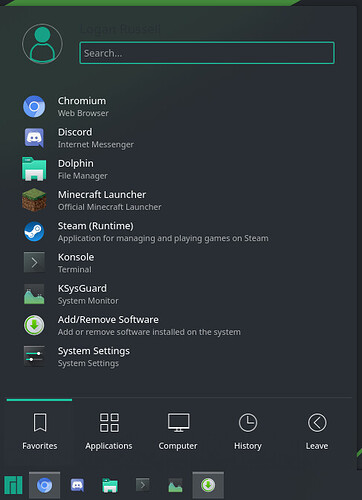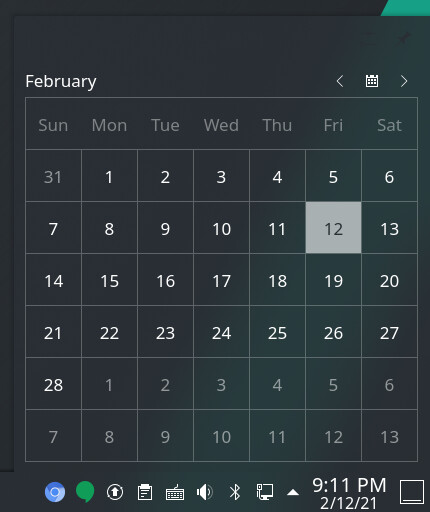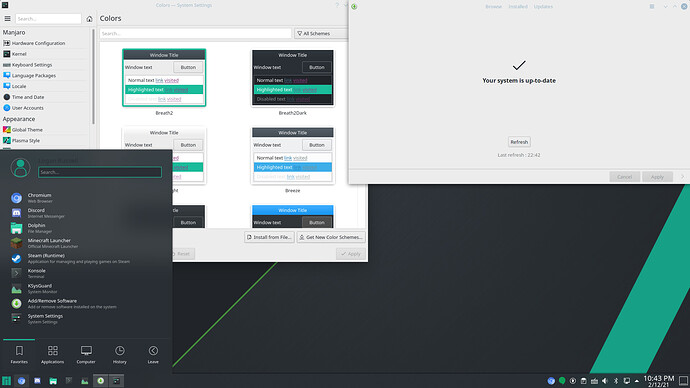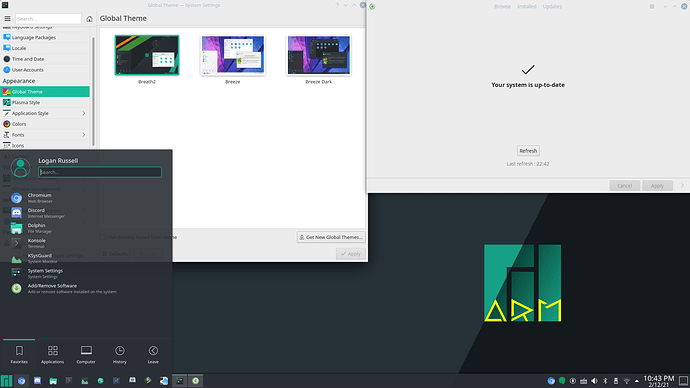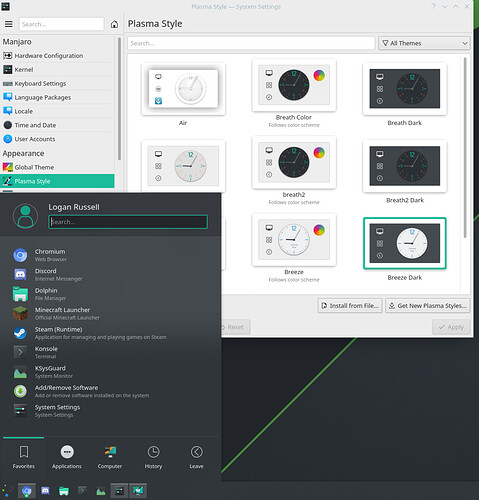I’d be okay with reinstalling the styles / themes to fix them since it seems to be an isolated issue. Is there a way to do that? I suppose I just find it strange that this would happen though, since I haven’t really messed with the styles since installing Manjaro.
I did find a Breath2Dark.colors file under ~/.kde4/share/apps/color-schemes/. Could this be where it’s set?
[ColorEffects:Disabled]
Color=56,56,56
ColorAmount=0
ColorEffect=0
ContrastAmount=0.65
ContrastEffect=1
IntensityAmount=0.1
IntensityEffect=2
[ColorEffects:Inactive]
ChangeSelectionColor=true
Color=112,111,110
ColorAmount=-0.95000000000000007
ColorEffect=0
ContrastAmount=0.10000000000000001
ContrastEffect=0
Enable=false
IntensityAmount=0
IntensityEffect=0
[Colors:Button]
BackgroundAlternate=224,223,222
BackgroundNormal=41,47,52
DecorationFocus=26,188,156
DecorationHover=26,188,156
ForegroundActive=155,89,182
ForegroundInactive=130,148,163
ForegroundLink=76,107,138
ForegroundNegative=231,76,60
ForegroundNeutral=230,126,34
ForegroundNormal=255,255,255
ForegroundPositive=52,152,219
ForegroundVisited=145,61,136
[Colors:Complementary]
BackgroundAlternate=62,71,78
ForegroundInactive=67,76,84
[Colors:Selection]
BackgroundAlternate=54,215,183
BackgroundNormal=26,188,156
DecorationFocus=26,188,156
DecorationHover=26,188,156
ForegroundActive=96,55,113
ForegroundInactive=222,222,222
ForegroundLink=0,98,218
ForegroundNegative=231,76,60
ForegroundNeutral=168,88,23
ForegroundNormal=255,255,255
ForegroundPositive=37,116,165
ForegroundVisited=145,61,136
[Colors:Tooltip]
BackgroundAlternate=62,71,78
BackgroundNormal=41,47,52
DecorationFocus=26,188,156
DecorationHover=26,188,156
ForegroundActive=155,89,182
ForegroundInactive=130,148,163
ForegroundLink=126,178,230
ForegroundNegative=231,76,60
ForegroundNeutral=230,126,34
ForegroundNormal=247,247,247
ForegroundPositive=52,152,219
ForegroundVisited=145,61,136
[Colors:View]
BackgroundAlternate=62,71,78
BackgroundNormal=33,37,41
DecorationFocus=26,188,156
DecorationHover=26,188,156
ForegroundActive=155,89,182
ForegroundInactive=130,148,163
ForegroundLink=76,107,138
ForegroundNegative=231,76,60
ForegroundNeutral=230,126,34
ForegroundNormal=255,255,255
ForegroundPositive=52,152,219
ForegroundVisited=145,61,136
[Colors:Window]
BackgroundAlternate=62,71,78
BackgroundNormal=41,47,52
DecorationFocus=26,188,156
DecorationHover=26,188,156
ForegroundActive=155,89,182
ForegroundInactive=130,148,163
ForegroundLink=76,107,138
ForegroundNegative=231,76,60
ForegroundNeutral=230,126,34
ForegroundNormal=255,255,255
ForegroundPositive=52,152,219
ForegroundVisited=145,61,136
[General]
ColorScheme=Breath2Dark
Name=Breath2Dark
shadeSortColumn=true
[KDE]
contrast=4
[WM]
activeBackground=41,47,52
activeBlend=41,47,52
activeForeground=255,255,255
inactiveBackground=41,47,52
inactiveBlend=41,47,52
inactiveForeground=130,130,130