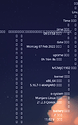nothing wild …
Update from (date) 04.02 to 06.02 causes conky problems for me
before the update (oldpic)
after the update
installed / updated / and possible causes?! pure assumption / dangerous half-knowledge from me ![]()
lua-luv 1.42.0_1-1 1.43.0_0-1
lua51-luv 1.42.0_1-1 1.43.0_0-1
lua52-luv 1.42.0_1-1 1.43.0_0-1
lua53-luv 1.42.0_1-1 1.43.0_0-1
luajit 2.0.5-3 2.1.0.beta3.r384.g1d7b5029-1
fontconfig 2:2.13.94-2 2:2.13.96-1
lib32-fontconfig 2:2.13.94-1 2:2.13.96-1
etc/fonts/conf.d/
lrwxrwxrwx 1 root root 60 7. Feb 08:09 11-lcdfilter-default.conf -> /usr/share/fontconfig/conf.default/11-lcdfilter-default.conf
...
lrwxrwxrwx 1 root root 50 7. Feb 08:09 48-spacing.conf -> /usr/share/fontconfig/conf.default/48-spacing.conf
Desktop Xfce
Desktop: Xfce 4.16.0 tk: Gtk 3.24.29 info: xfce4-panel, plank
wm: xfwm 4.16.1 vt: 7 dm: LightDM 1.30.0 Distro: Manjaro Linux
base: Arch Linux
to reproduce
/lines/conkyrc
conky.config = {
-- original author https://github.com/Chamrosh/lines-conky
-- modified by Lila-Kuh
background = false,
update_interval = 1.0,
cpu_avg_samples = 2,
net_avg_samples = 2,
override_utf8_locale = true,
double_buffer = true,
no_buffers = true,
text_buffer_size = 2048,
temperature_unit = 'celsius',
own_window_class = 'Conky',
own_window = true,
own_window_type = 'desktop',
own_window_transparent = true,
own_window_argb_visual = true,
own_window_argb_value = 255,
own_window_colour = '000000',
own_window_hints = 'undecorated,sticky,skip_taskbar,skip_pager,below',
border_inner_margin = 0,
border_outer_margin = 0,
minimum_height = 500,
minimum_width = 256,
maximum_width = 450,
alignment = 'top_right',
gap_x = -0,
gap_y = 40,
draw_shades = false,
draw_outline = false,
draw_borders = false,
draw_graph_borders = false,
default_color = 'gray',
default_shade_color = 'red',
default_outline_color = 'green',
use_xft = true,
font = 'dejavu code:size=12',
xftalpha = 0,
uppercase =false,
default_color = 'FFFFFF',
}
conky.text = [[
#leet chars: ┤┤└└┴┴┐┐││┘┘┌┌├├┬┬┼┼┴┴── ││ ▽▼△▲▵▴▾▿
${alignr} ┌──
${alignr} │
${alignr} ${sysname}
${alignr} │
${alignr} Time ──┤
${alignr} │ │
${alignr} time ──┤ │
${alignr} ${time %H:%M:%S} ──┘ │ │
${alignr} │ │
${alignr} date ──┤ │
${alignr} ${time %A %d %b %Y} ──┘ │ │
${alignr} │ │
${alignr} uptime ──┘ │
${alignr} $uptime ──┘ │
${alignr} │
${alignr} ${nodename} ──┘
${alignr} │
${alignr} kernel ──┤
${alignr} $machine ──┤ │
${alignr} ${kernel} ──┘ │
${alignr} │
${alignr} o-system ──┤
${alignr} ${exec lsb_release -sd | tr -d '"'} ──┤ │
${alignr} ${exec lsb_release -src} ──┘ │
${alignr} │
${alignr} battery ──┘
${alignr} ${battery_short BAT1} ──┤
${alignr} ${execi 10 sensors | grep in0 | tr -d 'in0:'} ──┘
${voffset -493}${alignr} ──┐ ┌─────────────────────────────────
${alignr} │ │
${alignr} │ │
${alignr} │ │
${alignr} │ │
${alignr} │ │
${alignr} │ │
${alignr} │ │
${alignr} │ │
${alignr} │ │
${alignr} │ │
${alignr} │ │
${alignr} │ │
${alignr} │ │
${alignr} │ │
${alignr} │ │
${alignr} │ │
${alignr} │ │
${alignr} │ │
${alignr} │ │
${alignr} │ │
${alignr} │ │
${alignr} │ │
${alignr} │ │
${alignr} │ │
${alignr} │ │
${alignr} │ │
${alignr} │ │
${alignr} │ │
${alignr} │ └───────────────────────────────────┐
]]
Linked: