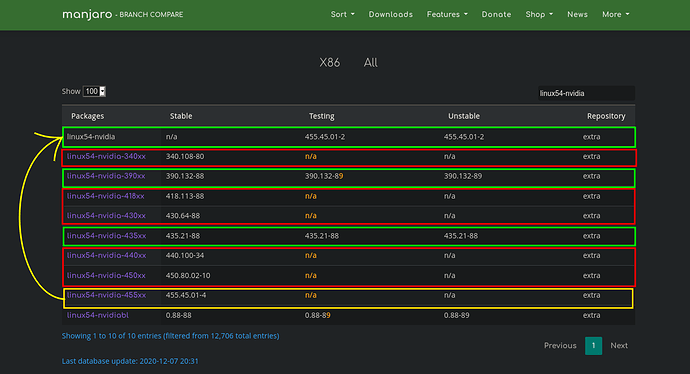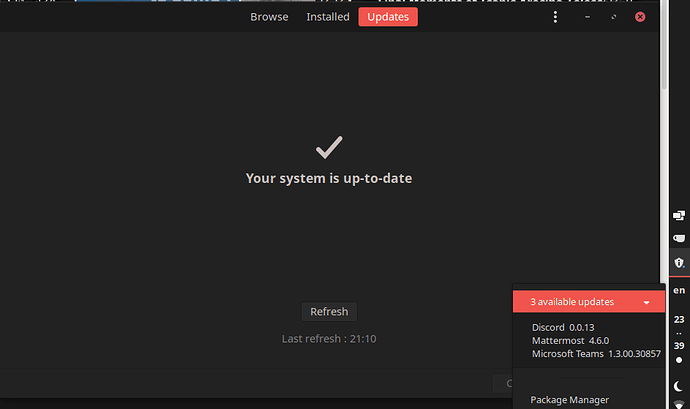232 packages to update, 0 to rebuild. Good job 
yay -Yc
removes linux59-nvidia and all the mhwd stuff. I guess this is not expected.
I did the exact same thing but I didn’t get the warning
config '/var/lib/mhwd/local/pci/video-nvidia-455xx/MHWDCONFIG' is invalid!
Not sure why you got that warning and I didn’t.
For me it was one of the first responses after starting the driver install. The installation worked all the same. Went and deleted the same folder afterwards.
Done. snapper-gui 0.1.r7.gf0c67ab-1 is uploaded to unstable and testing.
I had the same as above mentioned issues with the optimus-manager. Updating to 1.3.1-2 fixed the issue and everything is running same as in the previous version.
Persisting, unresolved issues from the last updates in Manjaro Gnome X11:
- Mntray still has a disappearing icon
- Optimus Manager is still buggy when used with gdm-prime 3.38.2-1.
EDIT: confirmed on 2 devices
Updated an ultrabook and a desktop, both running the latest 5.10rc kernel, XFCE
No issues with the ultrabook
One issue with the desktop: when I unlock a previously locked session, the screen stays black.
Can switch to a different tty and run startx, but it is a big annoyance
Two Nvidia GPUs inside, two DP monitors attached. Nvidia driver 455.45.01.
Can anyone help me diagnose the problem ?
The update got a little interesting twist on my end because I had to intervene due to changing Nvidia drivers and kernels.
Before running the update, I decided to stick with kernel 5.8 and Nvidia 440 because I had doubts with running the later versions. The first thing that happened in the upgrade process was an error saying something about breaking dependencies with the Nvidia driver. I ran sudo pacman -Rsn linux58-nvidia-440xx based on this post, and the upgrade process continued.
I also installed rebuild-checker before the package upgrades, and only one package that may have been once included in the repositories was flagged.
After a reboot, although the boot screen said “Reached target graphical interface”, the mouse cursor and SDDM didn’t show until I ran sudo mhwd -r pci video-nvidia-440xx and sudo mwhd -a pci nonfree 0300 on the TTY. Since then, I haven’t ran into new issues so far in terms of stability and apps breaking.
On a final note: I was hoping that a version of the proprietary Nvidia drivers newer than 440 will fix the dreaded mouse cursor flicking effect on Firefox and Electron-based apps, but apparently it still happens with Nvidia 455 and Linux 5.9.
Update: Animations in nearly all sites including this forum under Firefox appear to be choppier compared to before the upgrade. I think this has to do with the new Nvidia drivers, Linux 5.9, or both, and whatever the cause I am not happy about it.
So far I can note that it seems the drivers choice stays reasonable
Very old hardware support is dropped (340 gone), while a range of drivers, 390 - 435 - 455, seems to be available. Am I assuming correctly? Can we expect this list of available drivers to be kept in the long term?
The file didn’t get removed, and pacman said it was not owned by any package.
Pamac 10 Beta tray icon shows that there are available package updates, even though I performed the updates.
Manjaro Gnome, X11
5.9.12-1-MANJARO
Thanks.
I’ve done all what you write, but after the same error :
dockx ✔ 300 00:45:21
Traceback (most recent call last):
File "/usr/bin/dockx", line 36, in <module>
gi.require_version('Wnck', '3.0')
File "/usr/lib/python3.9/site-packages/gi/__init__.py", line 129, in require_version
raise ValueError('Namespace %s not available for version %s' %
ValueError: Namespace Wnck not available for version 3.0After installing rebuild-detector it found one package from repos that needs rebuild:
[omano@omano-nvme ~]$ checkrebuild
foreign github-desktop-bin
extra ruby-kwalifyI had to rebuild optimus-manager-git, this is the only issue I’ve encountered yet.
3x xfce linux59 nvidia455 update done
checkrebuild
foreign kvirc-git-nokde
extra libpurple
foreign libunity
foreign navigraph-fms-data-manager-beta
extra pidgin
ty for hard work
have graphics problems since update:
- firefox shows blank region
- planner has black box around app
(since i cant upload images…)
https://pasteboard.co/JDXnh5a.png
https://pasteboard.co/JDXnh5b.png
did an uninstall/reboot/install/reboot of the current nvidia 455 drivers - at least drivers are visible again in mhwd.
what to do next ?
Operating System: Manjaro Linux
KDE Plasma Version: 5.20.4
KDE Frameworks Version: 5.76.0
Qt Version: 5.15.2
Kernel Version: 5.9.12-1-MANJARO
OS Type: 64-bit
Processors: 12 × Intel® Core™ i7-4930K CPU @ 3.40GHz
Memory: 31.3 GiB of RAM
Graphics Processor: GeForce GTX 780 Ti/PCIe/SSE2
thanks in advance
Try disable compositing with alt+shift+F12 and check if it affecting those apps.
Edit:
For Firefox, you might want to enable its Opengl compositor manually: Firefox/Tweaks - ArchWiki
Edit again:
Do not enable WebRender on Firefox with nvidia GPU. It seems broken atm. Use only Firefox OpenGL compositor if you want HW acceleration.
systemd-resolved seems to be consuming around ~15% CPU at random times after the update, maybe a coincidence, will monitor further. Anyone experiencing that?
/edit: ah, pacnews… thx, overlooked them, so this explains the hiccups I had 

Hi.
libpurple in [extra] must also be rebuild.
$ checkrebuild
extra libpurple