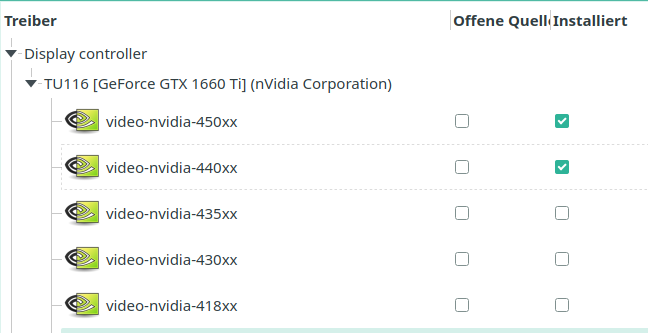Hello community,
Another testing branch update with some interesting updates for you!
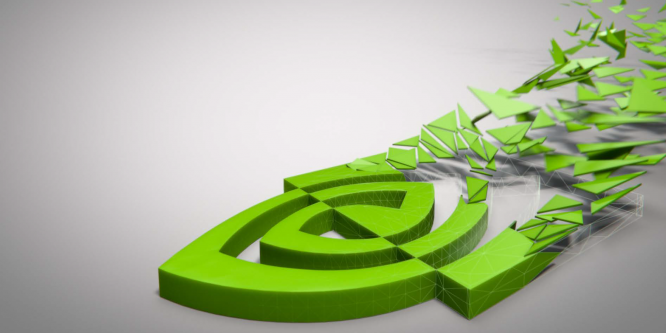
Get the latest Nvidia driver #stayhome, #staysafe, #stayhealthy
- Most of KDE-git packages got renewed
- More fixes to Pamac got added
- We managed to add Nvidia 450 driver series
- Usual Python and Haskell package updates and rebuilds
If you like following latest Plasma development you may also like to check out our current version of manjaro-kde-dev, which we build on a regular basis against kde-git master packages. Also check out our latest RC of Manjaro Mikah 20.1! XFCE, KDE and Gnome
Security Updates
Xorg-Server 1.20.8-4
Fixes CVE-2020-14347. No manual user intervention needed. Just update regularly.
Avoid leaking un-initalized memory to clients by zeroing the whole pixmap on initial allocation.
This vulnerability was discovered by: Jan-Niklas Sohn working with Trend Micro Zero Day Initiative
Grub 2.04-11.1
Fixes Boot-Hole issue.
You need to re-install grub on your system to complete the security fix: Bios-MBR, UEFI Systems
Upstream notice
Arch updated their default compression to zstd. We adopted to the same standard. More and more packages will have the zst extension from now on. If you get for what ever reason an error with ZSTD not supported as archive format you can do this:
sudo pacman -Syy
sudo pacman -S pacman-static
sudo pacman-static -Syyu
Our current supported kernels
- linux44 4.4.232
- linux49 4.9.232
- linux414 4.14.193
- linux419 4.19.139
- linux54 5.4.58
- linux57 5.7.15
- linux58 5.8.1
- linux54-rt 5.4.54_rt33
- linux56-rt 5.6.17_rt9
Package Changes (Mon Aug 17 16:17:11 CEST 2020)
- testing community x86_64: 739 new and 716 removed package(s)
- testing core x86_64: 9 new and 8 removed package(s)
- testing extra x86_64: 42 new and 33 removed package(s)
- testing multilib x86_64: 5 new and 3 removed package(s)
A detailed list of all package changes can be found here.
- No issue, everything went smoothly
- Yes there was an issue. I was able to resolve it myself.(Please post your solution)
- Yes i am currently experiencing an issue due to the update. (Please post about it)
0 voters
Check if your mirror has already synced: