Hi folks, I am accessing a linux box via teamviewer and I’ve noticed that some system tray icons (dropbox, gdrive) do not show up.
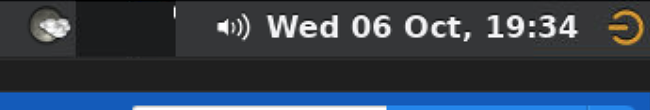
This is what I see when accessing the linux box via teamviewer, there should be icons there for dropbox and gdrive.
Both dropbox and gdrive services are already running
ps -ef |grep gdrive
114261 113543 2 /opt/GDrive/gdrive
ps -ef |grep dropbox
113644 113543 0 dropbox -session 2a13a0dd4-7369
After some search on google I landed on the following page. It says that for gnome DE one should install an extension (ApppIndicator) to support status icons.
I’m using xfce but from a quick look at installed software it seems that I’m using libappindicator-gtk3
community/libappindicator-gtk3 12.10.0.r296-1 (52.6 KiB 351.0 KiB) (Installed)
Allow applications to extend a menu via Ayatana indicators in Unity, KDE or Systray (GTK+ 3 library)
Yet, I can’t seem to figure out how to get the status icons to show in system tray. Any ideas?