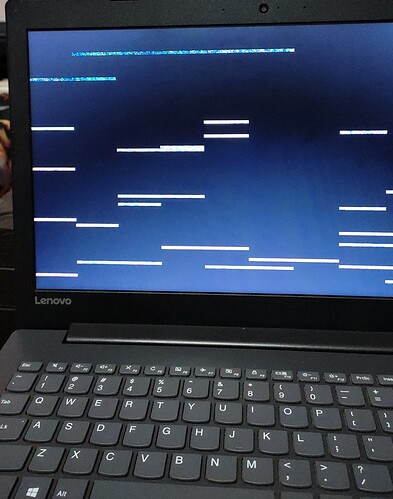I am new to manjaro. it was working fine untill I updated, after the restart, my screen kept crashing everytime. so I added a tear free option. it got stable but not while unplugged. so now I have to keep my laptop plugged in all the time. If I remove the charger, in five seconds it tears like snow screen and freezes.
Kernel: 5.10.53-1-MANJARO x86_64 bits: 64 compiler: gcc v: 11.1.0
parameters: BOOT_IMAGE=/boot/vmlinuz-5.10-x86_64
root=UUID=77a88e0c-ee2b-46ab-800b-e180009618f8 rw apparmor=1
security=apparmor resume=UUID=b0967772-1a60-45ab-b4ae-3873411514a4
udev.log_priority=3
Desktop: KDE Plasma 5.22.4 tk: Qt 5.15.2 wm: kwin_x11 vt: 1 dm: SDDM
Distro: Manjaro Linux base: Arch Linux
Machine:
Type: Laptop System: LENOVO product: 80XH v: Lenovo ideapad 320-15ISK
serial: <filter> Chassis: type: 10 v: Lenovo ideapad 320-15ISK
serial: <filter>
Mobo: LENOVO model: LNVNB161216 v: NO DPK serial: <filter> UEFI: LENOVO
v: 4WCN40WW date: 04/13/2018
Battery:
ID-1: BAT0 charge: 22.2 Wh (96.9%) condition: 22.9/30.0 Wh (76.4%)
volts: 8.4 min: 7.5 model: SMP L16M2PB1 type: Li-poly serial: <filter>
status: Unknown
Memory:
RAM: total: 3.63 GiB used: 1.47 GiB (40.5%)
RAM Report: permissions: Unable to run dmidecode. Root privileges required.
CPU:
Info: Dual Core model: Intel Core i3-6006U bits: 64 type: MT MCP
arch: Skylake family: 6 model-id: 4E (78) stepping: 3 microcode: EA cache:
L2: 3 MiB bogomips: 16006
Speed: 500 MHz min/max: 400/2000 MHz Core speeds (MHz): 1: 500 2: 501 3: 478
4: 500
Flags: 3dnowprefetch abm acpi adx aes aperfmperf apic arat arch_perfmon art
avx avx2 bmi1 bmi2 bts clflush clflushopt cmov constant_tsc cpuid
cpuid_fault cx16 cx8 de ds_cpl dtes64 dtherm dts erms est f16c flush_l1d fma
fpu fsgsbase fxsr ht hwp hwp_act_window hwp_epp hwp_notify ibpb ibrs
intel_pt invpcid invpcid_single lahf_lm lm mca mce md_clear mmx monitor
movbe mpx msr mtrr nonstop_tsc nopl nx pae pat pbe pcid pclmulqdq pdcm
pdpe1gb pebs pge pln pni popcnt pse pse36 pti pts rdrand rdseed rdtscp
rep_good sdbg sep smap smep ss ssbd sse sse2 sse4_1 sse4_2 ssse3 stibp
syscall tm tm2 tsc tsc_adjust tsc_deadline_timer vme x2apic xgetbv1 xsave
xsavec xsaveopt xsaves xtopology xtpr
Vulnerabilities: Type: itlb_multihit status: KVM: VMX unsupported
Type: l1tf mitigation: PTE Inversion
Type: mds mitigation: Clear CPU buffers; SMT vulnerable
Type: meltdown mitigation: PTI
Type: spec_store_bypass
mitigation: Speculative Store Bypass disabled via prctl and seccomp
Type: spectre_v1
mitigation: usercopy/swapgs barriers and __user pointer sanitization
Type: spectre_v2 mitigation: Full generic retpoline, IBPB: conditional,
IBRS_FW, STIBP: conditional, RSB filling
Type: srbds mitigation: Microcode
Type: tsx_async_abort status: Not affected
Graphics:
Device-1: Intel HD Graphics 520 vendor: Lenovo driver: i915 v: kernel
bus-ID: 00:02.0 chip-ID: 8086:1921 class-ID: 0300
Device-2: Chicony EasyCamera type: USB driver: uvcvideo bus-ID: 1-8:3
chip-ID: 04f2:b5d8 class-ID: 0e02 serial: <filter>
Display: x11 server: X.Org 1.20.11 compositor: kwin_x11 driver:
loaded: intel display-ID: :0 screens: 1
Screen-1: 0 s-res: 1366x768 s-dpi: 96 s-size: 361x203mm (14.2x8.0")
s-diag: 414mm (16.3")
Monitor-1: eDP1 res: 1366x768 hz: 60 dpi: 102 size: 340x190mm (13.4x7.5")
diag: 389mm (15.3")
OpenGL: renderer: Mesa Intel HD Graphics 520 (SKL GT2) v: 4.6 Mesa 21.1.5
direct render: Yes
Audio:
Device-1: Intel Sunrise Point-LP HD Audio vendor: Lenovo
driver: snd_hda_intel v: kernel alternate: snd_soc_skl bus-ID: 00:1f.3
chip-ID: 8086:9d70 class-ID: 0403
Sound Server-1: ALSA v: k5.10.53-1-MANJARO running: yes
Sound Server-2: JACK v: 1.9.19 running: no
Sound Server-3: PulseAudio v: 14.2 running: yes
Sound Server-4: PipeWire v: 0.3.32 running: no
Network:
Device-1: Realtek RTL8111/8168/8411 PCI Express Gigabit Ethernet
vendor: Lenovo driver: r8169 v: kernel port: 4000 bus-ID: 01:00.0
chip-ID: 10ec:8168 class-ID: 0200
IF: enp1s0 state: down mac: <filter>
Device-2: Realtek RTL8821AE 802.11ac PCIe Wireless Network Adapter
vendor: Lenovo driver: rtl8821ae v: kernel port: 3000 bus-ID: 02:00.0
chip-ID: 10ec:8821 class-ID: 0280
IF: wlp2s0 state: up mac: <filter>
IP v4: <filter> type: dynamic noprefixroute scope: global
broadcast: <filter>
IP v6: <filter> type: noprefixroute scope: link
WAN IP: <filter>
Bluetooth:
Device-1: Realtek RTL8821A Bluetooth type: USB driver: btusb v: 0.8
bus-ID: 1-7:2 chip-ID: 0bda:0821 class-ID: e001 serial: <filter>
Report: rfkill ID: hci0 rfk-id: 3 state: up address: see --recommends
Logical:
Message: No logical block device data found.
RAID:
Message: No RAID data found.
Drives:
Local Storage: total: 931.51 GiB used: 20.85 GiB (2.2%)
SMART Message: Unable to run smartctl. Root privileges required.
ID-1: /dev/sda maj-min: 8:0 vendor: Western Digital model: WD10SPZX-24Z10T0
size: 931.51 GiB block-size: physical: 4096 B logical: 512 B speed: 6.0 Gb/s
type: HDD rpm: 5400 serial: <filter> rev: 1A01 scheme: GPT
Message: No optical or floppy data found.
Partition:
ID-1: / raw-size: 100 GiB size: 97.87 GiB (97.87%) used: 9.97 GiB (10.2%)
fs: ext4 dev: /dev/sda3 maj-min: 8:3 label: N/A
uuid: 77a88e0c-ee2b-46ab-800b-e180009618f8
ID-2: /boot/efi raw-size: 300 MiB size: 299.4 MiB (99.80%)
used: 288 KiB (0.1%) fs: vfat dev: /dev/sda1 maj-min: 8:1 label: NO_LABEL
uuid: BA59-C448
ID-3: /home raw-size: 100 GiB size: 97.87 GiB (97.87%)
used: 10.88 GiB (11.1%) fs: ext4 dev: /dev/sda2 maj-min: 8:2 label: N/A
uuid: 095a6c16-5eab-4be3-acc9-0d4ced39a669
Swap:
Kernel: swappiness: 60 (default) cache-pressure: 100 (default)
ID-1: swap-1 type: partition size: 8 GiB used: 0 KiB (0.0%) priority: -2
dev: /dev/sda6 maj-min: 8:6 label: N/A
uuid: b0967772-1a60-45ab-b4ae-3873411514a4
Unmounted:
ID-1: /dev/sda4 maj-min: 8:4 size: 150 GiB fs: ext4 label: N/A
uuid: 1cd2d372-465e-455c-b8a6-f05bcf77110d
ID-2: /dev/sda5 maj-min: 8:5 size: 570 GiB fs: ext4 label: N/A
uuid: 28d61185-8f54-4a3d-abb4-36bdbbb4c80b
USB:
Hub-1: 1-0:1 info: Full speed (or root) Hub ports: 12 rev: 2.0
speed: 480 Mb/s chip-ID: 1d6b:0002 class-ID: 0900
Device-1: 1-7:2 info: Realtek RTL8821A Bluetooth type: Bluetooth
driver: btusb interfaces: 2 rev: 2.1 speed: 12 Mb/s power: 500mA
chip-ID: 0bda:0821 class-ID: e001 serial: <filter>
Device-2: 1-8:3 info: Chicony EasyCamera type: Video driver: uvcvideo
interfaces: 2 rev: 2.0 speed: 480 Mb/s power: 500mA chip-ID: 04f2:b5d8
class-ID: 0e02 serial: <filter>
Hub-2: 2-0:1 info: Full speed (or root) Hub ports: 6 rev: 3.0 speed: 5 Gb/s
chip-ID: 1d6b:0003 class-ID: 0900
Sensors:
System Temperatures: cpu: 36.5 C mobo: N/A
Fan Speeds (RPM): N/A
Info:
Processes: 177 Uptime: 5m wakeups: 9551 Init: systemd v: 248 tool: systemctl
Compilers: gcc: N/A Packages: pacman: 1191 lib: 326 flatpak: 0 Shell: Bash
v: 5.1.8 running-in: konsole inxi: 3.3.06```
 Welcome to Manjaro!
Welcome to Manjaro!  to give us more information so we can see what’s really going on.
to give us more information so we can see what’s really going on.
 this message and I’ll come back and have another look.
this message and I’ll come back and have another look.