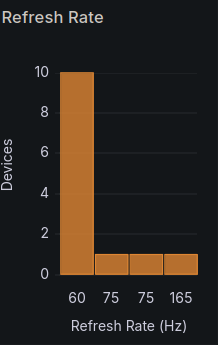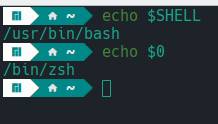Tested it and noticed also that the refresh rate of the monitor seems to not be picked up correctly by inxi. I use the X11-Server and have only one monitor.
xrandr ouput:
Screen 0: minimum 320 x 200, current 1920 x 1080, maximum 16384 x 16384
DisplayPort-2 connected primary 1920x1080+0+0 (normal left inverted right x axis y axis) 527mm x 296mm
1920x1080 60.00*+
1680x1050 60.00
1600x900 60.00
1280x1024 75.02 60.02
1440x900 60.00
1280x800 60.00
1152x864 75.00
1280x720 60.00
1024x768 75.03 60.00
800x600 75.00 60.32
640x480 75.00 59.94
720x400 70.08
DisplayPort-3 disconnected (normal left inverted right x axis y axis)
HDMI-A-3 disconnected (normal left inverted right x axis y axis)
HDMI-A-4 disconnected (normal left inverted right x axis y axis)
HDMI-1-1 disconnected (normal left inverted right x axis y axis)
DP-1-1 disconnected (normal left inverted right x axis y axis)
HDMI-1-2 disconnected (normal left inverted right x axis y axis)
DP-1-2 disconnected (normal left inverted right x axis y axis)
HDMI-1-3 disconnected (normal left inverted right x axis y axis)