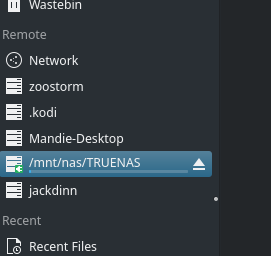it still the same, nothing mounted afetr a reboot. No errors this time though, it just did not even try by the looks of it.
❰greg❙~❱✔≻ mount
proc on /proc type proc (rw,nosuid,nodev,noexec,relatime)
sys on /sys type sysfs (rw,nosuid,nodev,noexec,relatime)
dev on /dev type devtmpfs (rw,nosuid,relatime,size=8090572k,nr_inodes=2022643,mode=755,inode64)
run on /run type tmpfs (rw,nosuid,nodev,relatime,mode=755,inode64)
/dev/sda2 on / type ext4 (rw,noatime)
securityfs on /sys/kernel/security type securityfs (rw,nosuid,nodev,noexec,relatime)
tmpfs on /dev/shm type tmpfs (rw,nosuid,nodev,inode64)
devpts on /dev/pts type devpts (rw,nosuid,noexec,relatime,gid=5,mode=620,ptmxmode=000)
cgroup2 on /sys/fs/cgroup type cgroup2 (rw,nosuid,nodev,noexec,relatime,nsdelegate,memory_recursiveprot)
pstore on /sys/fs/pstore type pstore (rw,nosuid,nodev,noexec,relatime)
bpf on /sys/fs/bpf type bpf (rw,nosuid,nodev,noexec,relatime,mode=700)
systemd-1 on /proc/sys/fs/binfmt_misc type autofs (rw,relatime,fd=30,pgrp=1,timeout=0,minproto=5,maxproto=5,direct,pipe_ino=12665)
mqueue on /dev/mqueue type mqueue (rw,nosuid,nodev,noexec,relatime)
hugetlbfs on /dev/hugepages type hugetlbfs (rw,relatime,pagesize=2M)
debugfs on /sys/kernel/debug type debugfs (rw,nosuid,nodev,noexec,relatime)
tracefs on /sys/kernel/tracing type tracefs (rw,nosuid,nodev,noexec,relatime)
configfs on /sys/kernel/config type configfs (rw,nosuid,nodev,noexec,relatime)
fusectl on /sys/fs/fuse/connections type fusectl (rw,nosuid,nodev,noexec,relatime)
systemd-1 on /mnt/nas/TRUENAS type autofs (rw,relatime,fd=49,pgrp=1,timeout=120,minproto=5,maxproto=5,direct,pipe_ino=1401)
tmpfs on /tmp type tmpfs (rw,noatime,inode64)
binfmt_misc on /proc/sys/fs/binfmt_misc type binfmt_misc (rw,nosuid,nodev,noexec,relatime)
tmpfs on /run/user/1000 type tmpfs (rw,nosuid,nodev,relatime,size=1620204k,nr_inodes=405051,mode=700,uid=1000,gid=1001,inode64)
gvfsd-fuse on /run/user/1000/gvfs type fuse.gvfsd-fuse (rw,nosuid,nodev,relatime,user_id=1000,group_id=1001)
portal on /run/user/1000/doc type fuse.portal (rw,nosuid,nodev,relatime,user_id=1000,group_id=1001)
❰greg❙~❱✔≻
❰greg❙~❱✔≻ sudo systemctl status mnt-nas-TRUENAS.mount
○ mnt-nas-TRUENAS.mount - NAS Data mount
Loaded: loaded (/etc/systemd/system/mnt-nas-TRUENAS.mount; disabled; vendor preset: disabled)
Active: inactive (dead)
TriggeredBy: ● mnt-nas-TRUENAS.automount
Where: /mnt/nas/TRUENAS
What: //192.168.2.102/main/jackdinn
❰greg❙~❱✘≻ sudo systemctl status mnt-nas-TRUENAS.automount
● mnt-nas-TRUENAS.automount - Automount for NAS Data mount
Loaded: loaded (/etc/systemd/system/mnt-nas-TRUENAS.automount; enabled; vendor preset: disabled)
Active: active (waiting) since Tue 2022-06-07 00:52:14 BST; 2min 27s ago
Until: Tue 2022-06-07 00:52:14 BST; 2min 27s ago
Triggers: ● mnt-nas-TRUENAS.mount
Where: /mnt/nas/TRUENAS
Notice: journal has been rotated since unit was started, output may be incomplete.
❰greg❙~❱✔≻
❰greg❙~❱✔≻ sudo systemctl status mnt-nas-TRUENAS.automount
● mnt-nas-TRUENAS.automount - Automount for NAS Data mount
Loaded: loaded (/etc/systemd/system/mnt-nas-TRUENAS.automount; enabled; vendor preset: disabled)
Active: active (waiting) since Tue 2022-06-07 00:38:21 BST; 2min 32s ago
Until: Tue 2022-06-07 00:38:21 BST; 2min 32s ago
Triggers: ● mnt-nas-TRUENAS.mount
Where: /mnt/nas/TRUENAS
Notice: journal has been rotated since unit was started, output may be incomplete.