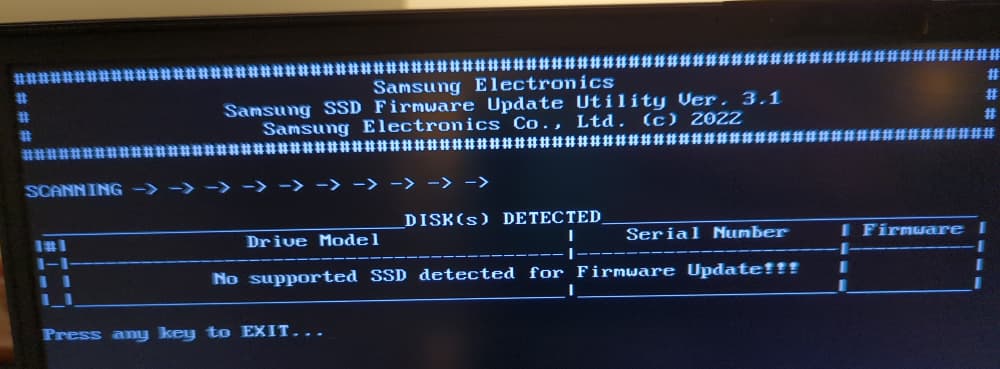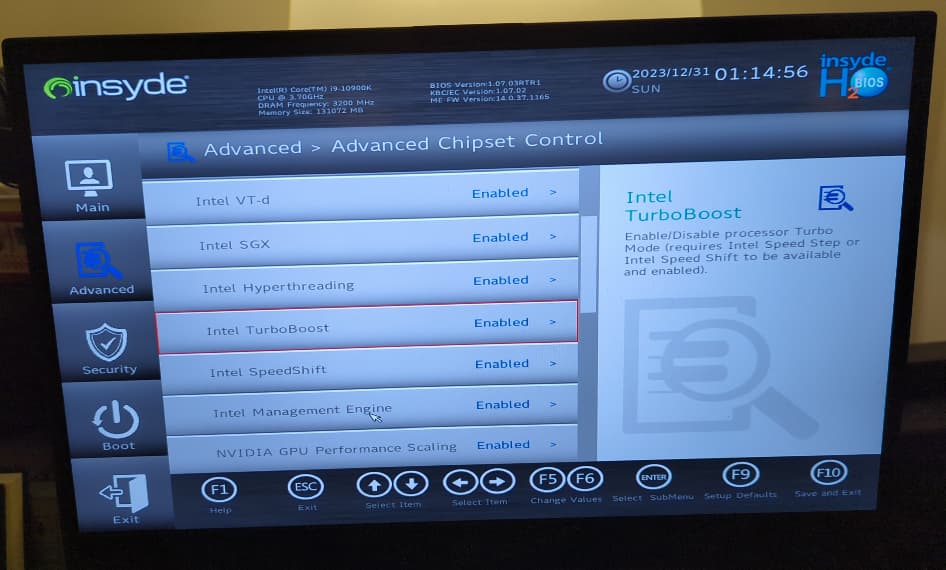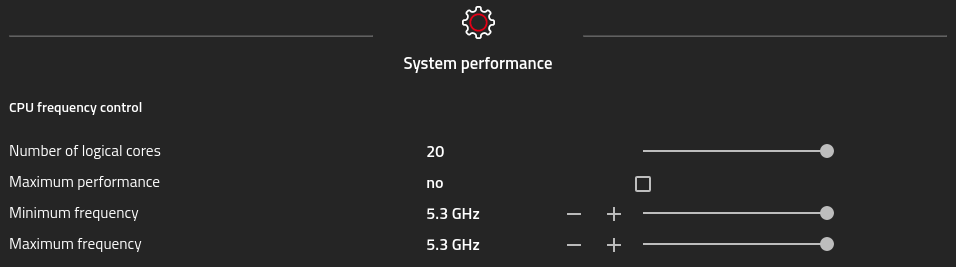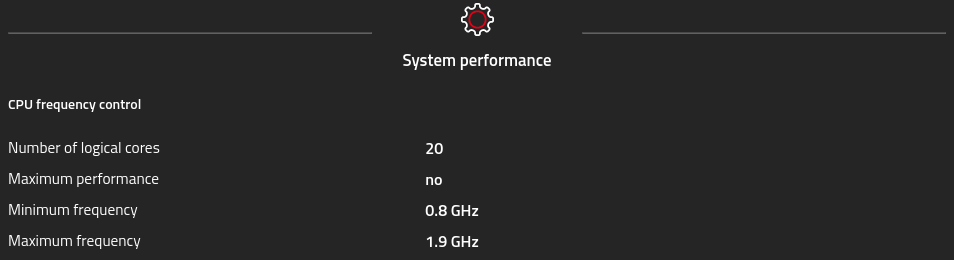@soundofthunder
Thank you. Ventoy was a great recommendation! That is such an easy way to deal with ISO files. The Samsung one started without issues in the grub2 mode. Unfortunately, the update tool did not recognise any supported SSDs. I will check with Tuxedo support again to hear if they have any ideas.
@6x12 @Wollie
I will mention this high temperature to support as well. Thanks! And, I have not done any changes to the default audio settings for pipewire/pulse.
I went digging around in the BIOS, and found a setting for Intel Turbo Boost Technology that I have now disabled.
The system just did another of its unannounced reboots. When I turned it back on, after about 10 minutes, I once more ran sensors. The temperatures had increased a lot since last time I checked. pch_cometlake-virtual-0 read +95.0°C.
$ sensors
coretemp-isa-0000
Adapter: ISA adapter
Package id 0: +66.0°C (high = +82.0°C, crit = +100.0°C)
Core 0: +60.0°C (high = +82.0°C, crit = +100.0°C)
Core 1: +64.0°C (high = +82.0°C, crit = +100.0°C)
Core 2: +61.0°C (high = +82.0°C, crit = +100.0°C)
Core 3: +62.0°C (high = +82.0°C, crit = +100.0°C)
Core 4: +61.0°C (high = +82.0°C, crit = +100.0°C)
Core 5: +66.0°C (high = +82.0°C, crit = +100.0°C)
Core 6: +64.0°C (high = +82.0°C, crit = +100.0°C)
Core 7: +63.0°C (high = +82.0°C, crit = +100.0°C)
Core 8: +61.0°C (high = +82.0°C, crit = +100.0°C)
Core 9: +62.0°C (high = +82.0°C, crit = +100.0°C)
pch_cometlake-virtual-0
Adapter: Virtual device
temp1: +95.0°C
nvme-pci-0700
Adapter: PCI adapter
Composite: +67.8°C (low = -273.1°C, high = +84.8°C)
(crit = +84.8°C)
Sensor 1: +67.8°C (low = -273.1°C, high = +65261.8°C)
Sensor 2: +71.8°C (low = -273.1°C, high = +65261.8°C)
BAT0-acpi-0
Adapter: ACPI interface
in0: 16.27 V
curr1: 0.00 A
iwlwifi_1-virtual-0
Adapter: Virtual device
temp1: +70.0°C
nvme-pci-4300
Adapter: PCI adapter
Composite: +63.9°C (low = -273.1°C, high = +81.8°C)
(crit = +84.8°C)
Sensor 1: +63.9°C (low = -273.1°C, high = +65261.8°C)
Sensor 2: +65.8°C (low = -273.1°C, high = +65261.8°C)
nvme-pci-0600
Adapter: PCI adapter
Composite: +69.8°C (low = -273.1°C, high = +84.8°C)
(crit = +84.8°C)
Sensor 1: +69.8°C (low = -273.1°C, high = +65261.8°C)
Sensor 2: +61.9°C (low = -273.1°C, high = +65261.8°C)
acpitz-acpi-0
Adapter: ACPI interface
temp1: +65.0°C
Five minutes later I re-ran sensors. Then I got the following reading, that does not look good:
iwlwifi_1-virtual-0
Adapter: Virtual device
temp1: +97.0°C
Now, the system has been running for 40 minutes, and the temperatures are back at 50-60, except for pch_cometlake-virtual-0 which reads 85°C (despite having disabled “Intel Turbo Boost Technology”). When I search for “pch_cometlake-virtual-0” it looks like there are more having a problem with high temperatures.
I will hear what Tuxedo support say about these findings as well.
I have now created a cron job, to log the temperatures. This way I can check what the temperatures read before next shutdown.
*/5 * * * * date >> /home/qqq/log/sensors.txt && sensors >> /home/qqq/log/sensors.txt