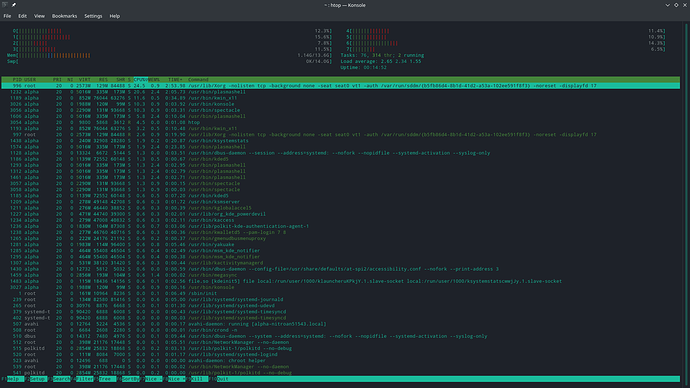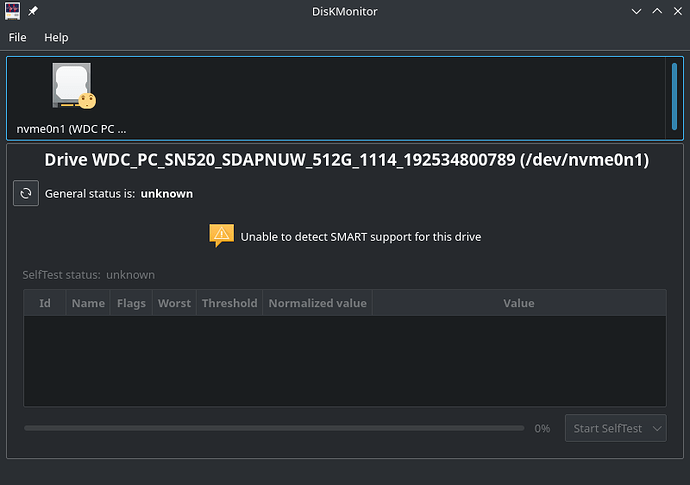Hi, my system has all of a sudden become very slow. I don’t remember doing anything in particular, after the laptop was suspended and I resumed it, it was suddenly very slow. This is a laptop with only Manjaro Linux KDE (Stable) installed on the drive.
Opening webpages, opening files or folders, everything is VERY slow; even when typing this message, the characters show up after a small delay. Restarting didn’t help. I don’t think there is any particular process taking up CPU, so I think it’s the disk. Please see some outputs below:
inxi -Fxxx
System: Host: alpha-nitroan51543 Kernel: 5.13.8-1-MANJARO x86_64 bits: 64 compiler: gcc v: 11.1.0
Desktop: KDE Plasma 5.22.4 tk: Qt 5.15.2 wm: kwin_x11 vt: 1 dm: SDDM Distro: Manjaro Linux base: Arch Linux
Machine: Type: Laptop System: Acer product: Nitro AN515-43 v: V1.08 serial: <superuser required>
Mobo: PK model: Octavia_PKS v: V1.08 serial: <superuser required> UEFI: Insyde v: 1.08 date: 12/24/2019
Battery: ID-1: BAT1 charge: 28.9 Wh (59.0%) condition: 49.0/58.8 Wh (83.4%) volts: 14.4 min: 15.4
model: Simplo 0x41,0x50,0x31,0x38,0x45,0x37,0x000E type: Li-ion serial: 000E status: Discharging
CPU: Info: Quad Core model: AMD Ryzen 5 3550H with Radeon Vega Mobile Gfx bits: 64 type: MT MCP arch: Zen rev: 1 cache:
L2: 2 MiB
flags: avx avx2 lm nx pae sse sse2 sse3 sse4_1 sse4_2 sse4a ssse3 svm bogomips: 33550
Speed: 399 MHz min/max: 1400/2100 MHz boost: enabled Core speeds (MHz): 1: 399 2: 399 3: 399 4: 399 5: 399 6: 399
7: 399 8: 399
Graphics: Device-1: AMD Baffin [Radeon RX 460/560D / Pro 450/455/460/555/555X/560/560X]
vendor: Acer Incorporated ALI RX560X 4GB driver: amdgpu v: kernel bus-ID: 01:00.0 chip-ID: 1002:67ef class-ID: 0380
Device-2: Advanced Micro Devices [AMD/ATI] Picasso vendor: Acer Incorporated ALI driver: amdgpu v: kernel
bus-ID: 05:00.0 chip-ID: 1002:15d8 class-ID: 0300
Device-3: Quanta HD User Facing type: USB driver: uvcvideo bus-ID: 1-1:2 chip-ID: 0408:a061 class-ID: 0e02
Display: x11 server: X.Org 1.20.13 compositor: kwin_x11 driver: loaded: amdgpu,ati unloaded: modesetting
alternate: fbdev,vesa resolution: 1: 1920x1080 2: 1920x1080~60Hz s-dpi: 96
OpenGL: renderer: AMD Radeon Vega 8 Graphics (RAVEN DRM 3.41.0 5.13.8-1-MANJARO LLVM 12.0.1) v: 4.6 Mesa 21.1.6
direct render: Yes
Audio: Device-1: Advanced Micro Devices [AMD/ATI] Raven/Raven2/Fenghuang HDMI/DP Audio vendor: Acer Incorporated ALI
driver: snd_hda_intel v: kernel bus-ID: 05:00.1 chip-ID: 1002:15de class-ID: 0403
Device-2: Advanced Micro Devices [AMD] Family 17h HD Audio vendor: Acer Incorporated ALI driver: snd_hda_intel
v: kernel bus-ID: 05:00.6 chip-ID: 1022:15e3 class-ID: 0403
Sound Server-1: ALSA v: k5.13.8-1-MANJARO running: yes
Sound Server-2: JACK v: 1.9.19 running: no
Sound Server-3: PulseAudio v: 15.0 running: yes
Sound Server-4: PipeWire v: 0.3.33 running: no
Network: Device-1: Realtek RTL8111/8168/8411 PCI Express Gigabit Ethernet vendor: Acer Incorporated ALI driver: r8169
v: kernel port: 2000 bus-ID: 03:00.0 chip-ID: 10ec:8168 class-ID: 0200
IF: enp3s0 state: down mac: 08:97:98:76:12:ef
Device-2: Qualcomm Atheros QCA6174 802.11ac Wireless Network Adapter vendor: Lite-On driver: ath10k_pci v: kernel
port: 2000 bus-ID: 04:00.0 chip-ID: 168c:003e class-ID: 0280
IF: wlp4s0 state: up mac: e8:d0:fc:8a:ac:f1
Bluetooth: Device-1: Lite-On type: USB driver: btusb v: 0.8 bus-ID: 3-2:2 chip-ID: 04ca:3016 class-ID: e001
Report: rfkill ID: hci0 rfk-id: 3 state: up address: see --recommends
Drives: Local Storage: total: 476.94 GiB used: 367.73 GiB (77.1%)
ID-1: /dev/nvme0n1 vendor: Western Digital model: PC SN520 SDAPNUW-512G-1114 size: 476.94 GiB speed: 15.8 Gb/s
lanes: 2 type: SSD serial: 192534800789 rev: 20180000 temp: 42.9 C scheme: GPT
Partition: ID-1: / size: 468.16 GiB used: 367.73 GiB (78.5%) fs: ext4 dev: /dev/nvme0n1p2
ID-2: /boot/efi size: 299.4 MiB used: 280 KiB (0.1%) fs: vfat dev: /dev/nvme0n1p1
Swap: ID-1: swap-1 type: file size: 14 GiB used: 0 KiB (0.0%) priority: -2 file: /swapfile
Sensors: System Temperatures: cpu: 46.5 C mobo: N/A
Fan Speeds (RPM): N/A
GPU: device: amdgpu temp: 46.0 C device: amdgpu temp: 43.0 C watts: 6.00
Info: Processes: 297 Uptime: 4m wakeups: 1 Memory: 13.6 GiB used: 2.34 GiB (17.2%) Init: systemd v: 248 Compilers:
gcc: 11.1.0 clang: 12.0.1 Packages: 1769 pacman: 1760 flatpak: 9 Shell: Bash v: 5.1.8 running-in: konsole
inxi: 3.3.06
df -H
Filesystem Size Used Avail Use% Mounted on
dev 7.3G 0 7.3G 0% /dev
run 7.4G 1.6M 7.3G 1% /run
/dev/nvme0n1p2 503G 395G 83G 83% /
tmpfs 7.4G 984k 7.4G 1% /dev/shm
tmpfs 7.4G 55M 7.3G 1% /tmp
/dev/nvme0n1p1 314M 287k 314M 1% /boot/efi
tmpfs 1.5G 82k 1.5G 1% /run/user/1000
sudo fdisk -l
Disk /dev/nvme0n1: 476.94 GiB, 512110190592 bytes, 1000215216 sectors
Disk model: WDC PC SN520 SDAPNUW-512G-1114
Units: sectors of 1 * 512 = 512 bytes
Sector size (logical/physical): 512 bytes / 512 bytes
I/O size (minimum/optimal): 512 bytes / 512 bytes
Disklabel type: gpt
Disk identifier: A9CAD5F8-EC55-AF48-AF55-D6A2D38DF616
Device Start End Sectors Size Type
/dev/nvme0n1p1 4096 618495 614400 300M EFI System
/dev/nvme0n1p2 618496 1000206899 999588404 476.6G Linux filesystem
What’s funny is that I don’t remember my Linux particitions having those paths, they used to be “sdaX”
I downloaded DiskMonitor to check my disk but when I open it is says this:
Same story with GSmartControl
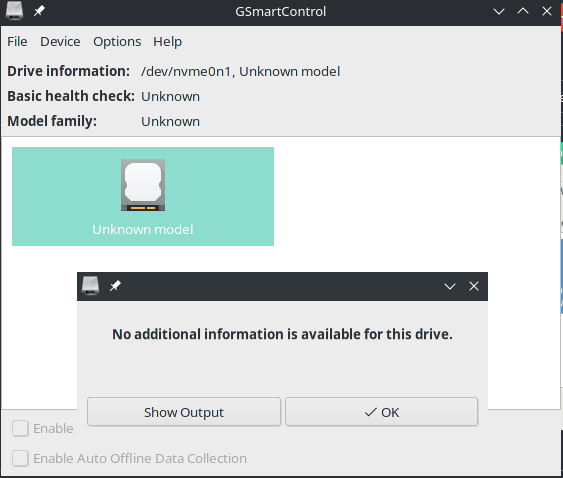
sudo smartctl -a /dev/nvme0n1p1
smartctl 7.2 2020-12-30 r5155 [x86_64-linux-5.13.8-1-MANJARO] (local build)
Copyright (C) 2002-20, Bruce Allen, Christian Franke, www.smartmontools.org
=== START OF INFORMATION SECTION ===
Model Number: WDC PC SN520 SDAPNUW-512G-1114
Serial Number: 192534800789
Firmware Version: 20180000
PCI Vendor/Subsystem ID: 0x15b7
IEEE OUI Identifier: 0x001b44
Total NVM Capacity: 512,110,190,592 [512 GB]
Unallocated NVM Capacity: 0
Controller ID: 1
NVMe Version: 1.3
Number of Namespaces: 1
Namespace 1 Size/Capacity: 512,110,190,592 [512 GB]
Namespace 1 Formatted LBA Size: 512
Namespace 1 IEEE EUI-64: 001b44 8b447bae41
Local Time is: Sun Aug 15 14:12:37 2021 AWST
Firmware Updates (0x14): 2 Slots, no Reset required
Optional Admin Commands (0x0017): Security Format Frmw_DL Self_Test
Optional NVM Commands (0x001f): Comp Wr_Unc DS_Mngmt Wr_Zero Sav/Sel_Feat
Log Page Attributes (0x02): Cmd_Eff_Lg
Maximum Data Transfer Size: 128 Pages
Warning Comp. Temp. Threshold: 82 Celsius
Critical Comp. Temp. Threshold: 86 Celsius
Namespace 1 Features (0x02): NA_Fields
Supported Power States
St Op Max Active Idle RL RT WL WT Ent_Lat Ex_Lat
0 + 3.00W - - 0 0 0 0 0 0
1 + 2.60W - - 1 1 1 1 0 0
2 + 1.70W - - 2 2 2 2 0 0
3 - 0.0250W - - 3 3 3 3 5000 9000
4 - 0.0025W - - 4 4 4 4 5000 44000
Supported LBA Sizes (NSID 0x1)
Id Fmt Data Metadt Rel_Perf
0 + 512 0 2
1 - 4096 0 1
=== START OF SMART DATA SECTION ===
SMART overall-health self-assessment test result: PASSED
SMART/Health Information (NVMe Log 0x02)
Critical Warning: 0x00
Temperature: 43 Celsius
Available Spare: 100%
Available Spare Threshold: 10%
Percentage Used: 2%
Data Units Read: 24,516,172 [12.5 TB]
Data Units Written: 25,445,761 [13.0 TB]
Host Read Commands: 332,831,103
Host Write Commands: 319,916,222
Controller Busy Time: 1,024
Power Cycles: 3,448
Power On Hours: 2,563
Unsafe Shutdowns: 1,371
Media and Data Integrity Errors: 0
Error Information Log Entries: 0
Warning Comp. Temperature Time: 0
Critical Comp. Temperature Time: 0
Error Information (NVMe Log 0x01, 16 of 256 entries)
No Errors Logged
sudo smartctl -a /dev/nvme0n1p2
smartctl 7.2 2020-12-30 r5155 [x86_64-linux-5.13.8-1-MANJARO] (local build)
Copyright (C) 2002-20, Bruce Allen, Christian Franke, www.smartmontools.org
=== START OF INFORMATION SECTION ===
Model Number: WDC PC SN520 SDAPNUW-512G-1114
Serial Number: 192534800789
Firmware Version: 20180000
PCI Vendor/Subsystem ID: 0x15b7
IEEE OUI Identifier: 0x001b44
Total NVM Capacity: 512,110,190,592 [512 GB]
Unallocated NVM Capacity: 0
Controller ID: 1
NVMe Version: 1.3
Number of Namespaces: 1
Namespace 1 Size/Capacity: 512,110,190,592 [512 GB]
Namespace 1 Formatted LBA Size: 512
Namespace 1 IEEE EUI-64: 001b44 8b447bae41
Local Time is: Sun Aug 15 14:13:48 2021 AWST
Firmware Updates (0x14): 2 Slots, no Reset required
Optional Admin Commands (0x0017): Security Format Frmw_DL Self_Test
Optional NVM Commands (0x001f): Comp Wr_Unc DS_Mngmt Wr_Zero Sav/Sel_Feat
Log Page Attributes (0x02): Cmd_Eff_Lg
Maximum Data Transfer Size: 128 Pages
Warning Comp. Temp. Threshold: 82 Celsius
Critical Comp. Temp. Threshold: 86 Celsius
Namespace 1 Features (0x02): NA_Fields
Supported Power States
St Op Max Active Idle RL RT WL WT Ent_Lat Ex_Lat
0 + 3.00W - - 0 0 0 0 0 0
1 + 2.60W - - 1 1 1 1 0 0
2 + 1.70W - - 2 2 2 2 0 0
3 - 0.0250W - - 3 3 3 3 5000 9000
4 - 0.0025W - - 4 4 4 4 5000 44000
Supported LBA Sizes (NSID 0x1)
Id Fmt Data Metadt Rel_Perf
0 + 512 0 2
1 - 4096 0 1
=== START OF SMART DATA SECTION ===
SMART overall-health self-assessment test result: PASSED
SMART/Health Information (NVMe Log 0x02)
Critical Warning: 0x00
Temperature: 45 Celsius
Available Spare: 100%
Available Spare Threshold: 10%
Percentage Used: 2%
Data Units Read: 24,516,172 [12.5 TB]
Data Units Written: 25,445,789 [13.0 TB]
Host Read Commands: 332,831,105
Host Write Commands: 319,918,284
Controller Busy Time: 1,024
Power Cycles: 3,448
Power On Hours: 2,563
Unsafe Shutdowns: 1,371
Media and Data Integrity Errors: 0
Error Information Log Entries: 0
Warning Comp. Temperature Time: 0
Critical Comp. Temperature Time: 0
Error Information (NVMe Log 0x01, 16 of 256 entries)
No Errors Logged
Any help would be hugely appreciated, thank you in advance.