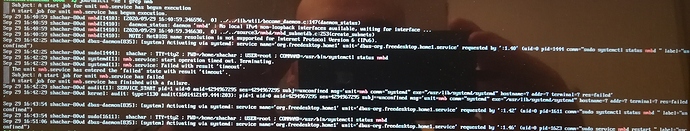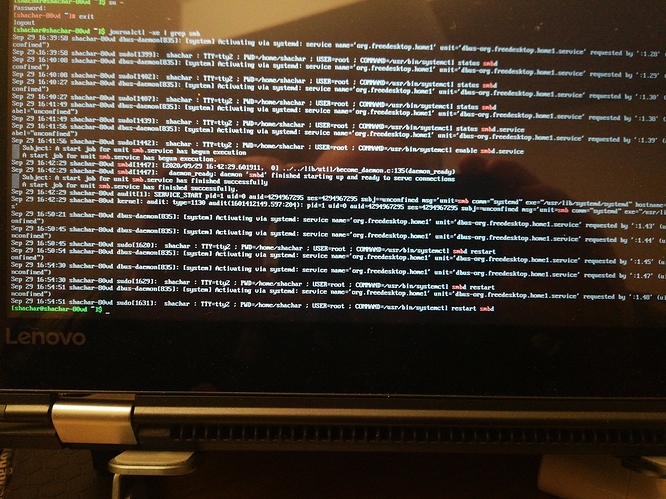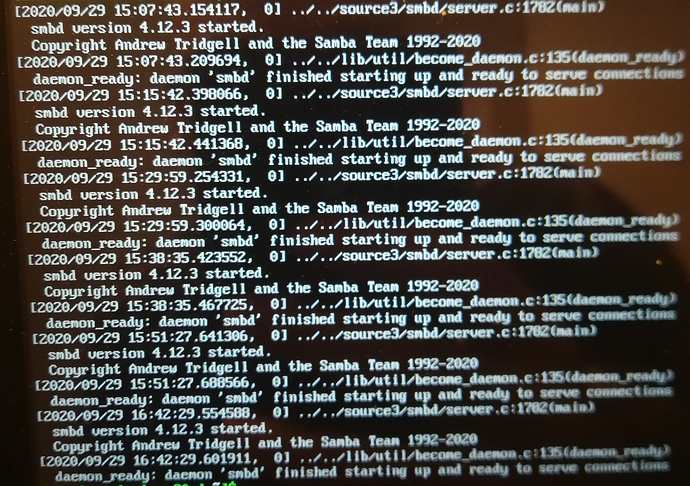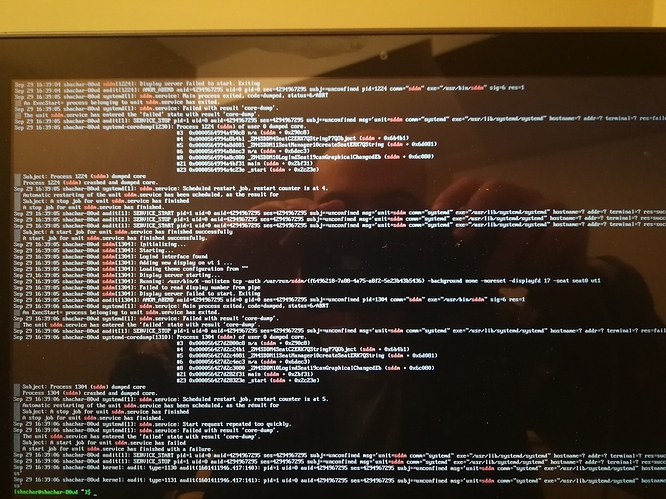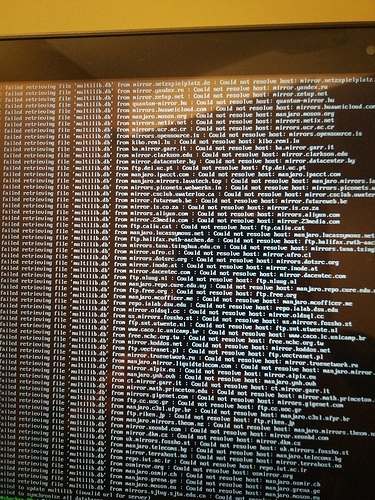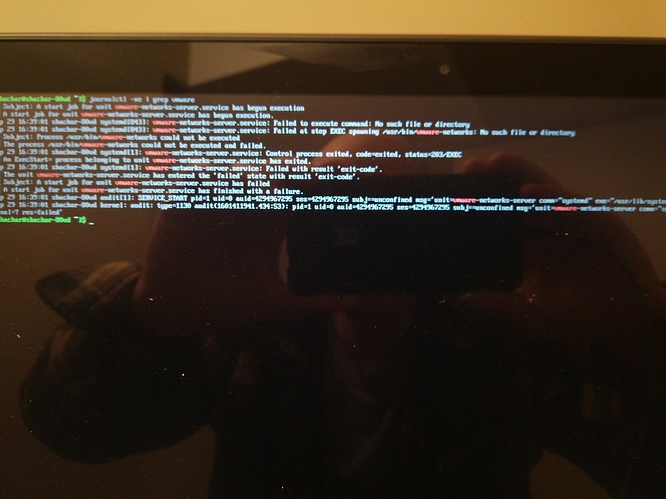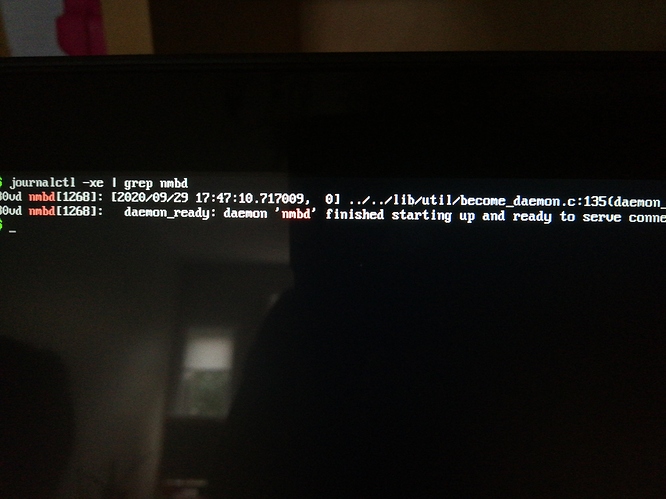Yes I do have samba installed. smb.conf is still under etc directory
Alright. Kind of a long-shot but try these two commands, please: sudo service smbd restart and sudo service nmbd restart
It says
Sudo: service: commnand not found
A lot of typos here tonight. I meant sudo systemctl smbd restart 
Please also try journalctl -xe | grep nmb and journalctl -xe | grep smb
Systemctl: failed to restart unit smbd. Service not found
I thought it would, since the earlier commands failed, too. Do you recall if it removed other dependencies by uninstalling shutter? See if tail -n 100 /var/log/samba/log.nmbd and tail -n 100 /var/log/samba/log.smbd give you and output.
That is pretty odd… looks like the culprit is nmbd.
We should check the other other services: journalctl -xe | grep vmtools and journalctl -xe | grep sddm
The grep of vmware* - again, typo. This looks like a big mess, tbh. Maybe the log file in /var/log/samba/log can tell us some more.
What kernel are you using? Try pacman -Syy and pacman -Syu and reboot, if you haven’t tried that yet.
Kernel 5.8
Yep. No connection. That’s what this is saying, too. It tells you that the service times out because of “No local IPv4 etc.”
I doubt that it’ll work, but you could try ping 8.8.8.8 to see if that times out, too. Are you cabled or WiFi? If you are using the latter, you might want to cable it and try to run the ping command again to see if it works.
I connected a cable ran both pacman commands and rebooted, I still have the same issue
I pinged 8.8.8.8, I have a ping, now that I have a cable connected
Alright. So I’m guessing the exact same errors, right? What s the output of journalctl -xe | grep nmbd now?
I think you might have to try reinstalling shutter and its dependencies again just to see if that solves the problem. If that doesn’t solve it, I’m afraid that you might have to wait for someone else to show up that can go deeper into the issue.
Sorry that I couldn’t help 
EDIT: either that or you might want to reinstall the services that fail.