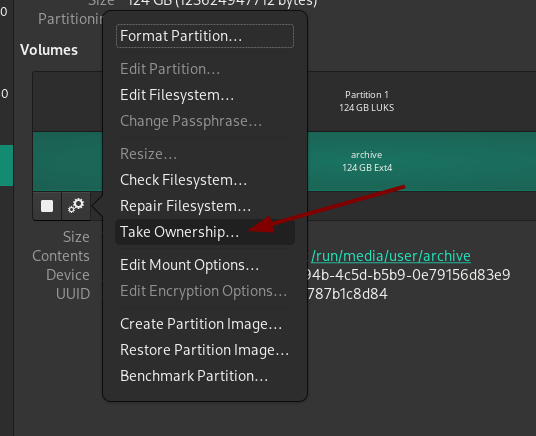sudo chown -R $USER:$USER /path/to/mount
Or use gnome-disks. I tried it and it perfectly created it there on my usb stick.
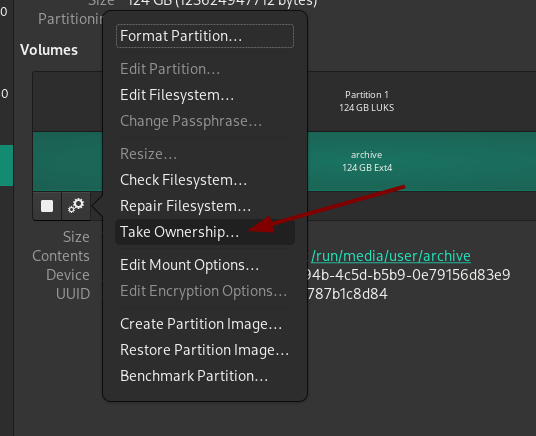
sudo chown -R $USER:$USER /path/to/mount
Or use gnome-disks. I tried it and it perfectly created it there on my usb stick.