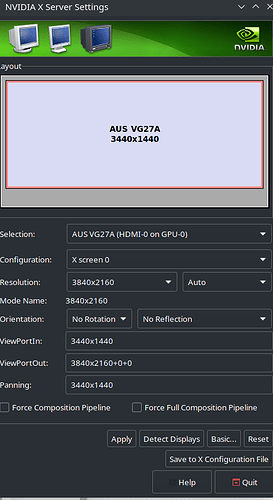Hi,
So i’m trying to set a resolution that is not native to my screen. I have a 2560x1440 display but I want to set a 3440x1440 resolution as I’m remoting into that pc from an ultrawide.
I have tried to follow the wiki and fora online but I keep stumbling on the same error.
What I do is:
gtf 3440 1440 60 which gives me
3440x1440_60.00" 419.11 3440 3688 4064 4688 1440 1441 1444 1490 -HSync +Vsync
so then I do:
xrandr --newmode “3440x1440_60.00” 419.11 3440 3688 4064 4688 1440 1441 1444 1490 -HSync +Vsync
which works without any errors. Then i (have verified that it’s indeed hdmi-0):
xrandr --addmode HDMI-0 3440x1440_60.00
But that causes an error:
X Error of failed request: BadMatch (invalid parameter attributes)
Major opcode of failed request: 140 (RANDR)
Minor opcode of failed request: 18 (RRAddOutputMode)
Serial number of failed request: 39
Current serial number in output stream: 40
What confuses me the most is that if I use the nvidia x server settings, i can set it to the right resolution no problem:
I’m guessing it has something to do with the View port out staying the same maybe?
Any ideas on what to do?