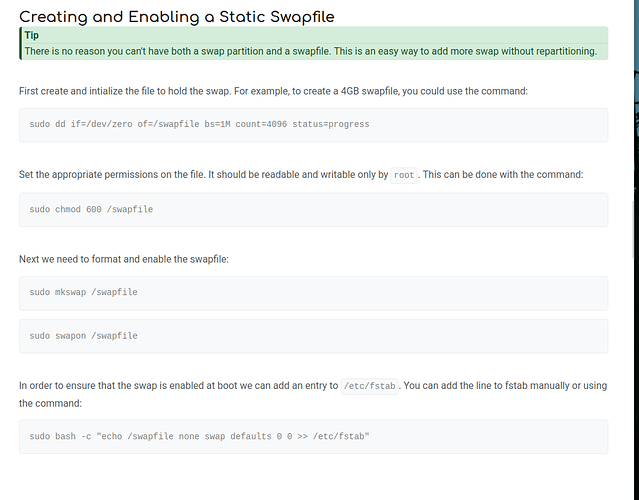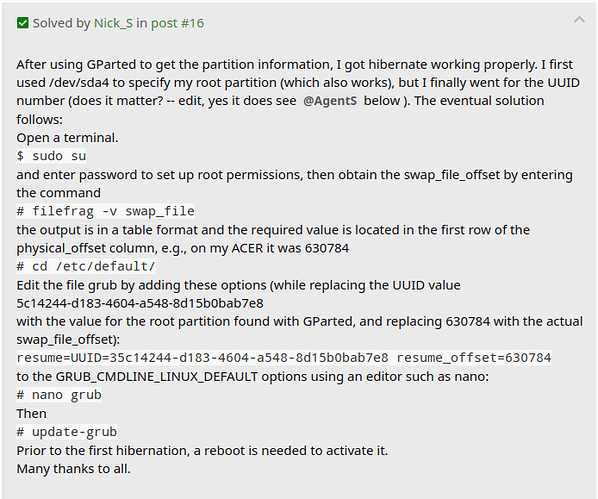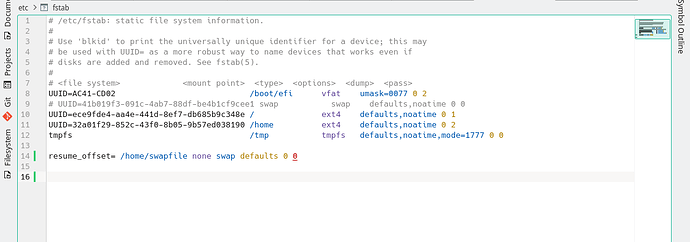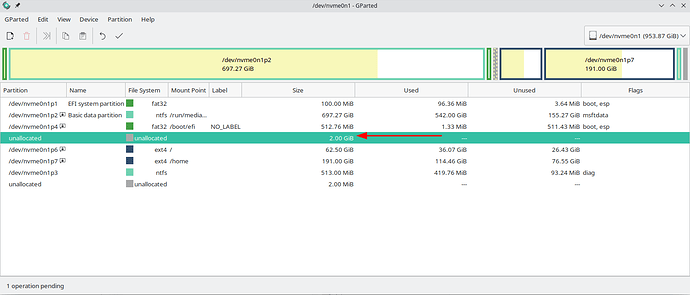My root partition is 64gb size only. No space for the swap file!
If the best approach is to grow the root partition i’ll do that!
Otherwise I prefer to do extra tweaks to make the swapfile work under /home.
inxi -Fazy ✔
System:
Kernel: 5.19.1-3-MANJARO arch: x86_64 bits: 64 compiler: gcc v: 12.1.1
parameters: BOOT_IMAGE=/boot/vmlinuz-5.19-x86_64
root=UUID=ece9fde4-aa4e-441d-8ef7-db685b9c348e rw
resume=UUID=41b019f3-091c-4ab7-88df-be4b1cf9cee1 quiet
resume=UUID=41b019f3-091c-4ab7-88df-be4b1cf9cee1 udev.log_priority=3
nowatchdog
Desktop: KDE Plasma v: 5.24.6 tk: Qt v: 5.15.5 wm: kwin_x11 vt: 1 dm: SDDM
Distro: Manjaro Linux base: Arch Linux
Machine:
Type: Laptop System: Dell product: Precision 5540 v: N/A
serial: <superuser required> Chassis: type: 10 serial: <superuser required>
Mobo: Dell model: 03DYVY v: A00 serial: <superuser required> UEFI: Dell
v: 1.17.0 date: 04/19/2022
Battery:
ID-1: BAT0 charge: 81.6 Wh (100.0%) condition: 81.6/97.0 Wh (84.1%)
volts: 12.6 min: 11.4 model: SMP DELL GPM0365 type: Li-ion serial: <filter>
status: full
CPU:
Info: model: Intel Xeon E-2276M bits: 64 type: MT MCP arch: Coffee Lake
level: v3 built: 2018 process: Intel 14nm family: 6 model-id: 0x9E (158)
stepping: 0xD (13) microcode: 0xF0
Topology: cpus: 1x cores: 6 tpc: 2 threads: 12 smt: enabled cache:
L1: 384 KiB desc: d-6x32 KiB; i-6x32 KiB L2: 1.5 MiB desc: 6x256 KiB
L3: 12 MiB desc: 1x12 MiB
Speed (MHz): avg: 1801 high: 2800 min/max: 800/4700 scaling:
driver: intel_pstate governor: powersave cores: 1: 822 2: 800 3: 800 4: 800
5: 800 6: 800 7: 2800 8: 2800 9: 2800 10: 2800 11: 2800 12: 2800
bogomips: 67226
Flags: avx avx2 ht lm nx pae sse sse2 sse3 sse4_1 sse4_2 ssse3 vmx
Vulnerabilities:
Type: itlb_multihit status: KVM: Split huge pages
Type: l1tf status: Not affected
Type: mds status: Not affected
Type: meltdown status: Not affected
Type: mmio_stale_data mitigation: Clear CPU buffers; SMT vulnerable
Type: retbleed mitigation: Enhanced IBRS
Type: spec_store_bypass mitigation: Speculative Store Bypass disabled via
prctl
Type: spectre_v1 mitigation: usercopy/swapgs barriers and __user pointer
sanitization
Type: spectre_v2 mitigation: Enhanced IBRS, IBPB: conditional, RSB
filling, PBRSB-eIBRS: SW sequence
Type: srbds mitigation: Microcode
Type: tsx_async_abort mitigation: TSX disabled
Graphics:
Device-1: Intel CoffeeLake-H GT2 [UHD Graphics 630] vendor: Dell
driver: i915 v: kernel arch: Gen-9.5 process: Intel 14nm built: 2016-20
ports: active: DP-4,DP-5 off: eDP-1 empty: DP-1, DP-2, DP-3, DP-6
bus-ID: 00:02.0 chip-ID: 8086:3e9b class-ID: 0300
Device-2: NVIDIA TU117GLM [Quadro T2000 Mobile / Max-Q] vendor: Dell
driver: nouveau v: kernel non-free: 515.xx+ status: current (as of 2022-08)
arch: Turing code: TUxxx process: TSMC 12nm built: 2018-22 pcie: gen: 3
speed: 8 GT/s lanes: 16 bus-ID: 01:00.0 chip-ID: 10de:1fb8 class-ID: 0302
Device-3: Microdia Integrated_Webcam_HD type: USB driver: uvcvideo
bus-ID: 1-12:8 chip-ID: 0c45:6723 class-ID: 0e02
Display: x11 server: X.Org v: 21.1.4 compositor: kwin_x11 driver: X:
loaded: modesetting alternate: fbdev,vesa gpu: i915 display-ID: :0
screens: 1
Screen-1: 0 s-res: 3840x1200 s-dpi: 96 s-size: 1014x317mm (39.92x12.48")
s-diag: 1062mm (41.83")
Monitor-1: not-matched mapped: DP-1-1 pos: primary,left res: 1920x1200
hz: 60 dpi: 94 size: 518x324mm (20.39x12.76") diag: 611mm (24.05")
modes: N/A
Monitor-2: not-matched mapped: DP-1-2 pos: primary,right res: 1920x1080
hz: 60 dpi: 102 size: 477x268mm (18.78x10.55") diag: 547mm (21.54")
modes: N/A
Monitor-3: eDP-1 note: disabled model: Sharp 0x14ba built: 2019
res: 1920x1080 dpi: 142 gamma: 1.2 size: 344x194mm (13.54x7.64")
diag: 395mm (15.5") ratio: 16:9 modes: 1920x1080
OpenGL: renderer: Mesa Intel UHD Graphics 630 (CFL GT2) v: 4.6 Mesa 22.1.6
direct render: Yes
Audio:
Device-1: Intel Cannon Lake PCH cAVS vendor: Dell driver: snd_hda_intel
v: kernel bus-ID: 1-5.3.4:11 alternate: snd_soc_skl,snd_sof_pci_intel_cnl
chip-ID: 0bda:402e class-ID: 0102 bus-ID: 00:1f.3 chip-ID: 8086:a348
serial: <filter> class-ID: 0403
Device-2: Realtek USB Audio type: USB driver: snd-usb-audio
Sound Server-1: ALSA v: k5.19.1-3-MANJARO running: yes
Sound Server-2: JACK v: 1.9.21 running: no
Sound Server-3: PulseAudio v: 16.1 running: yes
Sound Server-4: PipeWire v: 0.3.56 running: yes
Network:
Device-1: Intel Wireless-AC 9260 driver: iwlwifi v: kernel pcie: gen: 2
speed: 5 GT/s lanes: 1 bus-ID: 3b:00.0 chip-ID: 8086:2526 class-ID: 0280
IF: wlp59s0 state: down mac: <filter>
Device-2: Realtek RTL8153 Gigabit Ethernet Adapter type: USB driver: r8152
bus-ID: 4-1.4:4 chip-ID: 0bda:8153 class-ID: 0000 serial: <filter>
IF: enp58s0u1u4 state: up speed: 100 Mbps duplex: full mac: <filter>
IF-ID-1: vboxnet0 state: down mac: <filter>
Bluetooth:
Device-1: Intel Wireless-AC 9260 Bluetooth Adapter type: USB driver: btusb
v: 0.8 bus-ID: 1-4:4 chip-ID: 8087:0025 class-ID: e001
Report: rfkill ID: hci0 rfk-id: 0 state: up address: see --recommends
Drives:
Local Storage: total: 953.87 GiB used: 687.19 GiB (72.0%)
SMART Message: Unable to run smartctl. Root privileges required.
ID-1: /dev/nvme0n1 maj-min: 259:0 vendor: SK Hynix model: PC601A NVMe 1TB
size: 953.87 GiB block-size: physical: 512 B logical: 512 B speed: 31.6 Gb/s
lanes: 4 type: SSD serial: <filter> rev: 80001111 temp: 35.9 C scheme: GPT
Partition:
ID-1: / raw-size: 62.5 GiB size: 61.22 GiB (97.95%) used: 34.79 GiB (56.8%)
fs: ext4 dev: /dev/nvme0n1p6 maj-min: 259:6
ID-2: /boot/efi raw-size: 512.8 MiB size: 511.7 MiB (99.80%) used: 316 KiB
(0.1%) fs: vfat dev: /dev/nvme0n1p4 maj-min: 259:4
ID-3: /home raw-size: 191 GiB size: 186.94 GiB (97.87%) used: 110.4 GiB
(59.1%) fs: ext4 dev: /dev/nvme0n1p7 maj-min: 259:7
Swap:
Kernel: swappiness: 60 (default) cache-pressure: 100 (default)
ID-1: swap-1 type: file size: 68.36 GiB used: 0 KiB (0.0%) priority: -2
file: /home/swapfile
Sensors:
System Temperatures: cpu: 42.0 C pch: 48.0 C mobo: 35.0 C gpu: nouveau
temp: 27.0 C
Fan Speeds (RPM): cpu: 2388 fan-2: 2384
Info:
Processes: 315 Uptime: 1h 13m wakeups: 4 Memory: 62.44 GiB used: 10.06 GiB
(16.1%) Init: systemd v: 251 default: graphical tool: systemctl Compilers:
gcc: 12.1.1 clang: 14.0.6 Packages: 1673 pm: pacman pkgs: 1643 libs: 442
tools: pamac,yay pm: flatpak pkgs: 16 pm: snap pkgs: 14 Shell: Zsh v: 5.9
default: Bash v: 5.1.16 running-in: konsole inxi: 3.3.21
/etc/mkinitcpio.conf
# vim:set ft=sh
# MODULES
# The following modules are loaded before any boot hooks are
# run. Advanced users may wish to specify all system modules
# in this array. For instance:
# MODULES=(piix ide_disk reiserfs)
MODULES=""
# BINARIES
# This setting includes any additional binaries a given user may
# wish into the CPIO image. This is run last, so it may be used to
# override the actual binaries included by a given hook
# BINARIES are dependency parsed, so you may safely ignore libraries
BINARIES=()
# FILES
# This setting is similar to BINARIES above, however, files are added
# as-is and are not parsed in any way. This is useful for config files.
FILES=""
# HOOKS
# This is the most important setting in this file. The HOOKS control the
# modules and scripts added to the image, and what happens at boot time.
# Order is important, and it is recommended that you do not change the
# order in which HOOKS are added. Run 'mkinitcpio -H <hook name>' for
# help on a given hook.
# 'base' is _required_ unless you know precisely what you are doing.
# 'udev' is _required_ in order to automatically load modules
# 'filesystems' is _required_ unless you specify your fs modules in MODULES
# Examples:
## This setup specifies all modules in the MODULES setting above.
## No raid, lvm2, or encrypted root is needed.
# HOOKS=(base)
#
## This setup will autodetect all modules for your system and should
## work as a sane default
# HOOKS=(base udev autodetect block filesystems)
#
## This setup will generate a 'full' image which supports most systems.
## No autodetection is done.
# HOOKS=(base udev block filesystems)
#
## This setup assembles a pata mdadm array with an encrypted root FS.
## Note: See 'mkinitcpio -H mdadm' for more information on raid devices.
# HOOKS=(base udev block mdadm encrypt filesystems)
#
## This setup loads an lvm2 volume group on a usb device.
# HOOKS=(base udev block lvm2 filesystems)
#
## NOTE: If you have /usr on a separate partition, you MUST include the
# usr, fsck and shutdown hooks.
HOOKS="base udev resume autodetect modconf block keyboard keymap consolefont resume filesystems fsck"
# COMPRESSION
# Use this to compress the initramfs image. By default, gzip compression
# is used. Use 'cat' to create an uncompressed image.
#COMPRESSION="gzip"
#COMPRESSION="bzip2"
#COMPRESSION="lzma"
#COMPRESSION="xz"
#COMPRESSION="lzop"
#COMPRESSION="lz4"
#COMPRESSION="zstd"
# COMPRESSION_OPTIONS
# Additional options for the compressor
#COMPRESSION_OPTIONS=()
# MODULES_DECOMPRESS
# Decompress kernel modules during initramfs creation.
# Enable to speedup boot process, disable to save RAM
# during early userspace. Switch (yes/no).
#MODULES_DECOMPRESS="yes"
/etc/default/grub
GRUB_DEFAULT=saved
GRUB_TIMEOUT=5
GRUB_TIMEOUT_STYLE=hidden
GRUB_DISTRIBUTOR="Manjaro"
GRUB_CMDLINE_LINUX_DEFAULT="quiet resume=UUID=41b019f3-091c-4ab7-88df-be4b1cf9cee1 udev.log_priority=3 nowatchdog"
GRUB_CMDLINE_LINUX="resume=UUID=41b019f3-091c-4ab7-88df-be4b1cf9cee1"
# If you want to enable the save default function, uncomment the following
# line, and set GRUB_DEFAULT to saved.
GRUB_SAVEDEFAULT=true
# Uncomment to disable submenus in boot menu
#GRUB_DISABLE_SUBMENU=y
# Preload both GPT and MBR modules so that they are not missed
GRUB_PRELOAD_MODULES="part_gpt part_msdos"
# Uncomment to enable booting from LUKS encrypted devices
#GRUB_ENABLE_CRYPTODISK=y
# Uncomment to use basic console
GRUB_TERMINAL_INPUT=console
# Uncomment to disable graphical terminal
#GRUB_TERMINAL_OUTPUT=console
# The resolution used on graphical terminal
# note that you can use only modes which your graphic card supports via VBE
# you can see them in real GRUB with the command 'videoinfo'
GRUB_GFXMODE=auto
# Uncomment to allow the kernel use the same resolution used by grub
GRUB_GFXPAYLOAD_LINUX=keep
# Uncomment if you want GRUB to pass to the Linux kernel the old parameter
# format "root=/dev/xxx" instead of "root=/dev/disk/by-uuid/xxx"
#GRUB_DISABLE_LINUX_UUID=true
# Uncomment to disable generation of recovery mode menu entries
GRUB_DISABLE_RECOVERY=true
# Uncomment this option to enable os-prober execution in the grub-mkconfig command
GRUB_DISABLE_OS_PROBER=false
# Uncomment and set to the desired menu colors. Used by normal and wallpaper
# modes only. Entries specified as foreground/background.
GRUB_COLOR_NORMAL="light-gray/black"
GRUB_COLOR_HIGHLIGHT="green/black"
# Uncomment one of them for the gfx desired, a image background or a gfxtheme
#GRUB_BACKGROUND="/usr/share/grub/background.png"
GRUB_THEME="/usr/share/grub/themes/manjaro/theme.txt"
# Uncomment to get a beep at GRUB start
#GRUB_INIT_TUNE="480 440 1"
# Uncomment to ensure that the root filesystem is mounted read-only so that
# systemd-fsck can run the check automatically. We use 'fsck' by default, which
# needs 'rw' as boot parameter, to avoid delay in boot-time. 'fsck' needs to be
# removed from 'mkinitcpio.conf' to make 'systemd-fsck' work.
# See also Arch-Wiki: https://wiki.archlinux.org/index.php/Fsck#Boot_time_checking
#GRUB_ROOT_FS_RO=true
/etc/fstab
# /etc/fstab: static file system information.
#
# Use 'blkid' to print the universally unique identifier for a device; this may
# be used with UUID= as a more robust way to name devices that works even if
# disks are added and removed. See fstab(5).
#
# <file system> <mount point> <type> <options> <dump> <pass>
UUID=AC41-CD02 /boot/efi vfat umask=0077 0 2
# UUID=41b019f3-091c-4ab7-88df-be4b1cf9cee1 swap swap defaults,noatime 0 0
UUID=ece9fde4-aa4e-441d-8ef7-db685b9c348e / ext4 defaults,noatime 0 1
UUID=32a01f29-852c-43f0-8b05-9b57ed038190 /home ext4 defaults,noatime 0 2
tmpfs /tmp tmpfs defaults,noatime,mode=1777 0 0
/home/swapfile none swap defaults 0 0
lsblk -f
lsblk -f 127 ✘
NAME FSTYPE FSVER LABEL UUID FSAVAIL FSUSE% MOUNTPOINTS
loop0
squash 4.0 0 100% /var/lib/snapd/snap/core18/2538
loop1
squash 4.0 0 100% /var/lib/snapd/snap/acrordrdc/62
loop2
squash 4.0 0 100% /var/lib/snapd/snap/core/13425
loop3
squash 4.0 0 100% /var/lib/snapd/snap/bare/5
loop4
squash 4.0 0 100% /var/lib/snapd/snap/core20/1611
loop5
squash 4.0 0 100% /var/lib/snapd/snap/gnome-3-28-1804/161
loop6
squash 4.0 0 100% /var/lib/snapd/snap/gnome-3-38-2004/115
loop7
squash 4.0 0 100% /var/lib/snapd/snap/gtk-common-themes/1535
loop8
squash 4.0 0 100% /var/lib/snapd/snap/notepad-plus-plus/369
loop9
squash 4.0 0 100% /var/lib/snapd/snap/notepad-plus-plus/372
loop10
squash 4.0 0 100% /var/lib/snapd/snap/wine-platform-6-stable/19
loop11
squash 4.0 0 100% /var/lib/snapd/snap/wine-platform-7-devel-core20/17
loop12
squash 4.0 0 100% /var/lib/snapd/snap/wine-platform-runtime/315
loop13
squash 4.0 0 100% /var/lib/snapd/snap/wine-platform-runtime/316
loop14
squash 4.0 0 100% /var/lib/snapd/snap/wine-platform-runtime-core20/35
loop15
squash 4.0 0 100% /var/lib/snapd/snap/wine-platform-runtime-core20/34
loop16
0 100% /var/lib/snapd/snap/core18/2560
nvme0n1
├─nvme0n1p1
│ vfat FAT32 1C88-56D1
├─nvme0n1p2
│ ntfs 28E289C4E28996AA 155.3G 78% /run/media/user/28E289C4E28996AA
├─nvme0n1p3
│ ntfs 5E1806201805F7B3
├─nvme0n1p4
│ vfat FAT32 NO_LABEL
│ AC41-CD02 511.4M 0% /boot/efi
├─nvme0n1p5
│ swap 1 41b019f3-091c-4ab7-88df-be4b1cf9cee1
├─nvme0n1p6
│ ext4 1.0 ece9fde4-aa4e-441d-8ef7-db685b9c348e 23.3G 57% /
└─nvme0n1p7
ext4 1.0 32a01f29-852c-43f0-8b05-9b57ed038190 67G 59% /home