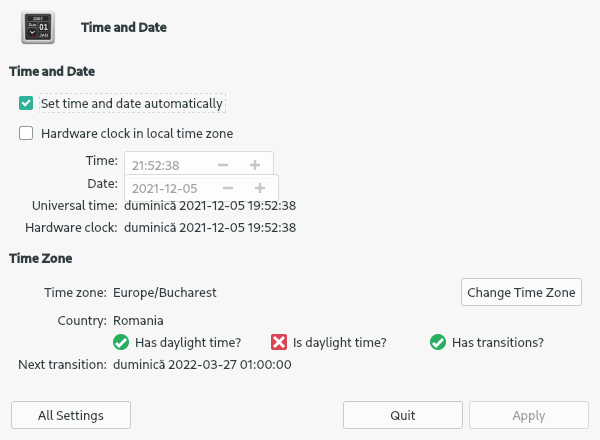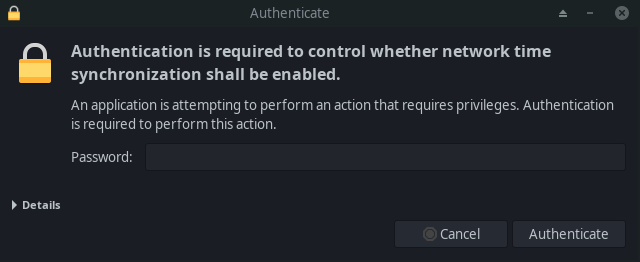My date and time is set to be 2 hours ahead of my actual time for some reason
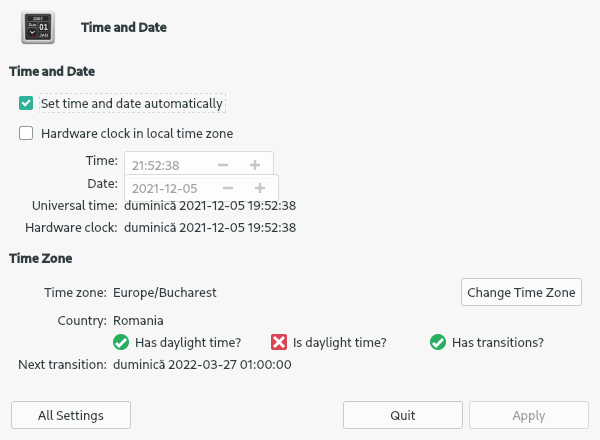
when trying to change it so it automatically syncs up with my time-zone it shows this prompt for authentication, however neither my user password or the superuser password works
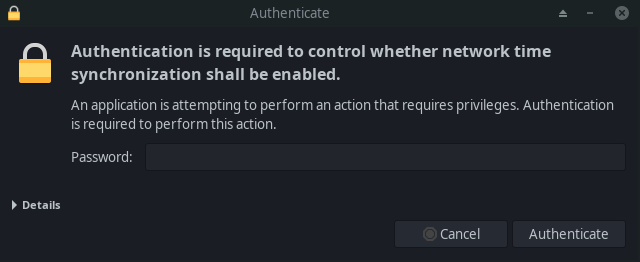
Unfortunately, I can’t tell you why your passwords are not accepted. Could you briefly explain exactly how you tried to change the time?
Regarding the wrong time, I thought about the following. Bucharest falls in time zone UTC +2 during winter time and in time zone UTC +3 during summer time. This could explain the two-hour time difference between the two different time entries. What happens when you enable the option Hardware clock in local time zone? I could imagine that the time is now displayed correctly again.
 System time - ArchWiki
System time - ArchWiki
that also asks me for authentication and gives the same result.
I don’t have a specific answer, but a few ideas:
- The password would be your password. And a file owned by root is going to be updated.
- Check the journal (use to be syslog), with
journalctl -b0 -r (last boot, in reverse order). See if there are messages dealing with authentication and your userid.
- Execute the command faillock. If you enter the wrong password (I think the default is 3), you are locked out (I think the default is 10 minutes).