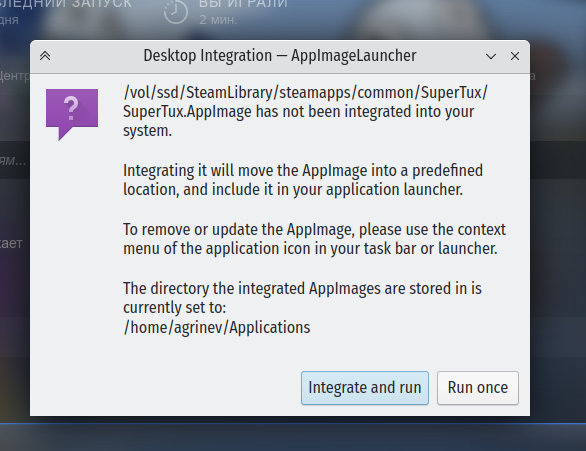Jpx
13 January 2022 08:39
1
SuperTux on Steam won’t launch from Steam on Manjaro. It’s an AppImage and it launches outside of Steam just fine. Any ideas?
Several people have reported this issue and it seems to be Manjaro specific, works on Arch and other distros.
I have tested disabling steam overlay, I have tested using the Steam Linux Runtime, both with the same result, just immediately crashes. I’m using steam-runtime (not flatpak and not native).
I have a log and inxi but I’m not allowed to post links.
kisun
13 January 2022 09:00
2
Hm, I just click ‘install’, then click ‘play’ and then it runs and I have fun with it.
My first advise would be to run steam from cli to generate a ‘log’ and see whats happen.
Jpx:
I have a log
So if you already have a ‘log’ but not the permission to post it I think its your turn to go through the ‘log’ and find out whats happen and whats not.
Is AppImageLauncher installed?
Jpx
13 January 2022 09:09
4
Yes and that might be the problem, an Arch user I’m talking with installed it and it broke SuperTux for him too
Jpx
13 January 2022 09:10
5
Here’s the relevant log output from Steam:
GameAction [AppID 1572920, ActionID 1] : LaunchApp changed task to ProcessingInstallScript with ""
GameAction [AppID 1572920, ActionID 1] : LaunchApp changed task to SynchronizingCloud with ""
CAPIJobRequestUserStats - Server response failed 2
GameAction [AppID 1572920, ActionID 1] : LaunchApp changed task to SynchronizingControllerConfig with ""
Opted-in Controller Mask for AppId 1572920: b
GameAction [AppID 1572920, ActionID 1] : LaunchApp changed task to SiteLicenseSeatCheckout with ""
GameAction [AppID 1572920, ActionID 1] : LaunchApp changed task to CreatingProcess with ""
GameAction [AppID 1572920, ActionID 1] : LaunchApp waiting for user response to CreatingProcess ""
GameAction [AppID 1572920, ActionID 1] : LaunchApp continues with user response "CreatingProcess"
/bin/sh\0-c\0/home/zorlim/.local/share/Steam/ubuntu12_32/reaper SteamLaunch AppId=1572920 -- '/home/zorlim/.local/share/Steam/steamapps/common/SuperTux/SuperTux.AppImage'\0
Game process added : AppID 1572920 "/home/zorlim/.local/share/Steam/ubuntu12_32/reaper SteamLaunch AppId=1572920 -- '/home/zorlim/.local/share/Steam/steamapps/common/SuperTux/SuperTux.AppImage'", ProcID 98235, IP 0.0.0.0:0
chdir /home/zorlim/.local/share/Steam/steamapps/common/SuperTux
ERROR: ld.so: object '/home/zorlim/.local/share/Steam/ubuntu12_32/gameoverlayrenderer.so' from LD_PRELOAD cannot be preloaded (wrong ELF class: ELFCLASS32): ignored.
GameAction [AppID 1572920, ActionID 1] : LaunchApp changed task to WaitingGameWindow with ""
ERROR: ld.so: object '/home/zorlim/.local/share/Steam/ubuntu12_64/gameoverlayrenderer.so' from LD_PRELOAD cannot be preloaded (wrong ELF class: ELFCLASS64): ignored.
ERROR: ld.so: object '/home/zorlim/.local/share/Steam/ubuntu12_32/gameoverlayrenderer.so' from LD_PRELOAD cannot be preloaded (wrong ELF class: ELFCLASS32): ignored.
/usr/bin/AppImageLauncher: /home/zorlim/.local/share/Steam/ubuntu12_32/steam-runtime/pinned_libs_64/libcurl.so.4: version `CURL_OPENSSL_4' not found (required by /usr/bin/../lib/appimagelauncher/libappimageupdate.so)
GameAction [AppID 1572920, ActionID 1] : LaunchApp changed task to Completed with ""
Game process removed: AppID 1572920 "/home/zorlim/.local/share/Steam/ubuntu12_32/reaper SteamLaunch AppId=1572920 -- '/home/zorlim/.local/share/Steam/steamapps/common/SuperTux/SuperTux.AppImage'", ProcID 98235
Uploaded AppInterfaceStats to Steam
No cached sticky mapping in ActivateActionSet.
For me it just shows a standard launcher dialog and runs fine on “Run once” click
Jpx
13 January 2022 09:14
7
Does it also launch if you force steam play compatibility tool “Steam Linux Runtime”? Neither works for me and other people
Jpx
13 January 2022 09:28
8
I tried uninstalling AppImageLauncher with pacman -Rns appimagelauncher. After this I get an error when I try to launch AppImages:Unknow error code 100 execvp: No such file or directory Please send a full bug report...
kisun
13 January 2022 09:29
9
On my machine AppImageLauncher is not installed!
And steam output is this while run the game:
GameAction [AppID 1572920, ActionID 1] : LaunchApp changed task to ProcessingInstallScript with ""
GameAction [AppID 1572920, ActionID 1] : LaunchApp changed task to SynchronizingCloud with ""
CAPIJobRequestUserStats - Server response failed 2
GameAction [AppID 1572920, ActionID 1] : LaunchApp changed task to SynchronizingControllerConfig with ""
Installing breakpad exception handler for appid(steam)/version(1641596129)
Installing breakpad exception handler for appid(steam)/version(1641596129)
Installing breakpad exception handler for appid(steam)/version(1641596129)
Opted-in Controller Mask for AppId 1572920: 1
GameAction [AppID 1572920, ActionID 1] : LaunchApp changed task to SiteLicenseSeatCheckout with ""
GameAction [AppID 1572920, ActionID 1] : LaunchApp changed task to CreatingProcess with ""
GameAction [AppID 1572920, ActionID 1] : LaunchApp waiting for user response to CreatingProcess ""
GameAction [AppID 1572920, ActionID 1] : LaunchApp continues with user response "CreatingProcess"
/bin/sh\0-c\0/home/kisun/.local/share/Steam/ubuntu12_32/reaper SteamLaunch AppId=1572920 -- '/home/kisun/.local/share/Steam/steamapps/common/SuperTux/SuperTux.AppImage'\0
Game process added : AppID 1572920 "/home/kisun/.local/share/Steam/ubuntu12_32/reaper SteamLaunch AppId=1572920 -- '/home/kisun/.local/share/Steam/steamapps/common/SuperTux/SuperTux.AppImage'", ProcID 19756, IP 0.0.0.0:0
chdir /home/kisun/.local/share/Steam/steamapps/common/SuperTux
ERROR: ld.so: object '/home/kisun/.local/share/Steam/ubuntu12_32/gameoverlayrenderer.so' from LD_PRELOAD cannot be preloaded (wrong ELF class: ELFCLASS32): ignored.
ERROR: ld.so: object '/home/kisun/.local/share/Steam/ubuntu12_64/gameoverlayrenderer.so' from LD_PRELOAD cannot be preloaded (wrong ELF class: ELFCLASS64): ignored.
ERROR: ld.so: object '/home/kisun/.local/share/Steam/ubuntu12_32/gameoverlayrenderer.so' from LD_PRELOAD cannot be preloaded (wrong ELF class: ELFCLASS32): ignored.
ERROR: ld.so: object '/home/kisun/.local/share/Steam/ubuntu12_32/gameoverlayrenderer.so' from LD_PRELOAD cannot be preloaded (wrong ELF class: ELFCLASS32): ignored.
ERROR: ld.so: object '/home/kisun/.local/share/Steam/ubuntu12_32/gameoverlayrenderer.so' from LD_PRELOAD cannot be preloaded (wrong ELF class: ELFCLASS32): ignored.
GameAction [AppID 1572920, ActionID 1] : LaunchApp changed task to WaitingGameWindow with ""
GameAction [AppID 1572920, ActionID 1] : LaunchApp changed task to Completed with ""
Installing breakpad exception handler for appid(gameoverlayui)/version(20220107175810)
Installing breakpad exception handler for appid(gameoverlayui)/version(1.0)
Installing breakpad exception handler for appid(gameoverlayui)/version(1.0)
Installing breakpad exception handler for appid(gameoverlayui)/version(1.0)
Game process removed: AppID 1572920 "/home/kisun/.local/share/Steam/ubuntu12_32/reaper SteamLaunch AppId=1572920 -- '/home/kisun/.local/share/Steam/steamapps/common/SuperTux/SuperTux.AppImage'", ProcID 19757
Uploaded AppInterfaceStats to Steam
No cached sticky mapping in ActivateActionSet.
kisun
13 January 2022 09:50
10
This line is not in my ‘log’ but in yours.
Is ‘curl’ installed on your system?
Jpx
13 January 2022 09:53
11
Removing AppImageLauncher and rebooting fixed the issue!
system
21 May 2023 09:51
12
This topic was automatically closed 2 days after the last reply. New replies are no longer allowed.