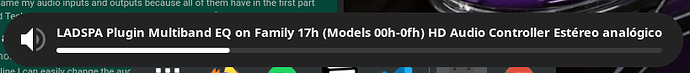Hello!
I am using a in-ear here, and to make audio quality a little bit better, I am trying PulseAudio Equalizer.
The problem is: the output name is loooong, and strange.
I want to rename it.
Is it possible?
Screenshot of the name:
To change an audio sink name, a user would usually have to find the sink name and device.description from pactl list sinks. But PulseAudio module module-ladspa-sink and the graphic equalizer plugin mbeq would have the same name and device.description on any system
The simplest way (with limitations) to change the sink name is this command:
pacmd update-sink-proplist ladspa_output.mbeq_1197.mbeq device.description="Multiband_Equalizer"
The pacmd command does not allow use of spaces in the name (but replacing spaces with another ascii character works ok)
The pacmd command is also not persistent and name change will not survive system reboot,
Name change might not survive suspend or hibernation but I usually turn off suspend/hibernate functions and cannot verify this
To make the name change more persistent:
-
create a persistent configuration for the equalizer
pulseaudio-equalizer enable-config(command should create configuration file /home/$USER/.config/pulse/default.pa)
-
Open the configuration file with a text editor
nano ~/.config/pulse/default.pa -
Add the name-change configuration before
.failso the final 3 lines look like this:update-sink-proplist ladspa_output.mbeq_1197.mbeq device.description="Equalizer for Onboard Audio" .fail ### END: Equalized audio configuration -
Use Ctrl+O to save changes to file and Ctrl+X to exit nano
-
Restart Pulseaudio (or reboot system) to load PulseAudio modified configuration
This topic was automatically closed 2 days after the last reply. New replies are no longer allowed.