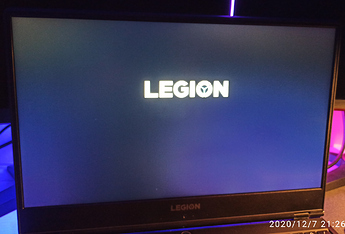Update:
It looks like it’s a firmware related issue. I’ve followed the hibernation debugging docs and at the point 1.c resume is working fine without firmware interactions.
Hi,
For the last few days I was fighting with the hibernation feature and it seems like I can’t manage to do it myself so I decided to open this thread. I was doing everything with the documentation. I am relatively new to the Linux OS and maybe I am doing somewhere a trivial mistake and you can help me.
# inxi -Fazy
System:
Kernel: 5.9.11-3-MANJARO x86_64 bits: 64 compiler: gcc v: 10.2.0
parameters: BOOT_IMAGE=/boot/vmlinuz-5.9-x86_64
root=UUID=1d749f9d-e9d4-4923-8e53-04be44e98eef rw reboot=acpi quiet
apparmor=1 security=apparmor udev.log_priority=3
resume=UUID=1d749f9d-e9d4-4923-8e53-04be44e98eef resume_offset=2887680
Desktop: KDE Plasma 5.20.4 tk: Qt 5.15.2 wm: kwin_x11 dm: SDDM
Distro: Manjaro Linux
Machine:
Type: Laptop System: LENOVO product: 81SX v: Legion Y540-15IRH
serial: <filter> Chassis: type: 10 v: Legion Y540-15IRH serial: <filter>
Mobo: LENOVO model: LNVNB161216 v: NO DPK serial: <filter> UEFI: LENOVO
v: BHCN39WW date: 06/23/2020
Battery:
ID-1: BAT0 charge: 51.7 Wh condition: 51.7/57.0 Wh (91%) volts: 12.9/11.5
model: SMP L17M3PG2 type: Li-poly serial: <filter> status: Full cycles: 45
Device-1: hidpp_battery_0 model: Logitech G603 Wireless Gaming Mouse
serial: <filter> charge: 55% (should be ignored) rechargeable: yes
status: Discharging
Device-2: hidpp_battery_1 model: Logitech Wireless Keyboard K270
serial: <filter> charge: 100% (should be ignored) rechargeable: yes
status: Discharging
CPU:
Info: 6-Core model: Intel Core i7-9750H bits: 64 type: MT MCP
arch: Kaby Lake family: 6 model-id: 9E (158) stepping: A (10) microcode: DE
L2 cache: 12.0 MiB
flags: avx avx2 lm nx pae sse sse2 sse3 sse4_1 sse4_2 ssse3 vmx
bogomips: 62431
Speed: 1000 MHz min/max: 1000/2500 MHz Core speeds (MHz): 1: 1000 2: 999
3: 1000 4: 1000 5: 1000 6: 999 7: 1000 8: 1000 9: 1000 10: 1000 11: 1001
12: 1000
Vulnerabilities: Type: itlb_multihit status: KVM: VMX disabled
Type: l1tf
mitigation: PTE Inversion; VMX: conditional cache flushes, SMT vulnerable
Type: mds mitigation: Clear CPU buffers; SMT vulnerable
Type: meltdown mitigation: PTI
Type: spec_store_bypass
mitigation: Speculative Store Bypass disabled via prctl and seccomp
Type: spectre_v1
mitigation: usercopy/swapgs barriers and __user pointer sanitization
Type: spectre_v2 mitigation: Full generic retpoline, IBPB: conditional,
IBRS_FW, STIBP: conditional, RSB filling
Type: srbds mitigation: Microcode
Type: tsx_async_abort status: Not affected
Graphics:
Device-1: Intel UHD Graphics 630 vendor: Lenovo driver: i915 v: kernel
bus ID: 00:02.0 chip ID: 8086:3e9b
Device-2: NVIDIA TU116M [GeForce GTX 1660 Ti Mobile] vendor: Lenovo
driver: nvidia v: 455.45.01 alternate: nouveau,nvidia_drm bus ID: 01:00.0
chip ID: 10de:2191
Device-3: Chicony Integrated Camera (1280x720@30) type: USB driver: uvcvideo
bus ID: 1-6:4 chip ID: 04f2:b604 serial: <filter>
Display: x11 server: X.Org 1.20.10 compositor: kwin_x11
driver: modesetting,nvidia display ID: :0 screens: 1
Screen-1: 0 s-res: 5760x1080 s-dpi: 91 s-size: 1605x301mm (63.2x11.9")
s-diag: 1633mm (64.3")
Monitor-1: HDMI-0 res: 1920x1080 hz: 60 dpi: 93 size: 527x296mm (20.7x11.7")
diag: 604mm (23.8")
Monitor-2: DP-3 res: 1920x1080 hz: 60 dpi: 93 size: 527x296mm (20.7x11.7")
diag: 604mm (23.8")
Monitor-3: eDP-1-1 res: 1920x1080 hz: 60 dpi: 142
size: 344x194mm (13.5x7.6") diag: 395mm (15.5")
OpenGL: renderer: GeForce GTX 1660 Ti/PCIe/SSE2 v: 4.6.0 NVIDIA 455.45.01
direct render: Yes
Audio:
Device-1: Intel Cannon Lake PCH cAVS vendor: Lenovo driver: snd_hda_intel
v: kernel alternate: snd_soc_skl,snd_sof_pci bus ID: 00:1f.3
chip ID: 8086:a348
Device-2: NVIDIA TU116 High Definition Audio vendor: Lenovo
driver: snd_hda_intel v: kernel bus ID: 01:00.1 chip ID: 10de:1aeb
Sound Server: ALSA v: k5.9.11-3-MANJARO
Network:
Device-1: Intel Wireless-AC 9560 [Jefferson Peak] driver: iwlwifi v: kernel
port: 5000 bus ID: 00:14.3 chip ID: 8086:a370
IF: wlp0s20f3 state: up mac: <filter>
Device-2: Realtek RTL8111/8168/8411 PCI Express Gigabit Ethernet
vendor: Lenovo driver: r8169 v: kernel port: 3000 bus ID: 07:00.0
chip ID: 10ec:8168
IF: enp7s0 state: down mac: <filter>
Drives:
Local Storage: total: 931.51 GiB used: 43.78 GiB (4.7%)
SMART Message: Unable to run smartctl. Root privileges required.
ID-1: /dev/nvme0n1 vendor: Western Digital model: WDS100T3X0C-00SJG0
size: 931.51 GiB block size: physical: 512 B logical: 512 B speed: 31.6 Gb/s
lanes: 4 serial: <filter> rev: 111110WD scheme: GPT
Partition:
ID-1: / raw size: 200.00 GiB size: 196.36 GiB (98.18%)
used: 43.76 GiB (22.3%) fs: ext4 dev: /dev/nvme0n1p5
Swap:
Kernel: swappiness: 60 (default) cache pressure: 100 (default)
ID-1: swap-1 type: file size: 17.00 GiB used: 0 KiB (0.0%) priority: -2
file: /swapfile
Sensors:
System Temperatures: cpu: 55.0 C mobo: N/A gpu: nvidia temp: 47 C
Fan Speeds (RPM): N/A
Info:
Processes: 315 Uptime: 36m Memory: 15.52 GiB used: 2.84 GiB (18.3%)
Init: systemd v: 246 Compilers: gcc: 10.2.0 Packages: pacman: 1325 lib: 378
flatpak: 0 Shell: Bash v: 5.0.18 running in: yakuake inxi: 3.1.08
Additional info:
I am using the optimus-switch-sddm in order to have the ability to switch GPU, TLP for power management and cpupower in order to limit cpu frequencies causing thermal throttling.
my devices
# lsblk -f
NAME FSTYPE FSVER LABEL UUID FSAVAIL FSUSE% MOUNTPOINT
nvme0n1
├─nvme0n1p1 ntfs Odzyskiwanie 9E20F2BC20F29B0B
├─nvme0n1p2 vfat FAT32 74F3-AA9F 70,7M 26% /boot/efi
├─nvme0n1p3
├─nvme0n1p4 ntfs 8EE0F94BE0F93A53
└─nvme0n1p5 ext4 1.0 1d749f9d-e9d4-4923-8e53-04be44e98eef 144,1G 22% /
swap_device UUID
# findmnt -no UUID -T /swapfile
1d749f9d-e9d4-4923-8e53-04be44e98eef
swap_file_offset
# sudo filefrag -v /swapfile | awk '{ if($1=="0:"){print $4} }'
2887680..
I edited /etc/default/grub to add kernel parameters so it looks like this
GRUB_CMDLINE_LINUX_DEFAULT="quiet apparmor=1 security=apparmor udev.log_priority=3 resume=UUID=1d749f9d-e9d4-4923-8e53-04be44e98eef resume_offset=2887680"
GRUB_CMDLINE_LINUX="reboot=acpi"
I also edited my /etc/fstab file after creating swap file
UUID=74F3-AA9F /boot/efi vfat umask=0077 0 2
UUID=1d749f9d-e9d4-4923-8e53-04be44e98eef / ext4 defaults,noatime 0 1
/swapfile none swap defaults 0 0
and I edited HOOKS in my /etc/mkinitcpio.conf file
HOOKS="base udev autodetect modconf block keyboard keymap filesystems resume"
After all I did
- sudo grub-mkconfig -o /boot/grub/grub.cfg
- sudo update-grub
- sudo mkinitcpio -p linux59
- reboot
Then I’ve hibernated the system, waited until the laptop will power off completely, and booted up again.
Now I’m stuck on this splash screen and the only way to boot into the system is by power off and booting up again.
Any ideas?