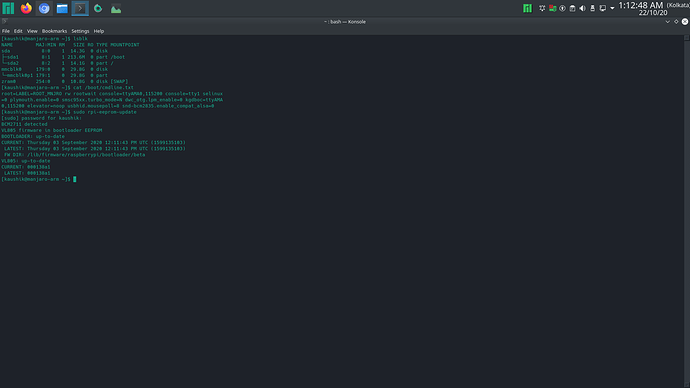Hi , I am new to linux & raspberry pi
I am stuck at boot (TPL System startups/shutdown)
Can anyone help me or give some solution, what shall I do.
I am using raspberry pi4 8g with usb boot by updating eeprom to beta.
What does you /boot/cmdline.txt say?
my cmdline.txt.
root=LABEL=ROOT_MNJRO rw rootwait console=ttyAMA0,115200 console=tty1 selinux=0 plymouth.enable=0 smsc95xx.turbo_mode=N dwc_otg.lpm_enable=0 kgdboc=ttyAMA0,115200 elevator=noop usbhid.mousepoll=8 snd-bcm2835.enable_compat_alsa=0
Try changing root=LABEL=ROOT_MNJRO to root=/dev/sda2 in the boot partition if you have only 1 usb drive connected otherwise adjust to the correct boot drive’s designation.
It worked but ,boot takes to much time more than 5m
Thanks
It should not take that long to boot. What kernel version are you running and are all of your packages up to date?
The reason I am asking is you had to specify the root=/dev/sda2 a while back but after each kernel upgrade you would have to change it before rebooting. When I happen to look yesterday I saw I had not changed it and I do not know how long it has been since I changed it as I test a lot of kernels. So it appears it will boot now with root=LABEL=ROOT_MNJRO.
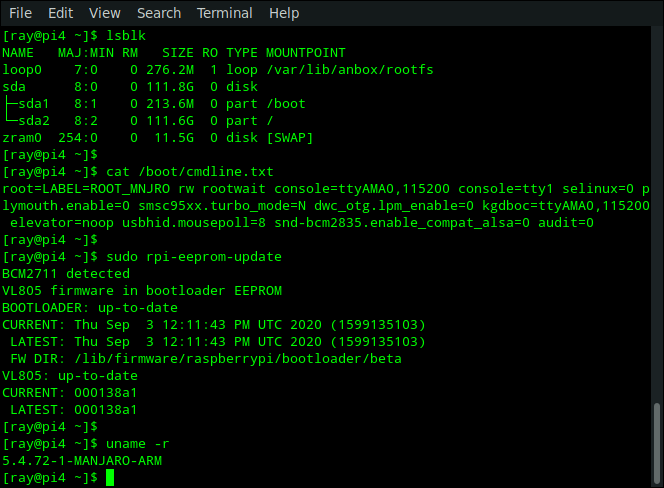
i had to use ALT + CTR + F2 to boot first two time to get in desktop .
i have again flashed the sd card & usb with latest os verson available, & also updated eeprom to beta
to boot from usb. now it seems fine.
Is this with the latest 20.10 image?
i think so one of my frend suggested me to use.
The image should say 20.10 in the name. What is the full name of the image you have?
no the os version in witch i had used ALT + CTRL + F2 was 20.8 .
Which desktop version
my current os witch i had to flash again is 20.10
Which DE so I can download and test
what is de
xfce, kde…
kde 20.10 current
It will take a while to download and test.
ok its 1:49 am my bed time almost , i will catch up tomorrow
Ok.It’s 3:25 pm here.