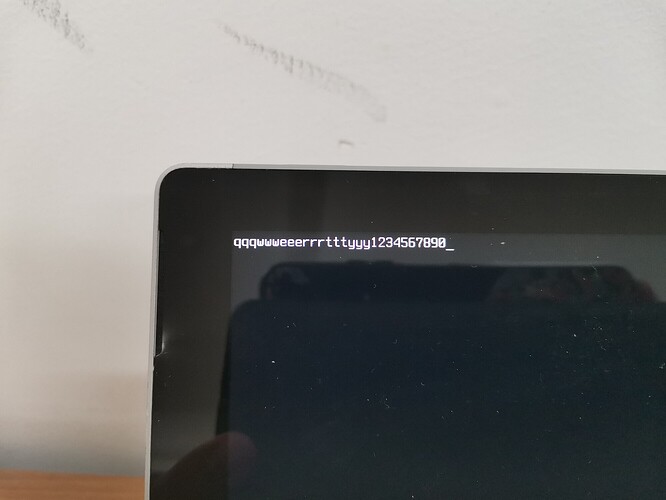Sorry it seems not right to me …
I have added the loglevel=3 run sudo update-grub but it still gives fsck messages.
Maybe we can look the Silent Boot(fsck) on ArchWiki
Silent boot - ArchWiki (This can turn the fsck messages down)
After I do all the things I need via this website. It does not appear but… it still stucks, at blank screen, where you can type on.
**I believe the fault belongs to linux 5.12 kernel. See Stuck when shutting down (v5.12) · Issue #439 · linux-surface/linux-surface · GitHub **
(base) [firestar@FIRESTAR ~]$ journalctl -rb -1
-- Journal begins at Mon 2021-04-05 15:49:57 CST, ends at Fri 2021-05-14 00:14:15 CST. --
5月 14 00:08:28 FIRESTAR systemd-journald[275]: Journal stopped
5月 14 00:08:28 FIRESTAR haveged[274]: haveged starting up
5月 14 00:08:28 FIRESTAR haveged[274]: haveged: Stopping due to signal 15
5月 14 00:08:28 FIRESTAR systemd-shutdown[1]: Sending SIGTERM to remaining processes...
5月 14 00:08:28 FIRESTAR systemd-shutdown[1]: Syncing filesystems and block devices.
5月 14 00:08:28 FIRESTAR audit: BPF prog-id=24 op=UNLOAD
5月 14 00:08:28 FIRESTAR audit: BPF prog-id=25 op=UNLOAD
5月 14 00:08:28 FIRESTAR audit: BPF prog-id=26 op=UNLOAD
5月 14 00:08:28 FIRESTAR audit: BPF prog-id=20 op=UNLOAD
5月 14 00:08:28 FIRESTAR audit: BPF prog-id=21 op=UNLOAD
5月 14 00:08:28 FIRESTAR audit: BPF prog-id=22 op=UNLOAD
5月 14 00:08:28 FIRESTAR audit: BPF prog-id=23 op=UNLOAD
5月 14 00:08:28 FIRESTAR systemd[1]: Shutting down.
5月 14 00:08:28 FIRESTAR systemd[1]: Reached target Power-Off.
5月 14 00:08:28 FIRESTAR systemd[1]: Finished Power-Off.
It is linux 5.12’s fault and it does not happen on 5.11. I downgraded to 5.11 and installed a 4.19-lts as backup.
Now it has been fixed and I can use 5.12 now!