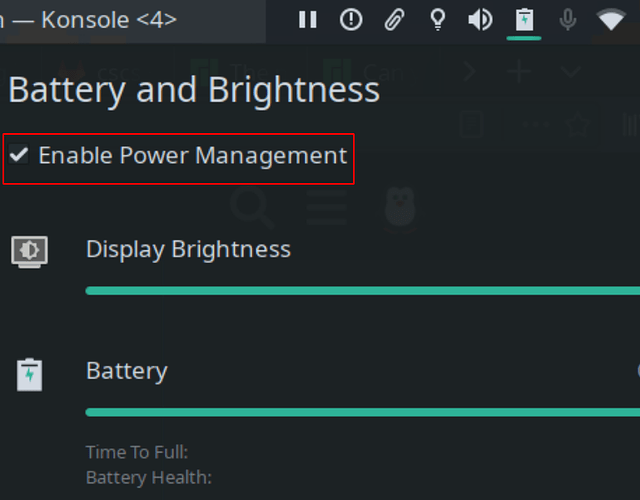Actually … on KDE … you dont need anything extra…
Just click on your power management (battery) icon and disable power management:
With that box unchecked, your computer will not sleep.
Its like ‘presentation mode’ … but just embedded without silly constraining adverbs.