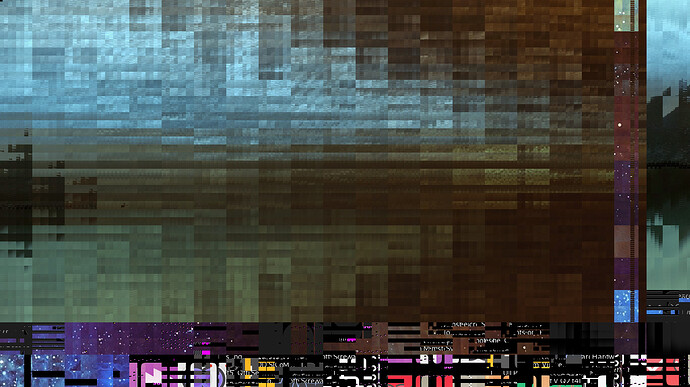I am facing
A very bad screen tearing issue
- I suspend my laptop because I not able to shut down my laptop as my screen gets stuck after then I have to hard shutdown …
2.Whenever I open my laptop after suspending I get an error like this every time …
- after a hard shutdown I also came to face an error like this…
And last but not least
My hardware information
[ayushk@ayush-inspiron3541 ~]$ inxi -F
System:
Host: ayush-inspiron3541 Kernel: 5.12.1-2-MANJARO x86_64 bits: 64
Desktop: Xfce 4.16.0 Distro: Manjaro Linux
Machine:
Type: Portable System: Dell product: Inspiron 3541 v: N/A
serial: <superuser required>
Mobo: Dell model: Inspiron 3541 v: A07 serial: <superuser required>
BIOS: Dell v: A07 date: 11/27/2015
Battery:
ID-1: BAT0 charge: 1.5 Wh (93.8%) condition: 1.6/41.4 Wh (4.0%)
CPU:
Info: Quad Core model: AMD A6-6310 APU with AMD Radeon R4 Graphics
bits: 64 type: MCP cache: L2: 2 MiB
Speed: 998 MHz min/max: 1000/1800 MHz Core speeds (MHz): 1: 998 2: 1519
3: 1796 4: 1015
Graphics:
Device-1: AMD Mullins [Radeon R4/R5 Graphics] driver: radeon v: kernel
Device-2: Microdia Integrated_Webcam_HD type: USB driver: uvcvideo
Display: x11 server: X.Org 1.20.11 driver: loaded: radeon
resolution: 1366x768~60Hz
OpenGL: renderer: AMD KABINI (DRM 2.50.0 5.12.1-2-MANJARO LLVM 11.1.0)
v: 4.5 Mesa 21.0.3
Audio:
Device-1: AMD Kabini HDMI/DP Audio driver: snd_hda_intel
Device-2: AMD FCH Azalia driver: snd_hda_intel
Sound Server-1: ALSA v: k5.12.1-2-MANJARO running: yes
Sound Server-2: PulseAudio v: 14.2 running: yes
Network:
Device-1: Realtek RTL810xE PCI Express Fast Ethernet driver: r8169
IF: enp2s0 state: down mac: 20:47:47:53:db:2d
Device-2: Qualcomm Atheros QCA9565 / AR9565 Wireless Network Adapter
driver: ath9k
IF: wlp3s0 state: up mac: b0:c0:90:62:24:ff
Bluetooth:
Device-1: Qualcomm Atheros AR9462 Bluetooth type: USB driver: btusb
Report: rfkill ID: hci0 state: up address: see --recommends
Drives:
Local Storage: total: 465.76 GiB used: 186.49 GiB (40.0%)
ID-1: /dev/sda vendor: Seagate model: ST500LT012-1DG142 size: 465.76 GiB
Partition:
ID-1: / size: 450.29 GiB used: 186.49 GiB (41.4%) fs: ext4 dev: /dev/sda1
Swap:
ID-1: swap-1 type: partition size: 7.2 GiB used: 0 KiB (0.0%)
dev: /dev/sda2
Sensors:
System Temperatures: cpu: 61.0 C mobo: 54.0 C gpu: radeon temp: 62.0 C
Fan Speeds (RPM): cpu: 4834
Info:
Processes: 204 Uptime: 22m Memory: 3.28 GiB used: 1.55 GiB (47.3%)
Shell: Bash inxi: 3.3.04
[ayushk@ayush-inspiron3541 ~]$ here is my hardware info
I have faced this error for a long time
and tried many solutions and all other kinds of stuff I got on the internet but none of them worked
Hope that this problem will be solved soon enough