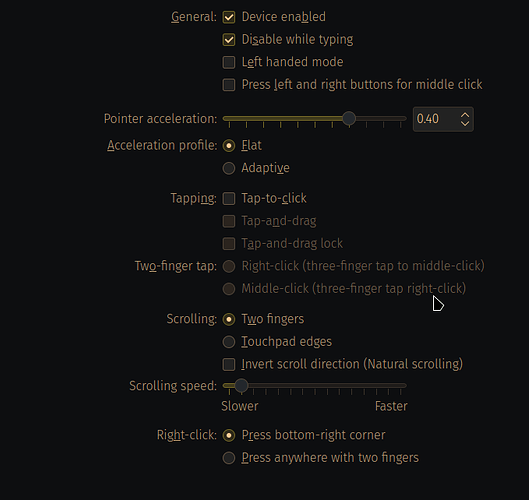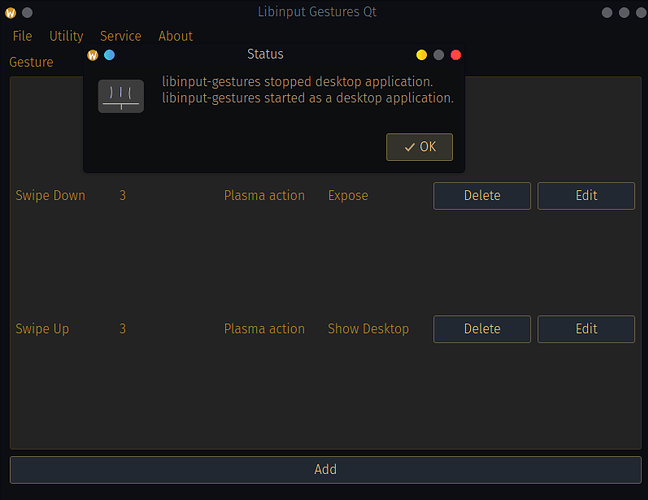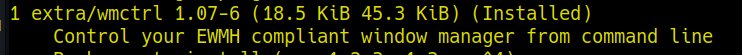How do I disable 3+ finger gestures?
I don’t normally use my touchpad so I had no idea this was a thing until recently while travelling. The way I use the touchpad is completely not compatible with 3+ finger gestures. I try to two-finger scroll with my finger on the left click and it keeps switching desktops.
I know it’s a new feature and the config is still being worked on (last I saw), but why release an input function that’s not configurable or at least able to be disabled?
In System Settings → Input Devices → Touchpad - IIRC
3 finger gestures? As in swipe with 3 fingers down/up to get a new virtual desktop?
Not there for me:
Is it not available in the LTS kernel?
OS: Manjaro Linux x86_64
Host: 20NF0012US ThinkPad E595
Kernel: 6.1.49-1-MANJARO
Shell: zsh 5.9
Resolution: 1920x1080
DE: Plasma 5.27.7 (Wayland)
WM: kwin
CPU: AMD Ryzen 5 3500U with Radeon Vega Mobile Gfx (8) @ 2.100GHz
GPU: AMD ATI Radeon Vega Series / Radeon Vega Mobile Series
just installed 6.5.1-1-MANJARO and no joy in the touchpad settings, it’s the same options as in the picture
edit: I just looked like an hour ago and I don’t see any bug reports for this in bugs.kde.com , I haven’t checked manjaro’s bug reporting system but I don’t imagine that it would last long there as this is more of an upstream issue
The kernel has nothing to do with plasma settings.
The desktop switching is using a two-finger gesture - no mouse click - not three fingers.
This is comparable to the wheel on a regular mouse.
1 Like
it is very clearly not using two finger for this… I scroll in browsers/apps all the time just fine with two fingers.
As soon as I put a third finger on the touchpad and swipe up or down it scrolls my virtual desktops. It’s these third finger (and fourth finger) gestures I don’t want.
Context: I keep a finger on the touchpad to click the left mouse button while I’m scrolling on sites with two fingers elsewhere swiping. The top of where the left click is, is an active zone (a little like a mac), so kwin is seeing it as a three finger gesture.
I don’t want that gesture or the back and forward from four finger gestures.
I have seen somthing similar on my pinebook - I cannot test it right now - as it is - currently - in a non working statie.
I think it has to do with the mouse cursor moving outside the browser window which will then trigger a desktop scroll.
To test this - the default layout places the desktops vertically - so either place them horizontally or remove the extra desktop - this will likely remove what you see as an undesired behavioir.
This will scroll my virtual desktops with nothing running, no browsers, fresh from a reboot.
I did just try it horizontally and 3 fingers (up and down) still scrolls through the virtual desktops, but two fingers does not .
Also, when a browser gets the the bottom of the page two finger scrolling stopsand won’t allow further scrolling.
I don’t know what triggers what - it could be driver - libinput is default - so perhaps you can change the behavior by using xf86-input-synaptics .
What I can see is that if have an empty desktop - it will scroll the desktop - if you have an open app e.g. firefox and the cursor is inside firefox window the action is executed on the window - if the cursor is on window edge - like it will be if you have cursor at the scrollbar - it may perhaps just for a small amount of time be outside the window - thus triggering an annoying desktop scroll - I have learned that the hard way - I don’t find it to be a bug as such - a mere annoyance - yes - which I can fix by making sure the mouse is inside the window I want to scroll.
While playing with this I discovered plasma has a 4 finger tap then move up … on a desktop will open a desktop switcher
Four fingers move down - window search …
So it appears that the plasma devs have something hardcoded into the window manager or plasma itself but I am thinking kwin.
Ok, thanks for helping, but I need to say. This has nothing to do with 2 finger scrolling (like a scroll wheel). I don’t have any problems doing that at all. It works exactly like I expect.
The issue is where the physical left and right buttons for the touchpad are also an active mousing area. They are hidden under it. So, having a finger there chilling to click something while I scroll tells kwin that I’m trying to do a 3 finger gesture. This may not be a new feature to kwin, but it’s new to me as I almost never use the trackpad. I hate this and I don’t see any way to just disable 3 finger gestures in any settings.
I know it’s 3 finger scrolling because when I don’t hold my finger on the trackpad to click the left mouse button (using 2 fingers) scrolling works fine. The main issue is that I’ve been mousing like this on a trackpad for literal decades before trackpads had hidden buttons below the active mousing area.
Another datapoint to prove that this is only 3 fingers is that it works in the reverse direction as my scrolling. I normally like the old school way of scrolling. Swipe with 2 fingers down it makes the text go up. This is how I have it set in the system settings. When I do a 3 finger swipe down on the top/leftside/desktop1, it does nothing. But when I do a 3 finger swipe up while I’m on top/leftside/desktop1, it will switch desktops to bottom/right/desktop2. So, the literal opposite I expect and hate.
If I do the same swipe up/down while using 2 finger scrolling, I cannot , whatsoever, change desktops. It will only scroll as I expect.
just saw your edit…
grr, wwwwwhhhhhy are they adding hardcoded input features without a way to configure them, or even just disable them?
cscs
16 September 2023 07:30
12
If you are using libinput then less options are exposed in the GUI.
I cant recall the settings for it at the moment.
There is the package libinput-gestures … do you have that installed?
But yes you will get different (and more) options if you install xf86-input-synaptics.
(when installed synaptics will take precedence unless a config file dictates otherwise)
libinput-gestures i already have (from extra, not the AUR package)
Do I need to use xorg to use this? Because I have wayland and need wayland for multi-monitor support that isn’t stuck in 30Hz.
cscs
16 September 2023 07:37
14
I’m pretty sure it works regardless.
But still I say you should check if you have libinput-gestures installed.
I dont think libinput has 3-finger gestures on its own.
You may be able to configure it or simply remove that package rather than replacing libinput.
Tomek
16 September 2023 07:41
15
Just install libinput_gestures_qt package from AUR:
got this working but there’s no way to set any gesture as “do nothing” or an equivalent.
also, it’s setup but not working, not doing any of the things I’m putting in for actions (yes I’m restarting the application). it’s still only changing desktops on 3 finger swipe
[pixelnull@laptop ~]$ libinput-gestures-setup
libinput-gestures is installed.
libinput-gestures is set up as a desktop application.
libinput-gestures is currently running as a desktop application.
libinput-gestures is set to autostart as a desktop application.
libinput-gestures is using custom configuration file.
None of ^this^ works
libinput config looks like it was edited fine by libinput_gestures_qt:
#This default settings for KDE Plasma generated by libinput-gestures-qt
#
#Browser actions Back and Forward
#
#Present Windows
#
#Desktop Grid
#
#Minimize
#
#Maximize
#
#Next virtual desktop
#Previous virtual desktop
gesture swipe up 3 qdbus org.kde.kglobalaccel /component/kwin invokeShortcut "Show Desktop"
gesture swipe down 3 qdbus org.kde.kglobalaccel /component/kwin invokeShortcut "Expose"
edit: I’ve made an issue on github for this maybe somebody more familiar with this can help
opened 08:42AM - 16 Sep 23 UTC
libinput-gestures -l
```
libinput-gestures: session KDE+wayland on Linux-6.5.1… -1-MANJARO-x86_64-with-glibc2.38, python 3.11.5, libinput 1.24.0
Hash: 1cfe6ad528f2202a483fea24b3cd7f47
Gestures configured in ~/.config/libinput-gestures.conf:
swipe up 3 qdbus org.kde.kglobalaccel /component/kwin invokeShortcut Show Desktop
swipe down 3 qdbus org.kde.kglobalaccel /component/kwin invokeShortcut Expose
libinput-gestures: device /dev/input/by-path/platform-i8042-serio-1-event-mouse(event12): SynPS/2 Synaptics TouchPad
libinput-gestures is installed.
libinput-gestures is set up as a desktop application.
libinput-gestures is currently running as a desktop application.
libinput-gestures is set to autostart as a desktop application.
libinput-gestures is using custom configuration file.
```
libinput-gestures -d
```
libinput-gestures: session KDE+wayland on Linux-6.5.1-1-MANJARO-x86_64-with-glibc2.38, python 3.11.5, libinput 1.24.0
Hash: 1cfe6ad528f2202a483fea24b3cd7f47
Gestures configured in ~/.config/libinput-gestures.conf:
swipe up 3 qdbus org.kde.kglobalaccel /component/kwin invokeShortcut Show Desktop
swipe down 3 qdbus org.kde.kglobalaccel /component/kwin invokeShortcut Expose
libinput-gestures: device /dev/input/by-path/platform-i8042-serio-1-event-mouse(event12): SynPS/2 Synaptics TouchPad
libinput-gestures: SWIPE down 3 [0.92, 34.559999999999995]
qdbus org.kde.kglobalaccel /component/kwin invokeShortcut Expose
libinput-gestures: SWIPE up 3 [3.01, -65.2]
qdbus org.kde.kglobalaccel /component/kwin invokeShortcut Show Desktop
libinput-gestures: SWIPE down 3 [-3.7699999999999996, 120.57000000000001]
qdbus org.kde.kglobalaccel /component/kwin invokeShortcut Expose
^C
```
libinput-gestures -r
```
libinput-gestures: session KDE+wayland on Linux-6.5.1-1-MANJARO-x86_64-with-glibc2.38, python 3.11.5, libinput 1.24.0
Hash: 1cfe6ad528f2202a483fea24b3cd7f47
libinput-gestures: device /dev/input/by-path/platform-i8042-serio-1-event-mouse(event12): SynPS/2 Synaptics TouchPad
-event12 DEVICE_ADDED SynPS/2 Synaptics TouchPad seat0 default group1 cap:pg size 70x50mm tap(dl off) left scroll-nat scroll-2fg-edge click-buttonareas-clickfinger dwt-on dwtp-on
event12 GESTURE_HOLD_BEGIN +0.090s 2
event12 GESTURE_HOLD_END +0.331s 2 cancelled
event12 GESTURE_PINCH_BEGIN +0.357s 2
event12 GESTURE_PINCH_UPDATE +0.357s 2 0.00/-0.10 ( 0.00/-0.30 unaccelerated) 0.99 @ 0.12
event12 GESTURE_PINCH_UPDATE +0.383s 2 0.00/ 0.28 ( 0.00/ 0.60 unaccelerated) 0.98 @ -0.13
event12 GESTURE_PINCH_UPDATE +0.409s 2 -1.78/ 1.07 (-2.00/ 1.20 unaccelerated) 0.97 @ -0.11
event12 GESTURE_PINCH_UPDATE +0.435s 2 2.92/-2.10 ( 2.92/-2.10 unaccelerated) 0.93 @ -0.04
event12 GESTURE_PINCH_UPDATE +0.460s 2 -0.97/ 0.36 (-1.00/ 0.38 unaccelerated) 0.91 @ -0.29
event12 GESTURE_PINCH_UPDATE +0.487s 2 0.06/ 0.35 ( 0.08/ 0.53 unaccelerated) 0.91 @ 0.19
event12 GESTURE_PINCH_UPDATE +0.511s 2 2.47/-1.60 ( 2.67/-1.73 unaccelerated) 0.88 @ -0.28
event12 GESTURE_PINCH_UPDATE +0.543s 2 0.30/ 0.00 ( 0.33/ 0.00 unaccelerated) 0.87 @ -0.25
event12 GESTURE_PINCH_UPDATE +2.138s 2 0.00/ 0.00 ( 0.00/ 0.00 unaccelerated) 0.87 @ -0.17
event12 GESTURE_PINCH_UPDATE +2.164s 2 -0.40/ 0.36 (-1.00/ 0.90 unaccelerated) 0.86 @ 0.02
event12 GESTURE_PINCH_UPDATE +2.201s 2 -0.53/ 0.48 (-1.00/ 0.90 unaccelerated) 0.86 @ 0.02
event12 GESTURE_PINCH_UPDATE +2.227s 2 -0.74/ 0.22 (-1.00/ 0.30 unaccelerated) 0.85 @ -0.16
event12 GESTURE_PINCH_UPDATE +2.252s 2 -0.21/ 0.19 (-0.33/ 0.30 unaccelerated) 0.85 @ 0.01
event12 GESTURE_PINCH_UPDATE +2.280s 2 0.12/ 0.00 ( 0.25/ 0.00 unaccelerated) 0.85 @ -0.06
event12 GESTURE_PINCH_UPDATE +2.369s 2 -0.45/ 0.27 (-1.00/ 0.60 unaccelerated) 0.84 @ -0.07
event12 GESTURE_PINCH_UPDATE +2.395s 2 -0.18/ 0.33 (-0.33/ 0.60 unaccelerated) 0.84 @ 0.10
event12 GESTURE_PINCH_UPDATE +2.431s 2 -0.40/ 0.36 (-0.67/ 0.60 unaccelerated) 0.83 @ 0.01
event12 GESTURE_PINCH_UPDATE +2.457s 2 -0.18/ 0.00 (-0.33/ 0.00 unaccelerated) 0.83 @ -0.09
event12 GESTURE_PINCH_END +2.879s 2
event12 GESTURE_HOLD_BEGIN +4.124s 1
event12 GESTURE_HOLD_END +4.247s 1 cancelled
event12 GESTURE_SWIPE_BEGIN +4.250s 3
event12 GESTURE_SWIPE_UPDATE +4.250s 3 0.00/ 0.16 ( 0.00/ 0.38 unaccelerated)
event12 GESTURE_SWIPE_UPDATE +4.404s 3 -0.12/ 0.00 (-0.33/ 0.00 unaccelerated)
event12 GESTURE_SWIPE_UPDATE +4.610s 3 -0.12/ 0.00 (-0.33/ 0.00 unaccelerated)
event12 GESTURE_SWIPE_UPDATE +5.480s 3 -0.11/ 0.00 (-0.33/ 0.00 unaccelerated)
event12 GESTURE_SWIPE_UPDATE +5.737s 3 -0.12/ 0.21 (-0.33/ 0.60 unaccelerated)
event12 GESTURE_SWIPE_UPDATE +6.056s 3 -0.12/ 0.00 (-0.33/ 0.00 unaccelerated)
event12 GESTURE_SWIPE_UPDATE +8.392s 3 -0.11/ 0.31 (-0.33/ 0.90 unaccelerated)
event12 GESTURE_SWIPE_UPDATE +8.413s 3 -0.42/ 0.56 (-0.67/ 0.90 unaccelerated)
event12 GESTURE_SWIPE_UPDATE +8.439s 3 -0.27/ 0.74 (-0.33/ 0.90 unaccelerated)
event12 GESTURE_SWIPE_UPDATE +8.475s 3 0.00/ 0.17 ( 0.00/ 0.30 unaccelerated)
event12 GESTURE_SWIPE_UPDATE +8.528s 3 0.00/ 0.42 ( 0.00/ 0.90 unaccelerated)
event12 GESTURE_SWIPE_UPDATE +8.554s 3 -0.20/ 0.50 (-0.33/ 0.83 unaccelerated)
event12 GESTURE_SWIPE_UPDATE +8.578s 3 0.00/ 0.18 ( 0.00/ 0.30 unaccelerated)
event12 GESTURE_SWIPE_UPDATE +8.605s 3 0.00/ 0.76 ( 0.00/ 1.20 unaccelerated)
event12 GESTURE_SWIPE_UPDATE +8.642s 3 0.00/ 0.39 ( 0.00/ 0.60 unaccelerated)
event12 GESTURE_SWIPE_UPDATE +8.721s 3 0.00/ 0.17 ( 0.00/ 0.38 unaccelerated)
event12 GESTURE_SWIPE_UPDATE +8.748s 3 -0.15/ 0.13 (-0.33/ 0.30 unaccelerated)
event12 GESTURE_SWIPE_UPDATE +8.771s 3 0.00/ 0.57 ( 0.00/ 0.90 unaccelerated)
event12 GESTURE_SWIPE_UPDATE +8.795s 3 0.00/ 1.22 ( 0.00/ 1.43 unaccelerated)
event12 GESTURE_SWIPE_UPDATE +8.822s 3 0.00/ 1.40 ( 0.00/ 1.50 unaccelerated)
event12 GESTURE_SWIPE_UPDATE +8.852s 3 0.00/ 0.78 ( 0.00/ 0.98 unaccelerated)
event12 GESTURE_SWIPE_UPDATE +8.873s 3 0.00/ 0.34 ( 0.00/ 0.53 unaccelerated)
event12 GESTURE_SWIPE_END +9.716s 3
event12 GESTURE_SWIPE_BEGIN +10.576s 3
event12 GESTURE_SWIPE_UPDATE +10.576s 3 0.00/-0.30 ( 0.00/-0.60 unaccelerated)
event12 GESTURE_SWIPE_UPDATE +10.601s 3 0.38/-8.19 ( 0.42/-9.09 unaccelerated)
event12 GESTURE_SWIPE_UPDATE +10.627s 3 1.00/-13.22 ( 1.00/-13.22 unaccelerated)
event12 GESTURE_SWIPE_UPDATE +10.659s 3 0.00/-2.10 ( 0.00/-2.10 unaccelerated)
event12 GESTURE_SWIPE_UPDATE +10.692s 3 0.00/-3.23 ( 0.00/-3.23 unaccelerated)
event12 GESTURE_SWIPE_UPDATE +10.720s 3 0.33/-8.79 ( 0.33/-8.79 unaccelerated)
event12 GESTURE_SWIPE_UPDATE +10.741s 3 0.00/-8.64 ( 0.00/-8.64 unaccelerated)
event12 GESTURE_SWIPE_UPDATE +10.774s 3 0.00/-4.51 ( 0.00/-4.51 unaccelerated)
event12 GESTURE_SWIPE_UPDATE +10.794s 3 0.00/-1.28 ( 0.00/-1.28 unaccelerated)
event12 GESTURE_SWIPE_UPDATE +11.382s 3 0.00/ 0.45 ( 0.00/ 0.68 unaccelerated)
event12 GESTURE_SWIPE_UPDATE +11.408s 3 -0.20/ 0.71 (-0.33/ 1.20 unaccelerated)
event12 GESTURE_SWIPE_UPDATE +11.433s 3 -0.62/ 1.32 (-0.67/ 1.43 unaccelerated)
event12 GESTURE_SWIPE_UPDATE +11.460s 3 -0.33/ 2.18 (-0.33/ 2.18 unaccelerated)
event12 GESTURE_SWIPE_UPDATE +11.485s 3 -0.67/ 6.54 (-0.67/ 6.54 unaccelerated)
event12 GESTURE_SWIPE_UPDATE +11.511s 3 -1.00/ 3.61 (-1.00/ 3.61 unaccelerated)
event12 GESTURE_SWIPE_UPDATE +11.536s 3 -0.33/ 4.28 (-0.33/ 4.28 unaccelerated)
event12 GESTURE_SWIPE_UPDATE +11.568s 3 0.00/ 2.70 ( 0.00/ 2.70 unaccelerated)
event12 GESTURE_SWIPE_UPDATE +11.600s 3 0.00/ 2.33 ( 0.00/ 2.33 unaccelerated)
event12 GESTURE_SWIPE_UPDATE +11.626s 3 0.00/ 1.23 ( 0.00/ 1.28 unaccelerated)
event12 GESTURE_SWIPE_UPDATE +11.652s 3 0.00/ 0.20 ( 0.00/ 0.30 unaccelerated)
event12 GESTURE_SWIPE_UPDATE +11.683s 3 0.00/ 3.18 ( 0.00/ 3.53 unaccelerated)
event12 GESTURE_SWIPE_UPDATE +11.715s 3 0.00/ 7.81 ( 0.00/ 7.81 unaccelerated)
event12 GESTURE_SWIPE_UPDATE +11.741s 3 0.00/ 4.21 ( 0.00/ 4.21 unaccelerated)
event12 GESTURE_SWIPE_UPDATE +11.767s 3 -1.09/ 6.99 (-1.09/ 6.99 unaccelerated)
event12 GESTURE_SWIPE_UPDATE +11.798s 3 -0.67/ 4.73 (-0.67/ 4.73 unaccelerated)
event12 GESTURE_SWIPE_UPDATE +11.830s 3 0.33/ 5.48 ( 0.33/ 5.48 unaccelerated)
event12 GESTURE_SWIPE_UPDATE +11.861s 3 0.00/ 3.01 ( 0.00/ 3.01 unaccelerated)
event12 GESTURE_SWIPE_UPDATE +11.895s 3 0.00/ 1.69 ( 0.00/ 1.73 unaccelerated)
event12 GESTURE_SWIPE_UPDATE +11.921s 3 0.00/ 1.72 ( 0.00/ 1.80 unaccelerated)
event12 GESTURE_SWIPE_UPDATE +11.946s 3 0.00/ 1.58 ( 0.00/ 1.58 unaccelerated)
event12 GESTURE_SWIPE_UPDATE +11.973s 3 0.33/ 3.60 ( 0.33/ 3.61 unaccelerated)
event12 GESTURE_SWIPE_UPDATE +11.998s 3 0.00/ 4.43 ( 0.00/ 4.43 unaccelerated)
event12 GESTURE_SWIPE_UPDATE +12.029s 3 0.00/ 1.55 ( 0.00/ 1.58 unaccelerated)
event12 GESTURE_SWIPE_UPDATE +12.061s 3 0.00/ 1.54 ( 0.00/ 1.73 unaccelerated)
event12 GESTURE_SWIPE_UPDATE +12.087s 3 0.00/ 0.44 ( 0.00/ 0.60 unaccelerated)
event12 GESTURE_SWIPE_END +12.213s 3
event12 GESTURE_SWIPE_BEGIN +13.867s 3
event12 GESTURE_SWIPE_UPDATE +13.867s 3 -0.45/ 3.48 (-0.58/ 4.51 unaccelerated)
event12 GESTURE_SWIPE_UPDATE +13.892s 3 -0.66/ 8.66 (-0.67/ 8.71 unaccelerated)
event12 GESTURE_SWIPE_UPDATE +13.925s 3 -2.00/12.25 (-2.00/12.25 unaccelerated)
event12 GESTURE_SWIPE_UPDATE +13.944s 3 -1.09/ 9.69 (-1.09/ 9.69 unaccelerated)
event12 GESTURE_SWIPE_UPDATE +13.969s 3 -1.00/ 5.33 (-1.00/ 5.33 unaccelerated)
event12 GESTURE_SWIPE_UPDATE +13.994s 3 -0.33/ 3.01 (-0.33/ 3.01 unaccelerated)
event12 GESTURE_SWIPE_UPDATE +14.021s 3 0.00/ 1.24 ( 0.00/ 1.28 unaccelerated)
event12 GESTURE_SWIPE_UPDATE +14.059s 3 0.00/ 1.12 ( 0.00/ 1.43 unaccelerated)
event12 GESTURE_SWIPE_UPDATE +14.090s 3 0.00/ 0.17 ( 0.00/ 0.30 unaccelerated)
event12 GESTURE_SWIPE_UPDATE +14.201s 3 0.00/ 0.12 ( 0.00/ 0.30 unaccelerated)
event12 GESTURE_SWIPE_UPDATE +14.225s 3 0.00/ 0.34 ( 0.00/ 0.68 unaccelerated)
event12 GESTURE_SWIPE_END +14.288s 3
^C
```
libinput list-devices
```
Device: Power Button
Kernel: /dev/input/event3
Group: 1
Seat: seat0, default
Capabilities: keyboard
Tap-to-click: n/a
Tap-and-drag: n/a
Tap drag lock: n/a
Left-handed: n/a
Nat.scrolling: n/a
Middle emulation: n/a
Calibration: n/a
Scroll methods: none
Click methods: none
Disable-w-typing: n/a
Disable-w-trackpointing: n/a
Accel profiles: n/a
Rotation: 0.0
Device: Video Bus
Kernel: /dev/input/event5
Group: 2
Seat: seat0, default
Capabilities: keyboard
Tap-to-click: n/a
Tap-and-drag: n/a
Tap drag lock: n/a
Left-handed: n/a
Nat.scrolling: n/a
Middle emulation: n/a
Calibration: n/a
Scroll methods: none
Click methods: none
Disable-w-typing: n/a
Disable-w-trackpointing: n/a
Accel profiles: n/a
Rotation: 0.0
Device: Power Button
Kernel: /dev/input/event0
Group: 3
Seat: seat0, default
Capabilities: keyboard
Tap-to-click: n/a
Tap-and-drag: n/a
Tap drag lock: n/a
Left-handed: n/a
Nat.scrolling: n/a
Middle emulation: n/a
Calibration: n/a
Scroll methods: none
Click methods: none
Disable-w-typing: n/a
Disable-w-trackpointing: n/a
Accel profiles: n/a
Rotation: 0.0
Device: Lid Switch
Kernel: /dev/input/event1
Group: 4
Seat: seat0, default
Capabilities: switch
Tap-to-click: n/a
Tap-and-drag: n/a
Tap drag lock: n/a
Left-handed: n/a
Nat.scrolling: n/a
Middle emulation: n/a
Calibration: n/a
Scroll methods: none
Click methods: none
Disable-w-typing: n/a
Disable-w-trackpointing: n/a
Accel profiles: n/a
Rotation: 0.0
Device: Sleep Button
Kernel: /dev/input/event2
Group: 5
Seat: seat0, default
Capabilities: keyboard
Tap-to-click: n/a
Tap-and-drag: n/a
Tap drag lock: n/a
Left-handed: n/a
Nat.scrolling: n/a
Middle emulation: n/a
Calibration: n/a
Scroll methods: none
Click methods: none
Disable-w-typing: n/a
Disable-w-trackpointing: n/a
Accel profiles: n/a
Rotation: 0.0
Device: AT Translated Set 2 keyboard
Kernel: /dev/input/event4
Group: 6
Seat: seat0, default
Capabilities: keyboard
Tap-to-click: n/a
Tap-and-drag: n/a
Tap drag lock: n/a
Left-handed: n/a
Nat.scrolling: n/a
Middle emulation: n/a
Calibration: n/a
Scroll methods: none
Click methods: none
Disable-w-typing: n/a
Disable-w-trackpointing: n/a
Accel profiles: n/a
Rotation: 0.0
Device: SynPS/2 Synaptics TouchPad
Kernel: /dev/input/event12
Group: 7
Seat: seat0, default
Size: 70x50mm
Capabilities: pointer gesture
Tap-to-click: disabled
Tap-and-drag: enabled
Tap drag lock: disabled
Left-handed: disabled
Nat.scrolling: disabled
Middle emulation: disabled
Calibration: n/a
Scroll methods: *two-finger edge
Click methods: *button-areas clickfinger
Disable-w-typing: enabled
Disable-w-trackpointing: enabled
Accel profiles: flat *adaptive custom
Rotation: n/a
Device: TPPS/2 Elan TrackPoint
Kernel: /dev/input/event13
Group: 8
Seat: seat0, default
Capabilities: pointer
Tap-to-click: n/a
Tap-and-drag: n/a
Tap drag lock: n/a
Left-handed: disabled
Nat.scrolling: disabled
Middle emulation: disabled
Calibration: n/a
Scroll methods: *button
Click methods: none
Disable-w-typing: n/a
Disable-w-trackpointing: n/a
Accel profiles: flat *adaptive custom
Rotation: n/a
Device: ThinkPad Extra Buttons
Kernel: /dev/input/event7
Group: 9
Seat: seat0, default
Capabilities: keyboard
Tap-to-click: n/a
Tap-and-drag: n/a
Tap drag lock: n/a
Left-handed: n/a
Nat.scrolling: n/a
Middle emulation: n/a
Calibration: n/a
Scroll methods: none
Click methods: none
Disable-w-typing: n/a
Disable-w-trackpointing: n/a
Accel profiles: n/a
Rotation: 0.0
```
Issue:
Nothing I set the gestures (3 finger swipe up or down for example) to do, does that thing. The above is just an example. I really just want all 3 and 4 finger gestures to just stop and not do anything. I also don't want pinch gestures to work. I do want to be able to two finger scroll though. I basically don't want any advanced functionality from the touchpad other then scrolling.
What does happen on 3 finger swipe up or down does is to switch virtual desktops, no matter what I config libinput to do. This is in KDE somewhere and I've seen internet reports of people saying that it can't get fixed (at least right now).
I get no errors anywhere I can see, I also have no logs to indicate that something is wrong.
Thanks for your help with this.
Tomek
16 September 2023 10:11
18
Do you installed wmctrl? You need this if you use Wayland.
Simply curious: Do you experience the same issue when using X11?
No x11 does not recognize gestures in libinput-gestures at all.
Checked via libinput-gestures -r and -d
I will say that I haven’t used x11 in a long time, not that it matters