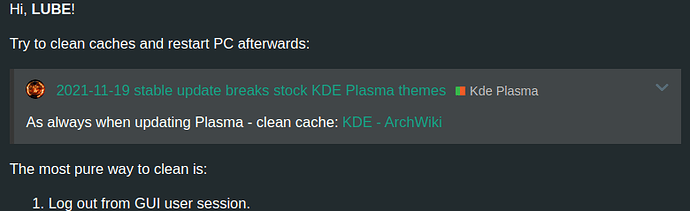So i reinstalled x11 and every package that belongs to it.
And now my start menu Kinda broke.
The programs launch normally, but i can’t search anymore. And the scroll bars are kinda buggy and thick too…
Hi, LUBE!
Try to clean caches and restart PC afterwards:
The most pure way to clean is:
- Log out from GUI user session.
- Switch to virtual terminal ttyN (Ctrl+Atl+FN), where the
Nis a single digit (buttons F1, F2, F3, etc). - Log in.
- Enter clean cache commands.
- Restart by
systemctl reboot.
If that not helped and still have no answers here, then meanwhile you can try go this way: [HowTo] Increase your chances of receiving help
Afaik scroll bars could be buggy, because of Cache, which @alven said.
However the search could be related to this: No search results in application launcher (Upstream Bug: 443131 – When there's more than one Kickoff, clicking on the old one causes search to be broken until you search with the new one)
The search has been fixed  althrough i didn’t have to do step four. Although the scrollbars haven’t been fixed through the cleaning:
althrough i didn’t have to do step four. Although the scrollbars haven’t been fixed through the cleaning:
The cleaning did not fix the scrollbars:
These are the scrollbars now…
These are the steps I made:
- Log Out (l left the login manager active because i didn’t find a way to sign out to the terminal.
- Switch terminals through Strg + Alt + F2
- Command: sudo pacman -Scc
- Switch terminals through Strg + Alt + F1
- Log In
Have i made something wrong?
Where you got a suggestion to enter this command? It is packages clean up (nothing to worry about), but it is not right stuff to cleanup in this case.
https://www.google.com/search?q=clear+cache+manjaro&sxsrf=AOaemvIAlI1rNqzZuNQ8dWvSN9kdz6UV0Q%3A1637851660508&ei=DKKfYYuXHsjg7_UPltao6AY&ved=0ahUKEwiLzazz4LP0AhVI8LsIHRYrCm0Q4dUDCA4&uact=5&oq=clear+cache+manjaro&gs_lcp=Cgdnd3Mtd2l6EAMyBQgAEMsBMgYIABAWEB4yBggAEBYQHjIGCAAQFhAeOgcIABBHELADOgUIABCABEoECEEYAFC3AVisDWDeDmgAcAN4AIABWogB5ASSAQE4mAEAoAEByAEIwAEB&sclient=gws-wiz
first result…
But what command do i have to enter @alven
While your approach to search for solutions is good, but it lack your specifics: your search query lacks the desktop environment (DE) in your case KDE to make a cache cleanup of.
While we suggest you the possible solution to try, it is unknown for me why to skip it:
Let’s review again: find the
Try to clean caches and restart PC afterwards:
See linked post and link in it? Navigate to the webpage.
Now you are on the wiki.archlinux.org website and in the Clean cache to resolve upgrade problems section.
It is very short section to read with only 3 commands there.
I suggested you to run those commands in try to resolve the issue.
Please, let us know how it went for you.
It worked! Thanks!
btw i didn’t see the link in your answer.
As non-quoted it is: KDE - ArchWiki
But please tell to future readers what you did to resolve both issues you met:
The programs launch normally, but i can’t search anymore.
And the scroll bars are kinda buggy and thick too…
Both issues was fixed by clearing the KDE cache?
The scroll bars were fixed with the cleaning of the cache. But i followed @alkl 's Instrutions
But i followed this instruction:
Sometimes, after an upgrade, the old cache might introduce strange, hard to debug behaviour such as unkillable shells, hangs when changing various settings, Ark being unable to extract archives or Amarok not recognizing any of your music. This solution can also resolve problems with KDE and Qt applications looking bad after an update.
Rebuild the cache using the following commands:
rm ~/.config/Trolltech.conf
kbuildsycoca5 --noincremental
Optionally, empty the ~/.cache/ folder contents, however, this will also clear the cache of other applications:
rm -rf ~/.cache/*
I just ran all three commands and rebooted.
This topic was automatically closed 2 days after the last reply. New replies are no longer allowed.