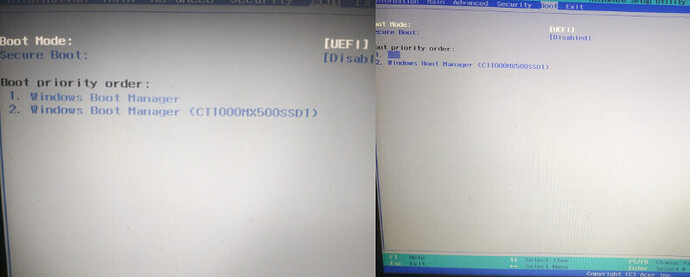A post was split to a new topic: Propblem with sound in videos
I had the same problem but a solution for me was somewhat different. For whatever reason, I have two bootloaders on both of my laptops: /boot/efi/EFI/Manjaro/grubx64.efi and /boot/efi/EFI/boot/bootx64.efi. The command grub-install --target=x86_64-efi --efi-directory=/boot/efi --recheck --bootloader-id=Manjaro updates the first bootloader but not the second. Hence, the error. I typically just copy the bootloader from the first location into the second but some modification of the grub-install command would probably work as well. Since grub updates are so infrequent, I forget about it and have to research every time.
On the bright side, the new grub prompts you again if you enter an incorrect passphrase for the encrypted drive. Previously, it was dumping you to the grub rescue prompt. ![]()
I am not looking for support on the following. I just wanted to comment in case of someone else having the same issue.
The updates went fine on Xfce. I run Manjaro Plasma, Stable in a Virtualbox VM and with Wayland, in order to successfully boot, I needed to enable 3D acceleration in the VB display settings. The Wayland sessions booted successfully prior to this last update. An Arch Plasma VM had the same issue. The x11 sessions on both Arch and Manjaro Plasma Stable had no issues on boot.
Manjaro Xfce Unstable host. Here is the inxi of the VM:
System:
Kernel: 6.12.21-4-MANJARO arch: x86_64 bits: 64 compiler: gcc v: 14.2.1
clocksource: tsc avail: kvm-clock,acpi_pm
parameters: BOOT_IMAGE=/boot/vmlinuz-6.12-x86_64
root=UUID=e510394b-55e9-40ba-9ae9-503dbceaf1c7 rw udev.log_priority=3
Desktop: KDE Plasma v: 6.3.4 tk: Qt v: N/A info: frameworks v: 6.12.0
wm: kwin_wayland vt: 1 dm: SDDM Distro: Manjaro base: Arch Linux
Machine:
Type: Virtualbox System: innotek GmbH product: VirtualBox v: 1.2
serial: <superuser required> Chassis: Oracle Corporation type: 1
serial: <superuser required>
Mobo: Oracle model: VirtualBox v: 1.2 serial: <superuser required>
uuid: <superuser required> UEFI: innotek GmbH v: VirtualBox date: 12/01/2006
Memory:
System RAM: total: 2 GiB available: 1.9 GiB used: 888.9 MiB (45.6%)
RAM Report: message: No RAM data found using udevadm.
PCI Slots:
Permissions: Unable to run dmidecode. Root privileges required.
CPU:
Info: model: AMD Ryzen 7 5800H with Radeon Graphics bits: 64 type: MCP
arch: Zen 3 gen: 3 level: v3 note: check built: 2021-22
process: TSMC n7 (7nm) family: 0x19 (25) model-id: 0x50 (80) stepping: 0
microcode: 0xA500011
Topology: cpus: 1x dies: 1 clusters: 1 cores: 2 smt: <unsupported> cache:
L1: 128 KiB desc: d-2x32 KiB; i-2x32 KiB L2: 1024 KiB desc: 2x512 KiB
L3: 16 MiB desc: 1x16 MiB
Speed (MHz): avg: 3194 min/max: N/A cores: 1: 3194 2: 3194 bogomips: 12780
Flags: 3dnowprefetch abm adx aes apic arat avx avx2 bmi1 bmi2 clflush
clflushopt cmov cmp_legacy constant_tsc cpuid cr8_legacy cx16 cx8 de
debug_swap extd_apicid f16c fma fpu fsgsbase fxsr fxsr_opt ht hypervisor
invpcid lahf_lm lm mca mce misalignsse mmx mmxext movbe msr mtrr
nonstop_tsc nopl nx pae pat pclmulqdq pge pni popcnt pse pse36 rdrand
rdseed rdtscp rep_good sep sha_ni sse sse2 sse4_1 sse4_2 sse4a ssse3
syscall tsc tsc_known_freq vme vmmcall x2apic xsave
Vulnerabilities:
Type: gather_data_sampling status: Not affected
Type: itlb_multihit status: Not affected
Type: l1tf status: Not affected
Type: mds status: Not affected
Type: meltdown status: Not affected
Type: mmio_stale_data status: Not affected
Type: reg_file_data_sampling status: Not affected
Type: retbleed status: Not affected
Type: spec_rstack_overflow status: Vulnerable: Safe RET, no microcode
Type: spec_store_bypass status: Not affected
Type: spectre_v1 mitigation: usercopy/swapgs barriers and __user pointer
sanitization
Type: spectre_v2 mitigation: Retpolines; STIBP: disabled; RSB filling;
PBRSB-eIBRS: Not affected; BHI: Not affected
Type: srbds status: Not affected
Type: tsx_async_abort status: Not affected
Graphics:
Device-1: VMware SVGA II Adapter driver: vmwgfx v: 2.20.0.0 ports:
active: Virtual-1 empty: Virtual-2, Virtual-3, Virtual-4, Virtual-5,
Virtual-6, Virtual-7, Virtual-8 bus-ID: 00:02.0 chip-ID: 15ad:0405
class-ID: 0300
Display: wayland server: X.org v: 1.21.1.16 with: Xwayland v: 24.1.6
compositor: kwin_wayland driver: X: loaded: vmware unloaded: modesetting
alternate: fbdev,vesa dri: vmwgfx gpu: vmwgfx display-ID: 0
Monitor-1: Virtual-1 res: mode: 1440x900 hz: 60 scale: 100% (1) size: N/A
modes: 1280x800, 4096x2160, 2560x1600, 1920x1440, 1856x1392, 1792x1344,
2048x1152, 1920x1200, 1920x1080, 1600x1200, 1680x1050, 1400x1050,
1600x900, 1280x1024, 1440x900, 1280x960, 1366x768, 1360x768, 1280x768,
1280x720, 1024x768, 800x600, 848x480, 640x480
API: EGL v: 1.5 platforms: device: 0 drv: vmwgfx device: 1 drv: swrast
gbm: drv: vmwgfx surfaceless: drv: vmwgfx wayland: drv: vmwgfx x11:
drv: vmwgfx
API: OpenGL v: 4.5 compat-v: 4.1 vendor: vmware mesa v: 25.0.3-arch1.1
glx-v: 1.4 direct-render: yes renderer: SVGA3D; build: RELEASE; LLVM;
device-ID: 15ad:0405 memory: 1000 KiB unified: no display-ID: :1.0
API: Vulkan Message: No Vulkan data available.
Info: Tools: api: clinfo, eglinfo, glxinfo, vulkaninfo
de: kscreen-console,kscreen-doctor wl: wayland-info
x11: xdpyinfo, xprop, xrandr
Audio:
Device-1: Intel 82801AA AC97 Audio vendor: Dell driver: snd_intel8x0
v: kernel bus-ID: 00:05.0 chip-ID: 8086:2415 class-ID: 0401
API: ALSA v: k6.12.21-4-MANJARO status: kernel-api with: aoss
type: oss-emulator tools: alsactl,alsamixer,amixer
Server-1: JACK v: 1.9.22 status: off tools: N/A
Server-2: PipeWire v: 1.4.1 status: active with: 1: pipewire-pulse
status: active 2: wireplumber status: active 3: pipewire-alsa type: plugin
tools: pactl,pw-cat,pw-cli,wpctl
Network:
Device-1: Intel 82540EM Gigabit Ethernet driver: e1000 v: kernel port: c1a0
bus-ID: 00:03.0 chip-ID: 8086:100e class-ID: 0200
IF: enp0s3 state: up speed: 1000 Mbps duplex: full mac: <filter>
IP v4: <filter> type: dynamic noprefixroute scope: global
broadcast: <filter>
IP v6: <filter> type: dynamic noprefixroute scope: global
IP v6: <filter> type: noprefixroute scope: link
Device-2: Intel 82371AB/EB/MB PIIX4 ACPI type: network bridge
driver: piix4_smbus v: N/A modules: i2c_piix4 port: N/A bus-ID: 00:07.0
chip-ID: 8086:7113 class-ID: 0680
Info: services: NetworkManager,systemd-timesyncd
WAN IP: <filter>
Bluetooth:
Message: No bluetooth data found.
Logical:
Message: No logical block device data found.
RAID:
Message: No RAID data found.
Drives:
Local Storage: total: 41.9 GiB used: 15.35 GiB (36.6%)
SMART Message: Required tool smartctl not installed. Check --recommends
ID-1: /dev/sda maj-min: 8:0 vendor: VirtualBox model: VBOX HARDDISK
size: 41.9 GiB block-size: physical: 512 B logical: 512 B speed: 3.0 Gb/s
tech: N/A serial: <filter> fw-rev: 1.0 scheme: GPT
Message: No optical or floppy data found.
Partition:
ID-1: / raw-size: 25.39 GiB size: 24.82 GiB (97.77%) used: 12.55 GiB (50.6%)
fs: ext4 dev: /dev/sda2 maj-min: 8:2 label: N/A
uuid: e510394b-55e9-40ba-9ae9-503dbceaf1c7
ID-2: /boot/efi raw-size: 512 MiB size: 511 MiB (99.80%)
used: 312 KiB (0.1%) fs: vfat dev: /dev/sda1 maj-min: 8:1 label: N/A
uuid: CE5D-6336
ID-3: /home raw-size: 16 GiB size: 15.58 GiB (97.38%)
used: 2.8 GiB (18.0%) fs: ext4 dev: /dev/sda3 maj-min: 8:3 label: N/A
uuid: 7be54478-9eba-4cdd-bc74-f284858e07db
Swap:
Kernel: swappiness: 60 (default) cache-pressure: 100 (default) zswap: no
ID-1: swap-1 type: file size: 1.46 GiB used: 0 KiB (0.0%) priority: -2
file: /swapfile
Unmounted:
Message: No unmounted partitions found.
USB:
Hub-1: 1-0:1 info: hi-speed hub with single TT ports: 8 rev: 2.0
speed: 480 Mb/s (57.2 MiB/s) lanes: 1 mode: 2.0 chip-ID: 1d6b:0002
class-ID: 0900
Hub-2: 2-0:1 info: super-speed hub ports: 6 rev: 3.0
speed: 5 Gb/s (596.0 MiB/s) lanes: 1 mode: 3.2 gen-1x1 chip-ID: 1d6b:0003
class-ID: 0900
Sensors:
Src: lm-sensors+/sys Message: No sensor data found using /sys/class/hwmon
or lm-sensors.
Repos:
Packages: pm: pacman pkgs: 1071 libs: 243 tools: pamac
Active pacman repo servers in: /etc/pacman.d/mirrorlist
1: https://mirrors.gigenet.com/manjaro/stable/$repo/$arch
2: https://mnvoip.mm.fcix.net/manjaro/stable/$repo/$arch
3: https://ohioix.mm.fcix.net/manjaro/stable/$repo/$arch
4: https://volico.mm.fcix.net/manjaro/stable/$repo/$arch
5: https://ziply.mm.fcix.net/manjaro/stable/$repo/$arch
6: https://irltoolkit.mm.fcix.net/manjaro/stable/$repo/$arch
7: https://codingflyboy.mm.fcix.net/manjaro/stable/$repo/$arch
8: https://opencolo.mm.fcix.net/manjaro/stable/$repo/$arch
9: https://mirror.math.princeton.edu/pub/manjaro/stable/$repo/$arch
10: https://ftp.gwdg.de/pub/linux/manjaro/stable/$repo/$arch
Processes:
CPU top: 5 of 165
1: cpu: 16.7% command: plasmashell pid: 573 mem: 311.0 MiB (15.9%)
2: cpu: 5.6% command: kwin_wayland pid: 446 mem: 196.5 MiB (10.0%)
3: cpu: 2.7% command: systemd pid: 1 mem: 12.9 MiB (0.6%)
4: cpu: 2.4% command: konsole pid: 841 mem: 127.3 MiB (6.5%)
5: cpu: 1.8% command: systemd-logind pid: 317 mem: 8.05 MiB (0.4%)
Memory top: 5 of 165
1: mem: 311.0 MiB (15.9%) command: plasmashell pid: 573 cpu: 16.7%
2: mem: 196.5 MiB (10.0%) command: kwin_wayland pid: 446 cpu: 5.6%
3: mem: 127.3 MiB (6.5%) command: konsole pid: 841 cpu: 2.4%
4: mem: 112.5 MiB (5.7%) command: kded6 pid: 558 cpu: 1.1%
5: mem: 90.8 MiB (4.6%) command: kdeconnectd pid: 742 cpu: 0.8%
Info:
Processes: 165 Power: uptime: 0m states: freeze,mem,disk suspend: s2idle
wakeups: 0 hibernate: shutdown avail: reboot,suspend,test_resume
image: 769.2 MiB services: org_kde_powerdevil, power-profiles-daemon,
upowerd Init: systemd v: 257 default: graphical tool: systemctl
Compilers: gcc: 14.2.1 Shell: Zsh v: 5.9 default: Bash v: 5.2.37
running-in: konsole inxi: 3.3.38
A post was split to a new topic: Firefox strage behaviour
Ya, really odd. Maybe due to luks encryption went bad? Similar issue happened here: Cannot access GRUB: grub_cli_set_auth_needed not found [SOLVED] - Newbie - EndeavourOS. Maybe skip the reinstallation part for now as long as your system works. How to restore the boot loader is documented.
I’m having the same issue. Tried all the suggested solutions, none worked. So I ended up updating everything other than GRUB.
I have not applied this update yet, but the previous one seems to have solved the problem for me, at least with Wayland. I have not tried switching back to X11.
I followed your advice just in case, update went smoothly.
Manjaro/KDE Stable Update 2025-04-12 runs perfectly on this old Thinkpad:
T60, T5500, Intel i915/945GM Graphics, X11/Mesa, 2 GB RAM, KDE 6.3.4, Qt 6.9.0
Most KDE6 applications and the SDDM login screen show text and graphics as expected and are reacting quite snappy. (1.5GB RAM of 2GB, Swap 0.5GB, with Firefox and System Monitor running.)
Minor hiccup, JFYI:
Falkon runs fast, but does not display the contents of WEB sites, even though the invisible elements are clickable to some extent. Oddly enough, sound does work for Youtube videos on an otherwise blank Youtube page.
Firefox does the job instead.
Great job Manjaro team!
Thanks.
No, 570 drivers still broken with HDMI external monitor on X11 (plasma doesn’t work). Returned to 550 dkms (again).
I have no idea what sdl2-compat is, but steam works normally for me (on 550 drivers, as above). Though everything was ok also on 570 drivers without external monitor as I remember.
Well I did my update and now os-prober no longer detects my windows 10 drive after doing the grub update and reinstalling it.
Things I have tried doing to fix it:
- Having “GRUB_DISABLE_OS_PROBER=false” set in etc/default/grub (been like this for years)
- Mounting the windows drive in Dolphin and running
sudo os-prober - Reinstalling grub to both my Manjaro ssd and the windows ssd and running
sudo grub-mkconfig -o /boot/grub/grub.cfgafter each one
Neither os-prober command nor generating the grub.cfg detect it even though I can see os-prober is running. I’m at a loss and might try Timeshifting to before I did the update and not reinstalling grub to my Manjaro drive, and just reinstalling it to the Windows drive as that is where it was originally.
Any ideas or other things I could do to try fixing it before I try that?
UPDATE: I Timeshifted back and tried to run the update without the GRUB update. To my surprise, this still made os-prober no longer detect windows so I really have no idea what is going on and had to Timeshift again. Booting from my windows drive still forces GRUB to boot so I can’t even go into my BIOS and boot the Windows drive from there. Help would be appreciated in solving either the os-prober issue, or how to get GRUB fully off of my Windows SSD (as I reinstalled GRUB to my Manjaro drive anyways without doing the update) so that I can at least boot into it in some way.
Oh, i wasn’t aware the plasma multi-monitor “freeze” was specific to nvidia 570 drivers… i’m amdgpu myself, so if this wasn’t a plasma update issue i should be okay?
I’ve not applied this update yet, and would like to understand my options as my PC does not have the install-grub package installed.
Looking at the package, I can see it contains a “hook” file @ /usr/share/libalpm/hooks/98-install-grub.hook… and assume that as it’s hook is numbered 98 and update-grub has a hook number of 99… that it’ll run first during an update process.
If I were to install install-gub before applying the updates, would the update process handle re-installing grub? Or is it better at this point to apply the updates first, then install install-grub, run install-grub, and then reboot?
Or if the script/hook has the possibility of not re-installing grub properly… do I forgo installing install-grub at all and leave the boot disk as it is?
Already checked, even with the partition mounted, it doesn’t find it.
This is exactly how it should be.
$ESP/EFI/Manjaro/grub64.efiis the UEFI boot file for Manjaro.$ESP/EFI/BOOT/bootx64.efiis the Fallback Location which is a failsafe in case other boot files fail.
They are both actually the very same file but with different names – or, they should be…
A little known truth;
For this reason, install-grub was created.
Note that install-grub will not replace the file in the fallback location if it differs from the existing (Manjaro) file (this is by design).
If the fallback location boot file differs, it may be due to damage or it might be a remnant from a previous Grub installation.
Important to note is that if you are multi-booting (or have in the past) the boot file in the fallback location might belong to another OS; so give it some careful thought if you intend replacing it manually.
Regards.
Plasma
I had no problems w/ install-grub but the grub boot menu is now shortly displayed between the plymouth & plasma switches when booting or if the screen saver was active (delayed login after boot).
This is my first post here on the Forum. I’ve been using Manjaro for years because of its many features and conveniences.
Recently, there was a serious bug involving mesa and AMD GPUs with kernel 6.12. The solution before mesa 25 was to keep a series of packages linked to mesa frozen in version 24.2.7. With the update to mesa 25, everything was normal, but yesterday, after updating mesa and linked packages to version 25.0.3 on 03/14/2025, the system froze after just over 3 hours of use with just Firefox, mousepad and terminal, in the same way that happened with the mesa bug for versions between 24.3.0 and before 25.
The kernel is 6.12 LTS.
I know this topic is not for support/help, but I think it’s a good idea to post this report here so that more people may find it.
I can confirm the AMD bug. I’ve had similar issues after the update and reported back in this discussion. It was split off into a separate support topic:
![]() System freeze (amdgpu - flip_done timed out) after switch to kernel 6.12
System freeze (amdgpu - flip_done timed out) after switch to kernel 6.12
I’ve also reported the bug in the AMD Gitlab for their OS driver but haven’t heard back. It’s a long running issue (it seems) and it doesn’t come as a surprise that I’m not the first one to report it. ![]()
A short-term solution for me seems to be to shut off the monitor and switch it back on. The system comes back after some seconds which saves the session and avoids a restart. Upon further testing I’ve noticed, powering off the monitor is not necessary.
Just switch to another virtual terminal like CTRL+ALT+F3 and wait for a while (20-25? seconds). The screen goes black and switches the terminal. Afterwards without logging into the new terminal just switch back to the DE session with CTRL+ALT+F2. The session should still be there to continue.
[SOLVED]
This update broke my setup and I can no longer boot my Linux partition. I didn’t read this forum post before rebooting, only read the Pamac output, so I went to GRUB - ArchWiki as I was told and run grub-install instead of install-grub (a command I didn’t have nor I knew it existed).
I created a live USB, opened the terminal and run manjaro-chroot -a as the root user,
[manjaro-cinnamon manjaro]# manjaro-chroot -a
==> Mounting (ManjaroLinux) [/dev/sda5]
--> mount: [/mnt]
--> mount: [/mnt/boot/efi]
Then I installed install-grub with pamac, and got the following error
WARNING: EFI directory not found! Grub couldn't be installed.
Running install-grub --help does not show any help. Any hints on what to do from here? How do I tell install-grub to look in /mnt/boot/efi from a LiveUSB chroot?
EDIT: By the way, I dual boot with a Windows 10 partition set in /dev/sda3, Manjaro is on /dev/sda5. I really really would love to not overwrite my GRUB configuration so I can still boot in WIndows from time to time.
EDIT 2: Ok, I made some progress. I realised that the LiveUSB came with a tool to automatically detect EFI bootloader entries. Doing so, gave this.
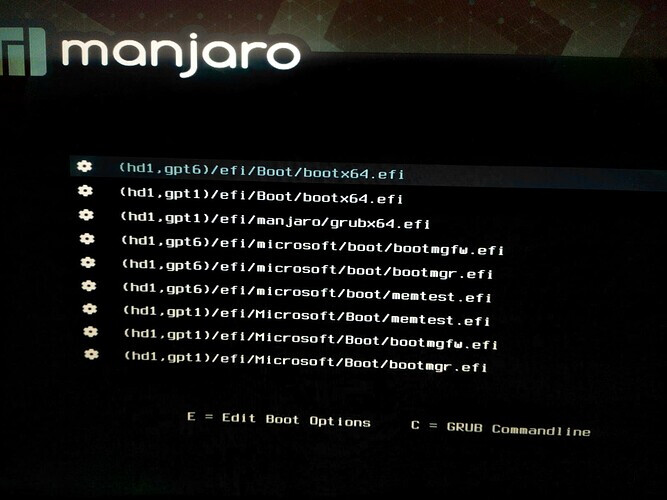
The (hd1,gpt6) entries weird me out, but their existence is probably on me or on Microsoft. So let’s ignore them for now. What matters is that selecting (hd1,gpt1)/efi/manjaro/grubx64.efi brings me back to the grub I’m used to. Now I only have to solve two things: (1) learn how make my computer to boot from there instead of booting Windows, and (2) make sure that grub actually updated and that I’m not running the vulnerable version.
EDIT 3
So, I’m running from my actual partition now. First thing I did was to run pamac install install-grub and sudo install-grub. I got this (sorry for the Spanish)
[me@mymachine ~]$ sudo install-grub
Grub will be installed on: EFI
Instalando para plataforma x86_64-efi.
Instalación terminada. No se notificó ningún error.
Generando un fichero de configuración de grub...
Encontrado tema: /usr/share/grub/themes/manjaro/theme.txt
Encontrada imagen de linux: /boot/vmlinuz-6.6-x86_64
Encontrada imagen de memoria inicial: /boot/intel-ucode.img /boot/initramfs-6.6-x86_64.img
Found initrd fallback image: /boot/initramfs-6.6-x86_64-fallback.img
Encontrada imagen de linux: /boot/vmlinuz-5.10-x86_64
Encontrada imagen de memoria inicial: /boot/intel-ucode.img /boot/initramfs-5.10-x86_64.img
Found initrd fallback image: /boot/initramfs-5.10-x86_64-fallback.img
Encontrada imagen de linux: /boot/vmlinuz-5.4-x86_64
Encontrada imagen de memoria inicial: /boot/intel-ucode.img /boot/initramfs-5.4-x86_64.img
Found initrd fallback image: /boot/initramfs-5.4-x86_64-fallback.img
Aviso: os-prober will be executed to detect other bootable partitions.
Its output will be used to detect bootable binaries on them and create new boot entries.
Encontrado Windows Boot Manager en /dev/sda1@/EFI/Microsoft/Boot/bootmgfw.efi
Adding boot menu entry for UEFI Firmware Settings ...
Found memtest86+ image: /boot/memtest86+/memtest.bin
hecho
Warning: GRUB bootloader at /boot/efi/EFI/manjaro was updated,
but it seems like you are not using it by default.
Please check your EFI boot priorities!
Well, GRUB updated. that’s for sure. I’ll update once I learn how to fix my EFI boot priorities. Hopefully this will help someone with the same problems I had.
EDIT 4 and final
Ok, I fixed it thanks to the help of Gentoo wiki entry on efibootmgr. When install-grub told me to the GRUB bootloader at /boot/efi/EFI/manjaro was updated but not set as default, that meant install-grub believed that GRUB had a lower priority on the UEFI setup utility respect to the Windows Boot Manager or other devices. In reality, the GRUB bootloader was nowhere to be seen!
[me@mymachine ~]$ efibootmgr
BootCurrent: 0000
Timeout: 0 seconds
BootOrder: 0001,2001,2002,2003
Boot0000* USB HDD: General UDisk3.0 PciRoot(0x0)/Pci(0x14,0x0)/USB(0,0)/HD(1,MBR,0x0,0x6645dc,0x2000)RC
Boot0001* Windows Boot Manager HD(1,GPT,b29fdacc-769c-4046-8c90-7e275fbf6f32,0x800,0x32000)/\EFI\Microsoft\Boot\bootmgfw.efi57494e444f5753000100000088000000780000004200430044004f0042004a004500430054003d007b00390064006500610038003600320063002d0035006300640064002d0034006500370030002d0061006300630031002d006600330032006200330034003400640034003700390035007d0000004d000100000010000000040000007fff0400
Boot2001* EFI USB Device RC
Boot2002* EFI DVD/CDROM RC
Boot2003* EFI Network RC
Well, then it was needed to create a new booting option manually. For the next command, it’s important to remember that /boot/efi is just the location where /dev/sda1 is mounted. Or at least it is on my machine. So I needed to tell efibootmgr to -create an entry on the -disk /dev/sda, on the -partition 1, for the -loader \EFI\manjaro\grubx64.efi with the -Label “Manjaro” (probably I should have called it GRUB, but too late for that). It is really important you use the correct disk name and partition number for your setup.
[me@mymachine ~]$ sudo efibootmgr -c -d /dev/sda -p 1 -L "Manjaro" -l '\EFI\manjaro\grubx64.efi'
BootCurrent: 0000
Timeout: 0 seconds
BootOrder: 0002,0001,2001,2002,2003
Boot0000* USB HDD: General UDisk3.0 PciRoot(0x0)/Pci(0x14,0x0)/USB(0,0)/HD(1,MBR,0x0,0x6645dc,0x2000)RC
Boot0001* Windows Boot Manager HD(1,GPT,b29fdacc-769c-4046-8c90-7e275fbf6f32,0x800,0x32000)/\EFI\Microsoft\Boot\bootmgfw.efi57494e444f5753000100000088000000780000004200430044004f0042004a004500430054003d007b00390064006500610038003600320063002d0035006300640064002d0034006500370030002d0061006300630031002d006600330032006200330034003400640034003700390035007d0000004d000100000010000000040000007fff0400
Boot2001* EFI USB Device RC
Boot2002* EFI DVD/CDROM RC
Boot2003* EFI Network RC
Boot0002* Manjaro HD(1,GPT,b29fdacc-769c-4046-8c90-7e275fbf6f32,0x800,0x32000)/\EFI\manjaro\grubx64.efi
I could have fixed the booting order with efibootmgr too, but I preferred to stick to what I already knew: pressing F2 on boot, opening the UEFI firmware settings, and set the order myself. Just consider this: for some reason, the menu didn’t recognise the “Manjaro” label, it was listed just as “Windows Boot Manager”, and after the first time booting from it, it changed to “▒▒▒”. But in any case, it works and I’m happy.
Well, I suppose we are talking about different issues. Reading above, maybe there’s a problem with amd also, I don’t know.
Reinstalling grub can be a risky task as I already mentioned. So if you are unsure, please avoid doing so, even the system might have some security risks. You have to balance the trade off based on the risk not having a bootable system if some goes wrong and inform yourself on how to fix that later before even considering reinstalling grub. Especially with multiboot options.