After making sure to install libpamac as described in the second post, I updated both my laptop and desktop and I am facing no issues.
Once again thanks for the Manjaro team for releasing this stable update!
After making sure to install libpamac as described in the second post, I updated both my laptop and desktop and I am facing no issues.
Once again thanks for the Manjaro team for releasing this stable update!
1 Problem:
After the Update, On 10 Systems, the Power-Managment-Settings are completly ignored.
It doesn’t matter what i configure, the Systems turn off the Monitor after ~10min.
What can I do?
Have a look here for the solution, as you are using Xfce:
3 posts were merged into an existing topic: I don’t know if this will be helpful
I use XFCE.
I have installed xfce4-screensaver. Turned off Screensaver and Lock-Screen, but the Problem persists on all Systems.
I had this issue as well (with XFCE) but in my case the Power management settings actually were changed. I put them back the way I had them before and now things seem to be back to normal…¯_(ツ)_/¯
Updated from tty. Update completed. Reviewing pacman.log shows:
Job for user@1000.service failed because the control process exited with error code.
See "systemctl status user@1000.service" and "journalctl -xeu user@1000.service" for details.
System rebooted and is running well.
Having an issue regarding python.
pacman -Qoq /usr/lib/python3.12/
python-future
python-progress
pamac build $(pacman -Qoq /usr/lib/python3.12/)
Error: target not found: python-future
python-future is 1.0.0-1 and python-progress is 1.6-8.
Still investigating why the failure. Any thoughts would be appreciated.
The only issue I’ve seen is that VirtualBox borks on anything running x11 with the VMSVGA setting. (Windows VMs still worked).
Switching to either VBoxVGA or, preferably, VBoxSVGA works around this issue.
Not entirely sure why we get “target not found”, but read the note from the maintainer of AUR package python-future:
Python-future package is not compatible with Python 3.13. If you use packages that depend on it, please contact maintainers and/or upstream of these packages and try to work out whether this dependency is really needed.
No, that’s no the question.
Even if all /home/XXX/.config/libreoffice is deleted, the
terminate called after throwing an instance of 'com::sun::star::uno::RuntimeException'
is still there, and the package is not starting.
There’s no plugin installed.
So, it’s something about the package, or a non solved requisite, badly managed by the installer.
4 posts were split to a new topic: Code 1.96.4 in stable branch does not allow pasting
After updating (to 2025-02-04), the icons to the right of the Whisker Menu became bigger. See picture (compare Firefox icons for “before” and “after”).
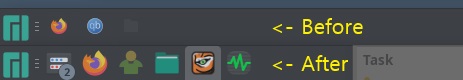
I see that in Panel Preferences > Appearance > Icons > Fixed icon size (pixels), you find the ability to adjust the size of those icons together with the size of the Whisker Menu. I don’t want that. I want to go back to “before,” where Whisker Menu is big but the other icons are small (if possible).
And below is the reason I’d like to go back to “before.”
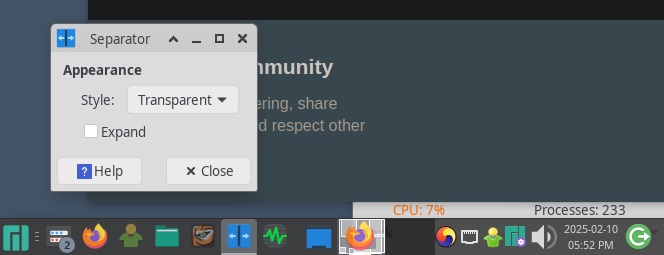
I’ve ticked off “Expand” to bring the right-end icons leftward. You will notice that they remain small. So there are now two different sizes of icons, which is more complex and less elegant.
Regarding GRUB I keep the original /etc/default/grub untouched and override the settings I want changed:
Run as root
mkdir /etc/default/grub.d
printf %b '# this will override the default values in /etc/default/grub
GRUB_DEFAULT=saved
GRUB_TIMEOUT_STYLE=menu
GRUB_SAVEDEFAULT=true
' > /etc/default/grub.d/override.cfg
5 posts were split to a new topic: Since Stable update (2025-02-04) screen is locked after some period of inactivity
Just to mention my specific issue after this update, in case someone else has the same issue.
Basically Manjaro KDE - KDE would boot, but no taskbars / backdrop or any parts of the plasma shell really. Some apps were sitting at 100% cpu, some were crashing unexpectedly.
doing a systemctl status --user plasma-plasmashell.service showed that it was crashing on startup, due to being able to find a specific version of a QT pacman -Q ki18n library. (.so.6 irrc)
A quick pacman -Q ki18n showed that I had indeed somehow switched to ki18n-git from the AUR at some point without deliberately doing so. Reinstalling the main repo version via pacman -Syu ki18n fixed the problem, and everything came back pretty much straight after that.
3 posts were split to a new topic: Having updated, GRUB menu now appears at boot with a five second timer
Ok I got python-ninja from the AUR installed so update:
The checksum IS in fact correct, but the file tar.gz is wrong (the b2sum of the provided file is the same as the previous version as per: upgpkg: python-ninja 1.11.1.3-3 - aur.git - AUR Package Repositories) but this page also shows the github source of the file, if you download that, you see the b2sum is the same as the one in the pkgbuild and srcinfo files.
Manually replace the tar.gz in /var/tmp/pamac-build-USERNAME/python-ninja/ with the one from github and everything builds fine.
Since the Stable Branch 2025-02-04 update, right-clicking an item in Thunar makes it turn blank, as shown below. (It’s the second item just below “25-02-10 Since Stable update…” At the status bar at bottom, you can see that the item was “Deactivate automatic…”) The item could be either folder or file.
This “turning blank” happens only if there are two or more tabs open in a single Thunar window. If there is only a single tab to a window, the item turns white-letters-on-light-gray, which is hard to read but is at least not invisible.
A rather eventful update. Three issues affecting me. I am on kernel 6.6.74-1. Should I try updating to 6.12.11-1?
ADDED LATER
I get the problem only with certain themes (in Appearance > Style), e.g., all the Matcha ones and Cloudy-Grey (one I’m using). I’ll ask a separate question on how to edit a theme.
Shortly after this update occurred KDE’s taskbar will randomly freeze and be unresponsive after a little bit of time has passed. It happens seemingly at random. The only way that I can fix it is restarting the PC.
3 posts were split to a new topic: Thunar is no longer respecting theme highlight for selections