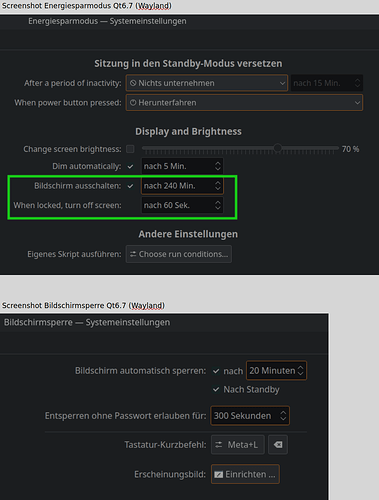OK.
So as usual I delayed the previous updates to see if anything pops up in the Forum thread. So this one came as quite a surprise. So it madee me realize that it’s probably TimeTM.
So with the recommendation to update from a TTY in mind, and having made a Timeshift snapshot and having it ready. I deecided to do a little experiment: Update from the Terminal emulator in KDE itself. While doing things as normal. So I went ahead and ran:
pamac upgrade --no-aur
It downloaded ±4GB and installed successfully. So then I decided to just delete the cache directory for giggles’ sake:
rm -rf ~/.cache
And I couldn’t think of anything else to do, so I restarted.
Upon eventually restarting, my SDDM login theme didn’t work, spelling Trouble for me. Long story short, I changed it back to Breeze after remembering I had it hard-coded in a drop-in config file for some reason or the other, and rebooted again.
It worked! So now to check out everything. Well, my launcher was no long er working, sadly. Not a train smash as I simply reverted from Excalibur Launcher to the default Application launcher.
Apart from a couple of, if not all (I haven’t tested yet) Window rules not applying, everything seems to be working. (In X11, will test with Wayland later.) Even the window rules, it’s not as if they’re not working at all, for some reason that I don’t get yet the rules themselves work, they’re just not applying to the windows. I just had to re-select the windows.
So I’m seriously, extremely, very impressed. And a bit disappointed. I think. I mean, I set out the day for this…but either way. kudos to both the team at Manjaro as well as the KDE developers
I’ll now rebuild my AUR packages, but I don’t expect any issues since it has been smooth sailing so far.
Edit:
OH! I found out my Event calendar extensio0n is no longer working. But already replaced that, so it’s all good!