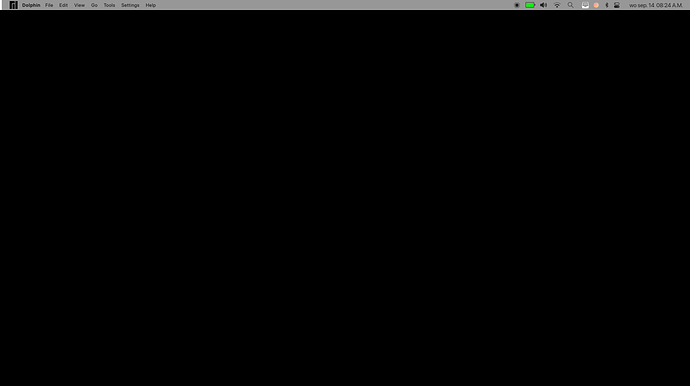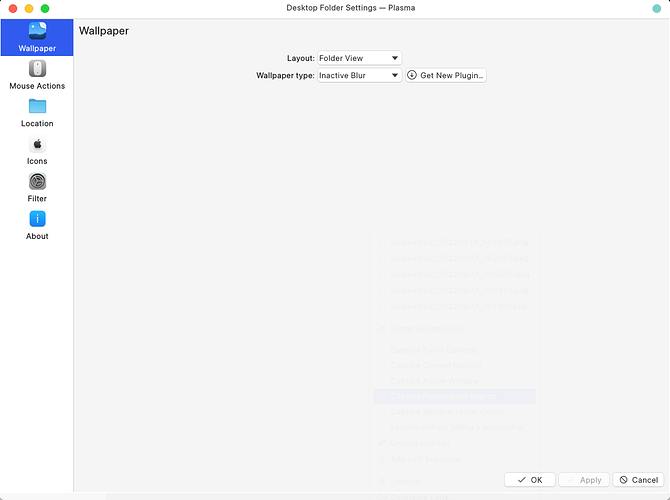im clearing it after every update without any issues …
and 7.8 gib is a lot … also if you search on forum, clearing cache is recommended after there are some issues after updating … maybe try deleting only the plasma-theme file and the plasma-svgelements, then reboot
If you are unsure about it, then just rename the folder. So you can restore the cache if it does not workout as expected.
I ended up rolling back Manjaro, even making sure I’m on the recommended kernel did not fix the issues with waking up from sleep. Considering how many people are discussing related issues, this really needs to be fixed.
Also - funny that the 5.18 series is considered EOL, but the recommended kernel even with the update was a 5.18 kernel. Why is the recommendation not being updated?
In spite of the downloads taking a very long time (my very slow Internet), and having to shut the computer down over night (to conserve power from the House Batteries), before continuing with the downloads, the upgrade completed with only a couple very minor issues… Screen edges changed, and Top Left defaulted to Display all Open Windows and Failed to mount external USB HDD after reboot.
Operating System: Manjaro Linux
KDE Plasma Version: 5.25.5
KDE Frameworks Version: 5.97.0
Qt Version: 5.15.5
Kernel Version: 5.15.65-1-MANJARO (64-bit)
Graphics Platform: X11
Processors: 4 × Intel® Pentium® CPU N3540 @ 2.16GHz
Memory: 7.6 GiB of RAM
Graphics Processor: Mesa Intel® HD Graphics
Manufacturer: Notebook
Product Name: W54_W94_W955TU,-T,-C
System Version: Not Applicable
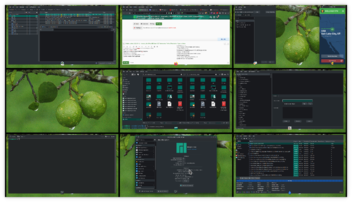
Manjaro KDE here, issues with Removable Devices. After latest update and reboot, noticed most of my drives were not mounted, whereas they always were automounted before (e.g. my Games SSD Drive). My /etc/fstab is pretty basic so I guess I was just depending on a handy feature of KDE.
~The major issue now is (possibly related) is that every time I go into System Settings and click Removable Devices, the app freezes forever (spinning icon).~ EDIT: this was unrelated to the update, I found this bug issue: 440082 – Removable Media Tab Refuses to Load, Crashes System Settings which is related to having too many docker entries added to the config file.
Hi Everyone.
I’m running KDE Plasma. After updating, my screen kept freezing and I got a KWIN shutting down notification in the toolbar. I rolled back the install using timeshift and the problem stopped.
I’m not sure if I should upgrade again minus the Plasma update, or wait for the next update to see if the issues have shaken out. I’m just sharing this as one more data point, in case it helps.
Cheers.
KDE, kernel 5.10, since update and rebooting several times since yesterday, Plasma toolbar is loaded as per usual but the rest of the screen above remains black for an extended period of time (30 seconds or so, dunno perhaps a bit more?) before finally appearing. That’s quite some lag… I do seem to remember such an issue quite a while back, now. I think it was a Plasma Shell Issue…?
I have the same pipewire error
After upgrading to the latest stable version, it appears that poetry has been broken. I am getting the following error when trying to run it
Traceback (most recent call last):
File "/usr/bin/poetry", line 5, in <module>
from poetry.console.application import main
File "/usr/lib/python3.10/site-packages/poetry/console/application.py", line 13, in <module>
from cleo.events.console_events import COMMAND
ModuleNotFoundError: No module named 'cleo.events'
It appears that Manjaro has shipped poetry using an alpha release of the cleo package. See Backport stable Cleo to Poetry 1.2 when available · Issue #6353 · python-poetry/poetry · GitHub
Could someone recommend a work-around before I start digging around to attempt a roll-back of my install of poetry? Thanks.
Can you try:
- Install
downgradethat can downgrade or upgrade the version. - Run
sudo downgrade python-poetry - Select a different version.
- Chek if it works.
Remove that kernel and switch to a supported one.
After updating I lost my wallpapers. I can’t choose a wallpaper under settings and my screen stays black. Does anybody know what to do to fix this issue.
System Settings → Workspace → Workspace Behavior → Virtual Desktops
I have weird issues on KDE, this time I’ve put appearance and workspace settings back to default and then updated. After update, most of the keybindings don’t work. Windows wont close, and I can’t move them. So things just stack on top of each other. Can’t use a system like this.
Has anyone similar issues and fixes?
Similar issues, yes, absolutely. Fixes, no, unfortunately not. ![]()
Screen edges changed, and Top Left defaulted to Display all Open Windows
Yes, had that happening here as well.
Once you log out of KDE, anything in ~/.cache can safely be removed. Personally I have it mounted as tmpfs, so it’s automatically cleared whenever I reboot. And I also have an overnight systemd timer that clears out anything in there that’s more than a day old.
I am not seeing an option to select a different version. Here is the message I get after running sudo downgrade python-poetry:
Downgrading from A.L.A. is disabled on the stable branch. To override this behavior, set DOWNGRADE_FROM_ALA to 1.
See https://wiki.manjaro.org/index.php/Downgrading_packages for more details.
loading packages...
warning: python-poetry-1.2.0-5 is up to date -- reinstalling
resolving dependencies...
looking for conflicting packages...
Packages (1) python-poetry-1.2.0-5
Total Installed Size: 1.70 MiB
Net Upgrade Size: 0.00 MiB
:: Proceed with installation? [Y/n]
Per the instructions in the above link, I am not seeing an older version in the directory /var/cache/pacman/pkg
I can’t choose a wallpaper under settings and my screen stays black. Does anybody know what to do to fix this issue.
KDE Plasma 5.25 broke the backwards compatibility of some third-party (unofficial) themes that KDE developers didn’t care about.
Try to open Wallpaper → change “Wallpaper type:” → “Image” .
If that doesn’t work,
- you can do rollback if you have Btrfs snapshot
OR - reset default setting of KDE plasma theme.
Thank you Weidenwiesel for your wise comment. I totally agree. I have the fully advantage of having a computer that I can rely on to do my work without wasting time, rather than the latest little innovations. Isn’t Manjaro’s mission to offer a stable system and Arch’s mission to provide the latest packages ?
Downgrading from A.L.A. is disabled on the stable branch. To override this behavior, set DOWNGRADE_FROM_ALA to 1. See https://wiki.manjaro.org/index.php/Downgrading_packages for more details.
It was disabled in Stable branch without DOWNGRADE_FROM_ALA=1.
Try to run:
DOWNGRADE_FROM_ALA=1 sudo downgrade python-poetry
Did you reboot after updating? I’ve often had KDE not wanting to shut down immediately after an update, probably due to library incompatibilities. Simply rebooting from a terminal then got everything in sync and working again.
It’s always worth rebooting after any major update, simply to make sure you don’t have processes in memory that might be relying on libraries that have been replaced.
I have a problem with the KDE Version, after the update the Blur Effect for (transparence) Titelbars no longer works, but still works with Taskbar/Terminal.
Is there something i can do about it?