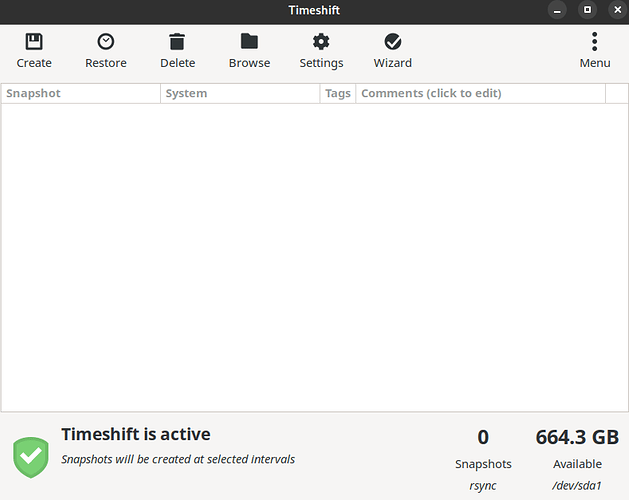Has this update fixed the sticky mouse issue from stable update of 2022-06-24 with files launching without being double-clicked and windows maximizing when selected?
You tell us. I’m not aware of any similar reports. Please open a #support thread for further troubleshooting.
So it will be a matter of months until 5.25 gets to stable? I am really looking forward to it!
@Daniel-I, I apologize, but I may be missing background to correctly understand your answer. What are the “categories” and what do you mean by “filtering/assigning” the drivers to the category?
My printer is a network printer, and it correctly advertises its driverless printing functions. These are correctly identified by cups as soon as the cups-browsed service is enabled. For driverless printing on USB printers, you may need the ipp-usb package, but I have never tried that.
I see the printer in the Printers section of the System Settings using KDE and I can correctly print to the printer from applications like libreoffice, gimp, firefox, etc.
My problem is restricted to Qt applications that use the Qt print dialog (okular, kate, etc.), because the driverless printer does not appear in there, so it cannot be chosen as a destination for printing.
I have tested and this problem is specific to Manjaro. On an Ubuntu 22.04 system that has the same KDE plasma and kde framework version and just a slightly different Qt version (5.15.13), there is no issue and driverless printers can be used as destinations for driverless printing as they get listed in the Qt print dialog.
UPDATE
issue with driverless printers is not coming from the last update. I have managed checking a manjaro machine that has not yet received the last stable update and it also has the issue.
Opened a generic support request on the forum. Sorry for the noise on this thread.
After this update my external monitor stopped working
I will try to continue researching a solution, but here’s are my details
xrander
xrander Summary
Screen 0: minimum 320 x 200, current 1920 x 1080, maximum 16384 x 16384
eDP-1 connected primary 1920x1080+0+0 (normal left inverted right x axis y axis) 344mm x 194mm
1920x1080 120.00*+ 60.01 59.97 59.96 59.93
1680x1050 120.00 59.95 59.88
1400x1050 74.76 59.98
1600x900 59.99 59.94 59.95 59.82
1280x1024 120.00 85.02 75.02 60.02
1440x900 120.00
1400x900 59.96 59.88
1280x960 85.00 60.00
1440x810 60.00 59.97
1368x768 59.88 59.85
1280x800 120.00 59.99 59.97 59.81 59.91
1152x864 75.00
1280x720 120.00 60.00 59.99 59.86 59.74
1024x768 120.00 85.00 75.05 60.04 85.00 75.03 70.07 60.00
1024x768i 86.96
960x720 85.00 75.00 60.00
928x696 75.00 60.05
896x672 75.05 60.01
1024x576 59.95 59.96 59.90 59.82
960x600 59.93 60.00
832x624 74.55
960x540 59.96 59.99 59.63 59.82
800x600 120.00 85.00 75.00 70.00 65.00 60.00 85.14 72.19 75.00 60.32 56.25
840x525 60.01 59.88
864x486 59.92 59.57
700x525 74.76 59.98
800x450 59.95 59.82
640x512 85.02 75.02 60.02
700x450 59.96 59.88
640x480 120.00 85.09 60.00 85.01 72.81 75.00 59.94
720x405 59.51 58.99
720x400 85.04
684x384 59.88 59.85
640x400 59.88 59.98 85.08
576x432 75.00
640x360 59.86 59.83 59.84 59.32
640x350 85.08
512x384 85.00 75.03 70.07 60.00
512x384i 87.06
512x288 60.00 59.92
416x312 74.66
480x270 59.63 59.82
400x300 85.27 72.19 75.12 60.32 56.34
432x243 59.92 59.57
320x240 85.18 72.81 75.00 60.05
360x202 59.51 59.13
360x200 85.04
320x200 85.27
320x180 59.84 59.32
320x175 85.27
DP-1-0 disconnected (normal left inverted right x axis y axis)
DP-1-1 disconnected (normal left inverted right x axis y axis)
DP-1-2 disconnected (normal left inverted right x axis y axis)
DP-1-3 disconnected (normal left inverted right x axis y axis)
HDMI-1-0 connected (normal left inverted right x axis y axis)
1920x1080 60.00 + 59.94 50.00
1680x1050 59.95
1600x900 60.00
1440x900 59.89
1280x1024 60.02
1280x800 59.81
1280x720 60.00 59.94 50.00
1024x768 60.00
800x600 60.32
720x576 50.00
720x480 59.94
640x480 59.94 59.93
DP-1-4 disconnected (normal left inverted right x axis y axis)
1680x1050 (0x4a) 146.250MHz -HSync +VSync
h: width 1680 start 1784 end 1960 total 2240 skew 0 clock 65.29KHz
v: height 1050 start 1053 end 1059 total 1089 clock 59.95Hz
1280x1024 (0x55) 108.000MHz +HSync +VSync
h: width 1280 start 1328 end 1440 total 1688 skew 0 clock 63.98KHz
v: height 1024 start 1025 end 1028 total 1066 clock 60.02Hz
1280x800 (0x62) 83.500MHz -HSync +VSync
h: width 1280 start 1352 end 1480 total 1680 skew 0 clock 49.70KHz
v: height 800 start 803 end 809 total 831 clock 59.81Hz
1024x768 (0x71) 65.000MHz -HSync -VSync
h: width 1024 start 1048 end 1184 total 1344 skew 0 clock 48.36KHz
v: height 768 start 771 end 777 total 806 clock 60.00Hz
800x600 (0x8e) 40.000MHz +HSync +VSync
h: width 800 start 840 end 968 total 1056 skew 0 clock 37.88KHz
v: height 600 start 601 end 605 total 628 clock 60.32Hz
640x480 (0xa3) 25.175MHz -HSync -VSync
h: width 640 start 656 end 752 total 800 skew 0 clock 31.47KHz
v: height 480 start 490 end 492 total 525 clock 59.94Hz
`inixi -Fza` Summary
System:
Kernel: 5.15.50-1-MANJARO arch: x86_64 bits: 64 compiler: gcc v: 12.1.0
parameters: BOOT_IMAGE=/boot/vmlinuz-5.15-x86_64
root=UUID=8654677b-6c12-4fcd-856d-41a6dcb3c0c0 rw
nvidia.NVreg_RegistryDwords=EnableBrightnessControl=1 quiet splash
apparmor=1 security=apparmor
resume=UUID=edcd4aaa-1d61-4768-86e3-1e9ffa6aeccb udev.log_priority=3
video.use_native_backlight=1 acpi_backlight=video amdgpu.backlight=0
pci=realloc
Desktop: KDE Plasma v: 5.24.5 tk: Qt v: 5.15.5 info: latte-dock
wm: kwin_x11 vt: 1 dm: SDDM Distro: Manjaro Linux base: Arch Linux
Machine:
Type: Laptop System: LENOVO product: 82JW v: Legion 5 15ACH6
serial: <superuser required> Chassis: type: 10 v: Legion 5 15ACH6
serial: <superuser required>
Mobo: LENOVO model: LNVNB161216 v: NO DPK serial: <superuser required>
UEFI: LENOVO v: HHCN11WW date: 05/13/2021
Battery:
ID-1: BAT0 charge: 60.4 Wh (100.0%) condition: 60.4/60.0 Wh (100.6%)
volts: 17.4 min: 15.4 model: SMP L20M4PC0 type: Li-poly serial: <filter>
status: full cycles: 109
CPU:
Info: model: AMD Ryzen 7 5800H with Radeon Graphics bits: 64 type: MT MCP
arch: Zen 3 gen: 4 built: 2021-22 process: TSMC n7 (7nm) family: 0x19 (25)
model-id: 0x50 (80) stepping: 0 microcode: 0xA50000C
Topology: cpus: 1x cores: 8 tpc: 2 threads: 16 smt: enabled cache:
L1: 512 KiB desc: d-8x32 KiB; i-8x32 KiB L2: 4 MiB desc: 8x512 KiB
L3: 16 MiB desc: 1x16 MiB
Speed (MHz): avg: 1361 high: 2481 min/max: 1200/3200 boost: enabled
scaling: driver: acpi-cpufreq governor: schedutil cores: 1: 1737 2: 2481
3: 1235 4: 1196 5: 1197 6: 1198 7: 1197 8: 1209 9: 1198 10: 1197 11: 1197
12: 1625 13: 1372 14: 1290 15: 1197 16: 1261 bogomips: 102241
Flags: avx avx2 ht lm nx pae sse sse2 sse3 sse4_1 sse4_2 sse4a ssse3 svm
Vulnerabilities:
Type: itlb_multihit status: Not affected
Type: l1tf status: Not affected
Type: mds status: Not affected
Type: meltdown status: Not affected
Type: mmio_stale_data status: Not affected
Type: spec_store_bypass
mitigation: Speculative Store Bypass disabled via prctl and seccomp
Type: spectre_v1
mitigation: usercopy/swapgs barriers and __user pointer sanitization
Type: spectre_v2 mitigation: Retpolines, IBPB: conditional, IBRS_FW,
STIBP: always-on, RSB filling
Type: srbds status: Not affected
Type: tsx_async_abort status: Not affected
Graphics:
Device-1: NVIDIA GA107BM [GeForce RTX 3050 Mobile] vendor: Lenovo
driver: nvidia v: 515.57 alternate: nouveau,nvidia_drm non-free: 515.xx+
status: current (as of 2022-06) arch: Ampere process: TSMC n7 (7nm)
built: 2020-22 pcie: gen: 3 speed: 8 GT/s lanes: 8 link-max: gen: 4
speed: 16 GT/s lanes: 16 ports: active: none off: HDMI-A-1
empty: DP-1,DP-2,eDP-2 bus-ID: 01:00.0 chip-ID: 10de:25e2 class-ID: 0300
Device-2: AMD Cezanne vendor: Lenovo driver: amdgpu v: kernel
arch: GCN 5.1 process: TSMC n7 (7nm) built: 2018-21 pcie: gen: 3
speed: 8 GT/s lanes: 16 link-max: gen: 4 speed: 16 GT/s ports:
active: eDP-1 empty: none bus-ID: 05:00.0 chip-ID: 1002:1638
class-ID: 0300
Display: x11 server: X.Org v: 21.1.3 with: Xwayland v: 22.1.2
compositor: kwin_x11 driver: X: loaded: modesetting,nvidia
gpu: amdgpu,nvidia,nvidia-nvswitch display-ID: :0 screens: 1
Screen-1: 0 s-res: 1920x1080 s-dpi: 96 s-size: 508x285mm (20.00x11.22")
s-diag: 582mm (22.93")
Monitor-1: HDMI-A-1 mapped: HDMI-1-0 note: disabled model: HP 22es
serial: <filter> built: 2016 res: N/A dpi: 98 gamma: 1.2
size: 476x268mm (18.74x10.55") diag: 583mm (23") ratio: 15:9, 16:10
modes: max: 1920x1080 min: 640x480
Monitor-2: eDP-1 pos: primary model: BOE Display 0x08e8 built: 2019
res: 1920x1080 hz: 120 dpi: 142 gamma: 1.2 size: 344x194mm (13.54x7.64")
diag: 395mm (15.5") ratio: 16:9 modes: max: 1920x1080 min: 640x480
OpenGL: renderer: AMD RENOIR (LLVM 13.0.1 DRM 3.42 5.15.50-1-MANJARO)
v: 4.6 Mesa 22.1.2 direct render: Yes
Audio:
Device-1: NVIDIA driver: snd_hda_intel v: kernel pcie: gen: 3 speed: 8 GT/s
lanes: 8 link-max: gen: 4 speed: 16 GT/s lanes: 16 bus-ID: 01:00.1
chip-ID: 10de:2291 class-ID: 0403
Device-2: AMD ACP/ACP3X/ACP6x Audio Coprocessor vendor: Lenovo
driver: N/A alternate: snd_pci_acp3x, snd_rn_pci_acp3x, snd_pci_acp5x pcie:
gen: 3 speed: 8 GT/s lanes: 16 link-max: gen: 4 speed: 16 GT/s
bus-ID: 05:00.5 chip-ID: 1022:15e2 class-ID: 0480
Device-3: AMD Family 17h/19h HD Audio vendor: Lenovo
driver: snd_hda_intel v: kernel pcie: gen: 3 speed: 8 GT/s lanes: 16
link-max: gen: 4 speed: 16 GT/s bus-ID: 05:00.6 chip-ID: 1022:15e3
class-ID: 0403
Sound Server-1: ALSA v: k5.15.50-1-MANJARO running: yes
Sound Server-2: sndio v: N/A running: no
Sound Server-3: JACK v: 1.9.21 running: no
Sound Server-4: PulseAudio v: 16.1 running: yes
Sound Server-5: PipeWire v: 0.3.52 running: yes
Network:
Device-1: Realtek RTL8111/8168/8411 PCI Express Gigabit Ethernet
vendor: Lenovo driver: r8169 v: kernel pcie: gen: 1 speed: 2.5 GT/s
lanes: 1 port: 3000 bus-ID: 03:00.0 chip-ID: 10ec:8168 class-ID: 0200
IF: eno1 state: down mac: <filter>
Device-2: Realtek RTL8852AE 802.11ax PCIe Wireless Network Adapter
vendor: Lenovo driver: rtw89_8852ae v: N/A modules: rtw_8852ae pcie: gen: 1
speed: 2.5 GT/s lanes: 1 port: 2000 bus-ID: 04:00.0 chip-ID: 10ec:8852
class-ID: 0280
IF: wlp4s0 state: up mac: <filter>
IF-ID-1: br-1130affd8f4d state: down mac: <filter>
IF-ID-2: br-cdf65c5747ed state: down mac: <filter>
IF-ID-3: br-e1c8f7388be5 state: down mac: <filter>
IF-ID-4: br-e5eff289adcd state: down mac: <filter>
IF-ID-5: docker0 state: down mac: <filter>
Bluetooth:
Device-1: Realtek Bluetooth Radio type: USB driver: btusb v: 0.8
bus-ID: 3-4:2 chip-ID: 0bda:4852 class-ID: e001 serial: <filter>
Report: rfkill ID: hci0 rfk-id: 2 state: down bt-service: enabled,running
rfk-block: hardware: no software: yes address: see --recommends
Drives:
Local Storage: total: 476.94 GiB used: 387.47 GiB (81.2%)
SMART Message: Unable to run smartctl. Root privileges required.
ID-1: /dev/nvme0n1 maj-min: 259:0 vendor: Samsung
model: MZVLB512HBJQ-000L2 size: 476.94 GiB block-size: physical: 512 B
logical: 512 B speed: 31.6 Gb/s lanes: 4 type: SSD serial: <filter>
rev: 3L1QEXF7 temp: 39.9 C scheme: GPT
Partition:
ID-1: / raw-size: 459.54 GiB size: 451.26 GiB (98.20%)
used: 387.47 GiB (85.9%) fs: ext4 dev: /dev/nvme0n1p2 maj-min: 259:2
ID-2: /boot/efi raw-size: 300 MiB size: 299.4 MiB (99.80%)
used: 288 KiB (0.1%) fs: vfat dev: /dev/nvme0n1p1 maj-min: 259:1
Swap:
Kernel: swappiness: 10 (default 60) cache-pressure: 100 (default)
ID-1: swap-1 type: partition size: 17.1 GiB used: 0 KiB (0.0%)
priority: -2 dev: /dev/nvme0n1p3 maj-min: 259:3
Sensors:
System Temperatures: cpu: N/A mobo: N/A gpu: amdgpu temp: 37.0 C
Fan Speeds (RPM): N/A
Info:
Processes: 402 Uptime: 10m wakeups: 1 Memory: 13.51 GiB
used: 4.6 GiB (34.0%) Init: systemd v: 251 default: graphical
tool: systemctl Compilers: gcc: 12.1.0 clang: 13.0.1 Packages: pacman: 1998
lib: 448 flatpak: 0 Shell: Zsh v: 5.9 default: Bash v: 5.1.16
running-in: konsole inxi: 3.3.19
When i run my inixi -Fza | grep HDMI i noticed that it is disabled
speed: 16 GT/s lanes: 16 ports: active: none off: HDMI-A-1
Monitor-1: HDMI-A-1 mapped: HDMI-1-0 note: disabled model: HP 22es
The update worked fine for me, thanks! ![]()
But, @philm, would it be possible to push the current version of the Nextcloud Desktop client to the stable branch? The new version was released yesterday (nextcloud-client 3.5.2) and is already in the unstable branch. I’m using Nextcloud on a Raspberry Pi 4 and expect that the new version of the client will fix some bugs that cause some problems when running my cloud. On my notebook with Manjaro unstable the new version runs very well, but I would like to stay on the stable branch on my workstations.
That worked, is the GUI broken? (Saving that command for future.)
After update, bluetooth errors, no other changes… using 5.15 and KDE
journalctl -p 3 -xb:
Jul 05 18:21:07 koboldx-tuxedopulse15 kernel: Bluetooth: hci0: command 0xfc01 tx timeout
Jul 05 18:21:15 koboldx-tuxedopulse15 kernel: Bluetooth: hci0: FW download error recovery failed (-110)
Jul 05 18:21:15 koboldx-tuxedopulse15 kernel: Bluetooth: hci0: sending frame failed (-19)
Jul 05 18:21:17 koboldx-tuxedopulse15 kernel: Bluetooth: hci0: command 0xfc1e tx timeout
Jul 05 18:21:17 koboldx-tuxedopulse15 kernel: Bluetooth: hci0: Failed to read MSFT supported features (-110)
inxi --admin --verbosity=7 --filter --no-host --width:
System:
Kernel: 5.15.50-1-MANJARO arch: x86_64 bits: 64 compiler: gcc v: 12.1.0
parameters: BOOT_IMAGE=/vmlinuz-5.15-x86_64
root=UUID=117a5f35-5599-4992-850a-7d04cb4bca27 rw quiet apparmor=1
security=apparmor udev.log_priority=3
Desktop: KDE Plasma v: 5.24.5 tk: Qt v: 5.15.5 wm: kwin_x11 vt: 1 dm: SDDM
Distro: Manjaro Linux base: Arch Linux
Machine:
Type: Laptop System: TUXEDO product: TUXEDO Pulse 15 Gen1 v: Standard
serial: <superuser required>
Mobo: NB02 model: PULSE1501 v: Standard serial: <superuser required>
BIOS: American Megatrends v: N.1.07.A03 date: 05/11/2021
Battery:
ID-1: BAT0 charge: 89.8 Wh (98.0%) condition: 91.6/91.6 Wh (100.0%)
volts: 12.5 min: 11.6 model: standard type: Li-ion serial: <filter>
status: discharging
Memory:
RAM: total: 15.05 GiB used: 1.19 GiB (7.9%)
RAM Report:
permissions: Unable to run dmidecode. Root privileges required.
CPU:
Info: model: AMD Ryzen 7 4800H with Radeon Graphics bits: 64 type: MT MCP
arch: Zen 2 gen: 3 built: 2020-22 process: TSMC n7 (7nm) family: 0x17 (23)
model-id: 0x60 (96) stepping: 1 microcode: 0x8600103
Topology: cpus: 1x cores: 8 tpc: 2 threads: 16 smt: enabled cache:
L1: 512 KiB desc: d-8x32 KiB; i-8x32 KiB L2: 4 MiB desc: 8x512 KiB L3: 8 MiB
desc: 2x4 MiB
Speed (MHz): avg: 1398 high: 1403 min/max: 1400/2900 boost: enabled
scaling: driver: acpi-cpufreq governor: performance cores: 1: 1398 2: 1398
3: 1402 4: 1397 5: 1397 6: 1397 7: 1397 8: 1397 9: 1397 10: 1397 11: 1400
12: 1403 13: 1397 14: 1397 15: 1397 16: 1397 bogomips: 92662
Flags: 3dnowprefetch abm adx aes aperfmperf apic arat avic avx avx2 bmi1
bmi2 bpext cat_l3 cdp_l3 clflush clflushopt clwb clzero cmov cmp_legacy
constant_tsc cpb cpuid cqm cqm_llc cqm_mbm_local cqm_mbm_total
cqm_occup_llc cr8_legacy cx16 cx8 de decodeassists extapic extd_apicid
f16c flushbyasid fma fpu fsgsbase fxsr fxsr_opt ht hw_pstate ibpb ibrs ibs
irperf lahf_lm lbrv lm mba mca mce misalignsse mmx mmxext monitor movbe
msr mtrr mwaitx nonstop_tsc nopl npt nrip_save nx osvw overflow_recov pae
pat pausefilter pclmulqdq pdpe1gb perfctr_core perfctr_llc perfctr_nb
pfthreshold pge pni popcnt pse pse36 rapl rdpid rdpru rdrand rdseed rdt_a
rdtscp rep_good sep sha_ni skinit smap smca smep ssbd sse sse2 sse4_1
sse4_2 sse4a ssse3 stibp succor svm svm_lock syscall tce topoext tsc
tsc_scale umip v_spec_ctrl v_vmsave_vmload vgif vmcb_clean vme vmmcall
wbnoinvd wdt xgetbv1 xsave xsavec xsaveerptr xsaveopt xsaves
Vulnerabilities:
Type: itlb_multihit status: Not affected
Type: l1tf status: Not affected
Type: mds status: Not affected
Type: meltdown status: Not affected
Type: mmio_stale_data status: Not affected
Type: spec_store_bypass
mitigation: Speculative Store Bypass disabled via prctl and seccomp
Type: spectre_v1
mitigation: usercopy/swapgs barriers and __user pointer sanitization
Type: spectre_v2 mitigation: Retpolines, IBPB: conditional, IBRS_FW,
STIBP: conditional, RSB filling
Type: srbds status: Not affected
Type: tsx_async_abort status: Not affected
Graphics:
Device-1: AMD Renoir vendor: Tongfang Hongkong driver: amdgpu v: kernel
arch: GCN 5.1 process: TSMC n7 (7nm) built: 2018-21 pcie: gen: 4
speed: 16 GT/s lanes: 16 ports: active: eDP-1 empty: HDMI-A-1
bus-ID: 03:00.0 chip-ID: 1002:1636 class-ID: 0300
Display: x11 server: X.Org v: 21.1.3 compositor: kwin_x11 driver: X:
loaded: amdgpu unloaded: modesetting alternate: fbdev,vesa gpu: amdgpu
display-ID: :0 screens: 1
Screen-1: 0 s-res: 1920x1080 s-dpi: 96 s-size: 508x285mm (20.00x11.22")
s-diag: 582mm (22.93")
Monitor-1: eDP-1 mapped: eDP model: BOE Display 0x0900 built: 2019
res: 1920x1080 hz: 60 dpi: 142 gamma: 1.2 size: 344x194mm (13.54x7.64")
diag: 395mm (15.5") ratio: 16:9 modes: max: 1920x1080 min: 640x480
OpenGL: renderer: AMD RENOIR (LLVM 13.0.1 DRM 3.42 5.15.50-1-MANJARO)
v: 4.6 Mesa 22.1.2 direct render: Yes
Audio:
Device-1: AMD Renoir Radeon High Definition Audio vendor: Tongfang Hongkong
driver: snd_hda_intel v: kernel pcie: gen: 4 speed: 16 GT/s lanes: 16
bus-ID: 03:00.1 chip-ID: 1002:1637 class-ID: 0403
Device-2: AMD ACP/ACP3X/ACP6x Audio Coprocessor vendor: Tongfang Hongkong
driver: N/A alternate: snd_pci_acp3x, snd_rn_pci_acp3x, snd_pci_acp5x pcie:
gen: 4 speed: 16 GT/s lanes: 16 bus-ID: 03:00.5 chip-ID: 1022:15e2
class-ID: 0480
Device-3: AMD Family 17h/19h HD Audio vendor: Tongfang Hongkong
driver: snd_hda_intel v: kernel pcie: gen: 4 speed: 16 GT/s lanes: 16
bus-ID: 03:00.6 chip-ID: 1022:15e3 class-ID: 0403
Sound Server-1: ALSA v: k5.15.50-1-MANJARO running: yes
Sound Server-2: JACK v: 1.9.21 running: no
Sound Server-3: PulseAudio v: 16.1 running: yes
Sound Server-4: PipeWire v: 0.3.52 running: yes
Network:
Device-1: Intel Wi-Fi 6 AX200 driver: iwlwifi v: kernel pcie: gen: 2
speed: 5 GT/s lanes: 1 bus-ID: 01:00.0 chip-ID: 8086:2723 class-ID: 0280
IF: wlp1s0 state: down mac: <filter>
Device-2: Realtek RTL8111/8168/8411 PCI Express Gigabit Ethernet
vendor: Tongfang Hongkong driver: r8169 v: kernel pcie: gen: 1
speed: 2.5 GT/s lanes: 1 port: f000 bus-ID: 02:00.0 chip-ID: 10ec:8168
class-ID: 0200
IF: eno1 state: up speed: 100 Mbps duplex: full mac: <filter>
IP v4: <filter> type: dynamic noprefixroute scope: global
broadcast: <filter>
IP v6: <filter> type: noprefixroute scope: link
WAN IP: <filter>
Bluetooth:
Device-1: Intel AX200 Bluetooth type: USB driver: btusb v: 0.8
bus-ID: 1-4.4:5 chip-ID: 8087:0029 class-ID: e001
Report: rfkill ID: hci0 rfk-id: 2 state: up address: see --recommends
Logical:
Message: No logical block device data found.
RAID:
Message: No RAID data found.
Drives:
Local Storage: total: 465.76 GiB used: 20.7 GiB (4.4%)
SMART Message: Unable to run smartctl. Root privileges required.
ID-1: /dev/sda maj-min: 8:0 vendor: Samsung model: SSD 860 EVO M.2 500GB
size: 465.76 GiB block-size: physical: 512 B logical: 512 B speed: 6.0 Gb/s
type: SSD serial: <filter> rev: 4B6Q scheme: MBR
Message: No optical or floppy data found.
Partition:
ID-1: / raw-size: 240.66 GiB size: 235.82 GiB (97.99%)
used: 16.08 GiB (6.8%) fs: ext4 dev: /dev/sda2 maj-min: 8:2 label: N/A
uuid: 117a5f35-5599-4992-850a-7d04cb4bca27
ID-2: /boot raw-size: 500 MiB size: 458.3 MiB (91.67%)
used: 63.2 MiB (13.8%) fs: ext3 dev: /dev/sda1 maj-min: 8:1 label: Boot
uuid: be5baa10-5f66-4e30-b9c6-a1788e510c69
ID-3: /home raw-size: 175.78 GiB size: 171.96 GiB (97.83%)
used: 4.56 GiB (2.7%) fs: ext4 dev: /dev/sda3 maj-min: 8:3 label: Home
uuid: 71a27b4e-f3fb-43e1-8e9d-8f5eec561bdd
Swap:
Alert: No swap data was found.
Unmounted:
ID-1: /dev/sda4 maj-min: 8:4 size: 2.93 GiB fs: swap label: N/A
uuid: a5d2ba7c-3b01-46f0-8f71-ebab43cf0582
USB:
Hub-1: 1-0:1 info: Hi-speed hub with single TT ports: 4 rev: 2.0
speed: 480 Mb/s chip-ID: 1d6b:0002 class-ID: 0900
Hub-2: 1-4:2 info: Genesys Logic Hub ports: 4 rev: 2.0 speed: 480 Mb/s
power: 100mA chip-ID: 05e3:0608 class-ID: 0900
Device-1: 1-4.3:3 info: Realtek RTS5129 Card Reader Controller
type: <vendor specific> driver: rtsx_usb,rtsx_usb_ms,rtsx_usb_sdmmc
interfaces: 1 rev: 2.0 speed: 480 Mb/s power: 500mA chip-ID: 0bda:0129
class-ID: ff00 serial: <filter>
Device-2: 1-4.4:5 info: Intel AX200 Bluetooth type: Bluetooth
driver: btusb interfaces: 2 rev: 2.0 speed: 12 Mb/s power: 100mA
chip-ID: 8087:0029 class-ID: e001
Hub-3: 2-0:1 info: Super-speed hub ports: 2 rev: 3.1 speed: 10 Gb/s
chip-ID: 1d6b:0003 class-ID: 0900
Hub-4: 3-0:1 info: Hi-speed hub with single TT ports: 4 rev: 2.0
speed: 480 Mb/s chip-ID: 1d6b:0002 class-ID: 0900
Hub-5: 4-0:1 info: Super-speed hub ports: 2 rev: 3.1 speed: 10 Gb/s
chip-ID: 1d6b:0003 class-ID: 0900
Sensors:
System Temperatures: cpu: N/A mobo: N/A gpu: amdgpu temp: 31.0 C
Fan Speeds (RPM): N/A
Info:
Processes: 319 Uptime: 6m wakeups: 1 Init: systemd v: 251 default: graphical
tool: systemctl Compilers: gcc: 12.1.0 clang: 13.0.1 Packages: pacman: 1292
lib: 345 flatpak: 0 Shell: Bash v: 5.1.16 running-in: konsole inxi: 3.3.19
The problem unmount /oldroot and unmount /oldroot/sys is back again
I removed the nvidia-shutdown script with 515.57-1 as users were complaining about it (can’t find the thread right now) and it never worked for me. Anyway, it’s a Systemd issue, not an NVIDIA issue. See FS#63697.
VPN via L2TP doesn’t work. It’s a new connection I need after my employer has apparently dropped SSTP. Downgrading to 1.34.0 as suggested above didn’t help.
Hello together,
I have this problem after the update on all of my computers:
My NAS - folder will not mounted with kernel 5.18.x and also with 5.19rx.
Only with the kernel 5.15.x the nas-folders will be mounted. So I have to switch back to them.
Before this update, all mounts works fine with all kernels for very long time ever.
I never changed my fstab - nas lines.
Here is my fstab:
# <file system> <mount point> <type> <options> <dump> <pass>
UUID=A082-2FA5 /boot/efi vfat umask=0077 0 2
UUID=bd414b00-491b-4e59-8b15-979bb27e746c / ext4 defaults,noatime 0 1
UUID=8ad2f757-948e-4040-be3a-11e385ab1f21 swap swap defaults,noatime 0 0
//NAS-2/home /home/caho/NAS-2 cifs noauto,x-systemd.automount,credentials=/home/carsten/.smbcredentials,iocharset=utf8,nounix,file_mode=0777,dir_mode=0777,nocase,noserverino,mfsymlinks 0 0
//NAS-2/bilder /home/caho/NAS-2-Bilder cifs noauto,x-systemd.automount,credentials=/home/carsten/.smbcredentials,iocharset=utf8,nounix,file_mode=0777,dir_mode=0777,nocase,noserverino,mfsymlinks 0 0
All my computers run with the same fstab, kernels and kde in stable branch.
Here is one of them:
> System:
> Kernel: 5.15.50-1-MANJARO arch: x86_64 bits: 64 Desktop: KDE Plasma
> v: 5.24.5 Distro: Manjaro Linux
> Machine:
> Type: Laptop System: TUXEDO product: TUXEDO Pulse 15 Gen1 v: Standard
> serial: <superuser required>
> Mobo: TUXEDO s model: PULSE1501 v: Standard serial: <superuser required>
> UEFI: American Megatrends v: N.1.07.A02 date: 12/08/2020
> Battery:
> ID-1: BAT0 charge: 86.9 Wh (96.0%) condition: 90.5/91.6 Wh (98.7%)
> CPU:
> Info: 8-core model: AMD Ryzen 7 4800H with Radeon Graphics bits: 64
> type: MT MCP cache: L2: 4 MiB
> Speed (MHz): avg: 1399 min/max: 1400/2900 cores: 1: 1395 2: 1396 3: 1397
> 4: 1397 5: 1397 6: 1397 7: 1397 8: 1397 9: 1397 10: 1365 11: 1399 12: 1397
> 13: 1397 14: 1397 15: 1463 16: 1398
> Graphics:
> Device-1: AMD Renoir driver: amdgpu v: kernel
> Device-2: Chicony HD Webcam type: USB driver: uvcvideo
> Display: x11 server: X.Org v: 21.1.3 driver: X: loaded: amdgpu
> unloaded: modesetting gpu: amdgpu resolution: 1920x1080~60Hz
> OpenGL: renderer: AMD RENOIR (LLVM 13.0.1 DRM 3.42 5.15.50-1-MANJARO)
> v: 4.6 Mesa 22.1.2
> Audio:
> Device-1: AMD Renoir Radeon High Definition Audio driver: snd_hda_intel
> Device-2: AMD ACP/ACP3X/ACP6x Audio Coprocessor driver: N/A
> Device-3: AMD Family 17h/19h HD Audio driver: snd_hda_intel
> Sound Server-1: ALSA v: k5.15.50-1-MANJARO running: yes
> Sound Server-2: PulseAudio v: 16.1 running: yes
> Sound Server-3: PipeWire v: 0.3.52 running: yes
> Network:
> Device-1: Intel Wi-Fi 6 AX200 driver: iwlwifi
> IF: wlp1s0 state: up mac: <filter>
> Device-2: Realtek RTL8111/8168/8411 PCI Express Gigabit Ethernet
> driver: r8169
> IF: eno1 state: down mac: <filter>
> Bluetooth:
> Device-1: Intel AX200 Bluetooth type: USB driver: btusb
> Report: rfkill ID: hci0 rfk-id: 2 state: down bt-service: enabled,running
> rfk-block: hardware: no software: yes address: see --recommends
> Drives:
> Local Storage: total: 232.89 GiB used: 57.03 GiB (24.5%)
> ID-1: /dev/nvme0n1 vendor: Kingston model: SA2000M8250G size: 232.89 GiB
> Partition:
> ID-1: / size: 219.81 GiB used: 57.03 GiB (25.9%) fs: ext4
> dev: /dev/nvme0n1p2
> ID-2: /boot/efi size: 511 MiB used: 304 KiB (0.1%) fs: vfat
> dev: /dev/nvme0n1p1
> Swap:
> ID-1: swap-1 type: partition size: 8 GiB used: 0 KiB (0.0%)
> dev: /dev/nvme0n1p3
> Sensors:
> System Temperatures: cpu: N/A mobo: N/A gpu: amdgpu temp: 36.0 C
> Fan Speeds (RPM): N/A
> Info:
> Processes: 327 Uptime: 20m Memory: 7.19 GiB used: 1.66 GiB (23.1%)
> Shell: Zsh inxi: 3.3.19
It would be nice, if everyone have a solution for this problem.
regards
caho
Oh my god I feel so stupid
All I had to do is fn+f7 and switch monitor ![]()
![]()
Just like some other users, I had a problem updating via GUI - no updates were displayed. Changed mirrors, refreshed them, switched to other mirrors again, waited days - no updates displayed. Had to perform update via CLI.
Switch to unstable, what a “nice” idea!
KDE Plasma 5.25 (stable) is out since 5 weeks, gets two bugfix releases and works fine (for me) in Fedora 36. The third bugfix release of 5.25 comes out at 12. July.
Please test and implement this - Manjaro is a rolling release, or not? …and KDE one of the standard GUIs!
I might be wrong, but it seems I fixed the issue by installing mariadb-libs. In pamac, strongswan 5.9.5-1 doesn’t list the library among its dependencies, although it lists mariadb.
Hello
i’m on stable.
regarding the “DSL/PPPoE may require downgrading 2 packages” ;
it’s marked as “FIXED?”
it is fixed;
Thanks