Updating gdm to gdm-plymouth doesn’t show the login input nor let alt+ctrl-f2 to go to tty.
You can get into console mode adding 3 to the boot option, and then, go to gnome with ‘gnome-shell – wayland’. Downloading gdm-plumouth to gdm, every goes fine again.
AUR packages are neither supported by Arch nor Manjaro
But this question is about why packages in the official repo are pulling in AUR packages as dependencies. It shouldn’t happen.
$ pikaur -Qua --devel
...
kipi-plugins 21.12.3-1 -> 22.04.0-1
libkipi 21.12.3-1 -> 22.04.0-1
...
At https://manjaro.org/branch-compare/:
Packages: kipi-plugins kde-unstable
Branch: Stable: 21.12.2.1.r12087.g604ce6cc3-1
So it looks like they did not get updated to 22.04 in Manjaro repos. ?
I never heard of KIPI before, I did not install it, I don’t use kde-unstable,
but now kipi-plugins and libkipi appear in AUR, and it looks like
I cannot remove them without breaking gwenview and spectacle :
$ pikaur -R libkipi
:: removing libkipi breaks dependency 'libkipi' required by gwenview
:: removing libkipi breaks dependency 'libkipi' required by spectacle
gwenview and spectacle still work,
so I’ll not do anything with kipi until some well-founded advice appears.
This is already mentioned in the Known issues and solutions above.
Thanks.
I read that list before I upgraded, at which time libkipi meant nothing to me, so I didn’t remember it after the upgrade. I’ll try forcing pikaur to remove them.
EDIT:
There’s still something wrong with this situation though, isn’t there? –
that some package you never heard of can suddenly appear in your AUR helper’s list.
Not really, AFAIK anyway. Because packages can get downgraded to AUR relatively easily, and it does happen, and has happened previously. Even easier for a dependency that you might not know about.
But perhaps that’s just my opinion.
This might be getting off topic,
but look at the change between 13:32 and 17:15 (AEST) :
at 17:15, gwenview and spectacle were no longer listed as dependencies.
[code edited to remove excess space]
[jh@SSD2 220521 13:32:11 logs]$ pikaur -R libkipi
checking dependencies...
error: failed to prepare transaction (could not satisfy dependencies)
:: removing libkipi breaks dependency 'libkipi' required by gwenview
:: removing libkipi breaks dependency 'libkipi' required by kipi-plugins
:: removing libkipi breaks dependency 'libkipi' required by spectacle
[jh@SSD2 220521 13:32:19 logs]$
----------
[jh@SSD2 220521 17:15:29 logs]$ pikaur -R libkipi
checking dependencies...
error: failed to prepare transaction (could not satisfy dependencies)
:: removing libkipi breaks dependency 'libkipi' required by kipi-plugins
[jh@SSD2 220521 17:15:52 logs]$
[jh@SSD2 220521 17:16:08 logs]$ pikaur -R kipi-plugins
checking dependencies...
Packages (1) kipi-plugins-21.12.3-1
Total Removed Size: 6.52 MiB
:: Do you want to remove these packages? [Y/n] y
:: Processing package changes...
(1/1) removing kipi-plugins [####] 100%
:: Running post-transaction hooks...
(1/3) Arming ConditionNeedsUpdate...
(2/3) Updating icon theme caches...
(3/3) Updating the desktop file MIME type cache...
[jh@SSD2 220521 17:16:35 logs]$
[jh@SSD2 220521 17:16:37 logs]$ pikaur -R libkipi
checking dependencies...
Packages (1) libkipi-21.12.3-1
Total Removed Size: 0.27 MiB
:: Do you want to remove these packages? [Y/n] y
:: Processing package changes...
(1/1) removing libkipi [#####] 100%
:: Running post-transaction hooks...
(1/2) Arming ConditionNeedsUpdate...
(2/2) Updating icon theme caches...
[jh@SSD2 220521 17:16:44 logs]$
I’m also having the same problem trying to open .jnlp files since the update. this is what I get:
selected jre: /usr/lib/jvm/default-runtime
WARNING: package sun.applet not in java.desktop
WARNING: package com.sun.net.ssl.internal.ssl not in java.base
WARNING: package javax.jnlp not in java.desktop
Exception in thread "main" java.lang.UnsupportedOperationException: The Security Manager is deprecated and will be removed in a future release
at java.base/java.lang.System.setSecurityManager(System.java:416)
at net.sourceforge.jnlp.runtime.JNLPRuntime.initialize(JNLPRuntime.java:268)
at net.sourceforge.jnlp.runtime.Boot.init(Boot.java:353)
at net.sourceforge.jnlp.runtime.JnlpBoot.run(JnlpBoot.java:58)
at net.sourceforge.jnlp.runtime.Boot.run(Boot.java:274)
at net.sourceforge.jnlp.runtime.Boot.run(Boot.java:63)
at java.base/java.security.AccessController.doPrivileged(AccessController.java:318)
at net.sourceforge.jnlp.runtime.Boot.main(Boot.java:214)
As for you, with Java 17 works. Did you manage to find a solution to get Java 18 to work?
A little annoyance: after the update, at every reboot I can’t see anymore the “Network: Wifi activated” KDE popup.
I suspect network is activated before desktop is displayed.
From the previous update I had noticed that the popup was shown much earlier than usual, but sufficiently in time to be visible.
check system settings/notifications/network management and is show popup checked
After updating, Rawtherapee would crash and dump core immediately after opening. Removing and reinstalling Rawtherapee fixed the issue.
After updating Plasma from 5.24.4 to 5.24.5 the “Noto Sans” fonts look condensed/squeezed.
Here is a reddit post and a bug report.
The solution until the fonts are fixed is to downgrade the package noto-fonts to the version 20201226-2:
$ pacman -S downgrade
$ DOWNGRADE_FROM_ALA=1 downgrade noto-fonts
Screenshots
Before update
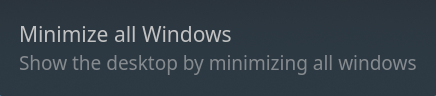
After update
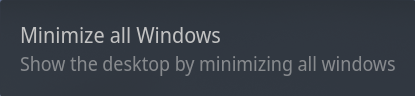
There is a bug report open 453570 – activitymanagerd created database which took 80 GB in file system
QT6 compiled apps from a few updates(months ago with passing them to qt6 I think) are breaking globalmenu in qbittorrent and strawberry
and close to tray that is fixed already in strawberry( fixed in the latest update upstream )
I have fixed them by instaling aur packages with QT5 version… is it a way to mantain qt5 version until KDE software is ported?
all of it in xorg is working, the wayland session is what gives me problems
No, but I haven’t tried so far. I’ll try again with Java 18 after the next update and keep an eye on it.
Thanks, this works for me.
The option is checked. I tried to enable a sound and enable “Show in history”, but I have not heard neither the sound nor the popup message is displayed in the history.
The Network’s icon is ok and wifi works fine.
Oh, I see.
Thank you for the info. ![]()