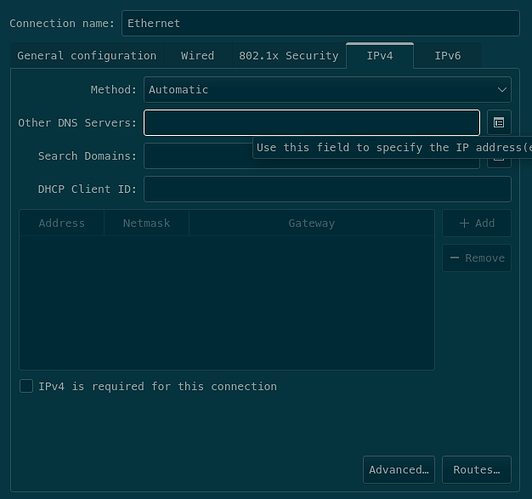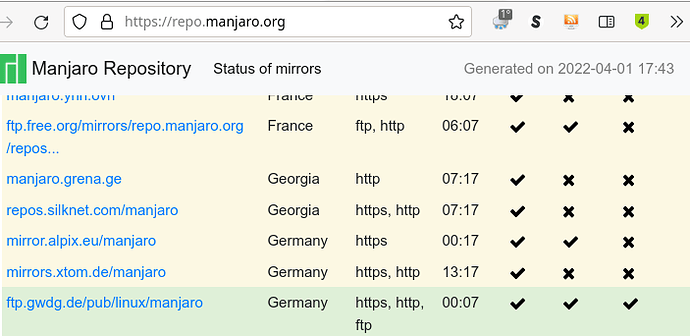Was able to solve this with THIS. Use method 1.
[Stable Update] 2022-03-14 - Kernels, KDE, LibreOffice, Kodi, Qt5, Mozilla, NetworkManager, Pipewire
After this update i’m having USB problems, not sure what the cause of the problem is yet, i made a separate thread for it but thought i should probably link it here too Mouse takes minutes to start working on boot after recent update
After the update, I couldn’t connect to any website via Ethernet, but connection via WiFi was working. I saw there were “Other DNS Servers” specified in the connection profile which I didn’t put there, so I removed them and everything worked fine afterwards.
Potentially, the DNS server came from my VPN profile or something? I didn’t connect to the VPN during the upgrade, but it seems like the only possible thing that would add new DNS IPs automatically.
Since the last update my Fn keys stopped working, aka I cannot use play/pause/change volume etc.
I’m using sway on kernel 5.15.28, was using kernel 5.15 already before the update.
I have keybindings in sway config like these, now they stopped working:
$bindsym XF86AudioLowerVolume exec $onscreen_bar $(pactl set-sink-volume @DEFAULT_SINK@ -5% && $sink_volume)
sudo showkey gives this when I press F2 and then Fn + F2 (volume down on my keyboard):
keycode 60 press
keycode 60 release
keycode 114 press
keycode 114 release
libinput debug-events and xev don’t recognize any Fn key combinations.
Any Idea anyone?
Same thing here. I downgraded to the previous version of WINE: 7.3.1 and all is well again. I may just keep it at this version.
I installed the update today. While updating, my laptop suddenly went to hibernation.
And these happened —》
Boot failed, boot images were wiped out.
Fixed that from Live boot, with chroot.
Restarted to update procedure, didn’t boot.
Reinstalled the kernels, reinstalled grub, updated grub, I was able to boot again. File system check was done, there were hundreds of orphaned nodes and few conflicted copies. Well that went well, everything seemed okay.
But the sudo program wasn’t working, reinstalling fixed it. Had to reinstall most of the plasma group programs 'cause quite a few kde functions were not working.
Screen brightness control was not working, was fixed after few restarts.
As of now, everything seems to work okay.
That shouldn’t pose a problem as the machine should just continue when woken up.
Your description of problems sounds more like the machine suffered a power outage during the update…
Updated no issues as of late, great work team.
I don’t have such a problem. Just would like to confirm if the group libvirt makes any difference.
For me, this updated both libreoffice and the calibre e-book manager. The underlying problem is probably that I ever installed calibre, which seems like a mistake in retrospect. After the upgrade, calibre’s “ebook-edit” hijacked the mime-types for all sorts of files from libreoffice. Even though I almost never open local files by clicking on them, it becomes a pia (for me) when, e.g., a website links to an ms-word file. If I were a better person than I am, I would simply refuse to look at files in such formats, but inquiring minds want to know what is in there :-). Opening the document from the command-line is a pain b/c: (a) my Downloads folder usually contains 1,000+ files; (b) the file-names ms-word docs tend to be horrific, containing lots of white-space, parens, etc.
This is easy to fix in any number of ways:
- sudo rm /usr/share/applications/calibre*
- sudo update-desktop-database
is an simple, albeit brute-force, solution. But there should be some way to prevent this from happening in the first place.
After this update, the mobile Internet stopped working, but the UMTS connection is active. USSD request works. Rolled back so far with the help of timeshift.
I downgraded packages networkmanager-1.36 and libnm-1.36 to networkmanager-1.34 and libnm-1.34. Then upgraded all another packages.
NetworkManager 1.36 is very slow and causes problems with wired ethernet. Downgrade to 1.34 helped. My hardware:
$ inxi -N
Network:
Device-1: Realtek RTL8111/8168/8411 PCI Express Gigabit Ethernet
driver: r8169
Device-2: MEDIATEK MT7921 802.11ax PCI Express Wireless Network Adapter
driver: mt7921e
Device-3: Realtek RTL8111/8168/8411 PCI Express Gigabit Ethernet
driver: r8169
In some use cases KMyMoney is failing with following error:
Cannot mix incompatible Qt library (5.15.2) with this library (5.15.3)
The actual KMyMoney package has been built last time on 2021-12-03T00:00:00Z, probably against QT version 5.15.2.
But with actual release, QT version 5.15.3 has been introduced.
Currently I found the problem only in some use cases:
- saving of KMyMoney data in SQL databases
- opening of KMyMoney data from SQL databases
As far as I can see, for “normal” operations it is not a problem, so for me it would be sufficient, if KMyMoney has been build against actual QT library probably with next Manjaro release.
I don’t know if it could be possible, to add a dependency for KMyMoney to QT, so that the KMyMoney package automatic is build when QT library is changed.
Update with screenshot from About dialog of KMyMoney:
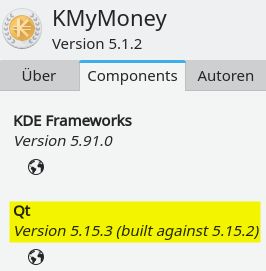
This has already been answered in the Known issues and solutions above.
Thank you for the hint, that information I already missed.
My system is using updated mirrors, is actual and I don’t have e.g. qt5-styleplugins installed.
Also on actual mirrors a newer KMyMoney package than December 2021 is not available, which I could install:
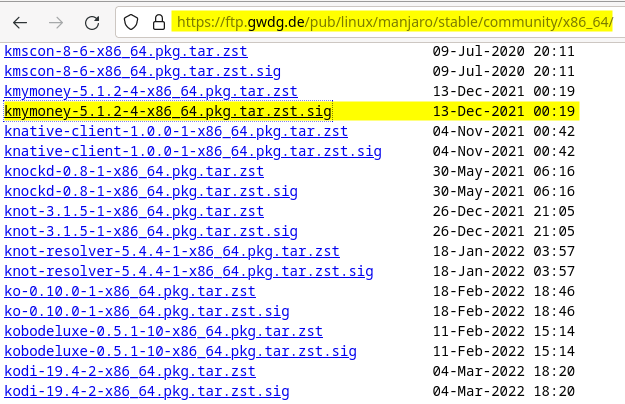
Don’t know if this is the right place to post but I recently ran into some issues with intel-graphics-compiler and intel-compute-runtime from the Manjaro repos. I believe they were working at least a couple of updates ago. My laptop has an i5-6200U. AUR versions run fine.
Successfully updated, Plasma. Everything is fine. Much love…
The gnome full linux 5.15 iso also doesn’t have folders inside all apps menu.