i can’t see any updates.
Try to refresh database or pacman-mirror in pamac.
You can read at beginning of this thread:
" New warnings when building the fallback initcpio - Possibly missing firmware for module: bfa, qed, qla1280, qla2xxx
That’s due to the recent changes to the linux-firmware package. Note these are warnings, not errors. You only need those firmwares if you have Mellanox Spectrum switches, Marvell devices, Qualcomm SoCs, Cavium LiquidIO server adapters, QLogic devices and Broadcom NetXtreme II 10Gb ethernet adapters. if you have that hardware you can install linux-firmware-qlogic to get rid of those warnings. If you do not have that hardware you can safely ignore those warnings.
pamac install linux-firmware-qlogic
![]()
![]()
The update (which came as a surprise) broke two of my programs:
-
MS Teams didn’t startup anymore, giving my just a blank white screen. I had to add
--no-sandbox --disable-gpu-sandboxto the invocation, editing the.desktopfile. - My MacOS VM running on KVM/QEMU doesn’t work anymore, giving me a kernel panic after the OpenCore boot. No idea why, worked perfectly before the update.
I’d rather deliberately decide to apply a kernel update, instead of getting one applied buried under a bunch of non-critical updates.
System:
Kernel: 5.16.11-2-MANJARO x86_64 bits: 64 Desktop: GNOME 41.4
Distro: Manjaro Linux
Machine:
Type: Mini-pc Mobo: AZW model: GTR v: V01 serial: <superuser required>
UEFI: American Megatrends LLC. v: GTR_V1.19_P4C5M43 date: 01/12/2022
CPU:
Info: 8-core model: AMD Ryzen 9 5900HX with Radeon Graphics bits: 64
type: MT MCP cache: L2: 4 MiB
Speed (MHz): avg: 1279 min/max: 1200/4679 cores: 1: 2496 2: 1216 3: 1197
4: 1198 5: 1197 6: 1197 7: 1198 8: 1197 9: 1197 10: 1197 11: 1197 12: 1197
13: 1198 14: 1195 15: 1197 16: 1196
Graphics:
Device-1: AMD Cezanne driver: amdgpu v: kernel
Device-2: Logitech HD Webcam C615 type: USB
driver: snd-usb-audio,uvcvideo
Display: x11 server: X.org v: 1.21.1.3 driver: X: loaded: amdgpu,ati
unloaded: modesetting,radeon gpu: amdgpu resolution: 1920x1080~60Hz
OpenGL: renderer: AMD RENOIR (DRM 3.44.0 5.16.11-2-MANJARO LLVM 13.0.1)
v: 4.6 Mesa 21.3.7
Audio:
Device-1: AMD Renoir Radeon High Definition Audio driver: snd_hda_intel
Device-2: AMD Raven/Raven2/FireFlight/Renoir Audio Processor driver: N/A
Device-3: AMD Family 17h HD Audio driver: snd_hda_intel
Device-4: Logitech HD Webcam C615 type: USB
driver: snd-usb-audio,uvcvideo
Sound Server-1: ALSA v: k5.16.11-2-MANJARO running: yes
Sound Server-2: PipeWire v: 0.3.47 running: yes
Network:
Device-1: Realtek RTL8125 2.5GbE driver: r8169
IF: eno1 state: up speed: 1000 Mbps duplex: full mac: <filter>
Device-2: Realtek RTL8125 2.5GbE driver: r8169
IF: enp2s0 state: down mac: <filter>
Device-3: MEDIATEK driver: N/A
IF-ID-1: br0 state: up speed: 1000 Mbps duplex: unknown mac: <filter>
IF-ID-2: docker0 state: down mac: <filter>
IF-ID-3: virbr0 state: down mac: <filter>
Bluetooth:
Device-1: MediaTek Wireless_Device type: USB driver: btusb
Report: rfkill ID: hci0 state: up address: see --recommends
Drives:
Local Storage: total: 2.73 TiB used: 427.5 GiB (15.3%)
ID-1: /dev/nvme0n1 vendor: Samsung model: SSD 970 EVO Plus 1TB
size: 931.51 GiB
ID-2: /dev/sda vendor: SanDisk model: SDSSDH3 2T00 size: 1.82 TiB
Partition:
ID-1: / size: 922.42 GiB used: 144.69 GiB (15.7%) fs: btrfs
dev: /dev/nvme0n1p2
ID-2: /boot/efi size: 299.4 MiB used: 568 KiB (0.2%) fs: vfat
dev: /dev/nvme0n1p1
ID-3: /home size: 922.42 GiB used: 144.69 GiB (15.7%) fs: btrfs
dev: /dev/nvme0n1p2
ID-4: /var/log size: 922.42 GiB used: 144.69 GiB (15.7%) fs: btrfs
dev: /dev/nvme0n1p2
Swap:
ID-1: swap-1 type: partition size: 8.8 GiB used: 0 KiB (0.0%)
dev: /dev/nvme0n1p3
Sensors:
System Temperatures: cpu: N/A mobo: N/A gpu: amdgpu temp: 30.0 C
Fan Speeds (RPM): N/A
Info:
Processes: 408 Uptime: 3h 9m Memory: 62.27 GiB used: 2.37 GiB (3.8%)
Shell: Zsh inxi: 3.3.13
Edit: Oh, and all of a sudden, my system presents me with a GRUB boot screen upon startup. Didn’t have one before, GRUB was silent. Go figure…
Please read explanation at the top of this page under"New Issues"
Hello,
This is for the users that still use nvidia-340 driver.
I ran into unable to compile error with exit code 10 ( its not that important ).
The important thing is:
You will have a make.log file and in there the error states that its a mismatch gcc compiler 11.1 → 11.2
In order to fix this you will
- open
/etc/profileand at the end of the file addexport IGNORE_CC_MISMATCH=1 - Reboot.
- You will be greeted by black screen. Don’t panic
 Go to
Go to ttylogin as root and run
dkms autoinstall - Reboot.
That’s it.
It worked for me.
Cheers…
Desktop environment: XFCE
xpad preference “Tray left mouse click behavior” no longer functions with this version 5.5.0-1 update. Tray icon left mouse click behavior is now identical to right mouse click behavior. Had to downgrade to version 5.4.0-2.
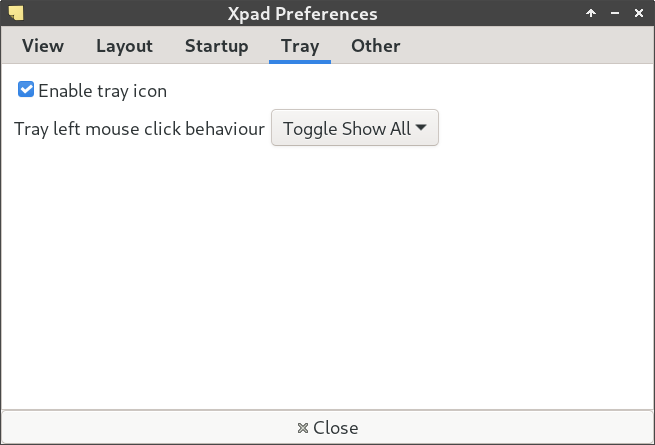
Thanks it worked! All the best, take care!
Dolphin doesn’t display file thumbnails since this update.
After update wifi stopped working i.e. connecting, bluetooth was always disabled after reboot, but worked once enabled. Wired network worked but chromium hat connection issues to random websites. Completely unsure why, couldn’t find any obvious issues via journal. Occurred in kernels 5.16, 5.15 and 5.10, reboot made it get stuck at a black screen while shutting down. I rolled back everything to old versions to make it work again, since it’s a work laptop, so I’ll need to have it working tomorrow. Anyone experienced similar issues?
Network:
Device-1: Intel Comet Lake PCH CNVi WiFi driver: iwlwifi v: kernel
bus-ID: 00:14.3 chip-ID: 8086:06f0 class-ID: 0280
Device-2: Intel Ethernet I219-LM vendor: Lenovo driver: e1000e v: kernel
port: N/A bus-ID: 00:1f.6 chip-ID: 8086:0d4c class-ID: 0200
Thanks for your very good explanation. That helps a lot. It is always helpful to include solutions like you did. Thanks so much for your help. ![]()
Just updated my Manjaro KDE with this new update.
Regardless of whether Dolphin’s “Open new folders in tabs” is selected or not, all new folders are opened as tabs.
This appears to be a brand new bug, just introduced, as until yesterday, Dolphin was operating correctly.
So, I always like to install the Gnome minimal ISO. Installation as a VirtualBox guest went well, but the desktop really looks “minimal” this time (compared to 21.2.2): no Gnome Layouts Manager, no Gnome Tweaks, no pre-installed themes (I like to use Matcha-azul), no Dash to Dock … and the list goes on.
Is this by accident, or is it the new minimal standard (I hope not!)?
Thank you jrichard326. I am on it ![]()
So i have i3 installed alongside KDE (Seperate login). Everything was running smoothly, but after the update i have problems with transparency in i3. Everything that should be transparent is black. Tried copying over my picom backup, but that doesnt solve the problem ![]()
I am seeing this also.
Hmm, I’m not having this issue post update. @Loacoon and @Tickles, have you confirmed the Dolphin Hamburger Menu=>Configure=>Configure Dolphin=>General=>Preview settings are set to your liking? Just thinking they might have somehow changed; here are what my Preview settings look like:
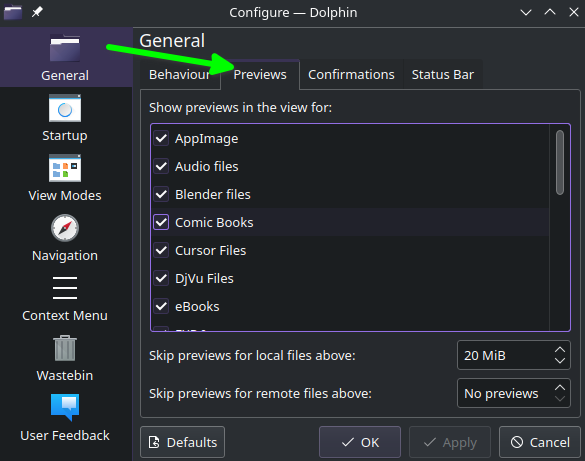
Make sure the file types you want previewed are selected, and if the “Skip Previews” setting(s) is set too low/small… files will be skipped because of their size.
Found icon of unknown type 'unknown' in 'system/flatpak/flatpak/cc.nift.nsm/*', skipping it.
Has anyone else been getting this warning for the last several updates when “Updating the appstream cache”? I’ve searched online and it appears to be an issue upstream. I don’t even use flatpak!
It doesn’t seem to be an important issue but it would be nice to find a resolution so the message would go away. ![]()
I have Atom installed from the official repository. Version 1.58.0.
Before the update it worked fine. Now it doesn’t start anymore.
I have tried to uninstall-reinstall Atom but nothing changes.
Then I have installed Atom from flatpack (note: version on flatpack is 1.59.0).
This one seems to work fine.