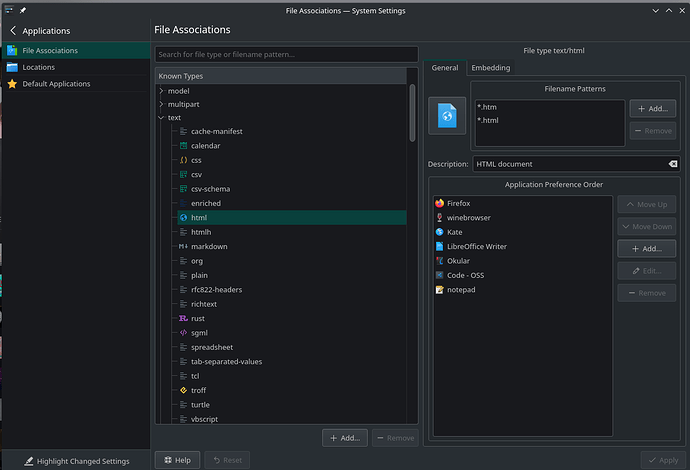@thewhat Possibly a more permanent fix: it looks as though my default application for html/text files somehow ended up as winebrowser. Definitely not a choice I made so I’m not sure how it got set that way, but System Settings > Applications > text > html and then move winebrowser below Firefox or your default browser of choice.
yeah i remove it from there. i think its a problem happend in env paths bcz i already installed wine
Update to my own post:
the problem is the option Enable Unity7 like glossy backlit items under Customize windows counter indicators. When this option is set to on, the items in the dash have a glossy background. But when the extension is switched off and on again, the items in the dock are gone.
I verified it with another laptop that was not updated yet: this behaviour has not changed in the last update!
Sorry for any inconvenience
Problems in computers with opensource video drivers are solved like so:
sudo pacman -Rd --nodep gdm
sudo pacman -S gdm
With proprietary drivers, I have not found a solution ???
Thank you for the great work! Can you please add a status flag to each issue? It may help users to know if any particular issue concerned is resolved.
After the update, optimus-manager (v 1.4-2 from official repository) completely stop working.
Error loading config file : Cannot find header for section [optimus]
I install the aur version (v 1.4-3) and it’s solves the problem.
yay -Sa optimus-manager
(Don’t forget the “a” or yay will install the old v 1.4-2 from official repository,
and I think it was python 3.9 to python 3.10 who break optimus manager.)
Otherwise everything else work fine. Thanks for all the updates  !
!
Fix coming with 1.4-3 soon.
I had this warning:
Installing graphviz (2.50.0-1)... [53/81]
Warning: Could not load "/usr/lib/graphviz/libgvplugin_gdk.so.6" - It was found, so perhaps one of its dependents was not. Try ldd.
Warning: Could not load "/usr/lib/graphviz/libgvplugin_gtk.so.6" - It was found, so perhaps one of its dependents was not. Try ldd.
ldd /usr/lib/graphviz/libgvplugin_gdk.so.6 said that libgdk-x11-2.0.so.0 was missing.
pamac search libgdk-x11 said it belongs in package gtk2.
I have no recollection of removing gtk2, but maybe it was removed as an orphan at some time.
Nevermind, pamac install gtk2 fixed he problem.
not sure if its related to the update but im getting this error in virtual machine manager:
Error starting domain: internal error: qemu unexpectedly closed the monitor: 2021-12-17T21:12:09.862776Z qemu-system-x86_64: warning: host doesn't support requested feature: MSR(48DH).vmx-posted-intr [bit 7]
2021-12-17T21:12:09.863790Z qemu-system-x86_64: warning: host doesn't support requested feature: MSR(48DH).vmx-posted-intr [bit 7]
2021-12-17T21:12:09.864289Z qemu-system-x86_64: warning: host doesn't support requested feature: MSR(48DH).vmx-posted-intr [bit 7]
2021-12-17T21:12:09.864664Z qemu-system-x86_64: warning: host doesn't support requested feature: MSR(48DH).vmx-posted-intr [bit 7]
qxl_send_events: spice-server bug: guest stopped, ignoring
kvm_set_irq: Input/output error
Traceback (most recent call last):
File "/usr/share/virt-manager/virtManager/asyncjob.py", line 65, in cb_wrapper
callback(asyncjob, *args, **kwargs)
File "/usr/share/virt-manager/virtManager/asyncjob.py", line 101, in tmpcb
callback(*args, **kwargs)
File "/usr/share/virt-manager/virtManager/object/libvirtobject.py", line 57, in newfn
ret = fn(self, *args, **kwargs)
File "/usr/share/virt-manager/virtManager/object/domain.py", line 1329, in startup
self._backend.create()
File "/usr/lib/python3.9/site-packages/libvirt.py", line 1353, in create
raise libvirtError('virDomainCreate() failed')
libvirt.libvirtError: internal error: qemu unexpectedly closed the monitor: 2021-12-17T21:12:09.862776Z qemu-system-x86_64: warning: host doesn't support requested feature: MSR(48DH).vmx-posted-intr [bit 7]
2021-12-17T21:12:09.863790Z qemu-system-x86_64: warning: host doesn't support requested feature: MSR(48DH).vmx-posted-intr [bit 7]
2021-12-17T21:12:09.864289Z qemu-system-x86_64: warning: host doesn't support requested feature: MSR(48DH).vmx-posted-intr [bit 7]
2021-12-17T21:12:09.864664Z qemu-system-x86_64: warning: host doesn't support requested feature: MSR(48DH).vmx-posted-intr [bit 7]
qxl_send_events: spice-server bug: guest stopped, ignoring
kvm_set_irq: Input/output error
Thank you for the comments. I’ll keep it in mind next time. It seems like it works after I re-installed pulse.
Hello Yochanan,
I updated to 1.4-3, but I still got the error on optimus-manager.
dic 18 00:22:35 tesla systemd[1]: Starting Optimus Manager Commands Daemon...
dic 18 00:22:35 tesla python3[609]: /usr/bin/python3: Error while finding module specification for 'optimus_manager>
dic 18 00:22:35 tesla python3[671]: /usr/bin/python3: Error while finding module specification for 'optimus_manager>
dic 18 00:22:35 tesla systemd[1]: Started Optimus Manager Commands Daemon.
dic 18 00:22:35 tesla python3[718]: /usr/bin/python3: Error while finding module specification for 'optimus_manager>
dic 18 00:22:35 tesla systemd[1]: optimus-manager.service: Main process exited, code=exited, status=1/FAILURE
dic 18 00:22:35 tesla python3[762]: /usr/bin/python3: Error while finding module specification for 'optimus_manager>
dic 18 00:22:35 tesla systemd[1]: optimus-manager.service: Control process exited, code=exited, status=1/FAILURE
dic 18 00:22:35 tesla systemd[1]: optimus-manager.service: Failed with result 'exit-code'.
My package is from official repository:
community/optimus-manager 1.4-3 [installed]
Management utility to handle GPU switching for Optimus laptops
Is it necessary reinstall package??
Thanks for your help.
After this update I cannot longer launch my application by hitting Super+1,Super+2,… Any suggestions how to fix it? It breaks my whole workflow.
My screen flashes consistently with Finished TLP startup/shutdown but never boots to the login screen before my XFCE desktop.
Unsure if this is caused by optimus-manager since I have it configured to use the GTX 1650 GPU automatically.
SOLVED: rebuilt optimus-manager from AUR
After I updated, now after suspend, the system does not recover, instead a black screen, it seems to me this is due to the fact that I have a fermi video card (390xx driver)
On KDE I wanted the green Dolphin icon back, instead of the blue one. To do this I tried to change my theme. Once I did, I got the KDE logo on the Application Launcher button rather than the Manjaro one. I’d like to get the Manjaro Logo back. The Manjaro Logo is shown in the screenshot for the theme I am on (Breath Dark).
I also would love to get the green Dolphin logo back. It made Dolphin feel like it matched the default color scheme so much better.
I decided to have a go at it. After some tinkering I could not get the audio devices to show up. Eventually I decided to rollback the ALSA update to 1.2.5.1, restarted and voila the audio devices are back.
This is the rollback command I used:
sudo pacman -U /var/cache/pacman/pkg/lib32-alsa-lib-1.2.5.1-1-x86_64.pkg.tar.zst /var/cache/pacman/pkg/alsa-lib-1.2.5.1-3-x86_64.pkg.tar.zst /var/cache/pacman/pkg/lib32-alsa-plugins-1.2.5-1-x86_64.pkg.tar.zst /var/cache/pacman/pkg/alsa-plugins-1:1.2.5-2-x86_64.pkg.tar.zst /var/cache/pacman/pkg/alsa-ucm-conf-1.2.5.1-1-any.pkg.tar.zst /var/cache/pacman/pkg/alsa-utils-1.2.5.1-1-x86_64.pkg.tar.zst
I will create an issue at the ALSA repo as well but at least we have sound again.
Well the blue Dolphin logo should resolve itself with a later KDE update as the Manjaro team worked with the KDE dev team to make it color aware to the color scheme. You could reinstall Breath icon theme and use that but is depricated so no garantee it will work later on down the line. So default is now Breeze icon theme and you should use that.
To fix the Starter Icon you could rightklick on the taskbar and enter “edit mode”, then hover the mouse over the start menu and klick on settings … there you could change the icon.
ALSA believes the issue is fixed in version 1.2.6.3:
So we just have to wait until this is released in an update.
i don’t think you can change the dolphin icon color from blue to green because that is the one that comes in breath dark theme. for getting back manjaro icon right click on the application launcher and select configure. there you can change the icon buy searching for manjaro.