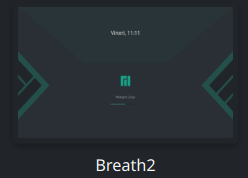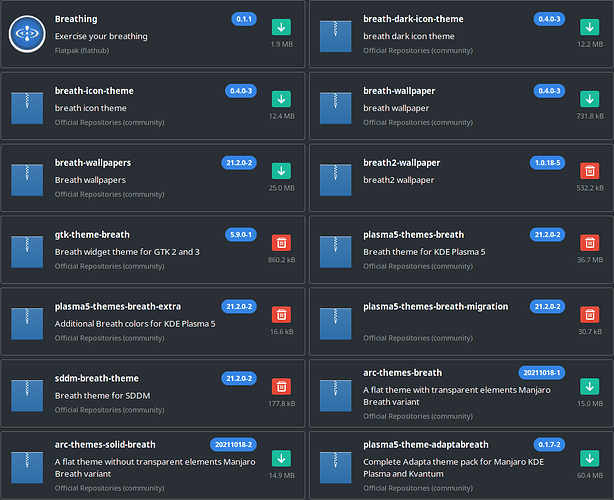Can’t find the Manjaro (breath) icon pack in my settings ?!
The default icon set is now breeze which adjusts itself to theme colors … KDE seems to change the Dolphin icon to support Theme colors too. So Breath(2)-Icons are depricated.
Ok so I don’t understand why the icons are blue in my launcher and green in Dolphin ?!
See this:
After some debugging and tracing back my actions prior to the upgrade I was able to figure out what was causing the issue. Turns out that I was rearranging the I/O connections and I placed my bluetooth USB receiver in a USB DAC-UP 2 slot and the receiver wasn’t able to reach the suspend cycle. After moving it to a regular USB slot Manjaro was able to properly suspend to RAM (sleep) and suspend to disk (hibernate). Problem solved 
Thank you.
I have no issue with transparency effect system wides… it only appears in the console. I’m using OpenGL 3.1 already.
I’m not using breath under Appearance. I have custome Theme layout.
btw. What is zsh? Is this a new Appearance? And when yes, why it is not listen under Theme?
I don’t understand why it happened. Updating an OS shouldn’t break so many basic settings.
I’m still confused about Breath and Breeze theming and what direction they are going.
They’re going the direction of not having deprecated packages 
Recent stable update using Pamac removed some important packages, which one should I install to keep Manjaro in good state ?
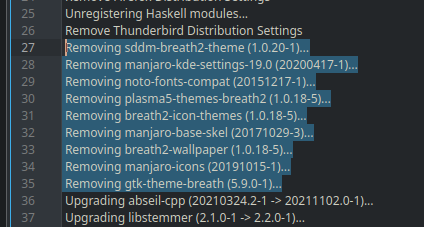
I’m pretty sure those packages were so out of date it was a point of contention between the teams.
If you use breeze as plasma style for Qt, I strongly recommend you to install the breeze-gtk package. I’m still asking myself why this package was not included in the last update since they are moving from breath (which is a fork of breeze and should be deprecated) to breeze. Without this package, users will not have a uniform style across GTK and Qt applications using the default breeze. Moreover, a clear statement about all these changes in the update announcement would solve a lot of issues and questions here, such as I) the use of zsh as replacement of bash; my first thought was that this change was a bug, and afterward, I noticed that was intended; ii) deprecation of breath2 to use breeze with color-aware scheme. A good example is the announcement of new versions of VSCode, Chrome, Edge, etc. All clear together with illustrations. Maybe a popup at the end of the update summarizing this process? Not needed for each update, but for those major, is really welcome to new users.
Manjaro Settings Manager (that appears in the toolbar/statusbar, when linux kernel update is available) is not clickable. I click on it and nothing happens.
Same. As someone mentioned in a reply, right clicking does work. However, clicking the button from the panel menu (I believe that’s what it is called) used to work in the past. There should be a left click action since everything else in this menu has a left click action.
Well zsh is an alternative shell to bash but as far as i know with a bit more functionality. Manjaro changed its default profile for Konsole to use zsh instead of bash.
You could create your own profile in the settings for Konsole/your terminal. Then you could set under command /bin/bash
Your problem might be that zsh and bash have a different default style. I’m using zsh now but styled it myself.
Are they completely getting rid of Breath and Breath2? What about Breeze?
We deprecated all of our old themes - Breath and Breath2. Our newest one that is a modification of latter - Breath2 2021 - became the only supported theme but got slight updates since August. So all in all:
- Breath2 2021 is renamed to Breath
- Breath2 is renamed to Breath Classic and will not receive any updates other than minor to be supported on current Plasma version.
- Breath is renamed to Breath Legacy and abandoned
Updates that new Breath got:
- Default icon theme is Breeze now since previous Breath2 icons were really old and not updated for years. Breeze now provides folder icons that respect your accent color and also will do the same for File Manager and Settings Icons soon:
- Dark variation of Bamboo wallpaper - Bamboo at Night:
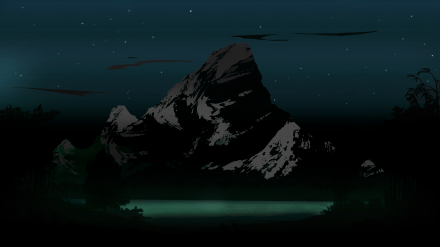
- New panel icons;
- Updated previews with reduced size so System Settings will not load them too long:
- New extra color schemes that could be found in
plasma5-themes-breath-extrapackage; - New Yakuake theme (still work in progress in minor visual details but perfectly usable):
- SDDM theme got a workaround to not to show password after successful login on Wayland:
Also our default settings got a lot of tide-up, we removed a lot of obsolete configs which were breaking some users’ experience and now our default is way more close to KDE default settings. And we added a new Konsole profile with zsh shell by default as this is what Manjaro now uses.
Thanks for the clarification. I’ve read through everything, and it still isn’t totally clear what to have installed and what to remove. Here is a screenshot of what I have searching for “breath” in pamac:
gtk-theme-breath could be removed since now we use breeze-gtk. Other things are installed right.
Didn’t run into any real issues, but I did really like the Breath2 splash screen (pic related) we got a few months ago and it seems removed with this update. Maybe I’m looking over something, but is there any way I can get just the splash screen back?