This release/update when very smooth… other than being notified of an issue while “configuring manjaro-keyring”… other than that, I had no issues rebooting, loading my apps, or playing a couple steam games.
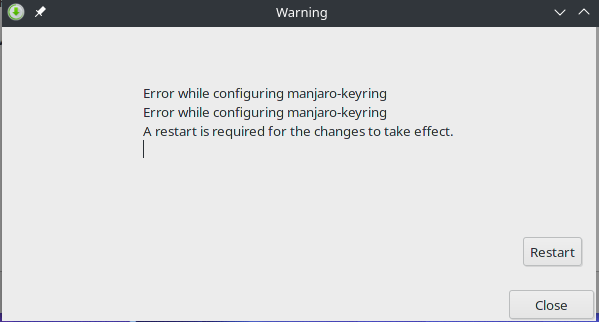
Here is also a little snippette I captured from pamac-manager in case it helps determine if this is an issue I need to worry about or not…
gpg: marginals needed: 3 completes needed: 1 trust model: pgp
gpg: depth: 0 valid: 1 signed: 28 trust: 0-, 0q, 0n, 0m, 0f, 1u
gpg: depth: 1 valid: 28 signed: 84 trust: 0-, 0q, 0n, 28m, 0f, 0u
gpg: depth: 2 valid: 79 signed: 25 trust: 79-, 0q, 0n, 0m, 0f, 0u
gpg: next trustdb check due at 2021-12-01
gpg: error reading key: No public key
Error while configuring manjaro-keyring
gpg: error reading key: No public key
Error while configuring manjaro-keyring
-> Disabled 2 keys.
==> Updating trust database...
gpg: next trustdb check due at 2021-12-01
Running post-transaction hooks...
Arming ConditionNeedsUpdate...
Resolving dependencies...
Checking inter-conflicts...
Perhaps the two erroneous keys where the ones disabled? 
P.S. Really love the new dual-pane pamac-manager in this release!