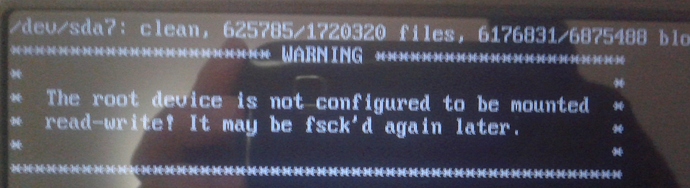thanks … reinstalling solved the issue
I replaced video-hybrid-intel-nvidia-prime with video-nvidia. I’m now getting Error : config 'video-hybrid-intel-nvidia-prime' conflicts with config(s): video-nvidia.
I hear ya. Came from many years in Ubuntu, and prefer Manjaro/Arch (just barely, but surely). I often get tempted to go back, but tend to keep my multimedia (CG) apps at the cutting edge and Arch has helped (plus it just clicks with me more). That said, I need to be a bit more patient with these updates. At least I finally got Timeshift running (and now tested). Cheers!
Hi,
After the update I lost the configuration on my BCM43142 wifi card.
inxi -FN
System: Host: jochoa Kernel: 5.4.85-1-MANJARO x86_64 bits: 64 Desktop: KDE Plasma 5.20.4 Distro: Manjaro Linux
Machine: Type: Laptop System: HP product: HP 255 G4 Notebook PC v: Type1ProductConfigId serial: <superuser required>
Mobo: HP model: 80CB v: 99.46 serial: <superuser required> UEFI: Insyde v: F.20 date: 01/26/2016
Battery: ID-1: BAT1 charge: 20.7 Wh condition: 23.3/23.3 Wh (100%)
CPU: Info: Quad Core model: AMD A8-7410 APU with AMD Radeon R5 Graphics bits: 64 type: MCP L2 cache: 2 MiB
Speed: 998 MHz min/max: 1000/2200 MHz Core speeds (MHz): 1: 998 2: 998 3: 998 4: 998
Graphics: Device-1: Advanced Micro Devices [AMD/ATI] Mullins [Radeon R4/R5 Graphics] driver: radeon v: kernel
Device-2: Chicony HP Truevision HD type: USB driver: uvcvideo
Display: x11 server: X.Org 1.20.10 driver: ati,radeon unloaded: modesetting resolution: 1366x768~60Hz
OpenGL: renderer: AMD KABINI (DRM 2.50.0 5.4.85-1-MANJARO LLVM 11.0.0) v: 4.5 Mesa 20.3.1
Audio: Device-1: Advanced Micro Devices [AMD/ATI] Kabini HDMI/DP Audio driver: snd_hda_intel
Device-2: Advanced Micro Devices [AMD] FCH Azalia driver: snd_hda_intel
Sound Server: ALSA v: k5.4.85-1-MANJARO
Network: Device-1: Broadcom BCM43142 802.11b/g/n driver: wl
IF: wlo1 state: down mac: 44:1c:a8:ea:ee:7f
Device-2: Realtek RTL810xE PCI Express Fast Ethernet driver: r8169
IF: enp3s0 state: down mac: 70:5a:0f:c1:e3:cf
Device-3: Qualcomm Atheros AR9271 802.11n type: USB driver: ath9k_htc
IF: wlp0s16u2 state: up mac: c4:6e:1f:14:6e:18
Drives: Local Storage: total: 931.51 GiB used: 133.04 GiB (14.3%)
ID-1: /dev/sda vendor: HGST (Hitachi) model: HTS541010A9E680 size: 931.51 GiB
Partition: ID-1: / size: 96.2 GiB used: 20.91 GiB (21.7%) fs: ext4 dev: /dev/sda6
ID-2: /boot/efi size: 256 MiB used: 52.4 MiB (20.5%) fs: vfat dev: /dev/sda1
ID-3: /home size: 335.14 GiB used: 32.34 GiB (9.6%) fs: ext4 dev: /dev/sda8
Swap: ID-1: swap-1 type: partition size: 7.81 GiB used: 0 KiB (0.0%) dev: /dev/sda5
Sensors: System Temperatures: cpu: 45.6 C mobo: 20.0 C gpu: radeon temp: 45.0 C
Fan Speeds (RPM): N/A
Info: Processes: 196 Uptime: 10m Memory: 10.67 GiB used: 1.76 GiB (16.5%) Shell: Bash inxi: 3.2.01
Additional outputs are:
0: phy0: Wireless LAN
Soft blocked: no
Hard blocked: no
1: hp-wifi: Wireless LAN
Soft blocked: no
Hard blocked: no
2: hp-bluetooth: Bluetooth
Soft blocked: no
Hard blocked: no
3: hci0: Bluetooth
Soft blocked: no
Hard blocked: no
4: phy1: Wireless LAN
Soft blocked: no
Hard blocked: no
I think this is because a wrong detection in the wifi card:
sudo dmesg | grep Broadcom
[sudo] password for jochoa:
[ 2.309664] usb 1-1.4: Manufacturer: Broadcom Corp
[ 14.981197] wlan0: Broadcom BCM4365 802.11 Hybrid Wireless Controller 6.30.223.271 (r587334)
Although I have the proper driver installed.
sudo mhwd
> 0000:02:00.0 (0200:14e4:4365) Network controller Broadcom:
--------------------------------------------------------------------------------
NAME VERSION FREEDRIVER TYPE
--------------------------------------------------------------------------------
network-broadcom-wl 2018.10.07 true PCI
> 0000:00:01.0 (0300:1002:9851) Display controller ATI Technologies Inc:
--------------------------------------------------------------------------------
NAME VERSION FREEDRIVER TYPE
--------------------------------------------------------------------------------
video-linux 2018.05.04 true PCI
video-modesetting 2020.01.13 true PCI
video-vesa 2017.03.12 true PCI
Should I have to remove the linux419-broadcom-wl and linux54-broadcom-wl and reinstall?
I restarted the laptop twice without solving the issue.
Hope it help, regards
Same here, and can’t install Catfish without removing Zeitgeist now, which is a requirement for
Pantheon Music.
Check out Installed > View - Orphans in Pamac, Zeitgeist probably will be there. You can delete it (if it’s orphaned) because it’s only used to install/build package, but I don’t know which one. Didn’t investigate it yet. If this doesn’t change in conflicts, on next update you’ll need to do the same. Delete Catfish before update, perform update, delete zeitgeist, install catfish.
Manjaro tools stops after installing the desktop files and doing the first 4 of twenty two configuration steps. No error messages or anything it just stops. Any way to debug this or which package to downgrade? A snippet of the output (note the log file does not get past installing root files)
( 1/22) Creating system user accounts...
Creating group adbusers with gid 975.
Creating group locate with gid 21.
Creating group ntp with gid 87.
Creating group avahi with gid 974.
Creating user avahi (Avahi mDNS/DNS-SD daemon) with uid 974 and gid 974.
Creating group colord with gid 973.
Creating user colord (Color management daemon) with uid 973 and gid 973.
Creating group cups with gid 209.
Creating user cups (cups helper user) with uid 209 and gid 209.
Creating group git with gid 972.
Creating user git (git daemon user) with uid 972 and gid 972.
Creating group lightdm with gid 971.
Creating user lightdm (Light Display Manager) with uid 971 and gid 971.
Creating user ntp (Network Time Protocol) with uid 87 and gid 87.
Creating group oidentd with gid 493.
Creating user oidentd (oidentd user) with uid 493 and gid 493.
Creating group polkitd with gid 102.
Creating user polkitd (PolicyKit daemon) with uid 102 and gid 102.
Creating group rtkit with gid 133.
Creating user rtkit (RealtimeKit) with uid 133 and gid 133.
Creating group usbmux with gid 140.
Creating user usbmux (usbmux user) with uid 140 and gid 140.
( 2/22) Reloading system manager configuration...
Skipped: Current root is not booted.
( 3/22) Updating udev hardware database...
( 4/22) Creating temporary files...
Found it Its a bug in linux 510 just tried linux 59 and that works!
Everything works fine now, but how to get previous font?
In the OS settings
Same issue, no sound after upgrade and move to 5.10 but 5.9 is the same.
Update of my Intel desktop system with an NVIDIA gpu that requires the 390.xx drivers is apparently fine with the 5.9 kernel. However it booted to a blank screen with the 5.10 kernel, probably because there are no linux510-nvidia-390.xx drivers (yet?).
Edit 2021 Jan 03:
With the appearance of the linux510-nvidia-390.xx drivers in the repositories I reinstalled the 5.10 kernel, which now included those nvidia-390 drivers, and rebooted the system, all is apparently fine so far with 5.10 kernel.
Noto Sans Regular looks different from old VM and my updated machine. The fonts names are equal but visual is not the same.
If you want to rebuild your virtualenv’s to Python 3.9, you can use this script which shall be run before upgrading.
- I didn’t know about this script
- Since I already did the almost upgrade. I should wipe my virtualenv and rebuild it?
Thanks
I updated my USB that I use with a Tanix Wintel box, plus updated kernel to 5.10.2 when prompted. After reboot, noted that:
-
first time starting each program is very slow, but on subsequent uses, firefox thunderbird etc. seem to start faster
-
vidcutter AUR version needed to be rebuilt (didn’t start), but nordvpn-bin did not
Thanks for the good work and happy new year!
Rick
Hello, after the update the computer does not turn off completely. It’s a 2017 iMac. I put down the inxi -Fazy.
Thanks…
>>> inxi -Fazy
System:
Kernel: 5.9.16-1-MANJARO x86_64 bits: 64 compiler: gcc v: 10.2.0
parameters: BOOT_IMAGE=/boot/vmlinuz-5.9-x86_64
root=UUID=d0afa473-0962-44fc-8fdb-20a57fafbde7 rw quiet apparmor=1
security=apparmor udev.log_priority=3
Desktop: GNOME 3.38.2 tk: GTK 3.24.24 wm: gnome-shell dm: GDM 3.38.2
Distro: Manjaro Linux
Machine:
Type: Laptop System: Apple product: iMac18,2 v: 1.0 serial: <filter>
Chassis: type: 9 v: Mac-77F17D7DA9285301 serial: <filter>
Mobo: Apple model: Mac-77F17D7DA9285301 v: iMac18,2 serial: <filter>
UEFI: Apple v: 428.0.0.0.0 date: 06/16/2020
CPU:
Info: Quad Core model: Intel Core i5-7400 bits: 64 type: MCP arch: Kaby Lake
family: 6 model-id: 9E (158) stepping: 9 microcode: DE L2 cache: 6 MiB
flags: avx avx2 lm nx pae sse sse2 sse3 sse4_1 sse4_2 ssse3 vmx
bogomips: 24008
Speed: 800 MHz min/max: 800/3500 MHz Core speeds (MHz): 1: 800 2: 800 3: 800
4: 800
Vulnerabilities: Type: itlb_multihit status: KVM: VMX disabled
Type: l1tf
mitigation: PTE Inversion; VMX: conditional cache flushes, SMT disabled
Type: mds mitigation: Clear CPU buffers; SMT disabled
Type: meltdown mitigation: PTI
Type: spec_store_bypass
mitigation: Speculative Store Bypass disabled via prctl and seccomp
Type: spectre_v1
mitigation: usercopy/swapgs barriers and __user pointer sanitization
Type: spectre_v2 mitigation: Full generic retpoline, IBPB: conditional,
IBRS_FW, STIBP: disabled, RSB filling
Type: srbds mitigation: Microcode
Type: tsx_async_abort status: Not affected
Graphics:
Device-1: AMD Baffin [Radeon RX 460/560D / Pro 450/455/460/555/555X/560/560X] vendor: Apple driver: amdgpu v: kernel bus ID: 01:00.0 chip ID: 1002:67ef
Device-2: Apple FaceTime HD Camera (Built-in) type: USB driver: uvcvideo
bus ID: 1-5:4 chip ID: 05ac:8511 serial: <filter>
Display: wayland server: X.Org 1.20.99.1 compositor: gnome-shell
driver: amdgpu note: n/a (using device driver) - try sudo/root
display ID: :0 screens: 1
Screen-1: 0 s-res: 3840x2160 s-dpi: 96 s-size: 1016x572mm (40.0x22.5")
s-diag: 1166mm (45.9")
Monitor-1: XWAYLAND0 res: 3840x2160 hz: 60 dpi: 203
size: 480x270mm (18.9x10.6") diag: 551mm (21.7")
OpenGL: renderer: AMD Radeon RX Graphics (POLARIS11 DRM 3.39.0
5.9.16-1-MANJARO LLVM 11.0.0)
v: 4.6 Mesa 20.3.1 direct render: Yes
Audio:
Device-1: Intel 100 Series/C230 Series Family HD Audio driver: snd_hda_intel
v: kernel bus ID: 00:1f.3 chip ID: 8086:a170
Device-2: AMD Baffin HDMI/DP Audio [Radeon RX 550 640SP / RX 560/560X]
driver: snd_hda_intel v: kernel bus ID: 01:00.1 chip ID: 1002:aae0
Sound Server: ALSA v: k5.9.16-1-MANJARO
Network:
Device-1: Broadcom BCM43602 802.11ac Wireless LAN SoC vendor: Apple
driver: brcmfmac v: kernel port: 3000 bus ID: 02:00.0 chip ID: 14e4:43ba
IF: wlp2s0 state: up mac: <filter>
Device-2: Broadcom NetXtreme BCM57766 Gigabit Ethernet PCIe driver: tg3
v: kernel port: 3000 bus ID: 03:00.0 chip ID: 14e4:1686
IF: enp3s0f0 state: down mac: <filter>
Drives:
Local Storage: total: 447.13 GiB used: 28.96 GiB (6.5%)
SMART Message: Required tool smartctl not installed. Check --recommends
ID-1: /dev/sda maj-min: 8:0 vendor: Kingston model: SA400S37480G
size: 447.13 GiB block size: physical: 512 B logical: 512 B speed: 6.0 Gb/s
serial: <filter> rev: 0107
Partition:
ID-1: / raw size: 325.96 GiB size: 319.85 GiB (98.12%)
used: 28.27 GiB (8.8%) fs: ext4 dev: /dev/sda3 maj-min: 8:3
ID-2: /boot/efi raw size: 200 MiB size: 196.9 MiB (98.45%)
used: 298 KiB (0.1%) fs: vfat dev: /dev/sda1 maj-min: 8:1
Swap:
Alert: No Swap data was found.
Sensors:
System Temperatures: cpu: 37.0 C mobo: N/A gpu: amdgpu temp: 39.0 C
Fan Speeds (RPM): N/A
Info:
Processes: 265 Uptime: 6m wakeups: 2 Memory: 7.67 GiB used: 2.97 GiB (38.7%)
Init: systemd v: 247 Compilers: gcc: 10.2.0 Packages: 1325 pacman: 1307
lib: 382 flatpak: 7 snap: 11 Shell: Zsh v: 5.8 running in: gnome-terminal
inxi: 3.2.01
~ >>>
~ >>>
@philm I am glad to help reporting issues.
I also noticed problems with Chromium:
Hello, yesterday, with the Stable update [Stable Update] 2020-12-30 I also received the updated Chromium from 87.0.4280.66-1 to 87.0.4280.88-2; and I noticed graphical glitches which never appeared before: [2020-12-31_15-59] [2020-12-31_16-05] (here partial drawed avatars) I also see these glitches in other websites, not only here on the forum. Is not a problem of extensions, because if I start Chromium with the --disable-extensions flag these glitches still occurs. With other browsers d…
Actually I’m not getting any audio from kernels 5.10 , 5.9 or 5.4
Which Hardware do u use?
Do u have tried 4.19?
- I didn’t know about this script
- Since I already did the almost upgrade. I should wipe my virtualenv and rebuild it?
As far as I know, after the upgrade your old virtualenvs will not work anymore, and you need to rebuild them. If you have the requirements.txt file, it should be straightforward. Otherwise, you need to remember all the packages you installed in the virtualenv… you may explore lib/python3.8/site-packages directory to see what you had in your old virtualenv.
People have mentioned here issues with Nvidia already, I’m running a laptop with an Intel GPU + 1050Ti and after the update and the reboot all is well, except for one major thing (for me) which is CUDA.
Running nvcc on a .cu works fine, but trying to run it after compiling gives:
the provided PTX was compiled with an unsupported toolchain.
I’m working to solve this ASAP because I need CUDA for a work I have to present due in two weeks, so any help is more than welcome.
Also I’ve always had issues with Nvidia as I only want the drivers to run CUDA, nothing else, I don’t want my X to be on the dGPU or play videogames, but I’ve always had issues to make this work. Before needing CUDA for school I was just using the Intel GPU and everything worked much better, will see how it goes from here with this new update.
Here are the packages installed on my system:
$ pacman -Qe | grep cuda
cuda 11.2.0-1
$ pacman -Qe | grep nvidia
lib32-nvidia-utils 455.45.01-3
linux54-nvidia-455xx 455.45.01-4
nvidia-455xx-utils 455.45.01-1
nvidia-prime 1.0-4
$ uname -a
Linux UD-Legion 5.4.85-1-MANJARO #1 SMP PREEMPT Mon Dec 21 21:38:53 UTC 2020 x86_64 GNU/Linux