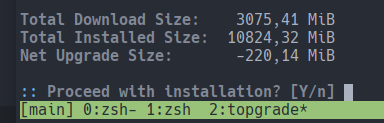Thank you! I had the same problem, and your solution worked.
I have the same error message, too. I was actually getting that error in the tty. I would love to know if we can delete the file, or just not worry about it or what. I would rather clean it up now than have to deal with it 6 months from now.
When will there be a new iso with Linux 5.10?
Same here:
[sum@ordi1 ~]$ sudo pacman -rvk3
erreur : l’initialisation de la bibliothèque alpm a échoué
(trouver ou lire le répertoire a échoué : vk3/var/lib/pacman/)
[sum@ordi1 ~]$
cscs
31 December 2020 07:18
151
@nam1962 @Keruskerfuerst
No problem there … thats simply not a valid command.
I think you are looking for paccache
(ex: paccache -rvk3)
@nam1962 what are you doing running random commands [with sudo] others post without understanding them?
[sum@ordi1 ~]$ sudo paccache -rvk3
[sudo] Mot de passe de sum :
'/var/cache/pacman/pkg/pamac-common-9.5.12-2-x86_64.pkg.tar.zst' supprimé
'/var/cache/pacman/pkg/pamac-common-10.0.0-1-x86_64.pkg.tar.zst' supprimé
'/var/cache/pacman/pkg/pamac-common-10.0.1-1.0-x86_64.pkg.tar.zst' supprimé
'/var/cache/pacman/pkg/pamac-gtk-9.5.12-1-x86_64.pkg.tar.zst' supprimé
'/var/cache/pacman/pkg/pamac-gtk-10.0.0-1-x86_64.pkg.tar.zst' supprimé
'/var/cache/pacman/pkg/pamac-gtk-10.0.1-1.0-x86_64.pkg.tar.zst' supprimé
'/var/cache/pacman/pkg/thunderbird-78.5.0-0.1-x86_64.pkg.tar.zst' supprimé
'/var/cache/pacman/pkg/firefox-i18n-fr-83.0-1-any.pkg.tar.zst' supprimé
'/var/cache/pacman/pkg/pamac-flatpak-plugin-9.5.12-1-x86_64.pkg.tar.zst' supprimé
'/var/cache/pacman/pkg/pamac-flatpak-plugin-10.0.0-1-x86_64.pkg.tar.zst' supprimé
'/var/cache/pacman/pkg/pamac-flatpak-plugin-10.0.1-1.0-x86_64.pkg.tar.zst' supprimé
'/var/cache/pacman/pkg/pamac-cli-9.5.12-1-x86_64.pkg.tar.zst' supprimé
'/var/cache/pacman/pkg/pamac-cli-10.0.0-1-x86_64.pkg.tar.zst' supprimé
'/var/cache/pacman/pkg/pamac-cli-10.0.1-1.0-x86_64.pkg.tar.zst' supprimé
'/var/cache/pacman/pkg/firefox-i18n-en-us-83.0-1-any.pkg.tar.zst' supprimé
'/var/cache/pacman/pkg/firefox-83.0-1-x86_64.pkg.tar.zst' supprimé
'/var/cache/pacman/pkg/firefox-83.0-2-x86_64.pkg.tar.zst' supprimé
==> finished: 17 packages removed (disk space saved: 169.7 MiB)
[sum@ordi1 ~]$
Is obviously better (I only had my first coffee on the first attempt)
Updating to Linux kernel 5.10 borked my Bluetooth driver in KDE Plasma (says “no adapters found” when opening the tool). Was working fine on 5.9, but since that’s EOL I’m back to using the LTS 5.4 kernel until 5.10 gets fingers crossed patched.
System:
Kernel: 5.10.2-2-MANJARO x86_64 bits: 64 compiler: gcc v: 10.2.0
Desktop: KDE Plasma 5.20.4 tk: Qt 5.15.2 wm: kwin_x11 dm: SDDM
Distro: Manjaro Linux
Machine:
Type: Desktop Mobo: Gigabyte model: Z87-HD3 v: x.x serial: <filter>
UEFI: American Megatrends v: F8 date: 08/12/2014
CPU:
Info: Quad Core model: Intel Core i7-4770K bits: 64 type: MT MCP arch: Haswell
rev: 3 L2 cache: 8 MiB
flags: avx avx2 lm nx pae sse sse2 sse3 sse4_1 sse4_2 ssse3 vmx bogomips: 55889
Speed: 3890 MHz min/max: 800/3900 MHz Core speeds (MHz): 1: 3890 2: 3889
3: 3888 4: 3872 5: 3889 6: 3887 7: 3848 8: 3891
Graphics:
Device-1: NVIDIA TU116 [GeForce GTX 1660 Ti] vendor: Micro-Star MSI
driver: nvidia v: 455.45.01 bus ID: 01:00.0 chip ID: 10de:2182
Display: x11 server: X.Org 1.20.10 compositor: kwin_x11 driver: nvidia
resolution: 1920x1080~60Hz s-dpi: 92
OpenGL: renderer: GeForce GTX 1660 Ti/PCIe/SSE2 v: 4.6.0 NVIDIA 455.45.01
direct render: Yes
Audio:
Device-1: Intel 8 Series/C220 Series High Definition Audio vendor: Gigabyte
driver: snd_hda_intel v: kernel bus ID: 00:1b.0 chip ID: 8086:8c20
Device-2: NVIDIA TU116 High Definition Audio vendor: Micro-Star MSI
driver: snd_hda_intel v: kernel bus ID: 01:00.1 chip ID: 10de:1aeb
Device-3: Logitech Webcam C270 type: USB driver: snd-usb-audio,uvcvideo
bus ID: 3-10:4 chip ID: 046d:0825
Sound Server: ALSA v: k5.10.2-2-MANJARO
Network:
Device-1: Realtek RTL8111/8168/8411 PCI Express Gigabit Ethernet
vendor: Gigabyte driver: r8169 v: kernel port: d000 bus ID: 03:00.0
chip ID: 10ec:8168
IF: enp3s0 state: up speed: 1000 Mbps duplex: full mac: <filter>
Device-2: Qualcomm Atheros AR9462 Wireless Network Adapter vendor: Lite-On
driver: ath9k v: kernel port: d000 bus ID: 06:00.0 chip ID: 168c:0034
IF: wlp6s0 state: down mac: <filter>
Drives:
Local Storage: total: 709.83 GiB used: 246.56 GiB (34.7%)
ID-1: /dev/sda vendor: Samsung model: SSD 840 PRO Series size: 476.94 GiB
speed: 6.0 Gb/s serial: <filter>
ID-2: /dev/sdb vendor: Samsung model: SSD 840 EVO 250GB size: 232.89 GiB
speed: 6.0 Gb/s serial: <filter>
Partition:
ID-1: / size: 468.16 GiB used: 246.56 GiB (52.7%) fs: ext4 dev: /dev/sda2
ID-2: /boot/efi size: 299.4 MiB used: 312 KiB (0.1%) fs: vfat dev: /dev/sda1
Swap:
Alert: No Swap data was found.
Sensors:
System Temperatures: cpu: 29.8 C mobo: 27.8 C gpu: nvidia temp: 29 C
Fan Speeds (RPM): N/A gpu: nvidia fan: 44%
Info:
Processes: 242 Uptime: 3m Memory: 15.58 GiB used: 2.18 GiB (14.0%)
Init: systemd v: 247 Compilers: gcc: 10.2.0 Packages: pacman: 1363 Shell: Bash
v: 5.1.0 running in: konsole inxi: 3.2.01
Oh, and systemctl status bluetooth.service reports “active”. Not sure what’s going on, or what else I should post here.
1 Like
Fabian
31 December 2020 07:29
154
I get this when updating:
Upgrading Python to 3.9 series? In 2020? Let’s wait one more day
1 Like
caius
31 December 2020 07:34
156
2 upgraded here, one AMD on Nvidia, all went well following the fixes mentioned.
The only thing is after updating both of them to 5.10 they both show the fsck error on boot:
WARNING
The root device is not configured to be mounted
This message is only shown on the 5.10 kernels boot, not on the 5.4 or 5.9 kernels on either machine.
If you want to rebuild your virtualenv’s to Python 3.9, you can use this script which shall be run before upgrading.
Ok.
Yes, I wanted to clean the cache of downloaded programs.
The right one is paccache -rvk3.
Thanks!
caho
31 December 2020 07:38
159
Huge update with 1,8GB, but no problems on my computers.
Thanks to the manjaro-team and happy new year
System: Kernel: 5.10.2-2-MANJARO x86_64 bits: 64 Desktop: KDE Plasma 5.20.4 Distro: Manjaro Linux
Machine: Type: Laptop System: LENOVO product: 766511G v: ThinkPad T61 serial: <filter>
Mobo: LENOVO model: 766511G serial: <filter> BIOS: LENOVO v: 7LETC1WW (2.21 ) date: 07/01/2008
Battery: ID-1: BAT0 charge: 46.0 Wh condition: 48.0/71.3 Wh (67%)
CPU: Info: Dual Core model: Intel Core2 Duo T7100 bits: 64 type: MCP L2 cache: 2 MiB
Speed: 798 MHz min/max: 800/1801 MHz Core speeds (MHz): 1: 798 2: 798
Graphics: Device-1: NVIDIA G86M [Quadro NVS 140M] driver: nouveau v: kernel
Display: x11 server: X.Org 1.20.10 driver: nouveau unloaded: modesetting resolution: 1440x900~60Hz
OpenGL: renderer: NV86 v: 3.3 Mesa 20.3.1
Audio: Device-1: Intel 82801H HD Audio driver: snd_hda_intel
Sound Server: ALSA v: k5.10.2-2-MANJARO
Network: Device-1: Intel 82566MM Gigabit Network driver: e1000e
IF: enp0s25 state: down mac: <filter>
Device-2: Intel PRO/Wireless 4965 AG or AGN [Kedron] Network driver: iwl4965
IF: wls3 state: up mac: <filter>
Drives: Local Storage: total: 223.57 GiB used: 33.19 GiB (14.8%)
ID-1: /dev/sda vendor: SanDisk model: SDSSDHII240G size: 223.57 GiB
Partition: ID-1: / size: 211.7 GiB used: 33.19 GiB (15.7%) fs: ext4 dev: /dev/sda1
Swap: ID-1: swap-1 type: partition size: 8.36 GiB used: 0 KiB (0.0%) dev: /dev/sda2
Sensors: System Temperatures: cpu: 51.0 C mobo: 47.0 C gpu: nouveau temp: 61.0 C
Fan Speeds (RPM): fan-1: 0
Info: Processes: 189 Uptime: 3m Memory: 3.78 GiB used: 1.36 GiB (36.0%) Shell: Bash inxi: 3.2.01
regards
How would I go around starting the indexing through kinfocenter? The only thing the GUI (kinfocenter) tells me, is “File Indexer not running” (even after pressing the button “Start File Indexer”).
This is huge! But the net upgrade is negative
After update my external monitor screen stays black.
inxi -Fxxxz
System: Kernel: 5.9.16-1-MANJARO x86_64 bits: 64 compiler: gcc v: 10.2.0 Desktop: GNOME 3.38.2 tk: GTK 3.24.24
wm: gnome-shell dm: GDM 3.38.2 Distro: Manjaro Linux
Machine: Type: Laptop System: Dell product: XPS 15 9570 v: N/A serial: <filter> Chassis: type: 10 serial: <filter>
Mobo: Dell model: 07GHH0 v: A00 serial: <filter> UEFI: Dell v: 1.16.2 date: 04/21/2020
Battery: ID-1: BAT0 charge: 75.8 Wh condition: 75.8/97.0 Wh (78%) volts: 12.6/11.4 model: SMP DELL GPM0365 type: Li-ion
serial: <filter> status: Full
CPU: Info: 6-Core model: Intel Core i9-8950HK bits: 64 type: MT MCP arch: Kaby Lake note: check rev: A L2 cache: 12 MiB
flags: avx avx2 lm nx pae sse sse2 sse3 sse4_1 sse4_2 ssse3 vmx bogomips: 69629
Speed: 800 MHz min/max: 800/4800 MHz Core speeds (MHz): 1: 800 2: 801 3: 800 4: 800 5: 800 6: 800 7: 800 8: 800
9: 800 10: 800 11: 800 12: 801
Graphics: Device-1: Intel UHD Graphics 630 vendor: Dell driver: i915 v: kernel bus ID: 00:02.0 chip ID: 8086:3e9b
Device-2: NVIDIA GP107M [GeForce GTX 1050 Ti Mobile] driver: nvidia v: 450.80.02 bus ID: 01:00.0 chip ID: 10de:1c8c
Device-3: Microdia Integrated_Webcam_HD type: USB driver: uvcvideo bus ID: 1-12:5 chip ID: 0c45:671d
Display: x11 server: X.org 1.20.10 compositor: gnome-shell driver: intel resolution: <missing: xdpyinfo>
OpenGL: renderer: Mesa Intel UHD Graphics 630 (CFL GT2) v: 4.6 Mesa 20.3.1 direct render: Yes
Audio: Device-1: Intel Cannon Lake PCH cAVS vendor: Dell driver: snd_hda_intel v: kernel bus ID: 00:1f.3
chip ID: 8086:a348
Sound Server: ALSA v: k5.9.16-1-MANJARO
Network: Device-1: Qualcomm Atheros QCA6174 802.11ac Wireless Network Adapter vendor: Bigfoot Networks driver: ath10k_pci
v: kernel port: 3000 bus ID: 3b:00.0 chip ID: 168c:003e
IF: wlp59s0 state: up mac: <filter>
Device-2: Qualcomm Atheros QCA61x4 Bluetooth 4.0 type: USB driver: btusb bus ID: 1-4:3 chip ID: 0cf3:e300
IF-ID-1: docker0 state: down mac: <filter>
Drives: Local Storage: total: 953.87 GiB used: 122.89 GiB (12.9%)
ID-1: /dev/nvme0n1 vendor: Toshiba model: KXG50ZNV1T02 NVMe 1024GB size: 953.87 GiB speed: 31.6 Gb/s lanes: 4
serial: <filter> rev: AADA4105 temp: 28.9 C
Partition: ID-1: / size: 937.6 GiB used: 122.89 GiB (13.1%) fs: ext4 dev: /dev/dm-0
mapped: luks-c8a7d716-b5e6-4dfa-a804-3273dc7b8c77
ID-2: /boot/efi size: 299.4 MiB used: 440 KiB (0.1%) fs: vfat dev: /dev/nvme0n1p1
Swap: Alert: No Swap data was found.
Sensors: System Temperatures: cpu: 42.0 C mobo: N/A
Fan Speeds (RPM): cpu: 2501 fan-2: 2496
Info: Processes: 331 Uptime: 1h 23m wakeups: 21 Memory: 30.99 GiB used: 6.44 GiB (20.8%) Init: systemd v: 247 Compilers:
gcc: 10.2.0 Packages: 1359 pacman: 1345 flatpak: 14 Shell: Zsh v: 5.8 running in: gnome-terminal inxi: 3.2.01
mhwd --listinstalled
> Installed PCI configs:
--------------------------------------------------------------------------------
NAME VERSION FREEDRIVER TYPE
--------------------------------------------------------------------------------
video-modesetting 2020.01.13 true PCI
video-linux 2018.05.04 true PCI
Warning: No installed USB configs!
Edit:
After update my external monitor screen stays black.
usb-c cable is used to connect Dell XPS to monitor.
inxi -Fxxxz
System: Kernel: 5.9.16-1-MANJARO x86_64 bits: 64 compiler: gcc v: 10.2.0 Desktop: GNOME 3.38.2 tk: GTK 3.24.24
wm: gnome-shell dm: GDM 3.38.2 Distro: Manjaro Linux
Machine: Type: Laptop System: Dell product: XPS 15 9570 v: N/A serial: <filter> Chassis: type: 10 serial: <filter>
Mobo: Dell model: 07GHH0 v: A00 serial: <filter> UEFI: Dell v: 1.16.…
Apart from the nvidia driver, the update went smoothly.
Uninstalling nvidia-455xx-utils through pamac fixed it for me.
j77h
31 December 2020 08:53
164
What you need to look up and learn about:
for editing root files: sudoedit and SUDO_EDITOR
for dealing with pacnew/pacsave files: pacdiff and DIFFPROG
As already mentioned, meld is a good choice for DIFFPROG.kate (or any text editor you like) for SUDO_EDITOR.
1 Like
I installed this update and kernel 5.10. I got stuck at boot so I reinstalled my proprietary NVIDIA graphics drivers from TTY. Now I can boot and the login screen looks fine but my desktop environment (KDE Plasma) has a blue overlay that starts a couple seconds after login.
Does anyone know how to fix this or would it be better to create a whole forum post for this? The problem gets worse if my mouse gets closer to the top-left corner of my displays.
Edit: unfortunately I’m not allowed to either add a picture or add a link to a picture.
peram
31 December 2020 09:15
167
after update, starting protonvpn I get this:
sudo protonvpn c --cc ch
what should I do?