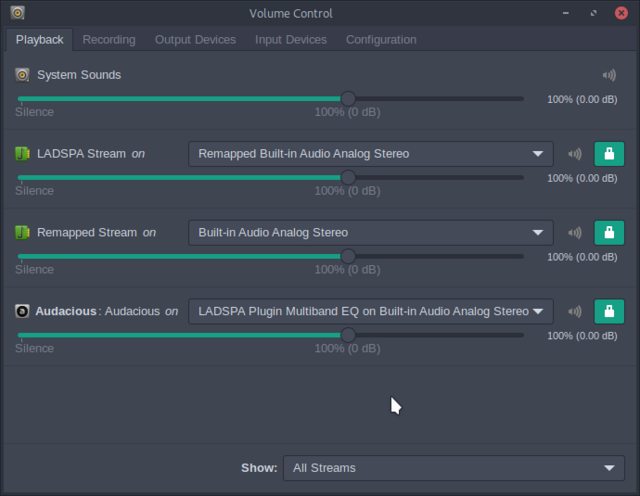Having serious Hearing damage means I have to use an equalizer to get reasonably balanced sound. Both in terms of Boosted high frequencies and Mono, one ear is completely dysfunctional due to surgery.
How am I able to get sound switched to mono as well as passing it through the LADSPA equalizer- not pulse effects, I need it to be transparent in use once set up.
I have made changes to Pulse default pa to obtain mono but this doesnt seem to go through the equalizer, I can only select ‘equalizer’ or ‘mono’ in settings, not both.
How to increase your chances of solving your issue:
Please provide Information:
In order to be able to give good tips, everyone prefers to be able to read the relevant information in advance
Thanks.
If package pulseaudio-equalizer-ladspa is installed for the equalizer it is usually set to be the default-sink for audio playback. The master output is usually set to use a hardware output sink rather than another virtual sink like mono remap
The equalizer is configured to use stereo channels by default and does not work if audio channels are remapped to mono before the equalizer
A mono channel map can be configured manually, but using the Equalizer GUI to change settings reverts the channel map to stereo
I suggest you install PulseAudio Volume Control pavucontrol-qt
Open the tab for audio Playback – pavucontrol --tab=1
Change the option in drop-down menu in bottom right corner to Show: All Streams
so the virtual sinks for equalizer and mono remap are visible
Audio playback applications should be configured to use LADSPA Plugin Multiband EQ
Ensure the Remapped Stream for the mono remap is set to hardware output sink (eg ‘Built-in Audio Analog Stereo’)
and the LADSPA Stream is set to remap stream (eg ‘Remapped Built-in Audio Analog Stereo’)
Screenshot shows audio stream - Audacious > LADSPA equalizer > Mono Remap > Analog Stereo Output