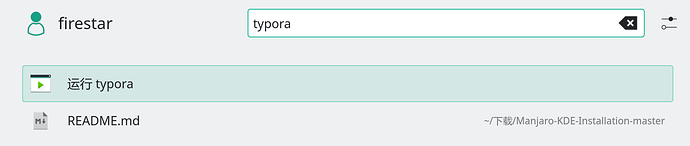Like the typora here, usually it will have a T icon on the category “Office” but now it does not. The .desktop file does exist in /usr/share/applications.
Maybe it shows under another name? Like pamac shows as Add/Remove Software.
You can try to force a refresh two times. Once as normal user, and once more with sudo:
update-desktop-database
sudo update-desktop-database
No, I know what it should be like.
sudo update-desktop-database
Thanks, this works!
PS: do you know where does Manjaro puts the kickoff menu? file or folder.
Not sure what you’re referring to. Do you mean the settings/conf file for the Legacy Kickoff Launcher?
If you installed it through the “Add Widgets” method (which is done via your user account and not “admin/root”) then you are likely to find it under:
~/.local/share/plasma/plasmoids/org.kde.plasma.kickofflegacy/
However, this has no bearing on updated menu entries, such as triggered by installing packages or manually editing a .desktop file.
Make sure to mark it as Solved for future readers and internet search wanderers! 
This topic was automatically closed 2 days after the last reply. New replies are no longer allowed.