I’ve been using desktop widgets for a long time, specifically system-monitoring widgets to monitor core temperatures, memory usage, and network traffic. These stay right where I put them way back when and they don’t dare move.
Now, I recently started doing some desktop modding to make everything look a bit prettier with neat little widgets like an analogue clock, “NowPlaying,” and “Panon.” The widgets work great, however, after a restart, they don’t retain the position I previously set them at. After each restart they move to the top left corner, for some reason. They don’t overlap each other, they just reposition themselves starting at that top left corner.
I have tested if the issue also occurs on a newly created user and there it doesn’t happen. This leads me to believe that the issue is related to some borked configuration of my main user, but I really don’t know where to start looking.
Edit:
Something that came to my mind that might be useful information is that not only the position of the mentioned widgets is reset at every restart, but also their sizes. Is it possible that somewhere along the way I revoked my plasmashell’s permissions to permanently create config files for widgets or something like that? I will investigate and test further to see if any settings are retained and if so, which.
inxi:
$ inxi --admin --verbosity=7 --filter --no-host --width
System:
Kernel: 5.10.61-1-MANJARO x86_64 bits: 64 compiler: gcc v: 11.1.0
parameters: BOOT_IMAGE=/boot/vmlinuz-5.10-x86_64
root=UUID=628f24a1-5443-4159-99a5-4a1e4dfaa518 rw quiet apparmor=1
security=apparmor udev.log_priority=3
Desktop: KDE Plasma 5.22.5 tk: Qt 5.15.2 wm: kwin_x11 vt: 1 dm: SDDM
Distro: Manjaro Linux base: Arch Linux
Machine:
Type: Laptop System: LENOVO product: 81HE v: Lenovo Legion Y740-15ICHg
serial: <filter> Chassis: type: 10 v: Lenovo Legion Y740-15ICHg
serial: <filter>
Mobo: LENOVO model: LNVNB161216 v: SDK0R32862 WIN serial: <filter>
UEFI: LENOVO v: AVCN22WW(V1.12) date: 07/20/2020
Battery:
ID-1: BAT1 charge: 51.5 Wh (95.2%) condition: 54.1/57.0 Wh (94.9%)
volts: 12.8 min: 11.5 model: SMP L17M3PG2 type: Li-ion serial: <filter>
status: Unknown cycles: 18
ID-2: hidpp_battery_0 charge: N/A condition: N/A volts: 3.9 min: N/A
model: Logitech G903 Wired/Wireless Gaming Mouse type: N/A serial: <filter>
status: Discharging
Memory:
RAM: total: 15.55 GiB used: 3.57 GiB (22.9%)
RAM Report: permissions: Unable to run dmidecode. Root privileges required.
CPU:
Info: 6-Core model: Intel Core i7-8750H bits: 64 type: MT MCP
arch: Kaby Lake note: check family: 6 model-id: 9E (158) stepping: A (10)
microcode: EA cache: L2: 9 MiB bogomips: 52815
Speed: 2932 MHz min/max: 800/4100 MHz Core speeds (MHz): 1: 2932 2: 2721
3: 2311 4: 2937 5: 2696 6: 2670 7: 2685 8: 2729 9: 2725 10: 2684 11: 2766
12: 2684
Flags: 3dnowprefetch abm acpi adx aes aperfmperf apic arat arch_perfmon art
avx avx2 bmi1 bmi2 bts clflush clflushopt cmov constant_tsc cpuid
cpuid_fault cx16 cx8 de ds_cpl dtes64 dtherm dts epb ept ept_ad erms est
f16c flexpriority flush_l1d fma fpu fsgsbase fxsr ht hwp hwp_act_window
hwp_epp hwp_notify ibpb ibrs ida intel_pt invpcid invpcid_single lahf_lm lm
mca mce md_clear mmx monitor movbe mpx msr mtrr nonstop_tsc nopl nx pae pat
pbe pcid pclmulqdq pdcm pdpe1gb pebs pge pln pni popcnt pse pse36 pti pts
rdrand rdseed rdtscp rep_good sdbg sep smap smep ss ssbd sse sse2 sse4_1
sse4_2 ssse3 stibp syscall tm tm2 tpr_shadow tsc tsc_adjust
tsc_deadline_timer vme vmx vnmi vpid x2apic xgetbv1 xsave xsavec xsaveopt
xsaves xtopology xtpr
Vulnerabilities: Type: itlb_multihit status: KVM: VMX disabled
Type: l1tf
mitigation: PTE Inversion; VMX: conditional cache flushes, SMT vulnerable
Type: mds mitigation: Clear CPU buffers; SMT vulnerable
Type: meltdown mitigation: PTI
Type: spec_store_bypass
mitigation: Speculative Store Bypass disabled via prctl and seccomp
Type: spectre_v1
mitigation: usercopy/swapgs barriers and __user pointer sanitization
Type: spectre_v2 mitigation: Full generic retpoline, IBPB: conditional,
IBRS_FW, STIBP: conditional, RSB filling
Type: srbds mitigation: Microcode
Type: tsx_async_abort status: Not affected
Graphics:
Device-1: NVIDIA TU106BM [GeForce RTX 2060 Mobile] vendor: Lenovo
driver: nvidia v: 470.63.01 alternate: nouveau,nvidia_drm bus-ID: 01:00.0
chip-ID: 10de:1f51 class-ID: 0300
Device-2: Chicony Integrated Camera (1280x720@30) type: USB driver: uvcvideo
bus-ID: 1-7:6 chip-ID: 04f2:b604 class-ID: 0e02 serial: <filter>
Display: x11 server: X.Org 1.20.13 compositor: kwin_x11 driver:
loaded: nvidia display-ID: :0 screens: 1
Screen-1: 0 s-res: 1920x1080 s-dpi: 96 s-size: 508x286mm (20.0x11.3")
s-diag: 583mm (23")
Monitor-1: DP-4 res: 1920x1080 hz: 144 dpi: 142 size: 344x194mm (13.5x7.6")
diag: 395mm (15.5")
OpenGL: renderer: NVIDIA GeForce RTX 2060/PCIe/SSE2
v: 4.6.0 NVIDIA 470.63.01 direct render: Yes
Audio:
Device-1: Intel Cannon Lake PCH cAVS vendor: Lenovo driver: snd_hda_intel
v: kernel alternate: snd_soc_skl,snd_sof_pci bus-ID: 00:1f.3
chip-ID: 8086:a348 class-ID: 0403
Device-2: NVIDIA TU106 High Definition Audio vendor: Lenovo
driver: snd_hda_intel v: kernel bus-ID: 01:00.1 chip-ID: 10de:10f9
class-ID: 0403
Device-3: C-Media Q9-1 type: USB driver: hid-generic,snd-usb-audio,usbhid
bus-ID: 1-5:4 chip-ID: 0d8c:0135 class-ID: 0300
Sound Server-1: ALSA v: k5.10.61-1-MANJARO running: yes
Sound Server-2: JACK v: 1.9.19 running: no
Sound Server-3: PulseAudio v: 15.0 running: yes
Sound Server-4: PipeWire v: 0.3.34 running: yes
Network:
Device-1: Intel Cannon Lake PCH CNVi WiFi
vendor: Rivet Networks Killer Wireless-AC 1550i Wireless driver: iwlwifi
v: kernel bus-ID: 00:14.3 chip-ID: 8086:a370 class-ID: 0280
IF: wlp0s20f3 state: up mac: <filter>
IP v4: <filter> type: dynamic noprefixroute scope: global
broadcast: <filter>
IP v6: <filter> type: dynamic noprefixroute scope: global
IP v6: <filter> type: noprefixroute scope: link
Device-2: Realtek RTL8111/8168/8411 PCI Express Gigabit Ethernet
vendor: Lenovo driver: r8169 v: kernel port: 3000 bus-ID: 3f:00.0
chip-ID: 10ec:8168 class-ID: 0200
IF: enp63s0 state: up speed: 1000 Mbps duplex: full mac: <filter>
IP v4: <filter> type: dynamic noprefixroute scope: global
broadcast: <filter>
IP v6: <filter> type: dynamic noprefixroute scope: global
IP v6: <filter> type: noprefixroute scope: link
IF-ID-1: wg-mullvad state: unknown speed: N/A duplex: N/A mac: N/A
IP v4: <filter> scope: global
IP v6: <filter> scope: global
WAN IP: <filter>
Bluetooth:
Device-1: Intel Bluetooth 9460/9560 Jefferson Peak (JfP) type: USB
driver: btusb v: 0.8 bus-ID: 1-14:7 chip-ID: 8087:0aaa class-ID: e001
Report: rfkill ID: hci0 rfk-id: 3 state: down bt-service: enabled,running
rfk-block: hardware: no software: yes address: see --recommends
Logical:
Message: No logical block device data found.
RAID:
Message: No RAID data found.
Drives:
Local Storage: total: 1.38 TiB used: 844.79 GiB (60.0%)
SMART Message: Unable to run smartctl. Root privileges required.
ID-1: /dev/nvme0n1 maj-min: 259:0 vendor: Western Digital
model: PC SN720 SDAPNTW-512G-1101 size: 476.94 GiB block-size:
physical: 512 B logical: 512 B speed: 31.6 Gb/s lanes: 4 type: SSD
serial: <filter> rev: 10130001 temp: 44.9 C scheme: GPT
ID-2: /dev/sda maj-min: 8:0 vendor: Crucial model: CT1000MX500SSD1
size: 931.51 GiB block-size: physical: 512 B logical: 512 B speed: 6.0 Gb/s
type: SSD serial: <filter> rev: 033 scheme: GPT
Message: No optical or floppy data found.
Partition:
ID-1: / raw-size: 204.8 GiB size: 200.59 GiB (97.94%)
used: 119.73 GiB (59.7%) fs: ext4 dev: /dev/sda3 maj-min: 8:3 label: N/A
uuid: 628f24a1-5443-4159-99a5-4a1e4dfaa518
ID-2: /boot/efi raw-size: 260 MiB size: 256 MiB (98.46%)
used: 29 MiB (11.3%) fs: vfat dev: /dev/nvme0n1p1 maj-min: 259:1
label: SYSTEM_DRV uuid: D48E-60B3
ID-3: /mnt/8EC28FE8C28FD2BF raw-size: 475.69 GiB size: 475.69 GiB (100.00%)
used: 189.32 GiB (39.8%) fs: ntfs dev: /dev/nvme0n1p3 maj-min: 259:3
label: Windows-SSD uuid: 8EC28FE8C28FD2BF
ID-4: /mnt/Data raw-size: 576.06 GiB size: 576.06 GiB (100.00%)
used: 483.65 GiB (84.0%) fs: ntfs dev: /dev/sda2 maj-min: 8:2 label: Data
uuid: 01D75132E5F5E0F0
ID-5: /mnt/Data2 raw-size: 150.64 GiB size: 147.21 GiB (97.73%)
used: 52.07 GiB (35.4%) fs: ext4 dev: /dev/sda4 maj-min: 8:4 label: Data 2
uuid: 708fcbc1-116d-49bb-9171-a77b48962022
Swap:
Alert: No swap data was found.
Unmounted:
ID-1: /dev/nvme0n1p2 maj-min: 259:2 size: 16 MiB fs: <superuser required>
label: N/A uuid: N/A
ID-2: /dev/nvme0n1p4 maj-min: 259:4 size: 1000 MiB fs: ntfs label: WINRE_DRV
uuid: D28E90838E9061B1
ID-3: /dev/sda1 maj-min: 8:1 size: 16 MiB fs: <superuser required>
label: N/A uuid: N/A
USB:
Hub-1: 1-0:1 info: Full speed (or root) Hub ports: 16 rev: 2.0
speed: 480 Mb/s chip-ID: 1d6b:0002 class-ID: 0900
Device-1: 1-1:2 info: Logitech USB Receiver type: Keyboard,Mouse,HID
driver: logitech-djreceiver,usbhid interfaces: 3 rev: 2.0 speed: 12 Mb/s
power: 98mA chip-ID: 046d:c539 class-ID: 0300
Device-2: 1-4:3 info: Integrated Express ITE Device(8910) type: Keyboard
driver: hid-generic,usbhid interfaces: 1 rev: 2.0 speed: 12 Mb/s
power: 100mA chip-ID: 048d:c936 class-ID: 0301
Device-3: 1-5:4 info: C-Media Q9-1 type: Audio,HID
driver: hid-generic,snd-usb-audio,usbhid interfaces: 3 rev: 1.1
speed: 12 Mb/s power: 100mA chip-ID: 0d8c:0135 class-ID: 0300
Device-4: 1-6:5
info: Integrated Express Corsair Gaming K95 RGB PLATINUM Keyboard
type: Keyboard,HID driver: hid-generic,usbhid interfaces: 2 rev: 2.0
speed: 12 Mb/s power: 100mA chip-ID: 048d:c935 class-ID: 0300
Device-5: 1-7:6 info: Chicony Integrated Camera (1280x720@30) type: Video
driver: uvcvideo interfaces: 2 rev: 2.0 speed: 480 Mb/s power: 500mA
chip-ID: 04f2:b604 class-ID: 0e02 serial: <filter>
Device-6: 1-14:7 info: Intel Bluetooth 9460/9560 Jefferson Peak (JfP)
type: Bluetooth driver: btusb interfaces: 2 rev: 2.0 speed: 12 Mb/s
power: 100mA chip-ID: 8087:0aaa class-ID: e001
Hub-2: 2-0:1 info: Full speed (or root) Hub ports: 8 rev: 3.1 speed: 10 Gb/s
chip-ID: 1d6b:0003 class-ID: 0900
Hub-3: 3-0:1 info: Full speed (or root) Hub ports: 2 rev: 2.0
speed: 480 Mb/s chip-ID: 1d6b:0002 class-ID: 0900
Hub-4: 4-0:1 info: Full speed (or root) Hub ports: 4 rev: 3.1 speed: 10 Gb/s
chip-ID: 1d6b:0003 class-ID: 0900
Hub-5: 5-0:1 info: Full speed (or root) Hub ports: 2 rev: 2.0
speed: 480 Mb/s chip-ID: 1d6b:0002 class-ID: 0900
Hub-6: 6-0:1 info: Full speed (or root) Hub ports: 2 rev: 3.1 speed: 10 Gb/s
chip-ID: 1d6b:0003 class-ID: 0900
Sensors:
System Temperatures: cpu: 62.0 C mobo: N/A gpu: nvidia temp: 55 C
Fan Speeds (RPM): N/A
Info:
Processes: 321 Uptime: 1h 54m wakeups: 7 Init: systemd v: 248
tool: systemctl Compilers: gcc: 11.1.0 Packages: 1516 pacman: 1512 lib: 439
flatpak: 0 snap: 4 Shell: Bash v: 5.1.8 running-in: konsole inxi: 3.3.06



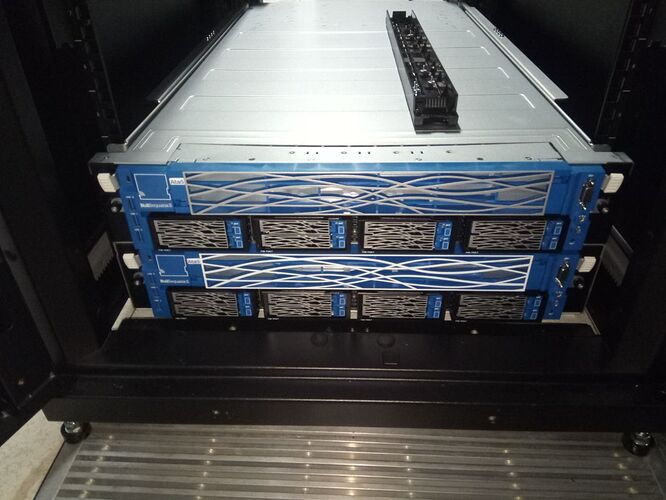

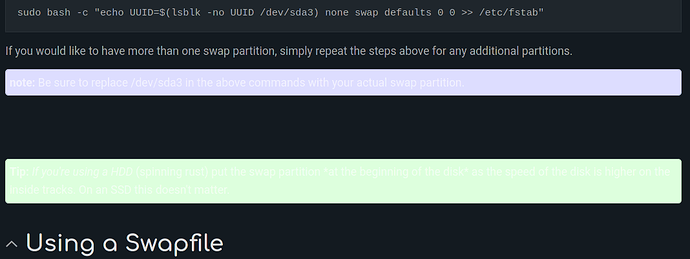

 There is absolutely no reason to fear “retrofitting” as it’s just an “add” in this case.
There is absolutely no reason to fear “retrofitting” as it’s just an “add” in this case.

