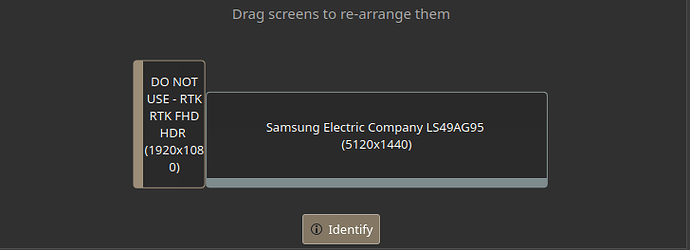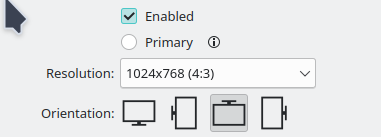I am using Manjaro KDE with a 4K monitor, and I would like to buy another 4K one to set up a dual-monitor.
I know that currently Manjaro KDE does not work well for dual-monitor with different scales, but I don’t know whether it performs well for dual monitors with different orientations.
By the way, I am using a RTX 3090, and the current monitor is connected via a DP port, and I would like to connect to the new one with HDMI port.
Technically it has nothing to with Manjaro as such.
It is the Plasma support that is the culprit.
1 Like
So, does KDE Plasma now support dual monitors with different orientations? BTW, I am using Plasma 5.27.8.
I can’t answer that question; but KDE Help & Support might be the place to ask. However, this article seems to indicate it does; or, at least, did in 2014.
Cheers.
While I don’t use different orientations or different scaling settings, I do use multiple monitors, and from what I can see is that it looks that way:
https://i.imgur.com/OubDpG5.png
Whether that extends to two monitors, simultaneously, with separate orientations,  .
.
1 Like
I don’t have 4k but a cheap external 1080p monitor, and it works with different orientation, different resolution, and different refresh rate, the only problem is scaling which you need to test the best scaling value for second monitor so your apps do to not appear blurry, for me 1st monitor 100% and 2nd monitor 120% works perfectly.
NB: you should update to latest 5.27.9, because a huge work has been done by KDE team to improve multi monitors in latest versions.
1 Like
Just for testing purpose I have attached a second monitor - after reboot it worked - could rotate as well.
But Plasma tend to be a bit flaky - perhaps it is stabllizing - that is until 6.0 is released next year 
Completely useless
1 Like
HDR is started this week to be tested for Plasma 6.
I use dual monitors: My laptop screen attached to a 22" Dell external monitor. Want I want does not exist.
I want the ability to individually set color and scaling on each of them. I have scaling set to 112% on both, as a scaling compromise.
I got around the monitor color setting issue by using xrandr, I put my xrandr command in a configurable window button so I can click it when the desktop loads. I use this command:
…
xrandr --output VGA-1 --gamma .45:.50:.66
…
As my laptop is a 13" one, moving a window to the large monitor is a frequent command, followed usually by resizing vertically. I recently figured out how to move a window and resize with a couple of mouse clicks:
…
qdbus org.kde.kglobalaccel /component/kwin org.kde.kglobalaccel.Component.invokeShortcut “Window to Next Screen”; exit 0
qdbus org.kde.kglobalaccel /component/kwin org.kde.kglobalaccel.Component.invokeShortcut “Window Maximize Vertical”; exit 0
…
I put those commands into configurable window buttons as well. They mimic Kwin shortcuts.
The coolest thing about doing this is you can combine Kwin shortcuts in the window buttons. I have one button that 1. moves a window to the next screen, 2. maximizes it vertically, 3. Expands the window to the right edge of the monitor. All in one click.
Pondering… 
If both of these monitors are driven by the same GPU, there might be obvious difficulties to achieve what you want.
However, if they are separate; one connected to an iGPU and the other to a dGPU, for example; I imagine this should be possible (if supported by your DE).
1 Like
System settings > Display Configuration:
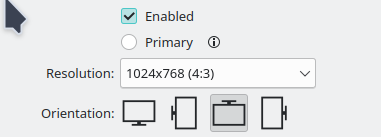
Note this monitor is not “primary”.
You can orient each monitor individually.
And xrandr has an option to rotate:
--rotate rotation
Rotation can be one of 'normal', 'left', 'right' or 'inverted'. This causes the
output contents to be rotated in the specified direction. 'right' specifies a
clockwise rotation of the picture and 'left' specifies a counter-clockwise rota‐
tion.
1 Like