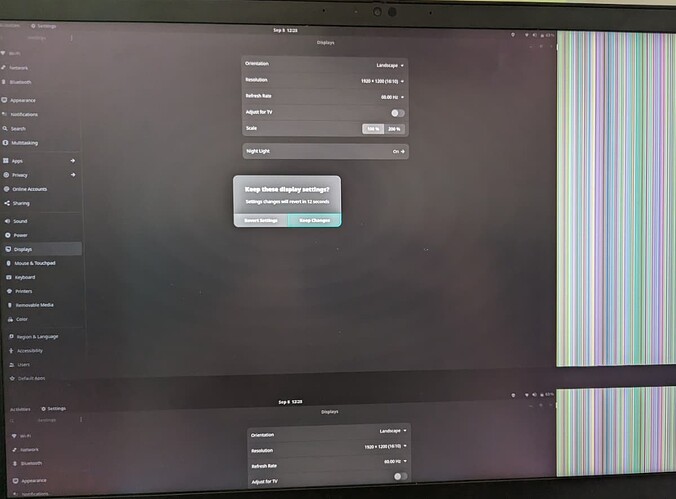I have a Thinkpad T16s with Radeon 680M graphics. The native resolution is 2560x1600. If I change it to anything other than native resolution the display shrinks and there are some bars on the right side. It didn’t happen when I was on ubuntu. How can I the resolution to change correctly?
Hello @ntses.ya ![]()
Most likely the screen ONLY supports officially the native resolution. Any lower resolution is calculated. It can work, but doesn’t have to. It’s more a trail&error method. Therefore I would suggest using scaling instead.
For more scaling steps that 100% and 200% enable the experimental feature:
Maybe check the EDID of the monitor:
pamac install base-devel
pamac build edid-decode-git
find -L /sys/class/drm/ -maxdepth 2 -type f -iname "*edid" -exec edid-decode "{}" \; 2>/dev/null
Scaling seems to scale both my attached monitor and laptop monitor.
Here’s a output of EDID. Does it tell anything? Thanks.
EDID of '/sys/class/drm/card0-HDMI-A-1/edid' was empty.
EDID of '/sys/class/drm/card0-DP-6/edid' was empty.
edid-decode (hex):
00 ff ff ff ff ff ff 00 09 e5 a7 0a 00 00 00 00
2a 1e 01 04 a5 22 16 78 03 9c a6 a6 55 4b 9d 24
0e 4f 55 00 00 00 01 01 01 01 01 01 01 01 01 01
01 01 01 01 01 01 62 6b 00 c8 a0 40 3c 60 30 20
36 00 59 d7 10 00 00 1a 00 00 00 fd 00 28 3c 64
64 1c 01 0a 20 20 20 20 20 20 00 00 00 fe 00 42
4f 45 20 43 51 0a 20 20 20 20 20 20 00 00 00 fe
00 4e 45 31 36 30 51 44 4d 2d 4e 36 33 0a 00 6c
----------------
Block 0, Base EDID:
EDID Structure Version & Revision: 1.4
Vendor & Product Identification:
Manufacturer: BOE
Model: 2727
Made in: week 42 of 2020
Basic Display Parameters & Features:
Digital display
Bits per primary color channel: 8
DisplayPort interface
Maximum image size: 34 cm x 22 cm
Gamma: 2.20
Supported color formats: RGB 4:4:4
First detailed timing includes the native pixel format and preferred refresh rate
Display is continuous frequency
Color Characteristics:
Red : 0.6503, 0.3330
Green: 0.2958, 0.6132
Blue : 0.1425, 0.0566
White: 0.3095, 0.3339
Established Timings I & II: none
Standard Timings: none
Detailed Timing Descriptors:
DTD 1: 2560x1600 60.000873 Hz 16:10 99.601 kHz 274.900000 MHz (345 mm x 215 mm)
Hfront 48 Hsync 32 Hback 120 Hpol P
Vfront 3 Vsync 6 Vback 51 Vpol N
Display Range Limits:
Monitor ranges (Bare Limits): 40-60 Hz V, 100-100 kHz H, max dotclock 280 MHz
Alphanumeric Data String: 'BOE CQ'
Alphanumeric Data String: 'NE160QDM-N63'
Checksum: 0x6c
EDID of '/sys/class/drm/card0-DP-4/edid' was empty.
EDID of '/sys/class/drm/card0-DP-2/edid' was empty.
EDID of '/sys/class/drm/card0-DP-5/edid' was empty.
EDID of '/sys/class/drm/card0-DP-3/edid' was empty.
EDID of '/sys/class/drm/card0-DP-1/edid' was empty.
may you post the output of the mandatory inxi command that we can see what’s going on.
what gui (plasma,gnome,etc…), kernel, graphic drivers and so forth.
be aware that editing edid-control might crash the system complete and it’s better to check other things first.
inxi --admin --verbosity=7 --filter --no-host --width
It confirms what @megavolt said, the monitor only supports 2560x1600 resolution. So I have no idea how you were able to change it on Ubuntu.
Here’s the inxi output
System:
Kernel: 6.5.0-1-MANJARO arch: x86_64 bits: 64 compiler: gcc v: 13.2.1
clocksource: hpet available: acpi_pm
parameters: BOOT_IMAGE=/@/boot/vmlinuz-6.5-x86_64
root=UUID=7fa9eaa9-1b90-45dd-ac79-967352e3176e rw rootflags=subvol=@ quiet
cryptdevice=UUID=45d574ec-1575-41e4-aca8-35a7f9770726:luks-45d574ec-1575-41e4-aca8-35a7f9770726
root=/dev/mapper/luks-45d574ec-1575-41e4-aca8-35a7f9770726 splash
apparmor=1 security=apparmor udev.log_priority=3
Desktop: GNOME v: 44.4 tk: GTK v: 3.24.38 wm: gnome-shell dm: GDM v: 44.1
Distro: Manjaro Linux base: Arch Linux
Machine:
Type: Laptop System: LENOVO product: 21CKCTO1WW v: ThinkPad P16s Gen 1
serial: <superuser required> Chassis: type: 10 serial: <superuser required>
Mobo: LENOVO model: 21CKCTO1WW v: SDK0T76461 WIN
serial: <superuser required> UEFI: LENOVO v: R23ET65W (1.35 )
date: 03/21/2023
Battery:
ID-1: BAT0 charge: 41.9 Wh (48.2%) condition: 86.9/86.0 Wh (101.0%)
power: 16.4 W volts: 15.2 min: 15.5 model: Sunwoda LNV-5B10W51873@�
type: Li-poly serial: <filter> status: discharging cycles: 116
Memory:
System RAM: total: 28 GiB available: 27.18 GiB used: 2.51 GiB (9.2%)
RAM Report: permissions: Unable to run dmidecode. Root privileges required.
CPU:
Info: model: AMD Ryzen 7 PRO 6850U with Radeon Graphics bits: 64 type: MT MCP
arch: Zen 3+ gen: 4 level: v3 note: check built: 2022 process: TSMC n6 (7nm)
family: 0x19 (25) model-id: 0x44 (68) stepping: 1 microcode: 0xA404102
Topology: cpus: 1x cores: 8 tpc: 2 threads: 16 smt: enabled cache:
L1: 512 KiB desc: d-8x32 KiB; i-8x32 KiB L2: 4 MiB desc: 8x512 KiB L3: 16 MiB
desc: 1x16 MiB
Speed (MHz): avg: 613 high: 2107 min/max: 400/4768 scaling:
driver: amd-pstate-epp governor: powersave cores: 1: 400 2: 2107 3: 400
4: 400 5: 2107 6: 400 7: 400 8: 400 9: 400 10: 400 11: 400 12: 400 13: 400
14: 400 15: 400 16: 400 bogomips: 86272
Flags: 3dnowprefetch abm adx aes aperfmperf apic arat avic avx avx2 bmi1
bmi2 bpext cat_l3 cdp_l3 clflush clflushopt clwb clzero cmov cmp_legacy
constant_tsc cpb cppc cpuid cqm cqm_llc cqm_mbm_local cqm_mbm_total
cqm_occup_llc cr8_legacy cx16 cx8 de decodeassists erms extapic
extd_apicid f16c flushbyasid fma fpu fsgsbase fsrm fxsr fxsr_opt ht
hw_pstate ibpb ibrs ibs invpcid irperf lahf_lm lbrv lm mba mca mce
misalignsse mmx mmxext monitor movbe msr mtrr mwaitx nonstop_tsc nopl npt
nrip_save nx ospke osvw overflow_recov pae pat pausefilter pclmulqdq
pdpe1gb perfctr_core perfctr_llc perfctr_nb pfthreshold pge pku pni popcnt
pse pse36 rapl rdpid rdpru rdrand rdseed rdt_a rdtscp rep_good sep sha_ni
skinit smap smca smep ssbd sse sse2 sse4_1 sse4_2 sse4a ssse3 stibp succor
svm svm_lock syscall tce topoext tsc tsc_scale umip v_spec_ctrl
v_vmsave_vmload vaes vgif vmcb_clean vme vmmcall vpclmulqdq wbnoinvd wdt
x2apic xgetbv1 xsave xsavec xsaveerptr xsaveopt xsaves
Vulnerabilities:
Type: gather_data_sampling status: Not affected
Type: itlb_multihit status: Not affected
Type: l1tf status: Not affected
Type: mds status: Not affected
Type: meltdown status: Not affected
Type: mmio_stale_data status: Not affected
Type: retbleed status: Not affected
Type: spec_rstack_overflow mitigation: safe RET, no microcode
Type: spec_store_bypass mitigation: Speculative Store Bypass disabled via
prctl
Type: spectre_v1 mitigation: usercopy/swapgs barriers and __user pointer
sanitization
Type: spectre_v2 mitigation: Retpolines, IBPB: conditional, IBRS_FW,
STIBP: always-on, RSB filling, PBRSB-eIBRS: Not affected
Type: srbds status: Not affected
Type: tsx_async_abort status: Not affected
Graphics:
Device-1: AMD Rembrandt [Radeon 680M] vendor: Lenovo driver: amdgpu v: kernel
arch: RDNA-2 code: Navi-2x process: TSMC n7 (7nm) built: 2020-22 pcie: gen: 4
speed: 16 GT/s lanes: 16 ports: active: eDP-1 empty: DP-1, DP-2, DP-3,
DP-4, DP-5, DP-6, HDMI-A-1 bus-ID: 04:00.0 chip-ID: 1002:1681
class-ID: 0300 temp: 41.0 C
Device-2: Luxvisions Innotech Integrated RGB Camera driver: uvcvideo
type: USB rev: 2.0 speed: 480 Mb/s lanes: 1 mode: 2.0 bus-ID: 5-1:2
chip-ID: 30c9:0050 class-ID: fe01 serial: <filter>
Display: x11 server: X.org v: 1.21.1.8 with: Xwayland v: 23.2.0
compositor: gnome-shell driver: X: loaded: modesetting alternate: fbdev,vesa
dri: radeonsi gpu: amdgpu display-ID: :0 screens: 1
Screen-1: 0 s-res: 2560x1600 s-size: <missing: xdpyinfo>
Monitor-1: eDP-1 model: BOE Display 0x0aa7 built: 2020 res: 2560x1600
hz: 60 dpi: 188 gamma: 1.2 size: 345x215mm (13.58x8.46") diag: 407mm (16")
ratio: 16:10 modes: max: 2560x1600 min: 640x480
API: OpenGL v: 4.6 Mesa 23.1.6-2 renderer: AMD Radeon Graphics (rembrandt
LLVM 15.0.7 DRM 3.54 6.5.0-1-MANJARO) direct-render: Yes
Audio:
Device-1: AMD Rembrandt Radeon High Definition Audio vendor: Lenovo
driver: snd_hda_intel v: kernel pcie: gen: 4 speed: 16 GT/s lanes: 16
bus-ID: 04:00.1 chip-ID: 1002:1640 class-ID: 0403
Device-2: AMD ACP/ACP3X/ACP6x Audio Coprocessor vendor: Lenovo
driver: snd_pci_acp6x v: kernel alternate: snd_pci_acp3x, snd_rn_pci_acp3x,
snd_pci_acp5x, snd_acp_pci, snd_rpl_pci_acp6x, snd_pci_ps,
snd_sof_amd_renoir, snd_sof_amd_rembrandt pcie: gen: 4 speed: 16 GT/s
lanes: 16 bus-ID: 04:00.5 chip-ID: 1022:15e2 class-ID: 0480
Device-3: AMD Family 17h/19h HD Audio vendor: Lenovo driver: snd_hda_intel
v: kernel pcie: gen: 4 speed: 16 GT/s lanes: 16 bus-ID: 04:00.6
chip-ID: 1022:15e3 class-ID: 0403
API: ALSA v: k6.5.0-1-MANJARO status: kernel-api with: aoss
type: oss-emulator tools: alsactl,alsamixer,amixer
Server-1: JACK v: 1.9.22 status: off tools: N/A
Server-2: PipeWire v: 0.3.78 status: off tools: pw-cli
Server-3: PulseAudio v: 16.1 status: active with: pulseaudio-alsa
type: plugin tools: pacat,pactl
Network:
Device-1: Realtek RTL8111/8168/8411 PCI Express Gigabit Ethernet
vendor: Lenovo driver: r8168 v: 8.050.03-NAPI modules: r8169 pcie: gen: 1
speed: 2.5 GT/s lanes: 1 port: 2000 bus-ID: 01:00.0 chip-ID: 10ec:8168
class-ID: 0200
IF: enp1s0f0 state: down mac: <filter>
Device-2: Qualcomm QCNFA765 Wireless Network Adapter vendor: Lenovo
driver: ath11k_pci v: kernel pcie: gen: 2 speed: 5 GT/s lanes: 1 link-max:
gen: 3 speed: 8 GT/s bus-ID: 02:00.0 chip-ID: 17cb:1103 class-ID: 0280
IF: wlp2s0 state: up mac: <filter>
IP v4: <filter> type: dynamic noprefixroute scope: global
broadcast: <filter>
IP v6: <filter> type: dynamic noprefixroute scope: global
IP v6: <filter> type: noprefixroute scope: global
IP v6: <filter> type: noprefixroute scope: link
IF-ID-1: docker0 state: down mac: <filter>
IP v4: <filter> scope: global broadcast: <filter>
WAN IP: <filter>
Bluetooth:
Device-1: USI driver: btusb v: 0.8 type: USB rev: 1.1 speed: 12 Mb/s lanes: 1
mode: 1.1 bus-ID: 1-3.1:3 chip-ID: 10ab:9309 class-ID: e001
Report: rfkill ID: hci0 rfk-id: 1 state: up address: see --recommends
Logical:
Message: No logical block device data found.
Device-1: luks-45d574ec-1575-41e4-aca8-35a7f9770726 maj-min: 254:0
type: LUKS dm: dm-0 size: 1.82 TiB
Components:
p-1: nvme0n1p2 maj-min: 259:2 size: 1.82 TiB
RAID:
Message: No RAID data found.
Drives:
Local Storage: total: 1.82 TiB used: 12.25 GiB (0.7%)
SMART Message: Required tool smartctl not installed. Check --recommends
ID-1: /dev/nvme0n1 maj-min: 259:0 vendor: Samsung model: SSD 980 PRO 2TB
size: 1.82 TiB block-size: physical: 512 B logical: 512 B speed: 63.2 Gb/s
lanes: 4 tech: SSD serial: <filter> fw-rev: 5B2QGXA7 temp: 36.9 C
scheme: GPT
Message: No optical or floppy data found.
Partition:
ID-1: / raw-size: 1.82 TiB size: 1.82 TiB (100.00%) used: 12.24 GiB (0.7%)
fs: btrfs dev: /dev/dm-0 maj-min: 254:0
mapped: luks-45d574ec-1575-41e4-aca8-35a7f9770726 label: N/A
uuid: 7fa9eaa9-1b90-45dd-ac79-967352e3176e
ID-2: /boot/efi raw-size: 300 MiB size: 299.4 MiB (99.80%)
used: 720 KiB (0.2%) fs: vfat dev: /dev/nvme0n1p1 maj-min: 259:1 label: N/A
uuid: A15C-7694
ID-3: /home raw-size: 1.82 TiB size: 1.82 TiB (100.00%)
used: 12.24 GiB (0.7%) fs: btrfs dev: /dev/dm-0 maj-min: 254:0
mapped: luks-45d574ec-1575-41e4-aca8-35a7f9770726 label: N/A
uuid: 7fa9eaa9-1b90-45dd-ac79-967352e3176e
ID-4: /var/cache raw-size: 1.82 TiB size: 1.82 TiB (100.00%)
used: 12.24 GiB (0.7%) fs: btrfs dev: /dev/dm-0 maj-min: 254:0
mapped: luks-45d574ec-1575-41e4-aca8-35a7f9770726 label: N/A
uuid: 7fa9eaa9-1b90-45dd-ac79-967352e3176e
ID-5: /var/log raw-size: 1.82 TiB size: 1.82 TiB (100.00%)
used: 12.24 GiB (0.7%) fs: btrfs dev: /dev/dm-0 maj-min: 254:0
mapped: luks-45d574ec-1575-41e4-aca8-35a7f9770726 label: N/A
uuid: 7fa9eaa9-1b90-45dd-ac79-967352e3176e
Swap:
Alert: No swap data was found.
Unmounted:
Message: No unmounted partitions found.
USB:
Hub-1: 1-0:1 info: hi-speed hub with single TT ports: 4 rev: 2.0
speed: 480 Mb/s (57.2 MiB/s) lanes: 1 mode: 2.0 chip-ID: 1d6b:0002
class-ID: 0900
Hub-2: 1-3:2 info: Genesys Logic Hub ports: 3 rev: 2.0
speed: 480 Mb/s (57.2 MiB/s) lanes: 1 mode: 2.0 power: 100mA
chip-ID: 05e3:0610 class-ID: 0900
Device-1: 1-3.1:3 info: USI type: bluetooth driver: btusb interfaces: 2
rev: 1.1 speed: 12 Mb/s (1.4 MiB/s) lanes: 1 mode: 1.1 power: 100mA
chip-ID: 10ab:9309 class-ID: e001
Hub-3: 2-0:1 info: super-speed hub ports: 2 rev: 3.1
speed: 10 Gb/s (1.16 GiB/s) lanes: 1 mode: 3.2 gen-2x1 chip-ID: 1d6b:0003
class-ID: 0900
Hub-4: 3-0:1 info: hi-speed hub with single TT ports: 3 rev: 2.0
speed: 480 Mb/s (57.2 MiB/s) lanes: 1 mode: 2.0 chip-ID: 1d6b:0002
class-ID: 0900
Device-1: 3-3:2 info: Synaptics type: <vendor specific> driver: N/A
interfaces: 1 rev: 2.0 speed: 12 Mb/s (1.4 MiB/s) lanes: 1 mode: 1.1
power: 100mA chip-ID: 06cb:00f9 class-ID: ff00 serial: <filter>
Hub-5: 4-0:1 info: super-speed hub ports: 2 rev: 3.1
speed: 10 Gb/s (1.16 GiB/s) lanes: 1 mode: 3.2 gen-2x1 chip-ID: 1d6b:0003
class-ID: 0900
Hub-6: 5-0:1 info: hi-speed hub with single TT ports: 1 rev: 2.0
speed: 480 Mb/s (57.2 MiB/s) lanes: 1 mode: 2.0 chip-ID: 1d6b:0002
class-ID: 0900
Device-1: 5-1:2 info: Luxvisions Innotech Integrated RGB Camera type: video
driver: uvcvideo interfaces: 5 rev: 2.0 speed: 480 Mb/s (57.2 MiB/s) lanes: 1
mode: 2.0 power: 500mA chip-ID: 30c9:0050 class-ID: fe01 serial: <filter>
Hub-7: 6-0:1 info: Linux Foundation 3.0 root hub ports: N/A rev: 3.0
speed: 5 Gb/s (596.0 MiB/s) lanes: 1 mode: 3.2 gen-1x1 chip-ID: 1d6b:0003
class-ID: 0900
Hub-8: 7-0:1 info: hi-speed hub with single TT ports: 1 rev: 2.0
speed: 480 Mb/s (57.2 MiB/s) lanes: 1 mode: 2.0 chip-ID: 1d6b:0002
class-ID: 0900
Hub-9: 8-0:1 info: super-speed hub ports: 1 rev: 3.1
speed: 10 Gb/s (1.16 GiB/s) lanes: 1 mode: 3.2 gen-2x1 chip-ID: 1d6b:0003
class-ID: 0900
Hub-10: 9-0:1 info: hi-speed hub with single TT ports: 1 rev: 2.0
speed: 480 Mb/s (57.2 MiB/s) lanes: 1 mode: 2.0 chip-ID: 1d6b:0002
class-ID: 0900
Hub-11: 10-0:1 info: super-speed hub ports: 1 rev: 3.1
speed: 10 Gb/s (1.16 GiB/s) lanes: 1 mode: 3.2 gen-2x1 chip-ID: 1d6b:0003
class-ID: 0900
Sensors:
System Temperatures: cpu: 47.0 C mobo: N/A gpu: amdgpu temp: 42.0 C
Fan Speeds (rpm): fan-1: 1811
Info:
Processes: 465 Uptime: 3m wakeups: 3026 Init: systemd v: 253
default: graphical tool: systemctl Compilers: gcc: 13.2.1 clang: 15.0.7
Packages: pm: pacman pkgs: 1145 libs: 276 tools: gnome-software,pamac
pm: flatpak pkgs: 0 Shell: Zsh v: 5.9 running-in: gnome-terminal inxi: 3.3.29
I booted into a Ubuntu 23.04 live usb and am able to change the resolution.
Maybe Ubuntu uses older versions of libraries or special patches? I don’t know.
Probably the timings are wrongly calculated in newer libs and the monitor doesn’t like that. Just puzzling, since I cannot test it.
Anyway… native, that means: matching EDID + Connection + Driver + GPU capabilities are preferred, therefore I can only say: use what the EDID says and scale it up as needed.
Ok, so I don’t use GNOME but apparently what that option actually does is render the desktop at a lower resolution and scale it up the the actual screen size. It doesn’t change the actual monitor resolution.
Is Ubuntu using X11 or Wayland? I think GNOME would prefer Wayland with an AMD gpu.
Ubuntu is on X11.
Changed to kernel 6.4.12-1 and now I can change screen resolution without issues. Something probably changed in the 6.5 kernel.
This topic was automatically closed 2 days after the last reply. New replies are no longer allowed.