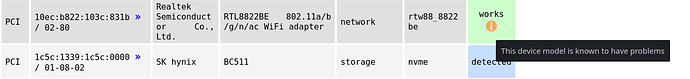So I have had this problem not only with Manjaro, but also with PopOS and Ubuntu. My Wi-Fi works well on Windows but whenever I switch to Linux, it keeps trying to connect to my home Wi-Fi then a notification pops out with an error “Activation of network connection failed”.
Also there’s something odd that I want to point out. I tried connecting to my mobile hotspot through mobile data and it worked, but it wasn’t stable and the Wi-Fi kept re-connecting. However, it nevers connects to my home Wi-Fi.
Results of sudo lshw -C network :
*-network
description: Ethernet interface
product: RTL8111/8168/8411 PCI Express Gigabit Ethernet Controller
vendor: Realtek Semiconductor Co., Ltd.
physical id: 0
bus info: pci@0000:03:00.0
logical name: eno1
version: 16
serial: 84:2a:fd:49:39:71
size: 100Mbit/s
capacity: 1Gbit/s
width: 64 bits
clock: 33MHz
capabilities: pm msi pciexpress msix bus_master cap_list ethernet physical tp mii 10bt 10bt-fd 100bt 100bt-fd 1000bt-fd autonegotiation
configuration: autonegotiation=on broadcast=yes driver=r8169 driverversion=5.10.53-1-MANJARO duplex=full firmware=rtl8168h-2_0.0.2 02/26/15 ip=192.168.1.16 latency=0 link=yes multicast=yes port=twisted pair speed=100Mbit/s
resources: irq:17 ioport:4000(size=256) memory:b4404000-b4404fff memory:b4400000-b4403fff
*-network
description: Wireless interface
product: RTL8822BE 802.11a/b/g/n/ac WiFi adapter
vendor: Realtek Semiconductor Co., Ltd.
physical id: 0
bus info: pci@0000:05:00.0
logical name: wlo1
version: 00
serial: 86:5c:36:49:16:c0
width: 64 bits
clock: 33MHz
capabilities: pm msi pciexpress bus_master cap_list ethernet physical wireless
configuration: broadcast=yes driver=rtw_8822be driverversion=5.10.53-1-MANJARO firmware=N/A latency=0 link=no multicast=yes wireless=IEEE 802.11
resources: irq:141 ioport:3000(size=256) memory:b4200000-b420ffff
Results of lspci :
00:00.0 Host bridge: Intel Corporation 8th Gen Core 4-core Processor Host Bridge/DRAM Registers [Coffee Lake H] (rev 07)
00:01.0 PCI bridge: Intel Corporation 6th-10th Gen Core Processor PCIe Controller (x16) (rev 07)
00:02.0 VGA compatible controller: Intel Corporation CoffeeLake-H GT2 [UHD Graphics 630]
00:04.0 Signal processing controller: Intel Corporation Xeon E3-1200 v5/E3-1500 v5/6th Gen Core Processor Thermal Subsystem (rev 07)
00:08.0 System peripheral: Intel Corporation Xeon E3-1200 v5/v6 / E3-1500 v5 / 6th/7th/8th Gen Core Processor Gaussian Mixture Model
00:12.0 Signal processing controller: Intel Corporation Cannon Lake PCH Thermal Controller (rev 10)
00:14.0 USB controller: Intel Corporation Cannon Lake PCH USB 3.1 xHCI Host Controller (rev 10)
00:14.2 RAM memory: Intel Corporation Cannon Lake PCH Shared SRAM (rev 10)
00:15.0 Serial bus controller [0c80]: Intel Corporation Cannon Lake PCH Serial IO I2C Controller #0 (rev 10)
00:16.0 Communication controller: Intel Corporation Cannon Lake PCH HECI Controller (rev 10)
00:17.0 RAID bus controller: Intel Corporation 82801 Mobile SATA Controller [RAID mode] (rev 10)
00:1d.0 PCI bridge: Intel Corporation Cannon Lake PCH PCI Express Root Port #9 (rev f0)
00:1d.5 PCI bridge: Intel Corporation Cannon Lake PCH PCI Express Root Port #14 (rev f0)
00:1d.6 PCI bridge: Intel Corporation Cannon Lake PCH PCI Express Root Port #15 (rev f0)
00:1d.7 PCI bridge: Intel Corporation Cannon Lake PCH PCI Express Root Port #16 (rev f0)
00:1f.0 ISA bridge: Intel Corporation HM470 Chipset LPC/eSPI Controller (rev 10)
00:1f.3 Audio device: Intel Corporation Cannon Lake PCH cAVS (rev 10)
00:1f.4 SMBus: Intel Corporation Cannon Lake PCH SMBus Controller (rev 10)
00:1f.5 Serial bus controller [0c80]: Intel Corporation Cannon Lake PCH SPI Controller (rev 10)
01:00.0 VGA compatible controller: NVIDIA Corporation TU117M [GeForce GTX 1650 Mobile / Max-Q] (rev a1)
02:00.0 Non-Volatile memory controller: SK hynix BC511
03:00.0 Ethernet controller: Realtek Semiconductor Co., Ltd. RTL8111/8168/8411 PCI Express Gigabit Ethernet Controller (rev 16)
04:00.0 Unassigned class [ff00]: Alcor Micro AU6625 PCI-E Flash card reader controller
05:00.0 Network controller: Realtek Semiconductor Co., Ltd. RTL8822BE 802.11a/b/g/n/ac WiFi adapter
EDIT : Also I tried using hw-probe and these are my results.
Notice how it says that the device is known to have problems :